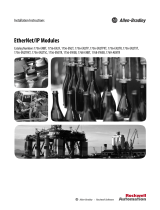MicroLogix™
Ethernet Interface
(ENI)
(Cat. No. 1761-NET-ENI)
User Manual

Important User Information
Because of the variety of uses for the products described in this
publication, those responsible for the application and use of this
control equipment must satisfy themselves that all necessary steps
have been taken to assure that each application and use meets all
performance and safety requirements, including any applicable laws,
regulations, codes and standards.
The illustrations, charts, sample programs and layout examples shown
in this guide are intended solely for purposes of example. Since there
are many variables and requirements associated with any particular
installation, Allen-Bradley does not assume responsibility or liability
(to include intellectual property liability) for actual use based upon
the examples shown in this publication.
Allen-Bradley publication SGI-1.1, Safety Guidelines for the
Application, Installation and Maintenance of Solid-State Control
(available from your local Allen-Bradley office), describes some
important differences between solid-state equipment and
electromechanical devices that should be taken into consideration
when applying products such as those described in this publication.
Reproduction of the contents of this copyrighted publication, in whole
or part, without written permission of Rockwell Automation, is
prohibited.
Throughout this manual we use notes to make you aware of safety
considerations:
Attention statements help you to:
• identify a hazard
• avoid a hazard
• recognize the consequences
Allen-Bradley is a trademark of Rockwell Automation
ATTENTION
!
Identifies information about practices or
circumstances that can lead to personal injury or
death, property damage or economic loss
IMPORTANT
Identifies information that is critical for successful
application and understanding of the product.

i Publication 1761-UM006A-EN-P - February 2001
Table of Contents
Preface
Who Should Use this Manual. . . . . . . . . . . . . . . . . . . . . . . P-1
Purpose of this Manual . . . . . . . . . . . . . . . . . . . . . . . . . . . P-1
Common Techniques Used in this Manual . . . . . . . . . . . . . P-2
Rockwell Automation Support . . . . . . . . . . . . . . . . . . . . . . P-3
Chapter 1
Product Overview
Ethernet Connection . . . . . . . . . . . . . . . . . . . . . . . . . . . . . 1-1
Non-Ethernet Devices . . . . . . . . . . . . . . . . . . . . . . . . . . . . 1-1
Hardware Features . . . . . . . . . . . . . . . . . . . . . . . . . . . . . . 1-2
Operating Modes . . . . . . . . . . . . . . . . . . . . . . . . . . . . . . . 1-4
Device Compatibility. . . . . . . . . . . . . . . . . . . . . . . . . . . . . 1-4
Ethernet Networks . . . . . . . . . . . . . . . . . . . . . . . . . . . . . . 1-5
Chapter 2
Installation and Wiring
European Communities (EC) Directive Compliance . . . . . . 2-1
Safety Considerations . . . . . . . . . . . . . . . . . . . . . . . . . . . . 2-2
Mounting . . . . . . . . . . . . . . . . . . . . . . . . . . . . . . . . . . . . . 2-3
ENI Port Identification. . . . . . . . . . . . . . . . . . . . . . . . . . . . 2-5
External Power Supply Wiring . . . . . . . . . . . . . . . . . . . . . . 2-5
Ethernet Connections . . . . . . . . . . . . . . . . . . . . . . . . . . . . 2-6
RS-232 Port Connections . . . . . . . . . . . . . . . . . . . . . . . . . . 2-8
Chapter 3
Operation
Operation Overview . . . . . . . . . . . . . . . . . . . . . . . . . . . . . 3-1
Allocation of Ethernet Connections . . . . . . . . . . . . . . . . . . 3-1
ENI Functional Overview . . . . . . . . . . . . . . . . . . . . . . . . . 3-2
Program Upload/Download and On-Line Sessions . . . . . . . 3-2
Chapter 4
ENI Configuration
(Node 248 to 254)
Configuration Methods . . . . . . . . . . . . . . . . . . . . . . . . . . . 4-1
ENI Configuration Utility . . . . . . . . . . . . . . . . . . . . . . . . . . 4-1
Controller Messaging. . . . . . . . . . . . . . . . . . . . . . . . . . . . . 4-5
Configuring ENI Data Parameters. . . . . . . . . . . . . . . . . . . . 4-6
Configuring ENI String Parameters . . . . . . . . . . . . . . . . . . . 4-8
ENI Configuration Parameters . . . . . . . . . . . . . . . . . . . . . . 4-10
Chapter 5
Peer-to-Peer Messaging
Messaging Between the ENI and DF1 Devices . . . . . . . . . . 5-1
Message to Configuration Nodes (Nodes 100 to 149) . . . . . 5-3
Sending a Message to a Destination Controller
(Nodes 0 to 49). . . . . . . . . . . . . . . . . . . . . . . . . . . . . . . . . 5-4

Publication 1761-UM006A-EN-P - February 2001
Table of Contents ii
Chapter 6
E-Mail Messages (Node 50 to 99)
Overview . . . . . . . . . . . . . . . . . . . . . . . . . . . . . . . . . . . . . 6-1
Configuring E-Mail . . . . . . . . . . . . . . . . . . . . . . . . . . . . . . 6-2
Sending an E-Mail Message . . . . . . . . . . . . . . . . . . . . . . . . 6-5
Chapter 7
Connecting 1769-L20
CompactLogix Controllers on
Ethernet
System Diagram . . . . . . . . . . . . . . . . . . . . . . . . . . . . . . . . 7-1
Purpose . . . . . . . . . . . . . . . . . . . . . . . . . . . . . . . . . . . . . . 7-2
Scope . . . . . . . . . . . . . . . . . . . . . . . . . . . . . . . . . . . . . . . . 7-2
General Ethernet Information . . . . . . . . . . . . . . . . . . . . . . 7-3
Configuring 1761-NET-ENI #1 . . . . . . . . . . . . . . . . . . . . . . 7-4
Configuring 1761-NET-ENI #2 . . . . . . . . . . . . . . . . . . . . . . 7-6
Configure RSLINX and Download the Program
To the 1769-L20 . . . . . . . . . . . . . . . . . . . . . . . . . . . . . . . . 7-13
Create MSG Programs for the SLC 5/05 and
the 5550 Controllers . . . . . . . . . . . . . . . . . . . . . . . . . . . . . 7-15
Configuring an Ethernet Driver in RSLINX . . . . . . . . . . . . . 7-21
Chapter 8
Troubleshooting
Network Troubleshooting . . . . . . . . . . . . . . . . . . . . . . . . . 8-1
LED Sequence at Power-Up. . . . . . . . . . . . . . . . . . . . . . . . 8-1
Troubleshooting Using the LED Indicators . . . . . . . . . . . . . 8-2
Error Codes Generated by the ENI. . . . . . . . . . . . . . . . . . . 8-3
Message Instruction Error Codes . . . . . . . . . . . . . . . . . . . . 8-3
Appendix A
Specifications
Physical Specifications. . . . . . . . . . . . . . . . . . . . . . . . . . . . A-1
Ethernet Specifications . . . . . . . . . . . . . . . . . . . . . . . . . . . A-1
MicroLogix Web Site . . . . . . . . . . . . . . . . . . . . . . . . . . . . . A-1
Dimensions. . . . . . . . . . . . . . . . . . . . . . . . . . . . . . . . . . . . A-2
Appendix B
BOOTP Configuration Method
(default)
Using BOOTP. . . . . . . . . . . . . . . . . . . . . . . . . . . . . . . . . . B-2
Run the Boot Server Utility . . . . . . . . . . . . . . . . . . . . . . . . B-5
Glossary
Index

1 Publication 1761-UM006A-EN-P - January 2001
Preface
Read this preface to familiarize yourself with the rest of the manual. It
provides information concerning:
• who should use this manual
• the purpose of this manual
• related documentation
• conventions used in this manual
• Rockwell Automation support
Who Should Use this
Manual
Use this manual if you are responsible for designing, installing,
programming, or troubleshooting control systems that use
Allen-Bradley Controllers on Ethernet.
You should have a basic understanding of Allen-Bradley
programmable controllers and Ethernet networking. You should
understand programmable controllers and be able to interpret the
ladder logic instructions required to control your application. If you
do not, contact your local Allen-Bradley representative for information
on available training courses before using this product.
Purpose of this Manual
This manual is a reference guide for the Ethernet Interface (ENI). It
describes the procedures you use to install and configure the ENI.
This manual:
• gives you an overview of the ENI
• explains the procedures you need to install and use an ENI

Publication 1761-UM006A-EN-P - January 2001
Preface P-2
Related Documentation
The following documents contain additional information concerning
Rockwell Automation products. To obtain a copy, contact your local
Rockwell Automation office or distributor.
Common Techniques Used
in this Manual
The following conventions are used throughout this manual:
• Bulleted lists such as this one provide information, not
procedural steps.
• Numbered lists provide sequential steps or hierarchical
information.
• Italic type is used for emphasis.
For Read this Document Document Number
Instructions on installing a 1761-NET-ENI Interface Converter. Ethernet Interface Installation
Instructions
1761-IN006A-MU-P
Information on DF1 open protocol. DF1 Protocol and Command Set
Reference Manual
1770-6.5.16
In-depth information on grounding and wiring Allen-Bradley
programmable controllers
Allen-Bradley Programmable
Controller Grounding and Wiring
Guidelines
1770-4.1
A description of important differences between solid-state
programmable controller products and hard-wired electromechanical
devices
Application Considerations for
Solid-State Controls
SGI-1.1
An article on wire sizes and types for grounding electrical equipment National Electrical Code - Published by the National Fire
Protection Association of Boston, MA.
A complete listing of current documentation, including ordering
instructions. Also indicates whether the documents are available on
CD-ROM or in multi-languages.
Allen-Bradley Publication Index SD499
A glossary of industrial automation terms and abbreviations Allen-Bradley Industrial Automation
Glossary
AG-7.1

Publication 1761-UM006A-EN-P - January 2001
Preface P-3
Rockwell Automation
Support
Rockwell Automation offers support services worldwide, with over 75
Sales/Support Offices, 512 authorized Distributors and 260 authorized
Systems Integrators located throughout the United States alone, plus
Rockwell Automation representatives in every major country in the
world.
Local Product Support
Contact your local Rockwell Automation representative for:
• sales and order support
• product technical training
• warranty support
• support service agreements
Technical Product Assistance
If you need to contact Rockwell Automation for technical assistance,
please review the Troubleshooting information on page 8-1 in this
manual first. Then call your local Rockwell Automation representative.
Your Questions or Comments on this Manual
If you find a problem with this manual, or you have any suggestions
for how this manual could be made more useful to you, please
contact us at the address below:
Rockwell Automation
Control and Information Group
Technical Communication, Dept. A602V
P.O. Box 2086
Milwaukee, WI 53201-2086
or visit our internet page at:
http://www.rockwellautomation.com

Publication 1761-UM006A-EN-P - January 2001
Preface P-4

1 Publication 1761-UM006A-EN-P - February 2001
Chapter
1
Product Overview
This chapter gives an overview of the Ethernet Network Interface. The
following topics are covered:
• Ethernet Connection
• Non-Ethernet Devices
• Hardware Features
• Operating Modes
• Device Compatibility
• Ethernet Networks
Ethernet Connection
The 1761-NET-ENI provides Ethernet/IP connectivity for all
MicroLogix controllers and other DF1 full-duplex devices. The
Ethernet Network Interface (ENI) allows you to easily connect a
MicroLogix onto new or existing Ethernet networks and
upload/download programs, communicate between controllers, and
generate e-mail messages via SMTP (simple mail transport protocol).
Ethernet/IP is an industry standard open protocol which provides
inter-device compatibility. You can exchange information with other
Allen Bradley Ethernet controllers (SLC, PLC, and ControlLogix) in a
peer-to-peer relationship, so you do not need any master-type device.
Non-Ethernet Devices
The ENI allows you to connect non-Ethernet Allen-Bradley
programmable controllers to Ethernet networks. The ENI uses
Ethernet/IP services to allow these controllers to intercommunicate via
their native PCCC messaging.
The ENI allows a non-Ethernet controller to initiate a message to
another device over Ethernet. The message can be sent to its
application master, or to a peer device. These communications are
also referred to as “report on exception” messaging.
When the ENI is connected to a programmable controller, the
controller can be used for data acquisition (or Supervisory Control and
Data Acquisition, SCADA) functions. This SCADA ability allows the
controller to function as a smart RTU over Ethernet.

Publication 1761-UM006A-EN-P - February 2001
1-2 Product Overview
The ENI also supports an SMTP mail service that allows an existing
controller to send e-mail messages to any destination connected to the
network. The e-mail can be used to initiate the transmission of data or
status information.
Hardware Features
Product Drawing
LED Indicators
The ENI has five LED indicators:
For more detailed information on LED operation, see Chapter 8,
Troubleshooting.
ENI
CAT FRN
1761-NET-ENI 1.01
SER
A
EXTERNAL POWER REQUIREMENTS
24 V dc +10/-15% AT 100 mA
N.E.C. CLASS 2
USE EXTERNAL DC SOURCE
FOR CLASS DIVISION 2
APPLICATIONS. SEE
INSTALLATION INSTRUCTIONS
24VDC
CHS
GND
NEUT
DC
MADE IN U.S.A.
ETHERNET
INTERFACE MODULE
ETHERNET ADDRESS
C
R
R
LISTED IND.CONT.EQ.
FOR HAZ. LOC. A196
OPERATING
TEMPERATURE
CODE T3C
CLASS I, GROUPS A,B,C, AND D, DIV 2
WIN (21)1P6AA0BB Mfg. 1200 Fac. 1P
IP Address
Write-On Area
Ethernet Hardware
Address
Ethernet Port
RS-232
Mini-DIN Port
LED Description Function Color
TX/RX RS-232 data
transmission indicator
flashes when the RS-232 port is
transmitting or receiving data
green
POWER module power lit when module is powered green
LINK Ethernet link status lit when there is a valid physical
Ethernet connection
green
TX/RX Ethernet data
transmission indicator
flashes when the Ethernet port is
transmitting or receiving data
green
FAULT fault condition indicator lit when a fault condition is present red
FAULT
LINK
Ethernet TX/RX
RS-232 TX/RX
POWER

Publication 1761-UM006A-EN-P - February 2001
Product Overview 1-3
Default Settings
The ENI’s RS-232 port has the following default settings:
Table 1.1 RS-232 Settings
Setting Default Other Options
Baud Rate Autobaud see table 4.7
Handshaking (hardware, software) none none
Data Bits 8 none
Stop Bits 1 none
Parity none none
Table 1.2 DF1 Settings
Setting Default Other Options
Duplicate Message Detection Enable none
Error Detection CRC, BCC Auto-detect when
Autobaud is true,
otherwise CRC
Embedded Response Operation Auto-Detect, for
reception only
(1)
(1) The ENI receives NAKs and ACKs, but does not generate them.
none
DLE ACK Timeout 1 second none
DLE NAK Receive 3 NAK retries none
DLE ENQ for Response 3 ENQs retries none
DF1 Node Address Don’t Care

Publication 1761-UM006A-EN-P - February 2001
1-4 Product Overview
Operating Modes
Messaging
When the ENI is connected to a programmable controller (and
connected to an Ethernet network), the controller can be accessed
from other devices on Ethernet, or initiate communications to other
Ethernet/IP devices.
E-Mail
The ENI also supports SMTP mail service, that allows a controller to
send e-mail messages to any e-mail address on the network. The
e-mail can be used to initiate the transmission of data or status
information.
Device Compatibility
The ENI is compatible with the following devices and applications:
• All MicroLogix, SLC, and PLC-5 DF1 Full-Duplex capable
controllers that have at least one RS-232 port
• Personal Computers using the RSLinx (V2.30.00 and higher) DF1
Full-Duplex Driver
• Other DF1 Full-Duplex compliant products that have at least one
RS-232 port, for example, operator interface devices
• RSLinx (V2.30.00 and higher) Ethernet Driver
• CompactLogix

Publication 1761-UM006A-EN-P - February 2001
Product Overview 1-5
Ethernet Networks
Basic Ethernet Topology
The ENI Ethernet connector conforms to ISO/IEC 8802-3 STD 802.3
and utilizes 10Base-T media. Connections are made directly from the
ENI to an Ethernet switch. The network setup is simple and cost
effective. Typical network topology is pictured below.
Using a Web Browser with the ENI
You can access information about the ENI via your web browser.
Simply enter the ENI’s TCP/IP address into the address field of your
browser.
IMPORTANT
The ENI provides a 10Base-T, RJ45 Ethernet
connector which connects to standard Ethernet hubs
and switches via an 8-wire twisted pair
straight-through cable. To access other Ethernet
mediums, use 10Base-T media converters or Ethernet
switches that can be connected together via fiber,
thin-wire, or thick-wire coaxial cables, or any other
physical media commercially available with Ethernet
switches. See page 2-7 for more cable information.
IMPORTANT
The IP addresses in any of the examples in this
manual were arbitrarily assigned and should only be
used on an isolated Ethernet network. Contact your
system administrator for unique IP addresses if you
are connecting your Ethernet devices to your
employer’s Ethernet network.
Ethernet
Switch
to PC Ethernet Card or
other Ethernet Device
to ENI
RJ45 connectors
on both ends of
cable (10Base-T)

Publication 1761-UM006A-EN-P - February 2001
1-6 Product Overview

1 Publication 1761-UM006A-EN-P - February 2001
Chapter
2
Installation and Wiring
This chapter covers installation and wiring for the ENI. It is divided
into the following sections:
• European Communities (EC) Directive Compliance
• Safety Considerations
• Mounting
• External Power Supply Wiring
• ENI Port Identification
• Ethernet Connections
• RS-232 Port Connections
European Communities (EC)
Directive Compliance
This product has the CE mark. It is approved for installation within the
European Union and EEA regions. It has been designed and tested to
meet the following directives.
EMC Directive
This product is tested to meet the Council Directive 89/336/EC
Electromagnetic Compatibility (EMC) by applying the following
standards, in whole or in part, documented in a technical construction
file:
• EN 50081-2 EMC — Generic Emission Standard, Part 2 —
Industrial Environment
• EN 50082-2 EMC — Generic Immunity Standard, Part 2 —
Industrial Environment
This product is intended for use in an industrial environment.
Low Voltage Directive
This product is tested to meet Council Directive 73/23/EEC Low
Voltage, by applying the safety requirements of EN 61131-2
Programmable Controllers, Part 2 - Equipment Requirements and

Publication 1761-UM006A-EN-P - February 2001
2-2 Installation and Wiring
Tests. For specific information required by EN 61131-2, see the
appropriate sections in this publication, as well as the Allen-Bradley
publication Industrial Automation Wiring and Grounding Guidelines
For Noise Immunity, publication 1770-4.1.
Open style devices must be provided with environmental and safety
protection by proper mounting in enclosures designed for specific
application conditions. See NEMA Standards publication 250 and IEC
publication 529, as applicable, for explanations of the degrees of
protection provided by different types of enclosure.
Safety Considerations
This equipment is suitable for use in Class I, Division 2, Groups A, B,
C, D, or non-hazardous locations only. The following WARNING
statement applies to use in hazardous locations.
Use only the following communication cables and replacement
connectors in Class I Division 2 Hazardous Locations.
WARNING
!
Explosion Hazard
• Substitution of components may impair suitability
for Class I, Division 2.
• Do not replace components or disconnect
equipment unless power has been switched off
and the area is known to be non-hazardous.
• Do not connect or disconnect connectors or
operate switches while circuit is live unless the
area is known to be non-hazardous.
• This product must be installed in an enclosure.
All cables connected to the product must remain
in the enclosure or be protected by conduit or
other means.
• The ENI must be operated from an external
power source.
• All wiring must comply with N.E.C. article
501-4(b).
Environment Classification Communication Cable and Connectors
Class I, Division 2 Hazardous
Environment
1761-CBL-PM02 Series C 2707-NC8 Series B
1761-CBL-HM02 Series C 2707-NC9 Series B
1761-CBL-AM00 Series C 2707-NC10 Series B
1761-CBL-AP00 Series C 2707-NC11 Series B

Publication 1761-UM006A-EN-P - February 2001
Installation and Wiring 2-3
Mounting
The 1761-NET-ENI must be mounted in the vertical position, as
shown. Horizontal mounting is not recommended due to thermal
considerations. Allow 50 mm (2 in.) of space on all sides for adequate
ventilation. See page A-1 for operating temperature specification.
DIN Rail Mounting
Installation
ATTENTION
!
Do not remove the protective debris strip until after
all the equipment in the panel is mounted and wiring
is complete. Once wiring is complete, remove
protective debris strip. Failure to remove strip before
operating can cause overheating.
protective debris strip
ETHERNET
FAULT
RS232
NET
TX/RX
TX/RX
PWR
CABLE
EXTERNAL
IP
top
bottom
side side
DIN
Rail
Latch
1. Mount your DIN rail.
2. Snap the DIN rail latch into the closed
position.
3. Hook the top slot over the DIN rail.
4. While pressing the unit against the rail,
snap the unit into position.

Publication 1761-UM006A-EN-P - February 2001
2-4 Installation and Wiring
Removal
Panel Mounting
Template
See Appendix A for panel mounting template.
Installation
ATTENTION
!
Be careful of metal chips when drilling mounting
holes for your equipment within the enclosure or
panel. Drilled fragments that fall into the equipment
could cause damage. Do not drill holes above
mounted equipment if the protective debris strip has
been removed.
1. Place a screwdriver in the DIN
rail latch at the bottom of the
unit.
2. Holding the unit, pry
downward on the latch until
the unit is released from the
DIN rail.
DIN
Rail
Side
View
1. Remove the mounting template from the
back of this document.
2. Secure the template to the mounting
surface.
3. Drill holes through the template.
4. Remove the mounting template.
5. Mount the unit.
Mounting
Template

Publication 1761-UM006A-EN-P - February 2001
Installation and Wiring 2-5
ENI Port Identification
External Power Supply
Wiring
ETHERNET
FAULT
RS232
NET
TX/RX
TX/RX
PWR
CABLE
EXTERNAL
IP
Write-on area for
Ethernet IP address
RS-232 Mini-DIN (ENI Port 2)
Ethernet Port (ENI Port 1)
WARNING
!
EXPLOSION HAZARD - In Class I Division 2
applications, an external, Class 2 power supply must
be used. The DC Power Source selector switch on
the ENI must be set to EXTERNAL before connecting
the power supply to the ENI.
IMPORTANT
• In non-hazardous locations, external power is not
required. Some devices (such as a MicroLogix
controller) provide power to the ENI via a cable
connected to ENI port 2. Be sure to set the DC
power source selector switch to match your
particular configuration, CABLE or EXTERNAL.
• Always connect the CHS GND (chassis ground)
terminal to the nearest earth ground. This
connection must be made whether or not an
external 24V dc supply is used.
VDC
24
DC
NEUT
CHS
GND
Bottom View

Publication 1761-UM006A-EN-P - February 2001
2-6 Installation and Wiring
Ethernet Connections
Ethernet 8-Pin 10Base-T Connector (Port 1)
The Ethernet connector is an RJ45, 10Base-T connector. The pin-out
for the connector is shown below:
When to use straight-through and cross-over cable:
• ENI Ethernet port to 10Base-T Ethernet switch cables utilize a
straight-through pin-out (1-1, 2-2, 3-3, 6-6).
• Direct point-to-point 10Base-T cables connecting the ENI
Ethernet port directly to another ENI Ethernet port (or a
computer 10Base-T port) require a cross-over pin-out (1-3, 2-6,
3-1, 6-2).
Pin Pin Name
1Tx+
2Tx-
3Rx+
4 not used by 10Base-T
5 not used by 10Base-T
6Rx-
7 not used by 10Base-T
8 not used by 10Base-T
Page is loading ...
Page is loading ...
Page is loading ...
Page is loading ...
Page is loading ...
Page is loading ...
Page is loading ...
Page is loading ...
Page is loading ...
Page is loading ...
Page is loading ...
Page is loading ...
Page is loading ...
Page is loading ...
Page is loading ...
Page is loading ...
Page is loading ...
Page is loading ...
Page is loading ...
Page is loading ...
Page is loading ...
Page is loading ...
Page is loading ...
Page is loading ...
Page is loading ...
Page is loading ...
Page is loading ...
Page is loading ...
Page is loading ...
Page is loading ...
Page is loading ...
Page is loading ...
Page is loading ...
Page is loading ...
Page is loading ...
Page is loading ...
Page is loading ...
Page is loading ...
Page is loading ...
Page is loading ...
Page is loading ...
Page is loading ...
Page is loading ...
Page is loading ...
Page is loading ...
Page is loading ...
Page is loading ...
Page is loading ...
Page is loading ...
Page is loading ...
Page is loading ...
Page is loading ...
Page is loading ...
Page is loading ...
Page is loading ...
Page is loading ...
Page is loading ...
Page is loading ...
Page is loading ...
Page is loading ...
Page is loading ...
Page is loading ...
Page is loading ...
Page is loading ...
Page is loading ...
Page is loading ...
Page is loading ...
Page is loading ...
Page is loading ...
Page is loading ...
Page is loading ...
Page is loading ...
Page is loading ...
Page is loading ...
Page is loading ...
Page is loading ...
Page is loading ...
Page is loading ...
Page is loading ...
Page is loading ...
Page is loading ...
Page is loading ...
/