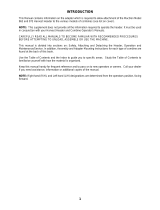Page is loading ...

Model 802
CENTER MOUNT
ADAPTER
for New Holland 9030 & TV140
Bi-Directional Tractors
OPERATOR’S MANUAL
Form 46488 Issue 06/02
Sugg. Retail: $10.00

1
INTRODUCTION
This manual contains information on the Model 802 adapter which is required to allow attachment of MacDon
Headers to the New Holland 9030 and TV140 Bi-Directional Tractors.
NOTE: This supplement does not provide all the information required to operate the header. It must be used
in conjunction with your Harvest Header and Tractor Operator's Manuals.
CAREFULLY READ ALL MANUALS TO BECOME FAMILIAR WITH RECOMMENDED PROCEDURES
BEFORE ATTEMPTING TO UNLOAD, ASSEMBLE OR USE THE MACHINE.
This manual is divided into sections on: "Safety", “Initial Set-Up”, "Attaching and Detaching the Header",
"Operation" and "Maintenance/Service".
Use the Table of Contents and the Index to guide you to specific areas. Study the Table of Contents to
familiarize yourself with how the material is organized.
Keep this manual handy for frequent reference and to pass on to new operators or owners. Call your dealer if
you need assistance, information or additional copies of the manual.
NOTE: Right hand (R/H), and Left hand (L/H) designations are determined from the operators position, facing
the header.

2
TABLE OF CONTENTS
INTRODUCTION.........................................................................................................................................1
SERIAL NUMBER LOCATION ...................................................................................................................3
SAFETY
Safety Alert Symbol................................................................................................................................4
Signal Words..........................................................................................................................................4
Safety Signs...........................................................................................................................................5
INITIAL SET-UP
Preparing the Tractor ......................................................................................................................... 6-8
Preparing the Adapter...................................................................................................................... 9-10
Preparing the Header...........................................................................................................................11
Preparing the 721/722 Hay Conditioner......................................................................................... 12-14
Preparing the 741/742 Hay Conditioner......................................................................................... 15-16
ATTACHING & DETACHING
Attaching Adapter to Tractor .......................................................................................................... 17-19
Detaching Adapter from Tractor......................................................................................................20,21
Attaching Header to Tractor and Adapter ...................................................................................... 22-25
Detaching Header from Tractor and Adapter..................................................................................26,27
Detaching Header and Adapter from Tractor..................................................................................28,29
Attaching Header and Adapter to Tractor ............................................................................................30
OPERATION
Header Controls...................................................................................................................................31
Header Flotation...................................................................................................................................32
Header Levelling ..................................................................................................................................32
Header Angle .......................................................................................................................................33
MAINTENANCE/SERVICE
Service Procedures..............................................................................................................................34
Greasing the Adapter...........................................................................................................................35
Float Spring Hardware .........................................................................................................................36
Hydraulic System
Hydraulic System Safety ...................................................................................................................36
Hydraulic Hoses ................................................................................................................................36
Relief Valves .....................................................................................................................................37
Hydraulic Schematic: with MacDon Header Drive Pump ..................................................................38
Hydraulic Schematic: with New Holland Auxiliary Pump...................................................................39
Electrical Schematic.............................................................................................................................40
TROUBLESHOOTING .........................................................................................................................41,42
INDEX .......................................................................................................................................................43

3
SERIAL NUMBER LOCATION
Record the serial number in the space provided.
802 Adapter:
Plate (A) is located on flow control mounting
plate.
NOTE: When ordering parts and service, be sure to give your dealer the complete and proper serial number.
A
80
2 ADAPTER
S
ERIAL PLATE

4
SAFETY
SAFETY ALERT SYMBOL
This safety alert symbol indicates important safety messages in this manual
and on safety signs on the machine.
This symbol means: ATTENTION !
BECOME ALERT !
YOUR SAFETY IS INVOLVED !
Carefully read and follow the safety message accompanying this symbol.
Why is SAFETY important to you?
• ACCIDENTS DISABLE AND KILL
3 BIG REASONS • ACCIDENTS COST
• ACCIDENTS CAN BE AVOIDED
SIGNAL WORDS
Note the use of the signal words DANGER, WARNING, and CAUTION with safety messages. The appropriate
signal word for each message has been selected using the following guidelines:
DANGER – Indicates an imminently hazardous situation that, if not avoided, will result in death or
serious injury.
WARNING – Indicates a potentially hazardous situation that, if not avoided, could result in death or
serious injury. It is also used to alert against unsafe practices.
CAUTION – Indicates a potentially hazardous situation that, if not avoided, may result in minor or
moderate injury. It is also used as a reminder of good safety practices.

5
SAFETY
SAFETY SIGNS
• The safety signs below appear on the adapter.
• Keep safety signs clean and legible at all times.
• Replace safety signs that are missing or become illegible.
• If original parts on which a safety sign was installed are replaced, be sure the repair part also bears the
current safety sign.
• Safety signs are available from your Dealer Parts Department.
To install safety signs
:
1. Be sure the installation area is clean and dry.
2. Decide on the exact location before you remove the decal backing paper.
3. Remove the smaller portion of the split backing paper.
4. Place the sign in position and slowly peel back the remaining paper, smoothing the sign as it is applied.
5. Small air pockets can be smoothed out or pricked with a pin.

6
INITIAL SET-UP
PREPARING THE TRACTOR
1. TRACTOR REQUIREMENTS AND SETTINGS:
• For 9030 tractor & TV140 tractor without auxiliary pump: 1000 rpm PTO at cab end to operate header
drive pump.
• For TV140 tractor with auxiliary pump (Factory order NH #720827033)(Field order NH #86019713):
One hydraulic circuit with ¾” SAE female hydraulic quick couplers with 25 GPM flow and 4000 psi for
header drive. If a flow meter is not available, see Header Controls, page 31 for alternate method.
• Seven terminal electrical receptacle (SAE J560b) with auxiliary switch in cab for warning lights and
header control.
• Cab end 3-point hitch and drawbar must be removed to provide crop clearance and prevent damage
to adapter.
• Two hydraulic circuits with ½” SAE female hydraulic quick couplers for header lift and reel lift,
connected to GREEN and TAN hydraulic circuits. Set the flow from these circuits to minimum (8
GPM).
• One hydraulic circuit with ¾” SAE female hydraulic quick couplers (TV140 Factory order NH
#756171023)(TV140 Field order NH #86019715) with open return to tank. Provides 18 GPM flow for
reel and conveyor drive, connected to BLUE hydraulic circuit. If a flow meter is not available, see
Header Controls, page 31 for alternate method.
• One hydraulic circuit with ½” SAE male hydraulic quick coupler for case drain.
• Loader frame mount.
• TV140 Tractor: - 16.9 R38 R1 2-Star Tires
- 12.4 R54 R1W 4-Star Tires optional
- axle spacers to increase tread width to 88” (2235 mm) for hay conditioner shield
clearance.
- 2400 lbs (1090 kg) weight package for headers weighing over 3400 lbs (1542 kg)
• To avoid overloading tractor axle do not exceed header weights (including all attachments) listed in
table below. Weights listed do not include adapter weight.
Max. allowable header weight (Add 200 lbs. [90 kg] for 910, 920, 932 headers)
WITHOUT HAY CONDITIONER WITH HAY CONDITIONER
TRACTOR
Standard Position Extended Position* Standard Position Extended
Position*
9030
3610 lbs. (1638 kg) 3390 lbs. (1538 kg) 3000 lbs. (1360 kg) 2770 lbs. (1257 kg)
TV140
4330 lbs. (1964 kg)
4210 lbs. (1910 kg)
3610 lbs. (1638 kg)
3690 lbs. (1674 kg)
3560 lbs. (1615 kg)
2960 lbs. (1343 kg)
TV140
c/w weights
4760 lbs. (2160 kg)
4625 lbs. (2098 kg)
4025 lbs. (1826 kg)
4115 lbs. (1867 kg)
3980 lbs. (1805 kg)
3380 lbs. (1533 kg)
* This position is required when equipped with
optional 12.4 R54 R1W 4-Star Tires. For tractors
with these tires, use the lower of the two header
weights listed.
2. For TV140 Tractor: For headers with hay
conditioner, install wheel spacers (A) and attach
wheels in outermost position (B) to achieve proper
clearances for hay conditioner shield.
ADD SPACERS
TV140 WITH HAY CONDITIONER
A
B

7
INITIAL SET-UP
PREPARING THE TRACTOR
(continued)
3. Install the header control panel in cab:
9030 TRACTOR
• Pull the floor mat back. Remove the "knock-out"
plug from the 1
3/4" (45 mm) hole (D) in the
floorboard. Hole is located 7" (180 mm) forward
of floor bend-line, and 13" (330 mm) from the
side of the console.
• Route the harness plug down through the hole.
Pull the plug down between the hoses to the
GREEN hydraulic couplers.
• Disassemble controller panel (E) from its
mounting bracket and cover. Remove clamp
from controller panel wiring harness and re-
orient harness to point toward hole (D). Replace
clamp. Position controller panel (E) even with
the top of console. Align front of panel with edge
of Rockshaft Position panel (F). Mark the
mounting hole position and drill two 1/8" (3 mm)
holes. Secure panel to console with two #10 x
1/2" self-tapping screws. Replace controller
panel cover. (Mounting bracket is used with
TV140 tractor only.)
• IMPORTANT: The auxiliary switch in cab must
be on to operate header control panel. Consult
your Tractor Operator’s Manual for location of
switch. If the tractor has no switch, ensure there
is power to the center pin on the 7-pin connector
when the key is ON.
NOTE: For Hydraulic Deck Shift Header, install
deck shift switch (shipped with the header) in
control panel as follows:
NOTE: If header has a serial tag with production
year ’00 or older, switch provided with header will
be too small for the hole in control panel. Order
switch 109063.
• Cut decal to expose third switch hole (G) in panel.
• Push switch into hole and attach wires from
harness as shown. (The other loose plugs in
harness are not used in this application.)
• When header is attached, check function of deck
shift switch. Pressing left side of rocker switch
should shift decks to the left. If pressing left side
of rocker shifts decks to the right and vice-versa,
exchange positions of the two green wires at the
switch.
DECK SHIFT SWITCH WIRING
(Hydraulic Deck Shift Heade
r
s)
INSTALL HEADER CONTROL PANEL (9030)
D
G
E
F

8
INITIAL SET-UP
PREPARING THE TRACTOR
(continued)
3. Install the header control panel in cab:
TV140 TRACTOR
• Attach panel mount to left post using existing
hardware at (A). Drill a 1/8” (3 mm) hole and
install a #10 x ½ self-tapping screw at (B).
• Hang control panel on mount by engaging
screw heads in slots (C).
• Remove rubber grommet (D) near windshield
and slit it on the side to allow inserting panel
wiring harness.
• Position harness so plug is near electrical
connector.
• IMPORTANT: The auxiliary switch in cab must
be on to operate header control panel. Consult
your Tractor Operator’s Manual for location of
switch. If the tractor has no switch, ensure
there is power to the center pin on the 7-pin
connector when the key is ON.
NOTE: For Hydraulic Deck Shift Header, install
deck shift switch (shipped with the header) in
control panel as follows:
NOTE: If header has a serial tag with
production year ’00 or older, switch provided
with header will be too small for the hole in
control panel. Order switch 109063.
• Cut decal to expose third switch hole (G) in
panel.
• Push switch into hole and attach wires from
harness as shown. (The other loose plugs in
harness are not used in this application.)
• When header is attached, check function of
deck shift switch. Pressing left side of rocker
switch should shift decks to the left. If pressing
left side of rocker shifts decks to the right and
vice-versa, exchange positions of the two
green wires at the switch.
4. 9030 TRACTOR: Install brackets (A), provided
with the adapter, to reposition 9030 headlights
inboard of their original position.
NOTE: These brackets are not required on the
TV140 tractor.
DECK SHIFT SWITCH WIRING
(Hydraulic Deck Shift Headers)
IN
S
TALL HEADLI
G
HT BRA
C
KET
S
-
9030
INSTALL HEADER CONTROL PANEL
G
D
INSTALL PANEL MOUNT
A
B
C

9
INITIAL SET-UP
PREPARING THE ADAPTER
1. Check that pin (A) is in working position and
pin (B) in float lockout position as shown.
Repeat at other side.
NOTE: At L/H side, pin (B) goes through
round hole instead of slot. Loosen float
springs to line up slot/hole for pin installation.
IMPORTANT: Damage to float may occur if
pin (B) is not under frame on both sides.
2. Move crop deflector (C) to correct position for
the application as shown below. For headers
with hay conditioners, remove crop deflector
(C). See following page for instructions.
NOTE: Adapters can be ordered in two
configurations:
A. For 9030 Tractor or TV140 Tractor without
Auxiliary Pump. This configuration includes a
MacDon supplied header drive pump that runs
off the tractor PTO.
B. For TV140 Tractor with Auxiliary Pump (NH
#720827033). This configuration uses the
auxiliary pump for header drive.
If it is necessary to convert from configuration B to
A, order B2837. Conversion instructions are
included with this kit.
B
A
B
A
C
CROP DEFLECTOR
INSTALL PINS - BOTH SIDES
A
B

10
INITIAL SET-UP
PREPARING THE ADAPTER (continued)
ADJUSTING OR REMOVING THE CROP
DEFLECTOR:
Tractor Attached To Adapter:
1. If the tractor is attached to the adapter,
partially detach adapter from tractor by
following steps 3 through 7 on page 20 of this
manual.
2. Proceed with steps 3 through 7 given below.
Tractor Not Attached To Adapter:
To adjust or remove crop deflector:
1. Drive the tractor slowly towards the adapter
until the 4x4 tubes (A) contact the loader
frame rails on the tractor. Stop engine and
engage parking brake on tractor.
2. Attach the header lift hoses (B) to the
GREEN couplers on the tractor.
NOTE: For TV140 tractor, ensure that
“header raise” hose is installed in the
EXTEND port.
3. Raise and lower cylinder as required to drive
tractor so 4x4 tubes are 4” (100 mm) onto
tractor frame rails. Engage parking brake on
tractor.
4. Raise and lower cylinders until pins (D) are
loose then remove stands (E).
5. Slide pins (D) back so crop deflector can be
moved to new position or removed.
6. Remove bolts (F) if crop deflector is being
removed.
7. Reassemble stands (E).
POSITION TRACTOR FOR HOOK-UP
A
ATTACH LIFT HOSES
B
ADJUSTING/REMOVING CROP DEFLECTOR
D
F
E

11
INITIAL SET-UP
PREPARING THE HEADER
Tractor is positioned at header center delivery opening. A center delivered windrow goes under the tractor.
Windrow width and height are limited by tractor tire tread width and tractor frame height.
Headers with hay conditioner: Cab end tire tread width must be 88” (2235 mm) center to center to clear
hay conditioner shield.
Headers with Reel Lift: Extend reel lift hose by removing existing coupler and replacing it with hose and
coupler supplied with adapter.
970 Series Headers: For 21’ to 36’ headers, the sickle drive assembly at left end sheet and drive shaft along
left side of back tube must be in “Windrower” configuration (in upper of two positions). If conversion from
“Combine” configuration is necessary, order the following conversion kit:
21’ – B2620, 25’ – B2621, 30’ – B2622, 36’ – B2623. Instructions are provided with the kit.
The illustration below shows the maximum delivery opening width (distance between rollers) and clearances
with tractor tire tread width set at 79 inches (2000mm). This is the minimum tread width recommended for the
802 Adapter. Tractor tire to windrow clearance can be increased by changing the tread width. Keep in mind
that crop may fan out as it leaves the header. Allow enough clearance to prevent tires running over the
windrow.
NOTE: Delivering bushy crops like canola under the tractor may cause poor windrow formation due to
restricted under-tractor clearance.
MAXIMUM OPENING SIZE
HEADER
SIZE
DIM. “A” DIM. “B”
DIM. “C” DIM. “D”
21’
53.0” (1345 mm) 65.4” (1660 mm) 74.5” (1892 mm) 74.5” (1892 mm)
25’
64.3” (1633 mm) 65.4” (1660 mm) 98.5” (2502 mm) 98.5” (2502 mm)
30’
64.3” (1633 mm) 65.4” (1660 mm) 128.5” (3264 mm) 128.5” (3264 mm)
36’
64.3” (1633 mm) 65.4” (1660 mm) 152.7” (3879 mm) 176.3” (4478 mm)

12
INITIAL SET-UP
PREPARING THE 721/722 HAY CONDITIONER
This conditioner is used with 910 Series and
920/922 Auger Headers. For Model 942 and 970
Series Headers, see page 15.
1. Remove two flange nuts, front hinge support
(F), two more flange nuts and bar (J) from rear
of conditioner top cover, both sides.
2. Install rubber shield (A) by attaching its
mounting angle with 3/8 x 3/4 bolts (B)
supplied with completion package
3. Install 3/8 x 1” bolt (C), supplied with adapter
completion package, with head to outside on
left end of conditioner frame.
4. Assemble deflector (D) to right end of
conditioner frame with 3/8 x 1” bolts supplied
with adapter completion package.
DI
S
A
SS
EMBLE FR
O
NT HIN
G
E
SU
PP
O
RT
S
INSTALL RUBBER SHIELD
INSTALL SHORTER BOLT
–
L/H END
B
C
A
INSTALL DEFLECTOR – R/H END
A
D

13
INITIAL SET-UP
PREPARING THE 721/722 HAY CONDITIONER
(continued)
5. Move rear forming shield support brackets (D)
to second bolt from each end.
6. Remove crop deflector (C) from under adapter
to allow conditioner forming shield installation.
See page 10 for removal instructions.
Remove L-bracket from top of rubber strap
and attach rubber strap (E) to adapter frame
with 3/8 flange nut and washer supplied with
hay conditioner shield. Attach strap to bracket
(D) at longest adjustment to ensure adequate
clearance to pump at first hook-up. Readjust
to height desired after hook-up.
ATTACH REAR SUPPORTS
D
ATTACH RUBBER STRAPS
E
C
REMOVE CROP DEFLECTOR

14
INITIAL SET-UP
PREPARING THE 721/722 HAY CONDITIONER
(continued)
7. Remove spacers (G) from shield and install in
brackets on adapter frame legs at location
shown in Step 8 below. Ensure that bolt head
and spacer are positioned on inboard side of
frame bracket and lockwasher and nut are
positioned outboard.
8. Install front supports (H) supplied with
completion package onto spacers installed in
Step 7. Bolt to forming shield with ½ x 1 flange
bolts and flange nuts at (J) as shown.
IMPORTANT: Use top hole (K) for flat header
angle and bottom hole (as shown) for steep
header angle. Damage to pump or forming shield
may occur if mounting hole does not match header
angle. See “Header Angle” in Operation Section.
REMOVE SPACERS
G
INSTALL FRONT SUPPORTS
H
J
K
H
G

15
INITIAL SET-UP
PREPARING THE 741/742 HAY CONDITIONER
This conditioner is used with Model 942 Multi-Crop
and Model 970 series Harvest Headers. For Model
910 and 920 Series Headers, see page 12.
1. Attach hay conditioner forming shields to
conditioner as described in Header Operator's
Manual, except use top hole (A) as shown.
2. Move rear forming shield support brackets (D)
to second bolt from each end.
3. Remove crop deflector from under adapter to
allow conditioner forming shield installation.
See page 10 for removal instructions.
Remove L-bracket from top of rubber strap
and attach rubber strap (E) to adapter frame
with 3/8 flange nut and washer supplied with
hay conditioner shield.
ATTACH RUBBER STRAPS
E
ATTACH REAR SUPPORTS
D
ATTACH FORMING SHIELDS AT TOP HOLE
A

16
INITIAL SET-UP
PREPARING THE 741/742 HAY CONDITIONER
(continued)
4. Attach conditioner float spring to left side of
conditioner at pin (D), using the third
chain link
from the end of the chain. Leave top of spring
unattached until hook-up to adapter.
NOTE: When header is in steep angle
position, it may be necessary to move to first
or second link. See header Operator’s Manual
for conditioner adjustments.
IMPORTANT: Damage to pump or hay
conditioner shield may occur if chain is too
short.
5. Install R/H hay conditioner chain mount (B) to
adapter leg with two ½ x 1 inch carriage bolts
and nuts.
NOTE: When attaching hay conditioner; to
avoid damage to conditioner drive, do not
install chain in top inboard hole. If highest
setting is required, use outboard hole (C).
ATTACH FLOAT SPRING TO CONDITIONER
D
B
C
INSTALL R/H CHAIN MOUNT

17
ATTACHING & DETACHING
ATTACHING ADAPTER TO TRACTOR
The adapter should be disconnected from the
header; standing on level ground, with both
adapter stands down. See decal on adapter frame
for stand adjustment for various tractor/tire
combinations. On softer ground, 2x4 blocks under
stand pad may be required.
1. Drive the tractor slowly towards the adapter
until the 4 x 4 tubes (A) contact the loader
frame rails on the tractor.
2. Attach the header lift hoses (B) to the GREEN
couplers on the tractor.
NOTE: For TV140 tractor, ensure that “header
raise” hose is installed in the EXTEND port.
3. Raise or lower cylinders as required to drive
tractor into adapter frame.
NOTE: Turning slightly from side to side will
aide in engaging 4x4 tubes on tractor.
4. Drive partially into adapter. Stop engine and
remove key.
5. For 9030 Tractor & TV140 Tractor with
MacDon Header Drive Pump: Connect pump
(C) to tractor PTO. Rotate torque arm (D) to
position shown.
6. Drive tractor fully into adapter. Install ¾ NC x 3
bolt, flat washer and lock washer to secure 4 x
4 tubes to loader frame rails at (E), both sides.
POSITION TRACTOR FOR HOOK-UP
A
ATTACH LIFT HOSES
B
SECURE 4 X 4’S TO TRACTOR
E
CONNECT PUMP:
9030 & TV140 with MacDon PUMP
D
C

18
ATTACHING & DETACHING
ATTACHING ADAPTER TO TRACTOR (continued)
7. For 9030 Tractor & TV140 Tractor with MacDon
Header Drive Pump: Lock pump torque arm to
channel with clevis pin and lynch pin at (F).
NOTE: For 9030 Tractor, turn pump torque arm
180° to reverse offset as shown at right.
If adjustment of locking channel is required:
• Loosen bolts that secure channel (F) to frame.
• Slide pump onto PTO shaft until torque arm is
against shield.
• Slide channel (F) back to contact torque arm
and tighten bolts.
8. For TV140 Tractor with NH Auxiliary Pump:
Connect ¾” male couplers (G) on hoses coming
from relief valve in sickle drive circuit to auxiliary
pump couplers on tractor.
9. a) For all Headers except Model 910 Series:
Connect conveyor and reel drive ¾” male couplers (H)
to tractor, ensuring RETURN coupler (with black cable
tie) goes to the RETURN coupler on the tractor.
To identify 3/4 inch PRESSURE and RETURN couplers
on tractor: Return coupler is connected to a single larger
hose. For 9030 Tractor, pressure coupler is attached to
two smaller hoses, one of which is routed to BLUE-
EXTEND coupler. For TV140 Tractor, pressure coupler
is attached to a steel line that is routed to BLUE-
RETRACT coupler.
Place the extra black cable tie (provided with adapter)
on the tractor RETURN port for ease of identification.
b) For Model 910 Series Header & Adapter with
MacDon Pump Only: Attach reel drive hose (yellow
cable tie) to tractor blue circuit coupler (X). Reduce flow
to 8 gpm. Attach conveyor return hose (blue cable tie) to
tractor blue circuit coupler (Z). NOTE: To connect
conveyor hose, order 21855 male coupler (2) and 34420
hose.
c) For Model 910 Series Header & Adapter with
NH Auxiliary Pump: No conveyor or reel circuit hose
connections are required.
10. Connect ½” female case drain coupler (J) to tractor
coupler.
11. Attach 7 terminal plug from adapter wiring harness
into tractor at (K). Attach 12-pin connector (L) to
header control panel plug coming from tractor.
LOCK PUMP TORQUE ARM – TV140
F
LOCK PUMP TORQUE ARM - 9030
F
G
CONNECT SICKLE DRIVE HOSES
TV140 with AUXILIARY PUMP
K
H
HYDRAULIC & ELECTRICAL CONNECTIONS
(TV140 without AUX. PUMP SHOWN)
K
J
H
L
X
Z

19
ATTACHING & DETACHING
ATTACHING ADAPTER TO TRACTOR
(continued)
12. Remove pin from hole (A) and place in storage
position (B) on top of frame leg. Place adapter
stands in storage position (G). Retract the
telescoping foot into the stand to minimize
storage length.
NOTE: For adapters with hay conditioner top
forming shield attached, stands must be
rotated 180° (inside edge to outside) as
shown.
PLACE STANDS IN STORAGE
G
A
/