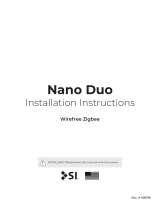Page is loading ...

5 Fixed Screen
Owner’s Manual
INSTALLERS: PLEASE LEAVE THIS MANUAL WITH THE OWNER.
Non-AT materials only
400167 Ι v. 1.10 Ι 26 October 2022

Screen Innovations warrants its products, to the original purchaser only, to be free from defects in
materials and workmanship for a period of one (1) year from the date of purchase by the original
purchaser provided they are properly operated according to Screen Innovations’ instructions
and are not damaged due to improper handling or treatment after shipment from the factory.
This warranty does not apply to equipment showing evidence of misuse, abuse, or accidental
damage, or which has been tampered with or repaired by a person other than authorized Screen
Innovations personnel.
Screen Innovations’ sole obligation under this warranty shall be to repair or to replace (at Screen
Innovations’ option) the defective part of the merchandise. Returns for service should be made
to your Screen Innovations’ dealer. If it is necessary for the dealer to return the screen or part to
Screen Innovations, transportation expenses to and from Screen Innovations are payable by the
purchaser and Screen Innovations is not responsible for damage in shipment. To protect yourself
against damage or loss in transit, insure the product and prepay all transportation expenses.
THIS WARRANTY IS IN LIEU OF ALL OTHER WARRANTIES, EXPRESS OR IMPLIED, INCLUDING
WARRANTIES AS TO FITNESS FOR USE AND MERCHANT ABILITY. Any implied warranties of
tness for use, or merchantability, that may be mandated by statute or rule of law are limited to
the one (1) year warranty period. This warranty gives you specic legal rights, and you may also
have other rights, which vary from state-to-state. NO LIABILITY IS ASSUMED FOR EXPENSES
OR DAMAGES RESULTING FROM INTERRUPTION IN OPERATION OF EQUIPMENT, OR FOR
INCIDENTAL, DIRECT, OR CONSEQUENTIAL DAMAGES OF ANY NATURE.
In the event that there is a defect in materials or workmanship of a Screen Innovations product,
you may contact our Sales Partners at 9715-B Burnet Road Suite 400, Austin, TX 78758, (512)
832-6939.
IMPORTANT: THIS WARRANTY SHALL NOT BE VALID AND SCREEN INNOVATIONS SHALL NOT
BE BOUND BY THIS WARRANTY IF THE PRODUCT IS NOT OPERATED IN ACCORDANCE WITH
SCREEN INNOVATIONS’ WRITTEN INSTRUCTIONS.
Keep your sales receipt to prove the date of purchase and your original ownership.
LIMITED ONE YEAR WARRANTY
ON SCREEN INNOVATIONS PRODUCTS
APPLY S/N
STICKER HERE
®

5 SERIES FIXED
3
?
512-832-6939
SCREENINNOVATIONS.COM
9715-B Burnet Road Suite 400, Austin,TX 78758

5 SERIES FIXED
4
Projector Placement
11°
11°
SCREEN
Better
Best
Good
36”-42”
(91cm - 106cm)

5 SERIES FIXED
5
6
STANDARD SPLIT
11

6
STANDARD
(MAESTRO ONLY)
2X
1X
2X
1X
Hardware Kit
4X
Frame Installation

7
STANDARD

8
STANDARD
1
2

9
STANDARD
4
3
Set screws should be nger tightened
only at this time.

10
STANDARD
17
A = B
A B
5
6
Square the frame using a carpenters square
or tape measure. Tighten the set screws
using the provided allen tool. DO NOT use an
impact or drill to tighten the set screws as it
will damage the frame.

11
SPLIT
2X
1X
2X
1X
Hardware Kit
4X
4X
4X 4X
(MAESTRO ONLY)
Frame Installation
Larger screens are shipped with slot nuts, bolts, and
vertical support bars. These must be installed on
large, split frame screens, or wall brackets must be
installed top and bottom.

12
SPLIT

13
SPLIT
1
2
Install the t-slot nuts in the horizontal
frame pieces before the brackets.

14
SPLIT
4
3
Set screws should be nger tightened
only at this time.

15
SPLIT
5 6

16
SPLIT
A B
7
8
30
A = B
Square the frame using a carpenters square or tape
measure. Tighten the set screws using the provided
allen tool. DO NOT use an impact or drill to tighten
the set screws as it will damage the frame.

5 SERIES FIXED
17
Starting from the upper-left corner, attach the snap attachments, working around the ends on all four
sides of the screen material.
MATERIAL ATTACHMENT SEQUENCE
– ALL MATERIALS
DETERMINE YOUR MATERIAL
Slate & Pure material
Short Throw material
Maestro material
Refer to page 18
Refer to page 21
Refer to page 23
7
7
11 11
5
8
8
6
9
12 12
10
1
3
4
2

SLATE/PURE
18
1
2
3
Material Installation

SLATE/PURE
19
4
Material Installation
Snap/bungee following the attachment sequence image on page 17 to
get a straightened out material without creezes.

SLATE/PURE
20
For AT Material Only
Acoustically Transparent (AT) materials come with a black backer that must
be installed to eliminate shine through.
Backer Installation
10X Bungees 10X S Hooks Black backer material
(included with material roll)
Unroll the black backer material over the screen material. Hook the S hooks
into the channel in the frame and then attach to the holes in the black backer
material.
27
/