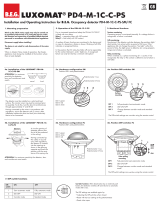Page is loading ...

Self test cycle
After an initial 60-second self-test cycle,
the LUXOMAT
®
PICO-M-1C-FC is ready
for operation. (see LED function displays
see point 19). After that the factory setting
is active (see point 12).
Installation and Operating Instruction for B.E.G. - Mini occupancy detector PICO-M-1C-FC
LUXOMAT
®
PICO-M-1C-FC
1. Mounting preparation
Work on the 230V mains supply
may only be carried out by quali-
fied professionals or by instructed
persons under the direction and
supervision of qualified skilled
electrical personnel in accordance
with electredechnical regulations.
Disconnect supply before installing!
The device is not suited for safe
disconnection of the mains supply.
When in Master/Slave mode of
operation, the Master-appliance
must always be installed at the
location where there is least
daylight.
GB
The detector has been designed
and developed specifically
for installation in suspended
ceilings.
A circular opening of diameter
min. 25 mm must be produced
in the ceiling.
Having connected the cables
in accordance with the regula
-
tions,
move the device through
the hole in the ceiling
and
mount the sensor according to
the drawing in the ceiling. For
installation in luminaires use the
including clamping ring
(a)
and
remove the spring clips.
LED 1 green
LED 2 red
LED 3 white
2. Installation LUXOMAT
®
PICO-M-1C-FC 3. Hardware configuration
and operation
Position LED’s
LUXOMAT
®
PD3
B.E.G.
500
200
400
100 20
IR-PD-1C
PIR
CdS
ON/OFF
HA
B.E.G.
LUXOMAT
®
B.E.G.
LUXOMAT
®
6. Settings by remote control
Unlocking device – Activation
of the programming mode
Locking device – Exit programming
mode
Change between fully automatic
and semi automatic mode (HA)
Luminance set point for channel 1
20 - 1000Lux
Automatic reading in the current light
value as new luminance set point
Change between motion detector
and photo electric switch
Increase the current light level by
20 resp 50 Lux
Light ON/OFF
HA
ON/OFF
Resetting when
open
:
Deletes all values
set with the
remote control,
light OFF.
or
1000
20
to
+
Follow-up time channel 1 (light)
5 - 30 min. or impuls
to
LED ON/OFF (by holding
down the push button)
or
Detection sensitivity reduced
or normal
5
min
Daytime operation, detector only
activated by motion
or
PI R
CdS
Permanent protection against
sabotage
white LED ashes
when choosing CdS
25 mm
1
2
3
a
optionaloptionaloptionaloptionaloptionaloptional
t < 5 sec.
5. Option: Remote control IR-PD-1C
Wall bracket for remote control
IR-PD-1C
An adhesive film for the surface of the IR-PD-1C is
included with the device. If required, this can be used
for any B.E.G. remote control with 27 keys.
7. Key functions in closed state
Light ON/OFF during the detection of
motion plus follow-up time; Activation
of the 12 h-ON/OFF-function by
holding down the push button
Switches channel off and is immedi-
ately active again, exits all timers,
interruption of light measurement
Permanent protection against sabotage
This function blocks the unit perma-
nently. This operating mode can only be
activated during the period of 5 seconds
(white LED flash) after pressing the “Lock“
button. The procedure for leaving this
mode is as follows:
1. Switch off the current
2. Apply current for 31 - 59 seconds
3. Switch of the current again
4. Apply current, wait for selftest
cycle
5. Open detector
Changes to “open” state
Activation/Deactivation of the test
function
Conrmation
max
50
Lux
1500
Lux
ON
OFF
t < 5 sec.
The device distinguishes between 2 procedures:
• Reading in with lighting switched on:
The switch-on value is determined automatically.
Determining the switch-on value:
1. Press the “eye“ push button
2. Switch off the light (2 seconds later)
3. Read in the brightness
4. Switch-on value = Read brightness
• Reading in with lighting switched off:
When the push button is pressed, the current
brightness is specified as the switch-on value. The
switch-off value is determined automatically.
If the brightness has been modified, the switch-off
threshold is recalculated.
Each time the push button is pressed, the device
increases the current switch-on value in increments of
20 Lux for a current switch-on value of < 100 Lux and
in increments of 50 Lux for a current switch-on value
of > 100 Lux.
Standard sensitivity for most applications
Reduced sensitivity for outdoor applications
1000
20
+
8. Explanation of the remote control button functions
8a. In the initialisation period
12 h Light ON/OFF (party function)
Activated by “Light“ - push button
Deactivated by “Reset“- push button (default)
Corridor function (see point 10a)
Activated by “outside“- push button
Deactivate by “inside“- push button (default)
Forced shutdown (see point 10c)
Activated by “sun“ - push button
Deactivate by “moon“- push button (default)
8b. In opened state
This push button opens the detector and the following
functions can then be programmed.
Attention: The detector is closed automatically:
• after every voltage recovery
• after 3 minutes
The state changes to “closed“.
In the first 5 seconds, the white LED flashes every 0.5
seconds. During this time, sabotage protection can be
activated.
When the pulse function is active, a pulse of 1sec. is gener-
ated every 9 sec. If the pulse function is activated via remote
control, the pause between 2 pulses can be modified. After
activating the function via the “Pulse“ push button, select the
desired time within 5 sec.:
5
min
= 9 sec.,
10
min
= 10 sec.,
15
min
= 15 sec.,
30
min
= 30sec.
The “Test“ push button can be used to set the LED ON/OFF
function. To do this, hold down the push button for 3 sec.
Please note that in the open state and in test mode, the LED
indicators are always ON.
Twilight switch function (CdS)
If the CdS function is active, the detector acts as a simple
twilight switch. Only the brightness can be set in this mode.
Movements are no longer indicated by the red LED.
Push button acknowledgement:
Each push of a button is indicated by lamp acknowledgement
and by the white LED.
“Light ON“ status: OFF/ON (approx. 0.5 sec. each)
“Light OFF“ status: ON/OFF (approx. 0.5 sec. each)
PI R
CdS
4. Settings carried out using remote
control (optional)
LUXOMAT
®
IR-PD-1C Remote Control
Check Battery
:
Open battery compartment
by pressing the plastic springs
together and removing the
battery-holder.

In case the sensing area of the
LUXOMAT
®
PICO-M-1C-FC is too
large or areas are being covered
that should not be monitored, the
range can be reduced or limited
through use of the enclosed mask-
ing clips.
L = Brown
L' = Black
N = Blue
R = White
15. Exclude sources of interferences
Sensor and power supply in one case, cable length 1,5 m
Power supply: 230 V~ ±10%
Power consumption: < 0,35 W
Ambient temperature: -25°C – +50°C
Degree of protection/class:
IP65 / II
Settings: by remote control
Light values:
20 - 1000 Lux
Extension of the detection area:
with Slaves
Area of coverage:
circular 360°
Range Ø H 2.50m/T=18°C:
seated 4.0
0m
/ tangential 10 m / radial 6 m
Recommended height for mounting:
2 - 3 m
Light measurement:
daylight and artificial light
• One channel to switch the lighting
Type of contact:
NOC
Contact load:
2300 W cos ϕ=1 /
1150 VA cos ϕ= 0,5,
µ-
contact
Time-settings:
5 min. - 30min./ Test with
remote control
Dimensions:
H 60 x Ø 33mm
Visible part when built into ceiling:
H 15 x Ø 33mm
Technical data PICO-S
Power supply: 230 V~ ±10 %
Impulse output: Optocoupler max. 2W
Impulse duration: 9 sec.
Dimensions: see above
Declaration of Conformity: The product complies with
the low voltage recommendation 2006/95/EC and the
EMV recommendation 2004/108/EC.
16.
Technical data
PICO-M-1C
L
N
L΄
΄΄
΄LN
C1
N LR
R
T1
E1
17. Wiring diagram
Standard mode master 1-channel occupancy
detectors with R terminal
Type FC
PICO-M-1C (Master) 92712
PICO-S (Slave) 92700
LUXOMAT
®
Remote control:
IR-PD-1C (incl. wall bracket) 92520
IR-PD-Mini 92159
19.
Article / Part nr. / Accessory
optional: T1 = NO - Push button for semi automatic;
Extension of the detection area with Slave-devices
10 m
6 m
4 m
10 m
360°
2,50 m
2
3
1
MAN 7531 – 190914–4
L L' N R
1. If the switch-on threshold has been modified by the potentiometer
or remote control, the switch-off threshold stored in the EEPROM
is deleted and is then recalculated on the next activation.
Determining the switch-off value
1. Switch on for 5 min. with dark and motion
2. Light OFF for 2sec.
3. Internal calculation of the switch-off value
2. If the eye push button is pressed, the switch-off threshold is
recalculated. See also Remote control –> Eye section
3. Switch-off delay
If the determined switch-off threshold is exceeded during opera-
tion, the detector only switches off after a delay of approx.
15 minutes. This compensates for any brief fluctuations in the
brightness.
9. Switch-off threshold brightness
The “Corridor“ and “Light ON/OFF“ functions are mutually
exclusive. If both are activated, the detector performs the corridor
function.
The behaviour when the push button is pressed is defined as
follows:
Corridor function activated
Light ON:
Push button pressed briefly: Light OFF -> Active after 5 sec.
Push button held down: Light OFF -> Active after 5 sec.
Light OFF:
Push button pressed briefly: Light ON as long as motion + Lag time
Push button held down: Light ON as long as motion + Lag time
10a. Behaviour of external push button/IR “Light“
12 h Light ON/OFF activated
Light ON:
Push button pressed briefly: Light OFF -> Active after 5 sec.
Push button held down: 12 h OFF
Light OFF:
Push button pressed briefly: Light ON as long as motion + Lag time
Push button held down: 12 h ON
12 h Light ON/OFF deactivated
Light ON:
Push button pressed briefly: Light OFF as long as motion + Lag time
Push button held down: Light OFF as long as motion + Lag time
Light OFF:
Push button pressed briefly: Light ON as long as motion + Lag time
Push button held down: Light ON as long as motion + Lag time
10b. Behaviour of external push button/IR “Light“
Activation of light for 12 h via mains interruption
1. Interrupt current
2. Apply current for 2 to 5sec.
3. Interrupt current again
4. Apply current
5. Detector is now ON for 12 h
Exiting sabotage
1. Interrupt current
2. Apply current for 30 to 60 sec.
3. Interrupt current again
4. Apply current
5. Detector is in simple closed state
230V AC for 1 - 3 sec. at push button connection R
If 230 V AC is applied for 1 - 3 sec. at push button connection S, this
is interpreted as a slave signal at slave connection R. This ensures
that the detector is compatible with previous versions.
11. Other functions
13. Fully automatic and semi automatic mode
(see functions IR-PD-M-1C)
Fully automatic operation
In this operating mode, the lighting switches automatically on and off
for increased comfort, depending on presence and brightness.
- Channel 1 switches on in the event of motion if “dark“ is detected.
Semi automatic operation
In this operating condition, in order to gain increased savings, the
lighting is energized only after being manually switched on.
Switch-off takes place automatically or manually.
The semi automatic mode basically behaves like the fully automatic
one. However, the difference is that switching-on must always be car-
ried out manually!
As many (NO-contact) buttons as desired can be wired in parallel on
the “R” button input (ON/OFF).
Triggering in semi automatic mode: If the detector switches off in semi
automatic mode (lag timer elapsed), the detector can be switched on
again within 10 sec. by motion (despite semi-automatic mode).
HA
ON/OFF
Forced shutdown active
Light OFF:
Push button pressed briefly: Push button pressed briefly: Light ON
for approx. 30min., then forced shutdown if the set brightness is still
exceeded.
10c. Behaviour of external push button/IR
“Forced shutdown”
12. Reset and default settings
1. Default settings
If the detector is not programmed, the factory setting is activated:
500Lux and 10 min.
2. Reset
After a reset in open state, all factory settings are activated
.
14. Range of Coverage
walking towards
walking across
seated
1
2
3
LED function indicators during operation
Process LED function indicators
Motion detection
Red flashes on each detected
movement
Semi automatic mode active White is ON
Corridor active White ON 1sec. and OFF 4 sec.
Corridor and semi
automatic
mode active
White ON 4sec. and OFF 1 sec.
Too bright detected Green flashes
Light measurement active Green flashes once every 10 sec.
12 h ON/OFF function active Red and green flash alternately
IR command White flashes once
IR command “Open“ and
sabotage active
White and green flash once
slowly
18. LED function displays
LED function indicators after each mains recovery (60 sec. initialisation period)
Operating state LED function indicators
Factory program
active
White, red and green flash in quick succession for 10 sec., then initialisation indicators, see
below
Double-locked White and green shines for 5sec. all 20 sec., afterwards initialising notificatian
Indicator
unprogrammed
Indicator
programmed
Indicator also when forced shutdown is
activated
Standard mode Red flashes Red flashes quickly
Every 5sec., 4x white, red and green in
quick succession
12 h ON/OFF
active
Red and green flash Red and green flash quickly
Every 5sec., 4x white, red and green in
quick succession
Corridor active Red and white flash
Red and white flash
quickly
Every 5sec., 4x white, red and green in
quick succession
12 h ON/OFF &
corridor active
Red, green and white
flash
Red, green and white flash
quickly
Every 5sec., 4x white, red and green in
quick succession
CdS active – Red and white flash
Then no red LED for motion detection
1.5 m
/