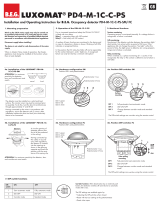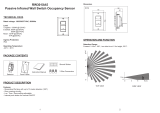Page is loading ...

1. Product information
• Wall-mounted occupancy detector
• 2 switching channels (channel 1 to the switch of light,
channel 2 potential free 3A for device control)
• Available as Master
• Extension of the coverage area by slave devices are
possible
• Manual switching via externally push-button possible
• NEW: Integrated acoustic sensor
• Other functions can be adjustable by remote control.
2. Operation
The presence detector controls the light automatically according
to people present (movements) and the ambient brightness.
The integrated light sensor constantly measures the ambient light
and compares it with the brightness level on the detector. If the
ambient light is sufficient, lighting will not be switched..
If the ambient light level is below the brightness level, a move-
ment activated the lighting in the room.
The detector switch the light off instead of a person, if there is
enough natural light for 15 min. or until the follow-up time do
not recognized any movement in the room.
In addition to movement detection, the device is also equipped
with an adjustable acoustic sensor, the follow-up time extended
automatically when sound is detected. For switching on a
detected movement is always required. The acoustic sensor stays
during the follow-up time and 9 seconds after the lights turn off
active.
3. Safety information
Work on the 110-240V mains supply may only be
carried out by qualified professionals or by instructed
persons under the direction and supervision of quali-
fied skilled electrical personnel in accordance with
electrotechnical regulations.
Disconnect supply before installing!
This device is not suitable for disconnection.
4.
Mounting
Disconnect mains supply.
(A) Sensor insert
(B) Mounting screws
(C) Blinds for the exclusion of interference sources
(Animals, small children ...)
(D) Frame
(E) Cover
(F) Cover cap
In Master-/Slave-operation the master device must always
be installed at the site with less daylight.
Install the unit in a protected position,
for wall mounting at a height of 1,10m
to 2,20 m.
1m
Minimum distance to lighting being
controlled, to the front or to the side of
the unit: 1m
�
�
�
�
Inappropriate installation or use will
interfere with trouble-free operation or
lead to damage to the unit.
�
Suitable for installation in a 60 mm ush-
mounted box. The cable inlet should
be vertical.
5.
Hardware configuration
Position Potentiometer's and LED's
Potentiometer (A): Potentiometer Brightness setting
Potentiometer (B): Potentiometer
Acoustic
sensor
Potentiometer (C): Potentiometer Follow-up time Channel II
Potentiometer (D): Potentiometer Follow-up time Channel I
LED I: green
LED II: red
LED III: white
LED IV: red (
Acoustic
sensor)
NORM_
CORR
LED ON_
LED OFF
VA_HA
C
M
Y
CM
MY
CY
CMY
K
Indoor 180-M-2C_potis.pdf 1 12.05.2014 13:45:23
DIP-switch function
DIP 1 Normal mode Corridor mode
DIP 2 LED ON LED OFF
DIP 3 Fully automatic mode
(VA)
Semi automatic mode
(HA)
6. Self test cycle/Startup behavior
The product enters an initial 60-second self-test cycle, when the
supply is first connected. During this time the device does not
respond to movement and stays on
(INI-ON or INI-OFF).
7. Putting into operation / Settings
120
60
50
40
30
15
10
A
16
10
5
2
1
30
15
TEST
2000
1200
600
200
40
5
Follow-up time for light control
The time can be set infinitely variably between
15 sec and 30 minutes.
Symbol TEST:
Test mode
Every movement switches on the light for a period
of 2 second, switching it off for a period of 2
seconds.
120
60
50
40
30
15
10
A
16
10
5
2
1
30
15
TEST
2000
1200
600
200
40
5
Twilight-switch
The switch-on value for the light can be set at be-
tween 10 and 2000 Lux. Using the rotary control,
the luminance set points can be set as desire
d.
Symbol : Night-time operation
Symbol : Daytime operation
Determine the current brightness value
Set potentiometer 2 in position TEST.
The green LED glows continuously, as soon as
the value of potentiometer 1 exceeds the current
measured brightness value.
120
60
50
40
30
15
10
A
16
10
5
2
1
30
15
TEST
2000
1200
600
200
40
5
Follow-up time for device control
The follow-up time can be set innitely variably at
between 5 and 120 minutes. From a set period of
>15 minutes, the delay is active.
This is about 5 minutes.
If there are no further movements detected in this
time, the delay time restarts.
Symbol : Impuls = 2.5 s
Symbol A: Alarm impuls = 2 s
Alarm impuls
To initiate an alarm impuls, there must be recog-
nized 3 movements, distributed over a period of 9
seconds
Acoustic sensor
The sensitivity of the acoustic sensor is infinitely ad-
justable with the rotary control (Left position = max.
sensitivity, Right position = acoustic sensor of).
The response of the acoustic sensor is signaled
via LED IV.
Dip switch
NORM/CORR: Activate or deactivate the cor-
ridor function
LED ON/OFF: Activate or deactivate the LED
function display
VA/HA: Activate or deactivate the full or
semi-automatic.
Installation and Operating Instruction for B.E.G. - Occupancy detector Indoor 180-M-2C
LUXOMAT
®
Indoor 180-M-2C
EN
!
!
!
!
(A)
(B) (C)
(D)
C
M
Y
CM
MY
CY
CMY
K
Indoor 180-M-2C_LEDs.pdf 1 09.05.2014 16:43:03
I
II
III
IV
NORM_
CORR
LED ON_
LED OFF
VA_HA
C
M
Y
CM
MY
CY
CMY
K
Indoor 180-M-2C_potis.pdf 1 12.05.2014 13:45:23
IIIIII
MAN-8248_Indoor 180-M-2C_DE_200614.indd 1 20.06.2014 10:41:14

7.1 Mode
Semi-Automatic (HA) / Automatic (VA)
Automatic
The Indoor 180-M-2C is set to Automatic as its factory setting.
In Automatic mode, the light must always be turned on via the
switch. The light automatically turns off when ambient light is
sufficient or when there is no movement.
The light can also be manually turned on or off via push button.
The lights will remain on or off as long as the device no further
mouvement detected and the follow-up time has expired.
After that the device switched again into automatic mode.
Automatic with Corridor function (VAC)
In corridor mode, temporary switching the lighting off by press-
ing the switch is disabled, i.e. in contrast to normal operation,
the unit immediately returns to automatic operation after manual
switching off, and will switch the lighting on again automatically
if there is movement and when brightness levels are below the
threshold.
Reference:
With activation of corridor function the
Party function automatically is blocked
Semi-Automatic (HA)
In the semi-automatic mode the light must always be switched
on manually via an external button.
The light will automatically
turn off if there is sufficient light, missing movement or noise. If
the device turns off because of missing any movement or sound,
it will execute an automatic restart, by a detected movement or
noise in a time window of 10 seconds,
otherwise a manually
turn on is required by pushing the push button.
7.2 Brightness threshold
If the lighting is on, and daylight levels are above the previously-
set room brightness level for 15 min, then the lighting will be
turned off, even if people are present in the room.
Learning phase
When the unit is first used, and after every subsequent change
to the room brightness on the adjustment screw, the artificial light
level of the connected lighting will be determined automatically
by the unit during a 5-minute learning phase. For this purpose,
the lighting will be switched off after the first 5 minutes have
elapsed. During the learning phase, the green LED lights up for
1 sec every 10 sec.
7.3 Manuel switching
S-terminal:
By pressing the pushbutton, the phase can be given to the S
terminal.
To turn on or off, press the light briefly. The light will remain on or
off, as people are detected plus the follow-up time..
R-terminal:
The R terminal is used for connecting the slave to the master.
Alternatively, the phase can be set by a switch on the R terminal.
If the phase is longer then 10 sec. on, the detector switches to
permanent mode, as long as the pushbutton is closed.
7.4 Factory setting
For a quick start, the device has a fixed factory setting. At the
factory setting the device operates according to the following
default parameters:
Starting value channel 1 (light): 500 lux (ambient brightness)
Follow-up time channel 1 (light): 10 min
Follow-up time channel 2 (HVAC): 15 min,
(without delay)
The work program is only active if the adjusting screws of the
device, with connected power supply, are set on the positions of
"sun" and "test" and no individual settings for the switch ON or
the follow-up time were made for channel 1 with the remote con-
trol. The active factory setting is shown at the beginning of the
initialization phase for 10 s by a LED sequence white-red-green.
When changing the settings over the adjusting screws or via the
remote control, the factory program is switched off.
8. Wiring diagram
PD4-M-2C new
M = HKL Funktion
optional
T1 = NO Taster für Halbautomatikbetrieb
Slave zur Erweiterung des Erfassungsbereichs
Master Slave
Übersicht
L
N
NOL´LN
C1
N LR
S NO
C2
T
1
E1
M
1
R
T1 = NO button for semi-automatic mode Slave for enlargement
of detection area
9. Range
12 m
3 m
10 m
180°
1,10 -2,20 m
quer zum Melder gehen
frontal zum Melder gehen
Unterkriechschutz
Walking across
Walking towards
1
2
1
2
10. Exclude sources of interference
To hide the detection area below the detector ( f.e.animals/small
children), the enclosed Blind can be mounted or attached on it.
11. Technical data
Power supply: 110 – 240VAC, 50/60 Hz
Power consumption: ca. 0,5 W
Umgebungstemperatur: -25°C – +50°C
Degree of protection/
class:
IP20, mit Zubehör IP54 / II
• Chnanel 1 for light control
Switching power /
contact:
2300 W, cos φ= 1
1150VA, cos φ= 0,5 μ-Contact
NOC/with pretravel
tungsten contact
Follow-up time: 15 sec. to 16 min./Test adjustable
with potentiometer
5 min. - 30 min./ Test adjustable with
remote control
• Channal 2 control devices
(only reacts on motion)
Contact load: 230 VAC, 3A cosϕ=1
Time-settings: 55 min. - 120min. with time delay of
5min. for follow-up time > 15min./
Alarm impulse
Range of coverage
Ø H 1,10 m / T = 18°C: tangential 10 m / radial 3 m
Area of coverage: semicircular 180°
Dimensions: H 87 x B 87 (with cover frame)
Declaration of Conformity:
The product complies with the
low voltage recommendation 2006/95/EC and the EMV
recommendation 2004/108/EC.
12.
Article / Part nr. / Accessory
Typ Art.-Nr.
Indoor 180-M-2C, fully fitted 92136
Indoor 180-S, fully fitted 92135
Sensor insert for Indoor 180-M-2C 92661
Sensor insert for Indoor 180-S 92660
LUXOMAT
®
Remote control:
IR-PD-2C (incl. wall bracket) 92475
IR-PD-Mini 92159
Accessory:
Covering IP20 pure white, RAL9010 92630
Covering IP20 traffic white, RAL9016 92641
Covering IP20 cream white, RAL1013 92632
Covering IP20 silver, RAL9006 92633
Covering IP20 anthracite, RAL7021 92634
Covering IP54 pure white, RAL9010 92139
SM-Socket for Indoor pure white, RAL9010 92141
13. LED-functional indicators
LED function indicators after each mains recovery (60sec.
initialisation period)
Operating state LED function indicators
Factory pro-
gram active
White, red and green flash in quick
succession for 10 sec., then initialisation
indicators, see below
Indicator unprogrammed
Standard
mode
Red flashes
LED function indicators during operation
Process LED function indicators
Motion detection
Red flashes on each detected
movement
Too bright detected Green flashes
Light measurement active
Green flashes once every
10 sec.
Semi-automatic active White fleashes
Corridor active
white on 1s
and 4s from
Corridor and semi-automatic
active
white 4s
and 1s
MAN-8248_Indoor 180-M-2C_DE_200614.indd 2 20.06.2014 10:41:15

14. Settings by remote control when open
Settings with remote control override the potentiometer
and DIP settings.
The DIP settings are reactivated by
• Reset with Test-Sun setting at the potentiometers
• ”RESET“ in the opened state
LUXOMAT
®
PD3
B.E.G.
500
200
400
100 20
IR-PD-1C
PIR
CdS
ON/OFF
HA
B.E.G.
LUXOMAT
®
B.E.G.
LUXOMAT
®
LUXOMAT
®
PD3
B.E.G.
B.E.G.
LUXOMAT
®
B.E.G.
LUXOMAT
®
500
200
400
100 20
IR-PD-2C-S
ON/OFF
HA
min
30
min
60
min
120
B.E.G.
LUXOMAT
®
R2
R1
R1
400
R2
R1
R1
TEST
B.E.G.
LUXOMAT
®
IR-PD-2C
500
600
1000
20
100200
300
+
PIR
CdS
RESET
10
min
15
min
30
min
5
min
30
min
60
min
120
min
15
min
5
min
ON/OFF
HA
Remote controls IR-PD-2C, IR-PD-1C und IR-PD-2C-S
PD-2C 32BUT-BEG LAB2238
PD-1C 27BUT-BEG LAB2237
PD-2C 27BUT-BEG LAB2239
IR-PD-2C-S IR-PD-2C
Wall bracket for
remote control IR-PD
15. Settings by remote control when open
16. Key functions in closed state
17. Explanation of the remote control button
functions
17a. In the initialisation period
INI-OFF/ON-Mode:
Lights can be set to on or off status during initialization
(60 Seconds) by using INI OFF/ON mode.
12 h Light ON/OFF (party function)
Activated by “Light“ - push button
Deactivated by “Reset“- push button (default)
Corridor function
Activated by “outside“- push button
Deactivate by “inside“- push button (default)
Forced shutdown
Activated by “sun“ - push button
Deactivate by “moon“- push button (default)
17b. In opened state
This push button opens the detector and the following
functions can then be programmed.
Attention: The detector is closed automatically:
• after every voltage recovery
• after 3 minutes
The state changes to “closed“.
In the first 5 seconds, the white LED flashes every 0.5
seconds. During this time, sabotage protection can be
activated.
The device distinguishes between 2 procedures:
• Reading in with lighting switched on:
The switch-on value is determined automatically.
Determining the switch-on value:
1. Press the “eye“ push button
2. Switch off the light (2 seconds later)
3. Read in the brightness
4. Switch-on value = Read brightness
• Reading in with lighting switched off:
When the push button is pressed, the current brightness
is specified as the switch-on value. The switch-off value is
determined automatically.
If the brightness has been modified, the switch-off thresh-
old is recalculated.
Each time the push button is pressed, the device increases
the current switch-on value in increments of 20 Lux for a
current switch-on value of < 100 Lux and in increments of
50Lux for a current switch-on value of > 100 Lux.
Standard sensitivity for most applications
Reduced sensitivity for outdoor applications
When the pulse function of channel1 is active, a pulse of
1 sec. is generated every 9 sec. If the pulse function is acti-
vated via remote control, the pause between 2 pulses can
be modified. After activating the function via the “Pulse“
push button, select the desired time within 5 sec.:
5
min
= 9 s,
10
min
= 10 s,
15
min
= 15 s,
30
min
= 30s
The impulse function of channel 2 depends only on mo-
tion ! After each movement the HVAC channel is activated
for 2.5 sec.; time delay starts afterwards for 9 sec.
The “Test“ push button can be used to set the LED ON/
OFF function. To do this, hold down the push button for
3 sec.
Please note that in the open state and in test mode, the
LED indicators are always ON.
Twilight switch function (CdS)
If the CdS function is active, the detector acts as a simple
twilight switch. Only the brightness can be set in this
mode. Movements are no longer indicated by the red LED.
The delay time between "dark-light" detection is 5 min.
Push button acknowledgement:
Each push of a button is indicated by lamp acknowledge-
ment and by the white LED.
“Light ON“ status: OFF/ON (approx. 0.5 sec. each)
“Light OFF“ status: ON/OFF (approx. 0.5 sec. each)
18a. Behaviour of external push button/
IR “Light“
The “Corridor“ and “Light ON/OFF“ functions are mutually
exclusive. If both are activated, the detector performs the cor-
ridor function.
The behaviour when the push button is pressed is defined as
follows:
Corridor function activated
Light ON:
Push button pressed briefly (0,1 - 1sec.): Light OFF -> Active
after 5 sec.
Push button held down (> 3 sec.): Light OFF -> Active after 5sec.
Light OFF:
Push button pressed briefly: Light ON as long as motion +
Follow-up time
Push button held down: Light ON as long as motion + Follow-up
time
18b. Behaviour of external push button/IR “Light“
12 h Light ON/OFF activated
Light ON:
Push button pressed briefly: Light OFF as long as motion +
Follow-up time
Push button held down: 12 h OFF
Light OFF:
Push button pressed briefly: Light ON as long as motion +
Follow-up time
Push button held down: 12 h ON
12 h Light ON/OFF deactivated
Light ON:
Push button pressed briefly: Light OFF as long as motion +
Follow-up time
Push button held down: Light OFF as long as motion + Follow-up
time
Light OFF:
Push button pressed briefly: Light ON as long as motion +
Follow-up time
Push button held down: Light ON as long as motion + Follow-up
time
18c. Behaviour of external push button/
IR “Forced shutdown“
Forced shutdown active
Light OFF:
Light OFF: Push button pressed briefly: Light ON for approx.
30min., then forced shutdown if the set brightness is still
exceeded.
19. Manual Switching
You can switch the lighting on and off manually by pressing
the pushbutton for a short time. It will stay on or off as long as
people are detected plus the congued follow up time.
20. Reset the detector
If the permanent sabotage protection is activated,
the detector can be released again as follows:
• Switch off the power supply and switch it back on
• Let the sensor to initialize for 31 to 59 secs.
• Switch off the power supply again
• Apply power again and wait for for the self testing
• Press the unlock
With this procedure, the remote control programmed values are not
deleted (before activation of the sabotage protection).
Alternatively, the detector can be reset in this way:
• Switch off the power supply
• Set potentiometer 1 to "test" and potentiometer 2 to "SUN"
• Apply operating voltage
!
LUXOMAT
®
PD3
B.E.G.
500
200
400
100 20
IR-PD-1C
PIR
CdS
ON/OFF
HA
B.E.G.
LUXOMAT
®
B.E.G.
LUXOMAT
®
LUXOMAT
®
PD3
B.E.G.
B.E.G.
LUXOMAT
®
B.E.G.
LUXOMAT
®
500
200
400
100 20
IR-PD-2C-S
ON/OFF
HA
min
30
min
60
min
120
B.E.G.
LUXOMAT
®
R2
R1
R1
400
R2
R1
R1
TEST
B.E.G.
LUXOMAT
®
IR-PD-2C
500
600
1000
20
100200
300
+
PIR
CdS
RESET
10
min
15
min
30
min
5
min
30
min
60
min
120
min
15
min
5
min
ON/OFF
HA
Remote controls IR-PD-2C, IR-PD-1C und IR-PD-2C-S
PD-2C 32BUT-BEG LAB2238
PD-1C 27BUT-BEG LAB2237
PD-2C 27BUT-BEG LAB2239
Unlocking device
– Activation of the
programming mode
Locking device - Exit
programming mode
If there is not reaction
for about 3 minutes the
programming mode will
be deactivated.
Change between fully
automatic and semi au-
tomatic mode (HA)
Luminance set point
20 - 1000Lux
Automatic reading in
the current light value
as new luminance set
point
Change between
motion detector
and photo electric
switch
Increase the current
light level by 20 resp
50 Lux
Light ON/OFF
HA
ON/OFF
Resetting when
open
: Deletes
all values set
with the remote
control, light OFF.
Potentiometer
and DIP switches
are enabled for
setting.
or
1000
20
at
+
Follow-up time ch1
(light)/
5 - 30 min. or
Impuls
ch2 (HVAC) 5 - 30min.
resp. 120min. or
impulse
(switch-on delay
channel 2: 5min.)
LED ON/OFF (by
holding down the push
button)
or
Detection sensitivity
reduced or normal
at
5
min
Daytime operation,
detector only activated
by motion
or
PI R
CdS
Permanent protection
against sabotage
White LED ashes
when choosing CdS
optionaloptionaloptionaloptionaloptional
t < 5 s
Light ON/OFF during the detection of motion plus
follow-up time; Activation of the 12h-ON/OFF-
function by holding down the push button
Switches channel off and is immediately active again,
exits all timers, interruption of light measurement
Permanent protection against sabotage
This function blocks the unit permanently. This operating
mode can only be activated during the period of 5 sec-
onds (white LED flash) after pressing the “lock“ button.
The procedure for leaving this mode is as follows:
1. Switch off the current
2. Apply current for 31 - 59 seconds
3. Switch of the current again
4. Apply current, wait for selftest cycle
5. Open detector
Changes to “open“ state
Activation/Deactivation of the test function
After 3 min. the test mode will be automatically
closed.
Conrmation
max
50
Lux
1500
Lux
ON
OFF
t < 5 s
optional
1000
20
+
PI R
CdS
max
50
Lux
1500
Lux
ON
OFF
MAN-8248_Indoor 180-M-2C_DE_200614.indd 3 20.06.2014 10:41:17

Except of the INI ON/OFF setting, the detector will be reset to
factory setting or the setting of the potentionmeter.
Pushing the "RESET" button on the remote control, in opened mode,
will delete all of the values which was set by the remote control
(beside of INI ON/OFF) and set the detector back to
it‘s factory reset.
21. LED-functional indicators remote control
LED function indicators after each mains recovery
(60sec. initialisation period)
Operating state LED function indicators
Double-locked
white and green shines for 5sec.
all 20 sec., afterwards initialising notifi-
cation
Indicator
unpro-
grammed
Indicator
programmed
Indicator also
when forced
shutdown is
activated
Standard mode –
Red flashes
quickly
Every 5 sec.,
4 x white,
red and
green in
quick succes-
sion
12 h ON/OFF
active
Red and
green flash
Red and green
flash quickly
Every 5 sec.,
4 x white,
red and
green in
quick succes-
sion
Corridor active
Red and
white flash
Red and white
flash
quickly
Every 5 sec.,
4 x white,
red and
green in
quick succes-
sion
12 h ON/
OFF & corridor
active
Red, green
and white
flash
Red, green
and white flash
quickly
Every 5 sec.,
4 x white,
red and
green in
quick succes-
sion
CdS active –
Red and white
flash
Then no red
LED for moti-
on detection
LED function indicators during operation
Process LED function indicators
Semi-automatic mode active White is ON
Corridor active
White ON 1sec. and OFF
4 sec.
aus
Corridor and semi-automatic
mode active
White ON 4sec. and OFF
1 sec.
12 h ON/OFF function active
Red and green flash
alternately
IR command White flashes once
IR-command ”Open“ and
Sabotage active
white and green
flashes once
Permanent on/off red flashes
MAN 8248 – 200614–Indoor 180-M-2C_EN-1
MAN-8248_Indoor 180-M-2C_DE_200614.indd 4 20.06.2014 10:41:17
/