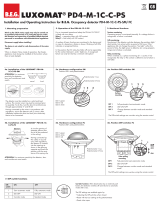Page is loading ...

Installation and Operating Instruction for B.E.G.-Occupancy detectors PD2-M-DALI/DSI-SM/-FC and PD4-M-DALI/DSI-SM/-FC
2a. Installation of the
LUXOMAT
®
PD2/
PD4-M-DALI/DSI- SM
2b. Installation of the LUXOMAT
®
PD2/PD4-M-DALI/DSI
-FC
LUXOMAT
®
PD2/PD4-M-DALI/DSI
1b. Mounting preparations
Work on the 230 V mains supply
may only be carried out by quali-
fied professionals or by instructed
persons under the direction and
supervision of qualified skilled elec-
trical personnel in accordance with
electrotechnical regulations.
Disconnect supply before installing!
When in Master/Slave mode of
operation, the Master-appliance
must always be installed at the
location where there is least
daylight.
1a. Features
*
For connection of up to 50 lamps
* Suitable for dimmable electronic
ballasts and control modules
* DALI/DSI output
* Constant light control
* Manual switching/dimming
* Semi or full automatic operation
*
Luminance (brightness) set point,
switch-off delay time for LIGHT/HVAC
and orientation-light adjustable
* Sensor and power sections in one
housing
* Remote controllable
GB
C
D
68 mm
A circular opening of diameter 68mm
must be produced in the ceiling. Having
connected up the cables in accor dance
with regulations, the detector is inserted
into the opening as shown in the drawing
opposite and fixed into position with the
assistance of the spring clips.
The detector must be in stalled on a solid and level surface.
The circular cover ring must be removed prior to assembly.
To do this, twist the lens (C) of the PD4 or (D) of the PD2
anticlockwise through approximately 5° and lift off.
Having connected up the wires in accordance with regula-
tions, secure the detector with 2 screws. After installation
replace the lens and lock (turn clockwise). Mains to be
connected
.
close
open
5. Putting into operation / Settings
Follow-up time for light control
The time can be set infinitely variably at between 1 and 30 minutes.
Symbol TEST: Test mode (Every movement switches on the light for a period
of 1 second, switching it off for a period of 2 seconds after that regardless
of the level of brightness)
Twilight-switch for light control (relay 1)
The switch-on value for the light can be set at between 10 and 2000Lux.
Using the rotary control, the luminance set points can be set as desired.
Symbol : Night-time operation | Symbol : Daytime/Night-time operation
Orientation lighting (fixed to 20%)
The orientation lighting can be set infinitely variably at between 5 and 60
minutes resp. “ON” for permanent orientation lighting or “OFF” for no
orientation lighting.
Pulse spacing PD-Slave
2 or 9 seconds can be set for the pause between 2 pulses sent to the
master. The setting can be made with activated ( ) or deactivated ( )
LED indicator.
For devices with a separate slave input, 2sec. can be set.
6. Settings carried out using remote control (optional)
Remote control LUXOMAT
®
IR-PD-DALI
1. Check Battery:
open battery compartment by pressing the
plastic springs together and removing the
battery-holder.
2. IMPORTANT
Please pay attention, that the setting is Potentio-
meter 1 at “TEST” and Potentiometer 2 not at
“SUN”. All values which have been programmed
using the remote control will be deleted in the
event of power failure in the position “TEST /
SUN”. Please switch Potentiometer 2 over to
“MOON” or any other value.
Caution:
Settings with remote control override the
potentiometer settings.
The product enters an initial
60-second self-test cycle, when
the supply is first connected.
The occupancy detector is
ready for operation. (red Led
flashes)
4. Self test cycle
9s 2s
LED ON
LED OFF
DIP 1 = without function
DIP 2 = without function
DIP 3 = without function
3a. Position DIP-Switches, LEDs and Potentiometer SM
ONOFF
DIP
1 I
I III IIIII III
2 II3 III
3b. Position DIP-Switches, LEDs and Potentiometer FC
PD2-
False ceiling
mounting
PD4-
False ceiling
mounting
PD2-
Surface
mounting
PD4-
Surface
mounting
Potentiometer A Lux Channel 1
Potentiometer B Time Channel 1
Potentiometer C Orientation lighting
LED I green
LED II red
LED III white
The DIP switch settings are overriden using the
remote control.
C CB BA A
R1
TE
1
3
6
22
18
16
10
30
25
LUX
40
2000
600
120 0
200
R2
A
120
60
5
15
30
40
50
20%
60
5
10
50
30
OFF
ON
1
1
2
2
R1
TE
1
3
6
22
18
16
10
30
25
LUX
40
2000
600
120 0
200
R2
A
120
60
5
15
30
40
50
20%
60
5
10
50
30
OFF
ON
R1
TE
1
3
6
22
18
16
10
30
25
LUX
40
2000
600
120 0
200
R2
A
120
60
5
15
30
40
50
20%
60
5
10
50
30
OFF
ON
R1
TE
1
3
6
22
18
16
10
30
25
LUX
40
2000
600
120 0
200
R2
A
120
60
5
15
30
40
50
20%
60
5
10
50
30
OFF
ON
R1
TE
1
3
6
22
18
16
10
30
25
LUX
40
2000
600
120 0
200
R2
A
120
60
5
15
30
40
50
20%
60
5
10
50
30
OFF
ON
LUX
40
2000
600
120 0
200
R1
TE
1
3
6
22
18
16
10
30
25
LUX
40
2000
600
120 0
200
R2
A
120
60
5
15
30
40
50
20%
60
5
10
50
30
OFF
ON
III II I
ON
OFF
DIP
Light
measurement
Light
measurement
1
2
3
Light
measurement
C
C
B
B
A
A
Attention: The light sensor should be mounted
on the opposite side of the window.

7. Option: 8. Settings by remote control when open 9. Description of the key functions
11. Manual Dimming – Preset / User
(for IR-PD-DALI functions see page 2)
You can dim manually by pressing the pushbutton for a long
time (> 2 sec.). When the button is released, the current dim-
ming value is retained. Upon renewed dimming, the dimming
direction is reversed.
PRESET – the luminance set point is set during start-up operation by
the installer and remains unchanged. The luminance set-point con-
gured through manual dimming is only applied for the time being.
Caution:
The constant light regulation is now deactivated! The currently set
articial light is retained independent of the ambient/daylight
brightness! After switching off and then back on, the originally set
luminance set-point is reset = constant light regulation is activated.
USER – can only be activated via the remote control!
The luminance set-point is changed upon each manual dimming
and re-adjusted by the user.
The constant light regulation remains activated!
The system switches over when the “Doublelock” push-button is
open (see remote control functions, page 1). Each time a push-
button is pressed, the current operating mode is indicated:
Red lights for 3 sec. = Preset
Green lights for 3 sec. = User
10. Fully/ Semi automatic mode
(for IR-PD-DALI functions see page 2)
The system switches over when the “Light” push-button is
open (see remote control functions, page 1).
Each time a push-button is pressed, the current operating
mode is indicated by the red LED:
Red lights for 3 sec. = Fully automatic mode
Green lights for 3 sec. = Semi-automatic mode
Fully automatic operation
In this operating mode, the lighting switches automatically on
and off for increased comfort, depending on presence and
brightness.
Semiautomatic operation
In this operating mode, light can only be switched on manually
by switch/remote control and switched off automatically upon
time-out if vacant.
As many retractable switches as required can be wired in paral-
lel on the “S” input(ON/OFF/Dim).
IR-PD-DALI (27 buttons) can also be used to override the sensor
as well as IR-PD-DALI (32 button). However, IR-PD-DALI (27button)
can only override the lighting channel and HVAC run-on time
has to be set on the potentiometer 3. Whereas, IR-PD-DALI (32
buttons) can override both lighting channel and HVAC channel.
12. Manual Switching
You can switch the lighting on and off manually by pres-
sing the pushbutton for a short time. It will stay on or off
as long as people are detected plus the congured follow
up time.
max
50
Lux
1500
Lux
ON
OFF
max
50
Lux
1500
Lux
ON
OFF
max
50
Lux
1500
Lux
ON
OFF
13. Range of Coverage
PD4
24 m
8 m
6,40 m
24 m
360°
2,50 m
2
1
PD2
10 m
6 m
4 m
10 m
360°
2,50 m
2
1
1
2
quer zum Melder gehen
frontal zum Melder gehen
Unterkriechschutz
Walking across
Walking towards
Seated
14. PD2/PD4-M-DALI/DSI – Connections
Wall bracket for remote control
IR-PD-DALI
IR-PD-DALI
Unlocking device - Activation of
the programming mode
Locking device – Exit program-
ming mode
Resetting when
open
: Deletes
all values set
with the remote
control, light
OFF.
Follow-up time light
Orientation lighting on/off
Automatic reading in the
current light value as new
luminance set point
Permanent protection against
sabotage
LED ashes
or
Dimming of the lighting on the
desired luminance value
Adjusting of the luminance set point
+ / – small steps
+
/
–
big steps
1
min
to
30
min
max
50
Lux
1500
Lux
ON
OFF
max
50
Lux
1500
Lux
ON
OFF
Switching between DSI and
DALI program
or
+
–
Fully automatic/semi automatic
mode => (see page 2, point 8)
Preset/user mode
=> (see page 2, point 9)
max
50
Lux
1500
Lux
ON
OFF
Orientation lighting and its
follow-up time
to
1
min
10
min
max
50
Lux
1500
Lux
ON
OFF
t < 5 sec.
Lock device
Test mode
Reset to deactivate
Resetting when closed
The lighting relay is switched off, i.e. opened and the
follow-up times reset.
Permanent protection against sabotage
This function blocks the unit permanently (green LED is illumi-
nated). This operating mode can only be activated during the
period of 5 seconds after pressing the “lock“ button. This status
will only permit actuating the function “Light on/Light off”.
The procedure for leaving this mode is as follows:
1. Switch off the current
2. Apply current for 31 – 59 seconds
3. Switch of the current again
4. Apply current
5. Open detector
Light on/off when closed
=> (see page 2, point 10)
The light will remain switched on/off for as long as movements
are detected in the areas of coverage. Once the last movement
has been detected, the light will remain on for the duration of
the follow-up time as per setting.
The appliance will then return independently to the mode
selected (Fully or Semi-automatic).
max
50
Lux
1500
Lux
ON
OFF
t < 5 sec.
L
N
L
N
R
R
Slave
Slave
L L
L
S
S
N N
N
–
–
+
+
R
R
T1
T1
DA +
DA –
DA +
DA –
PD2/PD4-M-DALI/DSI-SM
PD2/PD4-M-DALI/DSI-FC
DSI/
DALI

Sensor and power supply in one case
Power supply: 230 V~ ±10 %
Power consumption: < 1W
Ambient temperature: -25°C to +50°C
Degree of protection/class:
PD2-M-DALI/DSI-SM IP20, with accessory IP54
PD2/PD4-M-DALI/DSI-FC IP20 / II
Settings:
locally and by remote control
Light values - IR-PD-DALI:
50 - 1500 Lux
Parallel operation:
Master/Slave
Area of coverage:
circular 360°
Range of coverage Ø H 2.5 m / T=18°C:
PD2-M-DALI/DSI seated 4m / tangential 10 m /
radial 6m
PD4-M-DALI/DSI seated 6.4m / tangential 24 m /
radial 8m
Recommended height for mounting:
2 - 3 m
Light measurement: Mixed light, daylight + artificial
light
Lux values-Potentiometer:
10 - 2000 Lux
• DALI-Output
digital BUS control wire, 2-core, no polarity (broadcast only)
Max. no. of series-connected electronic ballasts:
PD2/PD4-M-DALI/DSI-DE up to 50
PD2/PD4-M-DALI/DSI-AP up to 50
Time-settings:
1 - 30min. / test
Dimensions HxØ [mm]
SM FC
PD2-M-DALI/DSI 50x 97 84,5 x 74
PD4-M-DALI/DSI 73 x 101 97 x 103
Version: v.01
Technical data PD2/PD4-Slave
Power supply: 230 V~ ±10 %
Impulse output: Optocoupler max. 2W
Impulse duration: 2 sec. or 9 sec.
Dimensions: see above
Declaration of Conformity:
The product complies with the
low voltage recommendation 2006/95/EC and the EMV
recommendation 2004/108/EC.
16.
Technical data
PD2/PD4-M-DALI/DSI
15.
Wiring diagram
Type SM FC
PD2-Master-DALI/DSI 92280 92258
PD4-Master-DALI/DSI 92279 92275
PD2-Slave 92152 92166
PD4-Slave 92142 92254
LUXOMAT
®
Remote control:
IR-PD-DALI (incl. wall bracket) 92094
Accessory:
BSK Ball basket guard 92199
SM-Socket IP54 92161
17. Article / Part nr. / Accessory
MAN 7637 – 240113 –2
18. LED-functional indicators
LED function indicators
Process
Standard
mode
Double-locked
Initialisation time
unprogrammed
Red flashes
Green
flashes
Initialisation time
programmed
Red flashes
quickly
Green flashes
quickly
Motion detection
Red flashes
on each
detected
movement
Green flashes
on each
detected
movement
Too bright detected
Red flashes
2x each
second
Green flashes
2x each
second
Too bright / too dark /
undefined in opened state
Red flashes
very quickly
Green flashes
very quickly
Switching DALI/DSI
DSI active
Red shines
3 sec.
Switching DALI/DSI
DALI active
Green shines
3 sec.
Switching HA/VA
VA active
Red shines
3 sec.
Switching HA/VA
HA active
Green shines
3 sec.
Switching Preset/User
Preset active
Red shines
3 sec.
Switching Preset/User
User active
Green shines
3 sec.
IR signal valid received
Red shines
3 sec.
IR signal invalid received
Red shines
0,5 sec.
WE RECOMMEND THAT BEFORE DIMMING OF THE CONNECTED
LIGHTS A 100 h BURN IN (T5 TUBES OR 80 HOURS FOR T8 TUBES)
FUNCTION TAKES PLACE.
THE LIFESPAN OF THE LAMPS CAN BE REDUCED IF THE BURN IN
DOES NOT TAKE PLACE.
10.
PD2/PD4-M-DALI/DSI
- Connections
Standard mode with master DALI occupancy detectors
/