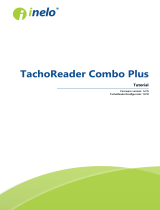Page is loading ...

17/10/11
1
DRIVERS SHORT OPERATING INSTRUCTIONS
– DTCO 1381 Rel.1.4
Display and Operating Elements
Display
Driver 1
keypad
Card
slot 1
Download
interface
Unlock button
printer drawer
Driver 2
keypad
Card
slot 2
Menu
button
Tear-off
edge
Driver 1
Activity button
Driver 2
Activity button
Driver 1
Eject button
Driver 2
Eject button
Scroll buttons to
select desired
menu function
Confirm button /
acknowledge desired
selection
Back / Cancel button
to leave menu one
step at a time
Menu
button
After opening the printer drawer, the data plate is visible showing 'e1 84'. Any
printer paper used must also show on the reverse side "e1 84".

17/10/11
2
UTC Time (Universal Time Co-ordinated)
The digital tachograph and driver card saves all time entries for mode activities in
UTC time. Also, all time information on printouts is shown in UTC time
UK and Ireland
Mode Activity Behaviour
Local Time Set
The symbol " " appears after the
time
UTC Time
The time appears without the symbol
" " i.e. when UTC = local time
Whilst driving the digital tachograph
switches automatically to the following
activities:
- for driver 1 activity " "
- for driver 2 activity "
When the vehicle stops, the digital
tachograph switches automatically to the
following activities:
- for driver 1 activity " "
- for driver 2 activity " "
Converting Local Time to UTC:
During Winter Time UTC = Local Time
During Summer Time UTC = Local Time – 1hr
Converting UTC Time to Local Time:
During Winter Time Local Time = UTC Time
During Summer Time Local Time = UTC Time + 1 hr

17/10/11
3
Viewing Local Time Offset for Manual Entries
For Manual Entries to be entered in Local Time, the Local Time offset must be
set accordingly. In order to view the Local Time offset:
1) Switch on the vehicle's ignition
Please note that in the standard display (via selecting ‘entry vehicle’ and then
‘local time’), you can adjust the Local Time offset for Manual Entries (i.e. for
Summer and Winter Time operation)
Driver Card Log-in Procedure (Entering unknown time ‘?’ or rest ‘ ’
since last Driver Card removal)
1) Switch on the vehicle's ignition (Applicable to ADR variant only)
2) Insert Driver Card with the chip facing upwards and the arrow pointing
forwards into Card Slot 1
Local time offset for Manual Entries is
shown (i.e. +01.00 hr)

17/10/11
4
3) Menu guidance after inserting driver card entering unknown time ‘?’ or rest
‘ ’ since last card removal):
Greeting text; the set local time (07:35) and the
UTC time (06:35) will appear for approx. 3 secs
The driver's name appears. A progress bar
indicates that the driver card is being read
The date and time of the previous card
withdrawal will be displayed in Local Time for
approx. 4 secs
Manual Entries menu
Select "yes"
The standard display will then appear
The period between removal (1
st
line) and current insertion (2
nd
line) in Local Time appears
Confirm ‘ ‘ by pressing and hold key until the minutes
flash
OR
Scroll to ‘?’ using then press and hold key until
the minutes flash
Select Country at the beginning of the shift and
acknowledge
Select ‘yes’ to Confirm Entry
Confirm Entry

17/10/11
5
Driver 1 Card Log-off Procedure
1) Turn on the vehicle's ignition (Applicable to ADR variant only)
2) Enter the corresponding activity; i.e. at the end of the shift to
3) Press the eject button for card slot 1
4) Menu guidance after ejecting driver card 1:
Menu Structure
The driver's name appears. A progress bar
indicates that the digital tachograph is
transferring data to the driver card
Select Country at the end of the shift and
acknowledge
If you require a printout, select "yes" otherwise
select "no" and then acknowledge
The driver card is released and the standard
display appears

17/10/11
6
Manual Entries Example
Driver card was inserted on 14/11/11 at 14:00 local time with the following manual entries:
- Adding 55 mins on to the end of the shift 05/11/11 from 17:50 to 18:45 Local Time
- Prefixing 1hr 50 mins to the start of the shift 14/11/11 from 12:10 to 14:00 Local Time
- Unknown Activity (i.e. using an Analogue Tachograph between 05/11/11 to 14/11/11)
and Select
and Select ?
and Select

17/10/11
7
Driver Card and Vehicle Unit Printout Operation
Main Menu – Driver 1 Card Printout
1) Turn on the vehicle's ignition
2) Press button
3) Select the following functions step by step:
Please note that a Driver Card Printout for the current day can be selected when
logging off with the Driver Card
Main Menu – Vehicle Unit Printout
1) Turn on the vehicle's ignition
2) Press button and press twice
3) Select the following functions step by step:
Press
Press
Press to
printout current
day or Press
to scroll to a
previous day
Press
Press
Press to
printout current
day or Press
to scroll to a
previous day

17/10/11
8
Driver Card Printout Example
Date and time in UTC
Daily printout of driver activities from the Driver Card
Enforcement Officer Control Card holder
Driver and Card identification
Vehicle identification including VIN, issuing Member
State and VRN
Identification of the DTCO 1381
Most recent calibration including name of Workshop,
Workshop Card identification and date of calibration
Most recent Control Check including date and time of
control and type (i.e. printing)
Date of the activities shown and usage counter (i.e.
74 days that the card was used)
Time period that the card was not inserted and
manual entries
Activities while card was inserted
Time period that the card was not inserted
Summary
List of the five most recent saved events or faults on
the driver card
List of the five most recent saved events or faults in
the DTCO 1381
Handwritten information:
Location of Control
Signature of enforcement officer
Signature of the driver

17/10/11
9
Inserting a New Print Roll into the Digital Tachograph
Common Pictograms
Driving time Period of Availability Break and rest time
Other Work Time Valid interruption / break ? Unknown time
Tachograph card Printer Display Vehicle unit
! Event X Fault Daily driver activities from the driver card
Daily driver activities from the Vehicle Unit
Driver Cards - Legal Requirements
First issue – Drivers should complete DVLA form D777B. The driver card is valid for 5 years and
upon renewal the driver must apply not later than 15 days before expiry. The driver may hold one
valid driver card only and is authorised to use only his own personalised driver card.
Lost or Stolen Card
If a driver card is lost or stolen, a replacement must be applied for within 7 calendar days. Stolen
cards should be reported to the Police and DVLA. (DVLA tel no: 0300 790 6109).
The driver must then at the start and end of the shift generate a daily printout from the digital
tachograph and add personal information such as name and signature. Drivers' may continue to
drive without a driver card for a maximum period of 15 days or for longer if this is necessary for
the vehicle to return to its premises
Malfunctioning Card
A Malfunctioning card should be returned to DVLA using form D777B
Driving without
card

17/10/11
10
Replacement Card
A replacement card must be collected from a DVLA local office or VOSA vehicle test station by
the driver when it has been lost or stolen or exchanged. The driver should nominate where to
collect the card and DVLA will write to the driver when the card is ready for collection. The driver
must prove his identity by providing for example a passport or driving licence.
Where a Driver Card is damaged, malfunctions, or is lost or stolen the driver must:
(a) at the start of his journey, print out the details of the vehicle and shall enter onto that printout:
(i) details that enable the driver to be identified (name, driver card or driver's licence
number), including his signature;
(ii) any mode entries prior to taking over the vehicle
(b) at the end of his journey, print out the information relating to periods of time recorded by the
recording equipment, record any periods of other work, availability and rest undertaken since the
printout that was made at the start of the journey, where not recorded by the tachograph, and
mark on that document details that enable the driver to be identified (name, driver card or driver's
licence number), including the driver's signature.
Tachograph checks during normal digital tachograph operation and mixed tachograph
work:
When using a vehicle with an analogue tachograph a driver must be able to produce:
- the record sheets for the current day and those used by the driver in the previous 28
calendar days;
- the driver card if he holds one, and
- any manual record and legal printout made during the current day and the previous 28
calendar days as required (i.e. when a drivers card has been lost, stolen or malfunctions)
When using a vehicle with a digital tachograph a driver must be able to produce:
- the driver card of which he is holder;
- any manual record and legal printout made during the current day and the previous 28
calendar days as required (i.e. when a drivers card has been lost, stolen or malfunctions)
- the record sheets for the current day and those used by the driver in the previous
28 calendar days during when he drove a vehicle fitted with analogue recording
equipment
Downloading Requirements
Driver Cards must be downloaded at least every 28 days and Digital Tachographs must be
downloaded every 56 days, but in any case often enough to ensure that no data is lost.
Downloading means copying the information from the Digital Tachograph and Driver Card – it
does not delete it. The VU holds approx. 365 days and the driver card holds approx. 28 days of
data, after which the oldest data is overwritten.
IMPORTANT: These brief instructions should not be regarded as a substitute for the DTCO 1381
instructions as prescribed by EU Regulation (EEC) no. 3821/85, Annex IB.
These instructions are for general guidance only and should not be regarded as a complete or authoritative
statement of the law. Further information on legislation can be obtained from 561/2006 and 3821/85 (as
amended) regulations.
/