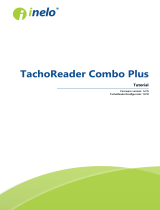Page is loading ...

Guidelines –
Digital Tachographs
www.dtco.com

2
What does legislation require?
Since May of 2006, all newly licensed HGV’s of more than 3.5t and vehicles
for the conveyance of more than 9 passengers including the driver must
be equipped with a digital tachograph, in accordance with Regulation (EC)
No. 561/2006.
All vehicle data from digital tachographs and driver data from driver cards must be archived in accordance with
legislation. At least one company card must be available per company and every driver who drives a vehicle
equipped with a digital tachograph must have his own driver card. Card validity and archiving time limit regula-
tions are country-specific and must be adhered to accordingly.
The vehicle registration numbers
of all newly licensed vehicles must
be entered in the digital tacho-
graphs by an authorised workshop
within 14 days after vehicle registra-
tion.
Driver card data must be down-
loaded and electronically archived
every 28 days* at the latest.
The vehicle data from digital
tachographs must be downloaded
and electronically archived every
3 months* at the latest.
•
•
•
The company transport officer must
check the downloaded data and
ensure that driving times and rest
periods are adhered to. If infringe-
ments occur, he must inform the
driver and warn him accordingly.
In order to ensure a high level of
data security, the data archive must
be regularly backed up to a sepa-
rate data disk.
All vehicle and driver data must be
stored for a period of 1 year* and,
if necessary, made available to the
authorities for inspection.
•
•
•
There are various systems on the market today which can accomplish all these tasks. The systems differ
greatly as regards user friendliness, flexibility, reliability and additional functions – even if they do fulfil all the
legal requirements.
§
In accordance with Regulation (EC) No. 561/2006, Regulation (EEC) No. 3821/85,
Regulation (EC) No. 1360/2002 the following specific provisions apply:
You can of course equip older vehicles with digital tachographs as well – this is extremely useful if you
wish to carry out really intensive comparative evaluations of vehicle and driver data in order to optimise
your operations. Your VDO service partner will be pleased to provide assistance should you require it.
Legislation
*Legislation may be country-specific and must be adhered to accordingly.

3
What changes have occurred
due to the introduction of digital
tachographs?
The data that used to be recorded on tachograph charts is now electronically
stored in the mass memory of the digital tachograph and on the driver card.
Your vehicle dealer will gladly provide you with more information about authorised workshops
in your vicinity, or you can visit www.vdo.com/dtco.
The following table shows you the tasks and new responsibilities which are required
since the introduction of digital tachographs.
Analogue tachograph
Digital tachograph
Company preparations
A sufficient number of the relevant tachograph
charts must be on hand in each vehicle.
The digital tachograph is activated before the
vehicle is commissioned. An authorised workshop
must then calibrate the digital tachograph for the
vehicle within 14 days and enter the vehicle registra-
tion number.
A secure filing location on company premises must
be made available for the tachograph charts.
Every company must have at least one company
card.
Every driver must have his driver card on hand.
Printing paper must be inserted in the digital tacho-
graph. We recommend that you keep sufficient
replacement rolls of printing paper in the vehicle.
Archiving data
The tachograph charts must be stored for at least
two years*.
Driver card data must be downloaded and elec-
tronically archived every 28 days* at the latest.
Digital tachograph data must be downloaded and
electronically archived every 3 months* at the latest.
Archived data must be stored for at least 1 year*.
Backup copies of data must also be made – and,
if necessary, proof must be provided that backup
copies exist.
In accordance with the pertinent regulation for driving
crews, the data must be deleted upon expiry of the
data storage time limit.
*Legislation may be country-specific and must be adhered to accordingly.

0010 1101 0110
4
How does the
digital tachograph
system function?
Vehicle
The DTCO
®
1381
VDO has been a market leader in the tachograph
business for many years – and the company was one
of the first to start developing digital tachographs. This
R&D resulted in the introduction of the market’s first
digital tachograph in May of 2006. VDO’s DTCO
®
1381
is a technologically superb and mature device – one
which sets the standards for cutting edge perform-
ance, user friendliness and data security.
Short profile – DTCO
®
1381
Mass memory for approx. 365 days
23 EU languages possible
Automatic driver warning after 4 hours and 15 min-
utes of driving time (Regulation (EC) No. 561/2006)
Display available in 7 colours
Printouts of all vehicle and driver data, plus graphical
rpm and speed profiles
Data transfer via Downloadkey (DLK) or wireless
(DLD
®
)
Simple paper replacement – no tiresome feeding in
Various data and functions available, depending on
the card inserted
Various interfaces for on-board electronics, instru-
ment cluster, on-board computer and telematic
systems; two status inputs
•
•
•
•
•
•
•
•
•
The tachograph cards
Four different chip cards specify who can access
specific DTCO
®
digital data.
Driver cards save driver activities, events, faults and
vehicle changes.
The company card authorises vehicle data to be
downloaded from the mass memory.
The control card enables authorities to access data
for legal purposes.
The workshop card switches on the calibration func-
tion of the DTCO
®
– and it can also be used as a driver
card for testing and inspection purposes.
The validity of a card may differ according to the region
in which it is being used and any relevant regulation
must be adhered to.
DTCO
®
1381
Vehicle
Downloading data
(download solutions)
Evaluating and
managing data
(data management solutions)
Visualising and
archiving data
(archiving solutions)
System solutions

5
The printer paper
Printer paper is required for checks en route and for
daily reports for the driver. According to the law, the
paper must be inserted in the tachograph at all times.
We recommend that you carry sufficient replacement
rolls in the vehicle to create control printouts of the
previous 28 days.
The Original VDO Printer Paper has been especially
conceived for use in vehicles – its special coating
guarantees excellent legibility and consistency, even
with intensive fluctuations in temperature. It is available
in authorised service workshops Europe-wide and
can also be used in the digital tachographs of other
manufacturers.
Downloading data
VDO offers a multitude of special download and
storage media, all optimised for various company
structures and working procedures (more on this
from Page 6).
Visualising, archiving and evaluating
data
VDO offers flexible solutions for visualising, archiving
and evaluating data – from legally prescribed archiving
to comprehensive data and fleet management (more
on this from Page 11).
Original VDO Printer Paper
Electronic tachometer
KITAS 2171
Tachograph cards
DTCO
®
1381 Printer paper
Outdoor solution Wireless solutionsIndoor solutions Mobile solutions
TIS-Compact II
Downloadkey II
Mobile
Card Reader
Download-
terminal
Outdoor Terminal
Card Reader
DLD
®
Short Range
(WLAN)
DLD
®
Wide Range
with Wireless Link
(GPRS)
TIS-Office
®
Starter Kit
TIS-Web
®
Starter Kit
Downloading data
(download solutions)
Evaluating and
managing data
(data management solutions)
Visualising and
archiving data
(archiving solutions)
Driver card
Company card
Control card
Workshop card
•
•
•
•

6
Remote Download Device (DLD
®
)
DLD
®
is the comfortable solution for transferring mass
memory and driver card data by wireless. The down-
load process is controlled from the office computer,
which means that the company card can stay in the
office. Driver and vehicle data can then be download
-
ed in compliance with the legal deadlines for down-
loading and transferred directly to the TIS archive. At
no time does a company card have to be inserted in
the digital tachograph.
The DLD
®
is available in two different versions:
DLD
®
Short Range – via WLAN on the fleet site
If the vehicle is in a defined area of the fleet site, e. g.
the company petrol station, the DLD
®
Short Range
can be used to transmit data via a local wireless net-
work (WLAN).
No fee is payable for data transfer, because data
transfer takes place on the existing company network.
DLD
®
Wide Range – Europe-wide via GPRS
When you use the DLD
®
Wide Range, data is trans-
ferred to a VDO download server via a mobile wireless
network (GPRS). You can access the VDO server via
a protected Internet access. Mass memory and driver
card downloading can thus take place anywhere and
at anytime.
Wireless solutions
DLD
®
Short Range
DLD
®
Wide Range
DTCO
®
1381
TIS-Web
®
/ TIS-Office
®
DLD
®
Short Range
DLD
®
Wide Range
WLAN antenna
GPRS provider
Wireless Link
VDO server
How does my data get to the office?
Many different download solutions by VDO are available for data downloading, all customised for various applica-
tions. They are also extremely user-friendly and possess the ultimate in data security systems.
To comply with the legally prescribed archiving regulations, you must regularly
download the data from the mass memory of the digital tachograph and driver
card (more on this on Page 2).
Download solutions
Vehicle
Vehicle

7
DLD
®
Short Range
DLD
®
Wide Range
Service provider
(GPRS)
DTCO
®
DLD
®
Internet (https)
Remote server
Remote TCO Manager,
TIS-Web
®
/ TIS-Office
®
Company card
TIS-Web
®
server
Internet (https)
Internet (https)
Authentification
1 The DLD
®
is used to establish a connection between the DTCO
®
and the Remote TCO Manager (RTM) on the office computer.
2 Authentification takes place between the company card and the DTCO
®
.
Downloading data
3 Reliable data downloading from the DTCO
®
to the DLD
®
(driver cards and/or mass
memory data), where the data is collected and encrypted.
Data transmission
4 DLD
®
transmits the encrypted data to the remote server by means of a mobile wire-
less network (service provider, GPRS).
5a Data for TIS-Web
®
customers is transmitted from the remote server directly to the
TIS-Web
®
server via a secure Internet connection (https) – and is thus available right
away for further processing.
5b
In the case of office applications, e.g. TIS-Office
®
, the data is transmitted from the
remote server directly to the office computer via a secure Internet connection (https).
Vehicle
Office
Vehicle
Office
Remote TCO Manager,
TIS-Web
®
/ TIS-Office
®
Authentification
1 The DLD
®
is used to establish a connection between the DTCO
®
and
the Remote TCO Manager (RTM) on the office computer.
2 Authentification takes place between the company card and the DTCO
®
.
Downloading data
3 Reliable data downloading from the DTCO
®
to the DLD
®
(driver cards and/or mass
memory data), where the data is collected and encrypted.
Data transmission
4 DLD
®
transmits the encrypted data to the office computer by means of WLAN.
5 Data for TIS-Web
®
customers is transmitted directly to the TIS-Web
®
server via a secure
Internet connection (https) – and is thus available for further processing right away.
DTCO
®
DLD
®
WLAN
Company
card
TIS-Web
®
server
Internet (https)

8
DLK II / TIS-Compact II
Downloadkey II (DLK II)
The VDO Downloadkey II is the ideal transport
medium for fleets, workshops and authorities – it
downloads and transfers mass memory data from
digital tachographs and from driver cards inserted in
the tachograph. For small fleets and owner-drivers,
Downloadkey II and TIS-Compact II can also be used
as archiving tools (more about TIS-Compact II on
Page 15).
To protect data from unauthorised access, a company
card is required for data download.
Mobile Card Reader
The Mobile Card Reader by VDO is a mobile scan-
ner for driver cards – it enables data to be transferred
directly to a Downloadkey II. The Mobile Card Reader
has its own internal power supply and can be used
anywhere.
It is ideal for drivers who do not return to company
head office on a regular basis.
Downloadkey Portable Set /
TIS-Compact Portable Set
The Portable Sets consist of a Downloadkey II or
a TIS-Compact II and a Mobile Card Reader. This
enables drivers to download data from their driver
cards without the need for a company card. (More
about TIS-Compact II on Page 15.)
Driver card
Mobile Card Reader
Downloadkey II
Mobile solutions
TIS-Web
®
/ TIS-Office
®
TIS-Web
®
/ TIS-Office
®
DTCO
®
1381
Mobile Card Reader
DLK II / TIS-Compact II
TIS-Compact II
Download solutions

DLK II / TIS-Compact II
9
Card Reader
Card Reader
The VDO Card Reader is connected to a computer by
means of a USB cable. The TIS software (more on this
from Page 11) downloads digital driver card data and
stores it for archiving and evaluation.
The VDO Card Reader is suitable for all fleet sizes.
Downloadterminal
The Downloadterminal by VDO offers drivers the
option of downloading driver card and Downloadkey II
data themselves. The Downloadterminal can be set
up anywhere, e.g. in the drivers’ rest room – making it
accessible around the clock.
The data stored in the Downloadterminal is easily
retrieved and exported into the TIS programs (more on
this from Page 11).
The VDO Downloadterminal facilitates the download-
ing and transport of data, especially for larger fleets. It
simplifies the handling of large amounts of data and is
perfect for drivers who have irregular working hours.
Downloadterminal
Downloadterminal
Card Reader
TIS-Web
®
/ TIS-Office
®
USB stick
DTCO
®
1381
Driver card
TIS-Web
®
/ TIS-Office
®
Driver card
Indoor solutions

10
Download solutions | Data management solutions
1)
Mass memory data is downloaded from the DTCO
®
with the Downloadkey and from there transferred to the Downloadterminal or Outdoor Terminal.
2)
A company card must be inserted in the DTCO
®
. Inserted driver cards are downloaded via the front interface on the DTCO
®
.
3)
DLD
®
data buffer
Download solutions at a glance
Ask your VDO service partner for more product information about individual solutions – or visit our website at
www.vdo.com/dtco.
Card
Reader
Download-
terminal
Outdoor
Terminal
DLD
®
Short
Range
DLD
®
Wide
Range
Downloadkey
Portable Set /
TIS-Compact
Portable Set
Downloadkey II /
TIS-Compact II
Downloading data
Downloading of mass memory
data from digital tachographs
•
1)
•
1)
• • •
2)
Downloading of driver card data
• • • • • • •
2)
Transfer of data to a computer
Connection to a computer by USB
cable
• •
Connection to a computer by
network cable
• •
Direct connection to computer’s
USB port
• •
Data transfer by USB stick
• •
Data transfer by Downloadkey II /
TIS-Compact II
• • •
Wireless transfer by WLAN
•
Wireless transfer by GPRS
•
Installation
Can be used as a stand-alone
solution
• • • •
External power supply required
• • • •
Internal memory available
• • •
3)
•
3)
• •
Interfaces
USB port
• • • • •
RJ 45 interface (Ethernet
connection)
• •
Special Downloadkey II /
TIS-Compact II interface
• • •
Status indicators (Display / LED’s)
Download status display
• •
LED for displaying download
status
• • • •
LED for displaying memory
capacity
• •
LED for displaying current battery
charge status
•

11
Do I only want to comply with the
legal archiving obligations – or do I
want to make use of the data for my
business?
Do I only want to visualise the
archived data from individual drivers
and vehicles – or make higher-level
evaluations?
•
•
How large and organised is my
fleet: is it centrally organised or is
it decentralised?
Who should have access to
specific data: company owners,
employees, procurement manag-
ers, etc?
•
•
The perfect answer to this question is called TIS (Tachograph Information
System). To comply with your legal obligations, you must visualise the down-
loaded data, archive it for 1 year* and make it available to the relevant authori-
ties upon demand. You can evaluate the data using an appropriate data man-
agement solution in order to optimise your operational procedures – and you
can use the data for business management purposes as well.
To make the best possible use of the data, you need a data management solution – one which
optimally supports your specific requirements. However, before you buy such a solution, you
should ask yourself the following questions:
?
*Legislation may be country-specific and must be adhered to accordingly.
What do I do with the
downloaded data?

12
What can VDO’s TIS solutions
offer me?
VDO offers you various data management solutions under the TIS banner, tailor-made for your company-specific
requirements. These solutions can be expanded at any time by additional functions – and that not only provides
necessary flexibility for your company – it means you can face the future with confidence.
TIS-Web
®
If you want professional data evaluation without having to create and/or maintain an IT infra-
structure (and without having to remember to constantly make backups), then the TIS-Web
®
online solution is the ideal system for you. TIS-Web
®
is also ideally suited for multi-site fleets.
All you need to use TIS-Web
®
is a computer with Internet access.
TIS-Office
®
If you want to evaluate your data comprehensively and you have a large, centrally-managed
fleet, TIS-Office
®
is the perfect solution. The software is installed locally and can be operated
either as a stand-alone solution or a network solution. IT know-how and a relevant IT infra-
structure are required for TIS-Office.
TIS-Compact II
If you wish to visualise and print out archived data, but you do not need comprehensive evalu-
ations, then you need look no further than TIS-Compact II. TIS-Compact II is a Downloadkey
with data visualisation software, which enables you to visualise and archive data on your com-
puter
–
and print it out too. This solution is especially suitable for owner-drivers.
Data management solutions

13
With TIS-Web
®
you can TIS-Web
®
offers you
visualise, archive, evaluate and
manage mass memory and driver
card data.
read in, visualise and evaluate
tachograph charts.
recover download files for any
drivers, vehicles and time periods
(e.g. for inspections by the
authorities).
see at a glance whether or not
downloaded data has any gaps.
control the driving times and
rest periods of your drivers.
check the availability of
your drivers and create work
schedules.
•
•
•
•
•
•
automatic signature checking of
downloaded files and notification if
any files are defective.
a reminder function for upcoming
downloads.
automatic erasure of data upon
expiry of the archiving time limit.
•
•
•
check vehicle utilisation and
plan and adhere to upcom-
ing vehicle events (e. g. tyre
changes).
view speed data.
create reports which provide
a clearly laid out summary of
data for desired time periods.
export report results to other
programs for further processing.
•
•
•
•
i
With the TIS-Web
®
web-based so-
lution, you have all the advantages
of a user-friendly data management
solution – without having to invest
in an IT infrastructure.
The downloaded mass memory
and driver card data is stored in a
professional Data Centre, where it
is password-protected and regu-
larly backed up. Data is encrypted
and transmitted via the Internet.
Automatic software updating keeps
the program at the cutting edge of
technology.
A multi-level price model* address-
es your specific user profile. Fees
depend on the number of drivers,
users and on the range of functions
used. This can be selected via the
several different user levels
and optionally expanded at any
time. The Starter Kit, with DLK II
and Card Reader, offers you an
economical introduction to the
world of professional data manage-
ment.
TIS-Web
®
– limitless and future-proof
Example – Driver calendar
Example – Report
* Please note that the price models are country-specific.

14
Display of data in tachograph chart form
Example – Evaluation of activities
TIS-Office
®
– the high-performance office solution
TIS-Office
®
, the local data man-
agement solution, enables you to
visualise, archive and manage data
and to carry out comprehensive
data evaluation.
TIS-Office
®
can be operated as a
stand-alone or network solution
and permits several employees
access to data, depending on
configuration and the assignment
of user rights.
The software’s modular design
enables flexible selection of the
range of functions, which can
be expanded at any time when
required. For archiving, the “Basic”
and “Archive” TIS-Office
®
modules
are required. Various modules are
available for data evaluation. The
Starter Kit, with DLK II, offers you
an economical introduction to the
world of professional data manage-
ment.
Data management solutions
With TIS-Office
®
you can TIS-Office
®
offers you
visualise, archive, evaluate and
manage mass memory and driver
card data.
read in, visualise and evaluate
tachograph charts.
recover download files for any
drivers, vehicles and time periods
(e.g. for inspections by the
authorities).
see at a glance whether or not
downloaded data has any gaps.
control the driving times and
rest periods of your drivers.
check the availability of
your drivers and create work
schedules.
•
•
•
•
•
•
automatic signature checking of
downloaded files and notification
if any files are defective.
a reminder function for upcoming
downloads.
automatic erasure of data upon
expiry of the archiving time limit.
•
•
•
check vehicle utilisation and
plan and adhere to upcom-
ing vehicle events (e. g. tyre
changes).
view speed data.
create reports which provide
a clearly laid out summary of
data for desired time periods.
export report results to other
programs for further processing.
•
•
•
•
i

Calendar function
Activities
printout
15
With the TIS-Compact II you can
download mass memory and
driver card data from all digital
tachographs. A company card
must be inserted in the device for
downloading to take place.
easily transfer the data to a
computer.
view the activities of individual
drivers (driving time, working time
and rest periods) and a speed
profile for the previous seven
days.
•
•
•
export data for processing in
other computer applications.
print out the displayed vehicle
and driver data.
•
•
i
automatic signature checking of
downloaded files and notification
if any files are defective.
a reminder function for upcoming
downloads.
•
•
TIS-Compact II offers you
TIS-Compact II is an all-in-one
downloading and archiving solu-
tion. It offers you a basic means of
visualising, downloading, archiving
and printing out vehicle and driver
data.
Using a special Downloadkey
which has the TIS-Compact II
software pre-installed, you can
download data from digital
tachographs and inserted driver
cards quickly and securely – and
transfer it to a computer as if you
were using a USB stick, for
example. You can then visualise
and archive this data on your
computer and print it out as well.
TIS-Compact II is also available
as a TIS-Compact Portable Set,
in combination with a Mobile Card
Reader. This enables drivers to
download the data from their
driver cards without the need for
a company card.
TIS-Compact II
TIS-Compact II – small but powerful

16
1)
The range of functions of TIS-Office
®
is defined by modules. The table shows the range of functions when using all modules. The following modules are available:
Basic module, Archive module, Scanner module, Driver Reports module, Vehicle Reports module, Infringement module and Company module.
2)
The range of functions for TIS-Web
®
is defined by user levels: Bronze, Silver and Gold. The table shows the range of functions of the Gold user level.
TIS solutions at a glance
Ask your VDO service partner for more product information about individual solutions – or visit our website at
www.vdo.com/dtco.
TIS-Compact II TIS-Office
®
1)
TIS-Web
®
2)
Data archiving
Archiving of driver card and digital tachograph data with digital signature
checking
• • •
Recovery of download files for any drivers, vehicles or time periods
(e. g. for authorities’ control procedures)
• • •
Automatic erasure of data upon expiry of the archiving time limit
• •
Data capture
Capture of master data for the sites
• •
Capture of driver and vehicle master data (automated via driver card and
Downloadkey)
• •
Capture of the tachograph chart data from analogue tachographs
(using a VDO Tachograph Chart Analyser, keyboard)
• •
Capture of the tachograph chart data from analogue tachographs
(using a scanner)
•
Visualisation and evaluation of data
Display of download files
• • •
Detection of gaps between downloads
• • •
Display of the data in tabular and tachograph chart form
• •
Verification of driving times and rest periods
• •
Visualisation of speed data
• • •
Evaluation of driver activities
• •
Evaluation of vehicle utilisation
• •
Driver calendar (working and driving times)
• •
Suitable reading-in devices
Downloadkey
• • •
Mobile Card Reader
• • •
Card Reader
• • •
Downloadterminal
• •
Outdoor Terminal
• •
Download Device (DLD
®
Short Range and DLD
®
Wide Range)
• •
VDO Tachograph Chart Analyser (for analogue data)
• •
Flatbed scanner (for analogue data)
•
Available languages
EU languages, Norwegian ...
• • •
Required infrastructure and administrative tasks
Own infrastructure for data storage and regular backup
• •
Computer(s) for local installation
• •
Computer(s) for client-server installations
•
Computer(s) with Internet access
•
Data security
Data protection (access data, user data and a password are all required)
• • •
Encrypted data transmission
•
Multi-user operation
• •
Automatic software updates
Automatic software updates
•
Data management solutions

17

18
As your experienced partner, VDO will be happy
to help you exploit your investments to the full.
with the perfect solution for your company
with dependable products and perfectly
balanced solutions
with flexible system concepts, which can grow
together with your business as you need them
with the reliability of an experienced
partner with a global service network
•
•
•
•
•
More than 9,400 VDO service part-
ners in over 30 countries
How can this help
my business?
The introduction of the digital tachograph means
extensive organisational changeovers and invest-
ments for you. Make the most of the opportunity
offered to you by this changeover!
Save time when controlling driving
times and rest periods and when
monitoring infringements.
Optimise your vehicle utilisation –
and save costs.
•
•
Improve your personnel planning
and reduce bottlenecks and drivers’
idle time.
Automate your maintenance and
workshop plans – and avoid unnec-
essary wear and tear and accidents.
•
•
Get the best out of all these advantages for your older vehicles as well by adding your
analogue tachograph data to the archive. You can of course equip older vehicles with digital
tachographs as well. Your VDO service partner will be pleased to provide assistance should
you require it.
Extract valuable business management information from the digital archive data, optimising
your organisation and improving your operational procedures – because only in this way can
you recoup your investments quickly and achieve sustainable profits.
�
Business management benefits | Training courses

19
Additional offers from VDO
In order to help you prepare efficiently for working with digital tachographs,
VDO, together with various partners, has developed target group-specific
training concepts.
These training courses will provide you with all the support you will need during your learning
process with digital tachographs, the various additional components and the data manage-
ment software. The courses also explain everything you need to know about the relevant EU
regulations and their effects on each target group.
For further information about VDO training, please visit http://dtco.vdo.com/training.
Visit www.dtco.vdo.com/downloads for concise digital tachograph guidelines and product
information about other VDO solutions.

The information provided in this brochure contains only general descriptions or performance characteristics, which do not always apply as described in case of
actual use or which may change as a result of further development of the products. This information is merely a technical description of the product. This information
is not meant or intended to be a special guarantee for a particular quality or particular durability. An obligation to provide the respective characteristics shall only
exist if expressly agreed in the terms of contract. We reserve the right to make changes in availability as well as technical changes without prior notice.
©
by Continental Trading GmbH
All rights reserved.
A2C59512692 | Edition 09 / 2008
Continental Trading GmbH
Heinrich-Hertz-Str. 45
78052 Villingen-Schwenningen
Germany
Internet www.dtco.com
E-mail tachograp[email protected]
VDO – A trademark of the Continental Corporation
/