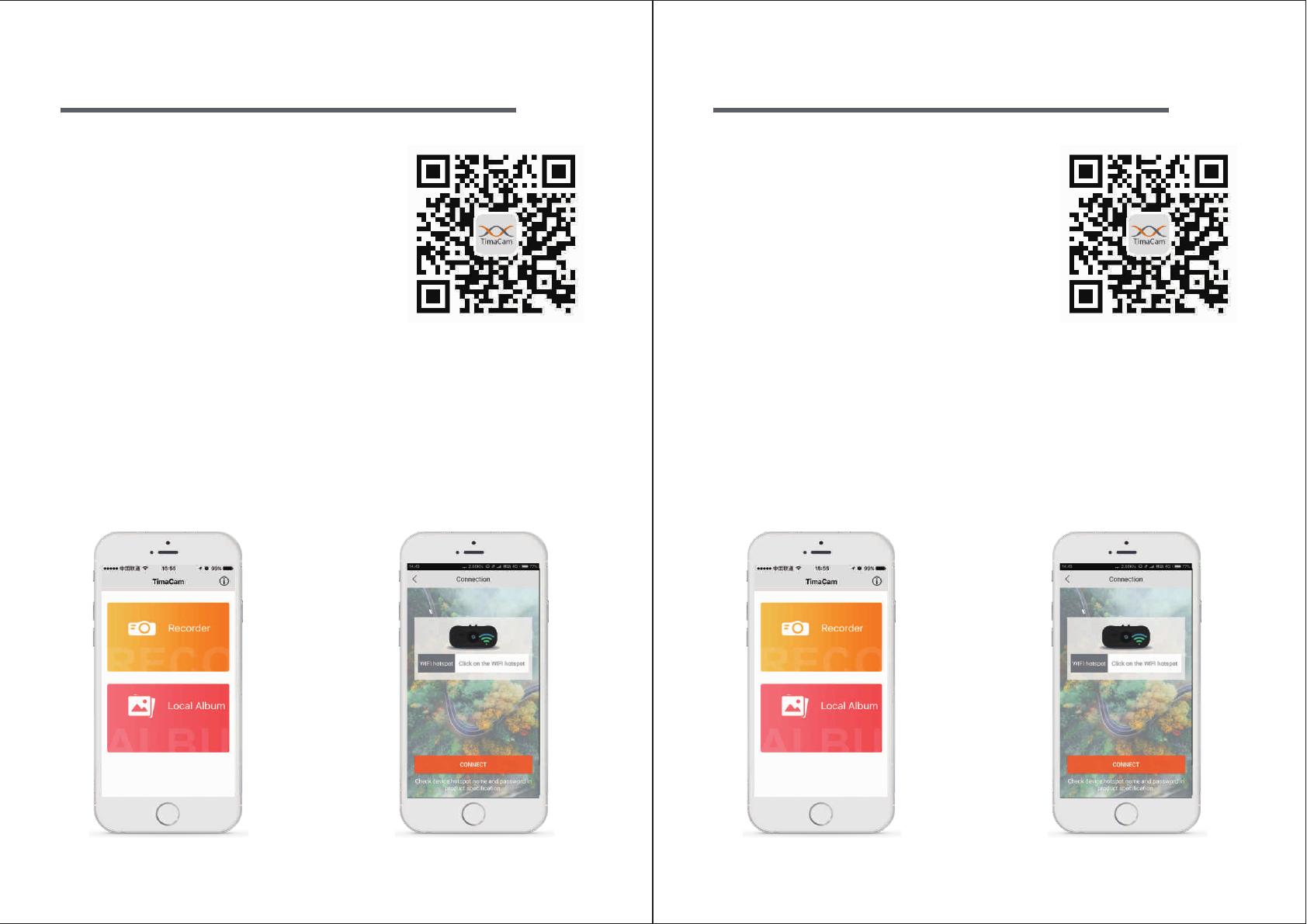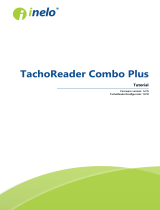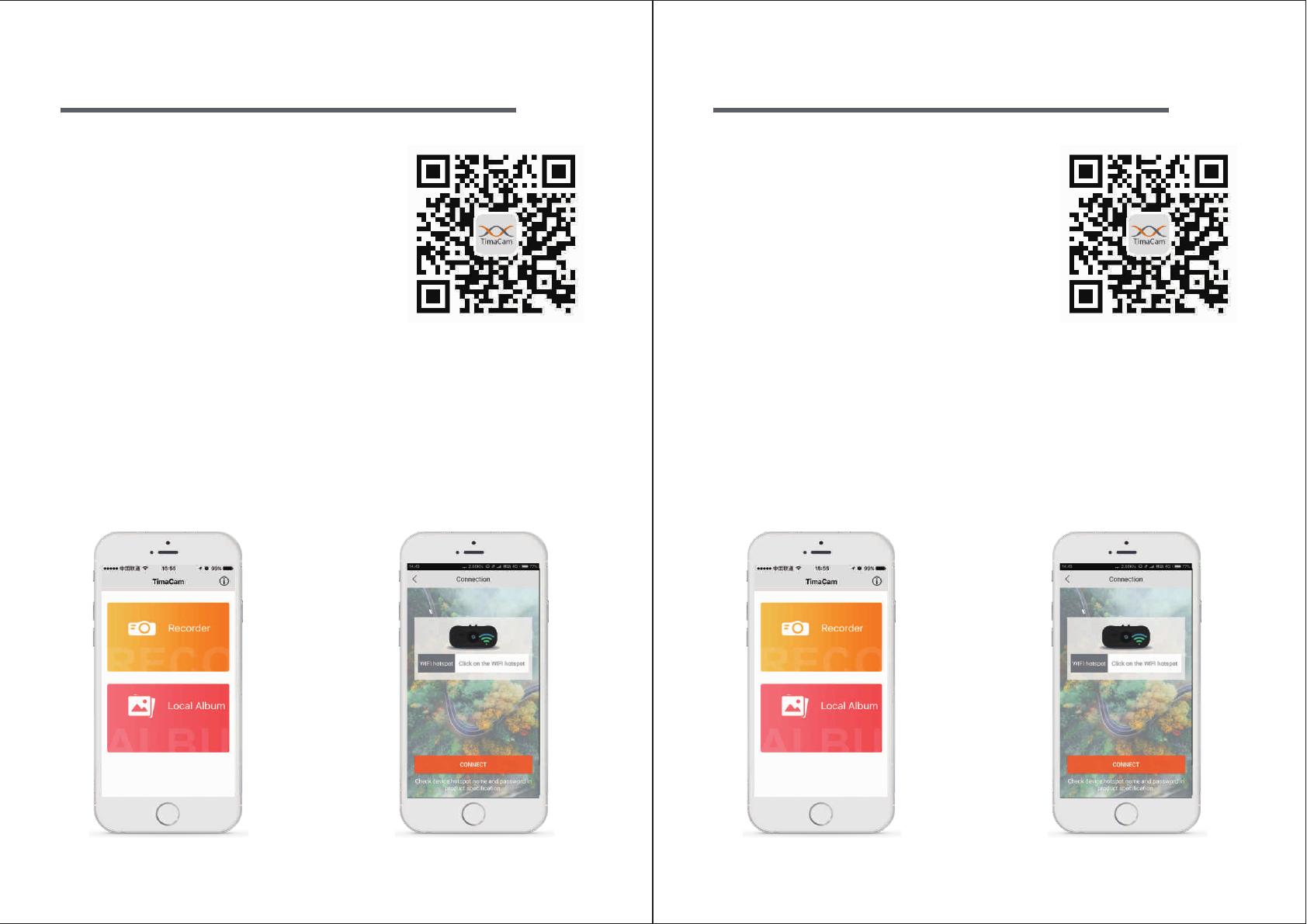
Instruction of Tachograph
User
→
(2) 、Choose a WiFi hotspot and press [ CONNECT ]
(1) 、Press [ Recorder]
2、Connect Mobile phone with tachograph by WiFi :
can be viewed
1、Download TimaCam:
(1) 、iPhone
Search “TimaCam” on AppStore
(2)、 Android Phone
Search “TimaCam” on Google Play
(3) 、Then the live video screen of tachograph
Instruction of Tachograph
User
→
(2) 、Choose a WiFi hotspot and press [ CONNECT ]
(1) 、Press [ Recorder]
2、Connect Mobile phone with tachograph by WiFi :
can be viewed
1、Download TimaCam:
(1) 、iPhone
Search “TimaCam” on AppStore
(2)、 Android Phone
Search “TimaCam” on Google Play
(3) 、Then the live video screen of tachograph
1 1