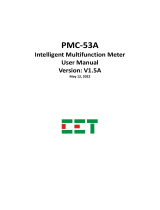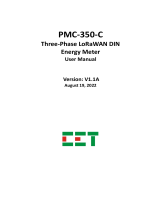Page is loading ...

PMC-53M-E
Digital Multifunction Meter
User Manual
Version: V1.1A
July 6, 2021

CET Electric Technology
2
This manual may not be reproduced in whole or in part by any means without the express
written permission from CET Inc. (CET).
The information contained in this manual is believed to be accurate at the time of publication;
however, CET assumes no responsibility for any errors which may appear here and reserves
the right to make changes without notice. Please consult CET or your local representative for
the latest product specifications.
Standards Compliance
DANGER
This symbol indicates the presence of danger that may result in severe injury or death and
permanent equipment damage if proper precautions are not taken during the installation,
operation or maintenance of the device.
CAUTION
This symbol indicates the potential of personal injury or equipment damage if proper
precautions are not taken during the installation, operation or maintenance of the device.

CET Electric Technology
3
DANGER
Failure to observe the following instructions may result in severe injury or
death and/or equipment damage.
➢
Installation, operation and maintenance of the meter should only be
performed by qualified, competent personnel that have the appropriate
training and experience with high voltage and current devices. The meter
must be installed in accordance with all local and national electrical codes.
➢
Ensure that all incoming AC power and other power sources are turned OFF
before performing any work on the meter.
➢
Before connecting the meter to the power source, check the label on top of
the meter to ensure that it is equipped with the appropriate power supply, and
the correct voltage and current input specifications for your application.
➢
During normal operation of the meter, hazardous voltages are present on its
terminal strips and throughout the connected potential transformers (PT) and
current transformers (CT). PT and CT secondary circuits are capable of
generating lethal voltages and currents with their primary circuits energized.
Follow standard safety precautions while performing any installation or service
work (i.e. removing PT fuses, shorting CT secondaries, …etc).
➢
Do not use the meter for primary protection functions where failure of the
device can cause fire, injury or death. The meter should only be used for
shadow protection if needed.
➢
Under no circumstances should the meter be connected to a power source if
it is damaged.
➢
To prevent potential fire or shock hazard, do not expose the meter to rain or
moisture.
➢
Setup procedures must be performed only by qualified personnel familiar with
the instrument and its associated electrical equipment.
➢DO NOT open the instrument under any circumstances.

CET Electric Technology
4
Limited warranty
➢
CET Inc. (CET) offers the customer a minimum of 12-month functional warranty
on the meter for faulty parts or workmanship from the date of dispatch from the
distributor. This warranty is on a return to factory for repair basis.
➢
CET does not accept liability for any damage caused by meter malfunctions. CET
accepts no responsibility for the suitability of the meter to the application for
which it was purchased.
➢
Failure to install, set up or operate the meter according to the instructions herein
will void the warranty.
➢
Only CET’s duly authorized representative may open your meter. The unit
should only be opened in a fully anti-static environment. Failure to do so may
damage the electronic components and will void the warranty.

CET Electric Technology
5
Table of Contents
Chapter 1 Introduction ............................................................................................................................. 7
1.1 Overview .................................................................................................................................... 7
1.2 Features ...................................................................................................................................... 7
1.3 PMC-53M-E application in Power and Energy Management Systems ....................................... 9
1.4 Getting more information .......................................................................................................... 9
Chapter 2 Installation ............................................................................................................................. 10
2.1 Appearance .............................................................................................................................. 10
2.2 Unit Dimensions ....................................................................................................................... 11
2.3 Terminal Dimensions ................................................................................................................ 11
2.4 Mounting .................................................................................................................................. 11
2.5 Wiring connections .................................................................................................................. 12
2.5.1 3-Phase 4-Wire (3P4W) Wye Direct Connection with 3CTs .......................................... 13
2.5.2 3-Phase 4-Wire (3P4W) Wye with 3PTs and 3CTs ......................................................... 13
2.5.3 3-Phase 3-Wire (3P3W) Direct Delta Connection with 3CTs ......................................... 14
2.5.4 3-Phase 3-Wire (3P3W) Direct Delta Connection with 2CTs ......................................... 14
2.5.5 3-Phase 3-Wire (3P3W) Delta with 2PTs and 3CTs ........................................................ 15
2.5.6 3-Phase 3-Wire (3P3W) Delta with 2PTs and 2CTs ........................................................ 15
2.5.7 1-Phase 3-Wire (1P3W) Direct Connection with 2CTs .................................................. 16
2.5.8 1-Phase 2-Wire, Uln (1P2W-Uln) Direct Connection with 1CT ...................................... 16
2.5.9 1-Phase 2-Wire, Ull (1P2W-Ull) Direct Connection with 1CT ........................................ 17
2.6 Communications Wiring ........................................................................................................... 17
2.7 Digital Input Wiring .................................................................................................................. 18
2.8 Digital Output Wiring ............................................................................................................... 18
2.9 Power Supply Wiring ................................................................................................................ 18
Chapter 3 Front Panel ............................................................................................................................. 19
3.1 Display ...................................................................................................................................... 19
3.1.1 LED Testing .................................................................................................................... 19
3.1.2 LED Display Symbols ..................................................................................................... 19
3.2 Using the Front Panel Buttons .................................................................................................. 20
3.3 Data Display .............................................................................................................................. 20
3.3.1 System ........................................................................................................................... 21
3.3.2 Phase ............................................................................................................................. 21
3.3.3 Energy ........................................................................................................................... 22
3.3.4 THD/HDx ....................................................................................................................... 22
3.3.5 Demand ......................................................................................................................... 23
3.3.6 Max./Min. ..................................................................................................................... 24
3.4 Setup Configuration via the Front Panel .................................................................................. 25
3.4.1 Making Setup Changes .................................................................................................. 25
3.4.2 Setup Menu .................................................................................................................. 26
3.4.3 Configuration ................................................................................................................ 27
Chapter 4 Applications ........................................................................................................................... 30
4.1 Inputs and Outputs .................................................................................................................. 30
4.1.1 Digital Inputs (Optional) ................................................................................................ 30
4.1.2 Digital Outputs (Optional) ............................................................................................. 30
4.1.3 LED Energy Pulse Output .............................................................................................. 30
4.2 Power and Energy .................................................................................................................... 31
4.2.1 Basic Measurements ..................................................................................................... 31
4.2.2 Energy Measurements .................................................................................................. 31
4.2.3 Demand Measurements ............................................................................................... 31
4.3 Power Quality ........................................................................................................................... 32
4.3.1 Phase Angles ................................................................................................................. 32
4.3.2 Power Quality Parameters ............................................................................................ 32
4.4 Setpoints .................................................................................................................................. 33
4.5 Logging ..................................................................................................................................... 35
4.5.1 Max./Min. Log ............................................................................................................... 35

CET Electric Technology
6
4.5.2 Max. Demand Log ......................................................................................................... 36
4.5.3 SOE Log ......................................................................................................................... 36
4.6 Diagnostics ............................................................................................................................... 36
Chapter 5 Modbus Register Map ............................................................................................................ 38
5.1 Basic Measurements ................................................................................................................ 38
5.2 Energy Measurements ............................................................................................................. 40
5.2.1 3-Phase Total Energy Measurements ............................................................................ 40
5.2.2 Phase A (L1) Energy Measurements ............................................................................. 40
5.2.3 Phase B (L2) Energy Measurements .............................................................................. 40
5.2.4 Phase C (L3) Energy Measurements .............................................................................. 40
5.3 DI Pulse Counters (Optional) .................................................................................................... 41
5.4 Harmonic Measurements ......................................................................................................... 41
5.4.1 Power Quality Measurements ...................................................................................... 41
5.4.2 Current Harmonic Measurements ................................................................................ 41
5.4.3 Voltage Harmonic Measurements ................................................................................ 42
5.5 Demands .................................................................................................................................. 42
5.5.1 Present Demands .......................................................................................................... 42
5.5.2 Predicted Demands ....................................................................................................... 42
5.5.3 Max. Demand Log of This Month (Since Last Reset) ..................................................... 43
5.5.4 Max. Demand Log of Last Month (Before Last Reset) ................................................... 43
5.5.5 Demand Data Structure ................................................................................................ 43
5.6 Max./Min. Log .......................................................................................................................... 43
5.6.1 Max. Log of This Month (Since Last Reset) ................................................................... 43
5.6.2 Min. Log of This Month (Since Last Reset) .................................................................... 44
5.6.3 Max. Log of Last Month (Before Last Reset) ................................................................. 45
5.6.4 Min. Log of Last Month (Before Last Reset) .................................................................. 46
5.6.5 Max./Min. Log Structure ............................................................................................... 47
5.7 SOE Log ..................................................................................................................................... 47
5.8 Device Setup ............................................................................................................................. 50
5.8.1 Basic Setup Parameters ................................................................................................. 50
5.8.2 I/O Setup (Optional) ...................................................................................................... 51
5.8.3 Communication Setup Parameters ............................................................................... 51
5.8.4 Setpoints Setup ............................................................................................................. 51
5.9 Time .......................................................................................................................................... 52
5.10 Remote Control ...................................................................................................................... 53
5.11 Clear/Reset Control ................................................................................................................ 53
5.12 Meter Information.................................................................................................................. 54
Appendix A Technical Specifications ....................................................................................................... 55
Appendix B Standards Compliance ......................................................................................................... 56
Appendix C Maintenance ....................................................................................................................... 57
Appendix D Ordering Guide.................................................................................................................... 61
Contact us ............................................................................................................................................... 62

CET Electric Technology
7
Chapter 1 Introduction
This manual explains how to use the PMC-53M-E Digital Multifunction Meter. Throughout the manual
the term “meter” generally refers to all models.
This chapter provides an overview of the PMC-53M-E meter and summarizes many of its key features.
1.1 Overview
The PMC-53M-E Digital Multifunction Meter is CET’s latest offer for the low-cost digital power/energy
metering market. Housed in a standard DIN form factor measuring 96x96x88mm, it is perfectly suited
for industrial, commercial and utility applications. The PMC-53M-E features quality construction,
multifunction true RMS measurements and a high-contrast LED display. Compliance with the IEC 62053-
22 Class 0.5S Standard, it is a cost effective replacement for analog instrumentation that is capable of
displaying 3-phase measurements at once. It optionally provides four Digital Inputs for status
monitoring and two Relay Outputs for control and alarm applications. The standard RS-485 port and
Modbus RTU protocol support makes the PMC-53M-E a smart metering component of an intelligent,
multifunction monitoring solution for any Energy Management System.
You can setup the meter through its front panel or via our free PMC Setup software. The meter is also
supported by our PecStar® iEMS Integrated Energy Management System. Following is a list of typical
applications for the PMC-53M-E:
▪ Industrial, Commercial and Utility Substation Metering
▪ Building, Factory and Process Automation
▪ Sub-metering and Cost Allocation
▪ Energy Management and Power Quality Monitoring
Contact CET Technical Support should you require further assistance with your application.
1.2 Features
Ease of use
▪ High-contrast LED display
▪ Intuitive user interface
▪ kWh/kvarh LED pulse output for accuracy testing
▪ LED indicator for Communications activities
▪ Password-protected setup via front panel or free PMC Setup software
▪ Easy installation with mounting clips, no tools required
Basic Measurements
▪ ULN, ULL per Phase and Average
▪ Current per Phase and Average with calculated Neutral
▪ kW, kvar, kVA, PF per phase and Total
▪ kWh, kvarh Import / Export / Net / Total, kVAh Total and kvarh Q1 - Q4
▪ Frequency
▪ Device Operating Time (Running Hours)
▪ Optional DI Pulse Counters
PQ Measurements
▪ Voltage and Current THD, TOHD, TEHD and Individual Harmonics up to 31st
▪ Current TDD, TDD Odd, TDD Even, K-Factor, Crest-Factor
▪ U and I Unbalance and Phase Angles
▪ Displacement PF
Demand
▪ Demands, Predicted Demands and Max. Demands for kW Total, kvar Total, kVA total and per phase
Current with Timestamp for This Month & Last Month (or Since Last Reset & Before Last Reset)

CET Electric Technology
8
Setpoints
▪ 9 user programmable setpoints with extensive list of monitoring parameters including Voltage,
Current, Power and THD, … etc.
▪ Configurable thresholds, time delays and DO triggers
▪ Comprehensive monitoring and control based on the condition of the measured parameters and
provides trigger output for different actions such as SOE Logging or DO Triggering for Alarm or
Control Actions.
SOE Log
▪ 64 events time-stamped to ±1ms resolution
▪ Recording events for Setup changes, Setpoint and DI status changes as well as DO operations
Max./Min. Log
▪ Max./Min. Log with timestamp for real-time measurements such as Voltage, Current, In
(calculated), Frequency, kW, kvar, kVA, PF, Unbalance, K-Factor, Crest-Factor and THD
▪ Configurable for This Month/Last Month or Since/Before Last Reset
Diagnostics
▪ Frequency Out-of-Range, Loss of Voltage / Current
▪ kW Direction per phase and Total, Possible Incorrect CT Polarity
▪ Incorrect U & I Phase Sequence
Optional Inputs and Outputs (Optional)
▪ Digital Inputs
o 4 channels, volts free dry contact, 24VDC internally wetted
o 1000Hz sampling for status monitoring with programmable debounce
o Pulse counting with programmable weight for each channel for collecting WAGES (Water,
Air, Gas, Electricity, Steam) information.
▪ Digital Outputs
o 2 Form A mechanical relays for alarming and general purpose control
o 5A @ 250VAC or 30VDC (Only 30VDC is approved by UL)
Communications
▪ Optically isolated RS-485 port at max. 38,400 bps
▪ Standard Modbus RTU
Real-time Clock
▪ Equipped with a battery-backed Real-Time Clock with 25ppm accuracy (<2s per day)
System Integration
▪ Supported by CET’s PecStar® iEMS and iEEM
▪ Easy integration into 3rd-party Energy Management, Automation or SCADA or BMS systems via
Modbus RTU

CET Electric Technology
9
1.3 PMC-53M-E application in Power and Energy Management Systems
The PMC-53M-E can be used to monitor Wye or Delta connected power system. Modbus
communications allow real-time data, DI status and other information to be transmitted across a RS485
network to an Integrated Energy Management system such as PecStar®.
1.4 Getting more information
Additional information is available from CET via the following sources:
▪ Visit www.cet-global.com
▪ Contact your local representative
▪ Contact CET directly via email at support@cet-global.com

CET Electric Technology
10
Chapter 2 Installation
2.1 Appearance
Figure 2-1 Appearance
Caution
Installation of the PMC-53M-E should only be performed by qualified and competent
personnel who have the appropriate training and experience with high voltage and current
devices. The meter must be installed in accordance with all local and national electrical
codes.
During the operation of the meter, hazardous voltages are present at the input terminals.
Failure to observe precautions can result in serious or even fatal injury and equipment
damage.

CET Electric Technology
11
2.2 Unit Dimensions
Figure 2-2 Unit Dimensions
2.3 Terminal Dimensions
Figure 2-3 Terminal Dimensions
Terminal
Terminal Dimensions
Wire Size
Max. Torque
1
Voltage Input
2.6mm x 3.2mm
1.5mm2
5 kgf.cm/M3
(5 lb-in)
Power Supply
2
RS-485
DI
DO
3
Current Input
6.5mm x 6.5mm
1.0mm2 - 2.5mm2
(14AWG - 22AWG)
6.0 kgf.cm/M3
(12 lb-in)
Table 2-1 Terminal Dimensions
2.4 Mounting
The PMC-53M-E should be installed in a dry environment with no dust and kept away from heat,
radiation and electrical noise source.
Installation steps:
▪ Remove the installation clips from the meter
▪ Fit the meter through a 92mmx92mm cutout as shown in Figure 2-4
▪ Re-install the installation clips and push the clips tightly against the panel to secure the meter

CET Electric Technology
12
Figure 2-4 Panel Cutout Mounting
2.5 Wiring connections
PMC-53M-E can satisfy almost any three phase power systems. Please read this section carefully
before installation and choose the correct wiring method for your power system. The following Wiring
Modes are supported:
▪ 3-Phase 4-Wire (3P4W) Wye Direct Connection with 3CTs
▪ 3-Phase 4-Wire (3P4W) Wye with 3PTs and 3CTs
▪ 3-Phase 3-Wire (3P3W) Direct Delta Connection With 3CTs
▪ 3-Phase 3-Wire (3P3W) Direct Delta Connection with 2CTs
▪ 3-Phase 3-Wire (3P3W) Delta with 2PTs and 3CTs
▪ 3-Phase 3-Wire (3P3W) Delta with 2PTs and 2CTs
▪ 1-Phase 3-Wire (1P3W) Direct Connection with 2CTs
▪ 1-Phase 2-Wire, Uln (1P2W-Uln) Direct Connection with 1CT
▪ 1-Phase 2-Wire, Ull (1P2W-Ull) Direct Connection with 1CT
Caution
Under no circumstances should the PT secondary be shorted.
Under no circumstances should the CT secondary be open when the CT primary is
energized. CT shorting blocks should be installed to allow for easy maintenance.

CET Electric Technology
13
2.5.1 3-Phase 4-Wire (3P4W) Wye Direct Connection with 3CTs
Please consult the serial number label to ensure that the rated system phase voltage is less than or
equal to the meter’s rated phase voltage input specification. Set the Wiring Mode to 3P4W.
Figure 2-5 3P4W Direct Connection with 3CTs
2.5.2 3-Phase 4-Wire (3P4W) Wye with 3PTs and 3CTs
Please consult the serial number label to ensure that the rated PT secondary voltage is less than or
equal to the meter’s rated phase voltage input specification. Set the Wiring Mode to 3P4W.
Figure 2-6 3P4W with 3PTs and 3CTs

CET Electric Technology
14
2.5.3 3-Phase 3-Wire (3P3W) Direct Delta Connection with 3CTs
Please consult the serial number label to ensure that the rated system line voltage is less than or equal
to the meter’s rated line voltage input specification. Set the Wiring Mode to 3P3W.
Figure 2-7 3P3W Direct Connection with 3CTs
2.5.4 3-Phase 3-Wire (3P3W) Direct Delta Connection with 2CTs
Please consult the serial number label to ensure that the rated system line voltage is less than or equal
to the meter’s rated line voltage input specification. Set the Wiring Mode to 3P3W.
Figure 2-8 3P3W Direct Connection with 2CTs

CET Electric Technology
15
2.5.5 3-Phase 3-Wire (3P3W) Delta with 2PTs and 3CTs
Please consult the serial number label to ensure that the rated PT secondary voltage is less than or
equal to the meter’s rated phase voltage input specification. Set the Wiring Mode to 3P3W.
Figure 2-9 3P3W Delta with 2PTs and 3CTs
2.5.6 3-Phase 3-Wire (3P3W) Delta with 2PTs and 2CTs
Please consult the Serial Number Label to ensure that the rated PT secondary voltage is less than or
equal to the meter’s rated phase voltage input specification. Set the Wiring Mode to 3P3W.
Figure 2-10 3P3W Delta with 2PTs and 2CTs

CET Electric Technology
16
2.5.7 1-Phase 3-Wire (1P3W) Direct Connection with 2CTs
Please consult the Serial Number Label to ensure that the rated system phase voltage is less than or
equal to the meter’s rated phase voltage input specification. Set the Wiring Mode to 1P3W.
Figure 2-11 1P3W Direct Connection with 2CTs
2.5.8 1-Phase 2-Wire, Uln (1P2W-Uln) Direct Connection with 1CT
Please consult the Serial Number Label to ensure that the rated system phase voltage is less than or
equal to the meter’s rated phase voltage input specification. Set the Wiring Mode to 1P2W, L-N.
Figure 2-12 1P2W Uln Direct Connection with 1CT

CET Electric Technology
17
2.5.9 1-Phase 2-Wire, Ull (1P2W-Ull) Direct Connection with 1CT
Please consult the Serial Number Label to ensure that the rated system line voltage is less than or
equal to the meter’s rated phase voltage input specification. Set the Wiring Mode to 1P2W, L-L.
Figure 2-13 1P2W Ull Direct Connection with 1CT
2.6 Communications Wiring
The following figure illustrates the RS-485 communications connections on the PMC-53M-E:
Figure 2-14 Communications Connections
The PMC-53M-E provides one standard RS-485 port which supports the Modbus RTU protocol. Up to
32 devices can be connected on a RS-485 bus. The overall length of the RS-485 cable connecting all
devices should not exceed 1200m.
If the master station does not have a RS-485 communications port, a RS-232/RS-485 or USB/RS485
converter with optically isolated output and surge protection should be used.

CET Electric Technology
18
2.7 Digital Input Wiring
The following figure illustrates the Digital Input connections on the PMC-53M-E:
Figure 2-15 DI Connections
2.8 Digital Output Wiring
The following figure illustrates the Digital Output connections on the PMC-53M-E:
Figure 2-16 DO Connections
2.9 Power Supply Wiring
For AC supply, connect the live wire to the L/+ terminal and the neutral wire to the N/- terminal.
For DC supply, connect the positive wire to the L/+ terminal and the negative wire to the N/- terminal.
Figure 2-17 Power Supply Connections

CET Electric Technology
19
Chapter 3 Front Panel
The PMC-53M-E has a High-contrast LED display with four buttons for data display and meter
configuration. This chapter introduces the front panel operations.
Figure 3-1 Front Panel
3.1 Display
3.1.1 LED Testing
Pressing and holding both the < > and the < > buttons simultaneously enters the LED Testing mode.
All LED segments and indicators are illuminated during testing. Releasing the buttons will immediately
return to the normal display mode.
3.1.2 LED Display Symbols
The following table shows the special LED display symbols:
Label
Description
A
B
C
D
E
F
G
H
I
J
K
L
M
N
O
P
Q
R
S
T
U
V
W
Y
0
1
2
3
4
5
6
7
8
9
Table 3-1 LED Display Segments

CET Electric Technology
20
3.2 Using the Front Panel Buttons
The button definitions under Display Mode and Setup Mode are explained in the following table. The
default password is 0.
Buttons
Data Display Mode
Setup Configuration Mode
< >
Pressing this button scrolls through the
available measurements indicated by
the LEDs on the left side of the Front
Panel under a particular menu as
indicated by the LEDs on the right side
of the Front Panel.
• Before a parameter is selected for
modification, pressing this button returns to
the previous menu level if it’s currently in a
sub-menu. Otherwise, this button is ignored.
• Once a numeric parameter is selected,
pressing this button moves the cursor to the
left by one position. Otherwise, this button is
ignored.
< >
Pressing this button scrolls to the
previous measurement for a particular
parameter under the menu items:
<THD/HDx>, <Demand Max> and
<Max> and <Min>. This button is
ignored for the <System>, <Phase>,
<Demand> and <Energy> menu items.
• Before a parameter is selected for
modification, pressing this button goes back
to the last parameter in a particular menu or
sub-menu.
• If a parameter is already selected, pressing
this button increments a numeric value or
goes back to the last enumerated value in
the selection list.
< >
Pressing this button scrolls to the next
measurement for a particular
parameter under the menu items:
<THD/HDx>, <Demand Max> and
<Max> and <Min>. This button is
ignored in <System>, <Phase>,
<Demand> and <Energy> Menus.
• Before a parameter is selected for
modification, pressing this button advances
to the next parameter in a particular menu
or sub-menu.
• If a parameter is already selected, pressing
this button decrements a numeric value or
advances to the next enumerated value in
the selection list.
< >
Pressing this button scrolls through the
different menus as indicated by the
LEDs on the right side of the Front
Panel: <System>, <Phase>, <Energy>,
<THD/HDx>, <Demand>, <Max
Demand>, <Max> and <Min>.
Pressing this button for 2 seconds or
more enters Setup Configuration
mode.
• Once inside the Setup Configuration mode,
pressing this button selects a parameter for
modification or chooses whether to enter a
sub-menu by selecting YES or NO.
• After changing the parameter pressing this
button again saves the new setting into
memory.
• Pressing this button for 2 seconds anywhere
exits the Setup Configuration mode.
Table 3-2 Button Function
3.3 Data Display
There are 8 menus on the right side of the Front Panel, labeled <System>, <Phase>, <Energy>,
<THD/HDx>, <Demand>, <Max>, <Min> and <TOU>. Users can scroll through those menus by pressing
<>.
The following sections illustrate the available measurements for each display option. Depending on the
Wiring Mode selected, certain measurements may not be available. For example, the per-phase Uln,
Uln Average, per-phase kW, kvar, kVA and PF measurements are not available when the Wiring Mode is
set to 3P3W or 1P2W L-L. VLN
/