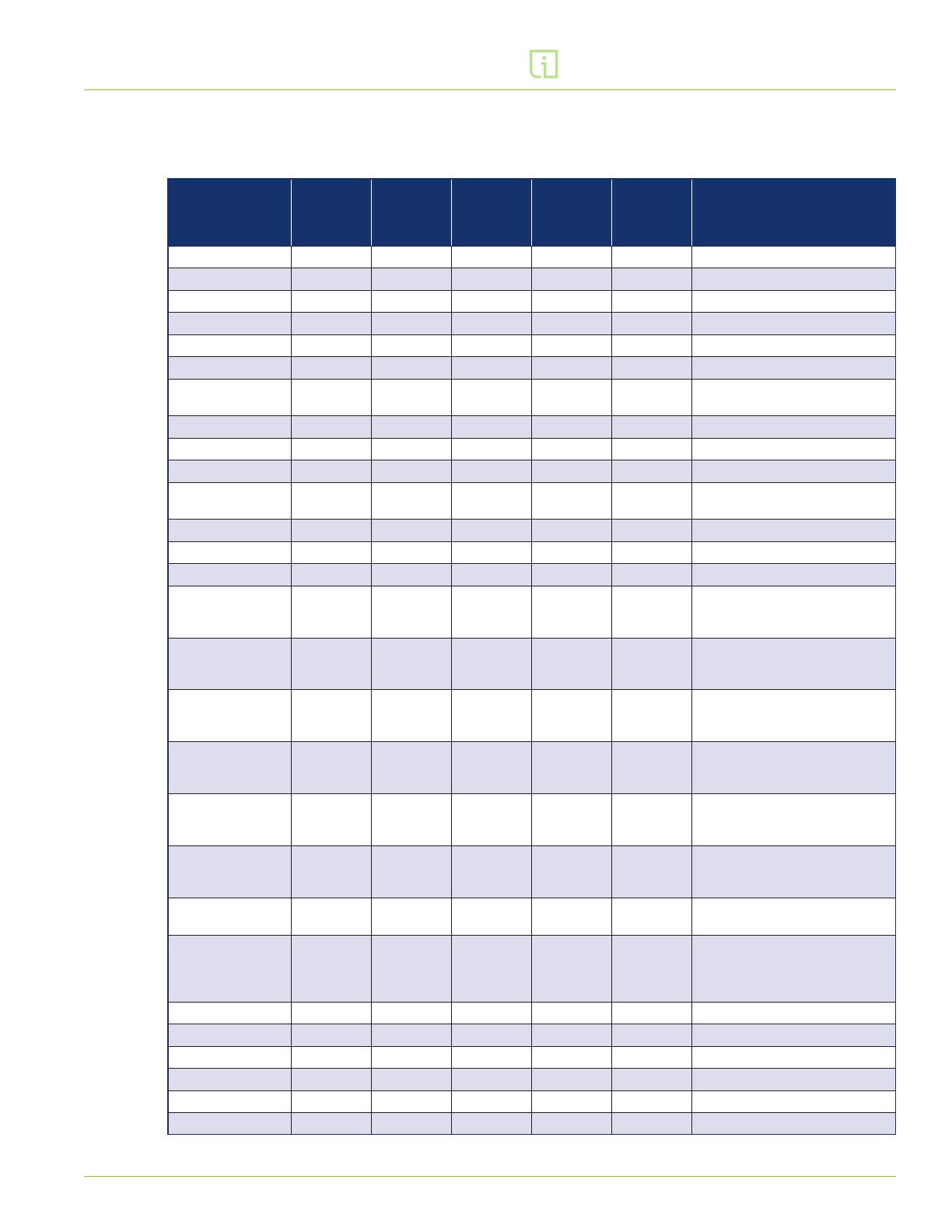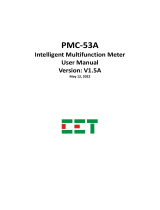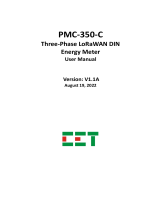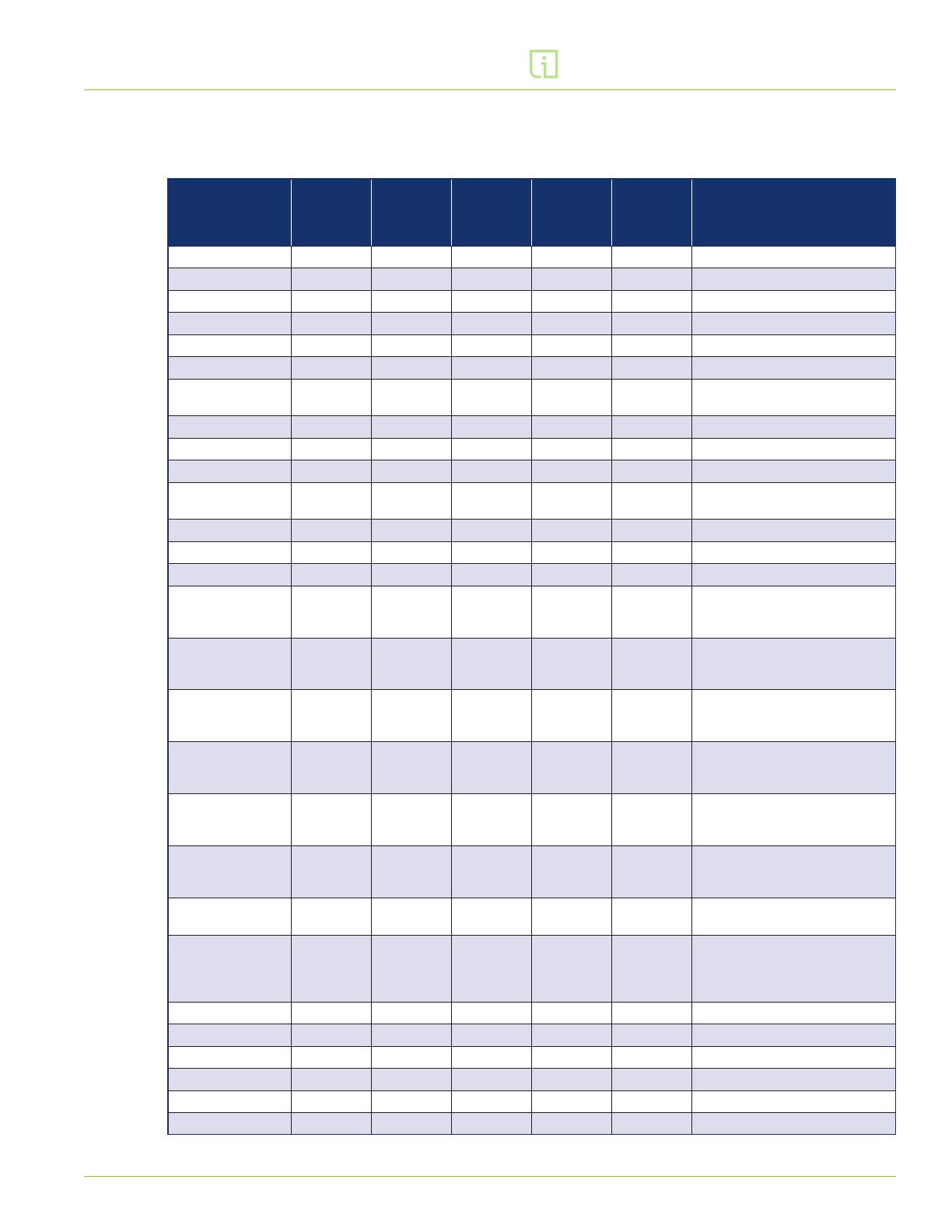
leviton.com/inform 5
Inform™ Modbus Setup Guide
MANAGE ORGANIZATION
2.4. MEASUREMENT REGISTERS
The following registers represent the sensor and alarm outputs available:
Name Register
Address
Modbus
Data
Address
[Dec]
Modbus
Data
Address
[Hex]
Number of
Modbus
Registers
Data
Type Description
Line 1 Voltage 30001 0 0 1 INT16 Line 1 RMS Voltage (V)
Line 2 Voltage 30002 1 1 1 INT16 Line 2 RMS Voltage (V)
Line 3 Voltage 30003 2 2 1 INT16 Line 3 RMS Voltage (V)
Load 1 Voltage 30004 3 3 1 INT16 Load 1 RMS Voltage (V)
Load 2 Voltage 30005 4 4 1 INT16 Load 2 RMS Voltage (V)
Load 3 Voltage 30006 5 5 1 INT16 Load 3 RMS Voltage (V)
Ground Status 30007 6 6 1 UINT16 1: GND/Earth Present,
0: GND/Earth Fault
Switch Status 30008 7 7 1 UINT16 1: Switch Open, 0: Switch Closed
Temperature 30009 8 8 1 INT16 Temperature (°C); Multiply by 0.1
Humidity 30010 9 9 1 UINT16 Relative Humidity (%); 0-100
Liquid
Accumulation 30011 10 A 1 UINT16 1: Liquid Accumulation Detected,
0: Absence of Liquid
Line 1 Avg Voltage 30012 11 B 1 INT16 Not yet implemented
Line 2 Avg Voltage 30013 12 C 1 INT16 Not yet implemented
Line 3 Avg Voltage 30014 13 D 1 INT16 Not yet implemented
Line 1 LED 30015 14 E 1 UINT16
Line 1 Voltage State 0: O
(Normal), 2: Energized (Normal),
4: Improper Voltage
Line 2 LED 30016 15 F 1 UINT16
Line 2 Voltage State 0: O
(Normal), 2: Energized (Normal),
4: Improper Voltage
Line 3 LED 30017 16 10 1 UINT16
Line 3 Voltage State 0: O
(Normal), 2: Energized (Normal),
4: Improper Voltage
Load 1 LED 30018 17 11 1 UINT16
Load 1 Voltage State 0: O
(Normal), 2: Energized (Normal),
4: Improper Voltage
Load 2 LED 30019 18 12 1 UINT16
Load 2 Voltage State 0: O
(Normal), 2: Energized (Normal),
4: Improper Voltage
Load 3 LED 30020 19 13 1 UINT16
Load 3 Voltage State 0: O
(Normal), 2: Energized (Normal),
4: Improper Voltage
GND LED 30021 20 14 1 UINT16 Ground Continuity State
2: Normal, 4: Fault
Fault LED 30022 21 15 1 UINT16
General warning error states
2: Normal, 6: Fault. Includes liquid
accumulation sensor and
internal communication state
Load 1 Current 30023 22 16 2 INT32 Load 1 current in mA
Load 2 Current 30025 24 18 2 INT32 Load 2 current in mA
Load 3 Current 30027 26 1A 2 INT32 Load 3 current in mA
Load 1 Avg Current 30029 28 1C 2 INT32 Not yet implemented
Load 2 Avg Current 30031 30 1E 2 INT32 Not yet implemented
Load 3 Avg Current 30033 32 20 2 INT32 Not yet implemented