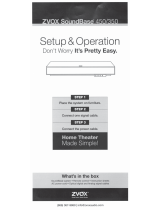Page is loading ...

POWER
15 V D C
INPUT
2d/2A
OUTPUT
MI NIJA CK
INPUT
1d
STANDARD
OPTICAL
DIGITAL
HEADPHONE
OR
SUBWOOFER
MINIJACK
OPTICAL
/ANALOG
On the viewer’s right end of the ZVOX speaker are four buttons.
A) POWER button:
This button turns the ZVOX speaker “ON” if it is in Standby. If this button is pressed briey while the ZVOX
speaker is “ON”, it will mute and unmute the sound. To turn off the ZVOX speaker, press and hold down
this button for about ve seconds.
B) Volume Up/Down rocker button
Adjusts volume up and down. Pressing either side of this button will “unmute” the ZVOX speaker if it is
muted.
C) Input button:
A brief press of the INPUT button changes the input.
Volume
These appropriately named buttons control the volume.
Power
The Power button switches the ZVOX speaker from STANDBY to On.
Note: The ZVOX speaker enters STANDBY if it is silent for approximately
30 minutes. It will turn back on when the TV sends it a signal (optical
input 1), or when you use the ZVOX remote to control power or volume.
Input Selection
Press the INPUT button on the ZVOX remote to select between the
speaker’s two inputs.
The choices will be
Input 1d—optical digital
Input 2a—analog
—OR—
Input 1d—optical digital
Input 2d—optical digital
Mute
Press this button to mute the ZVOX speaker. When MUTE function is
active, the display will show a blinking -00- for 20 seconds.
Bass and Treble
The Bass control has a range from -6 to 4. The Treble control has a
range from -4 to 4. Experiment with different Bass and Treble settings
until you nd one you like.
1 Place The ZVOX Speaker
NOTE: The ZVOX AccuVoice TV Speaker is often
referred to as the "ZVOX speaker" in this User Manual.
You can place the speaker anywhere in front of your TV.
It can also be placed on any level surface near the TV –
above, below or to the left or right. It doesn’t have to be
centered in front of the TV, as long as it is facing the people
watching the TV. The speaker also has keyhole openings on
the back that allow "on wall" placement.
2 Connect Power Cord to Speaker
Connect the power cord to the power jack on the back of
the speaker.
Then connect the AC plug into an AC power receptacle.
Don't turn it on just yet.
3 Connect the Optical Signal Cable
Most TVs have an optical digital output jack (sometimes
called “Toslink”) on the back. Connect one end of the
supplied optical cable to this optical jack. Connect the other
end of the optical cable to the optical jack on the ZVOX
AccuVoiceTV speaker.
NOTE 1: The optical plug and jack are not square. Position the
optical plug so it matches the orientation of the optical jack, then
push the plug into the jack. You should hear and feel a "click" when
the plug is correctly inserted into the optical jack.
NOTE 2: If your TV does not have an optical connector, you can also
connect the ZVOX speaker using an analog signal cable (also
supplied). See instructions later in this manual.
4 Turn down your TV’s sound and
turn on the AccuVoice TV Speaker
Tune your TV to a program. Then use the TV remote to turn
down the sound from your TV all the way.
Using the ZVOX speaker remote control, press the POWER
button to turn on the ZVOX speaker. You should be able to
hear the TV sound from the ZVOX speaker. Use the volume
buttons on the ZVOX speaker’s remote control to adjust the
sound to a good level. You are done!
If you don't hear sound, press the INPUT button on the
ZVOX speaker remote to conrm it is set to the optical audio
input (InId on the display).
Button Functions on the ZVOX Remote Control
Bass set at -2
Treble set at 1
Mute
MUTE VOLUME INPUT
MUTE VOLUME INPUT
MUTE VOLUME INPUT
MUTE VOLUME INPUT
MUTE VOLUME INPUT
MUTE VOLUME INPUT
MUTE VOLUME INPUT
Remote Control Button Layout.
Setup & Operation
TV Speaker
Q U I C K S E T U P G U I D E
www.zvoxaudio.com | [email protected] | (866) 367-9869
®
Surround Settings
There are three SURROUND levels:
• Surround One (“Sd 1”) has low virtual surround effect and strong
vocals. Use this setting if vocal clarity is important to you.
• Surround Two (“Sd 2”) has moderate virtual surround effect and
moderate vocals. This is the recommended setting for general
TV programs.
• Surround Three (“Sd 3”) has strong virtual surround effect
and moderate vocals. Many people prefer this setting when
watching movies.
Controlling the AccuVoice TV Speaker With Another Remote
The AccuVoice TV speaker can learn to respond to your preferred TV remote for Volume, Mute and
Power. Visit www.zvoxaudio.com to read or download instructions for this feature. To see a short
video of the teaching process, watch on line at
https://vimeo.com/40727112
The supplied ZVOX remote will always control the speaker and provide a full range of adjustments.
POWER
15 V DC
INPUT
2d/2A
OUTPUT
MIN I JACK
INPUT
1d
STANDARD
OPTICAL
DIGITAL
HEADPHONE
OR
SUBWOOFER
MINIJACK
OPTICAL
/ANALOG
DIGITAL
AUDIO
OUT
HDMI 1 HDMI 2
VIDEO
ZVOX AccuVoice
Back of TV
End Panel Controls on
the AccuVoice TV Speaker
Output Leveling
When you press the Output Leveling button on the remote control
and see "OL", Output Leveling is on. Output Leveling prevents
large swings in volume. It also reduces volume differences between
cable or satellite channels. OL works along with the three Surround
settings. Press the Output Leveling button again to turn off Output
Leveling ("noOL" appears on the ZVOX speaker).
AccuVoice
Pressing AccuVoice selects AC1, then AC2, before returning to the
last used surround setting. AC1 provides additional voice emphasis
compared to AC2.
AV205 USA edition
STILL NEED ASSISTANCE? If your TV is not the same as the descriptions in this
guide, don’t hesitate to send an inquiry to [email protected] or call ZVOX Audio
at (866) 367-9869. Please provide your TV brand and model number. A ZVOX
Audio representative should be available (Eastern Time Zone) 9:30 AM to 7:30 PM
Monday through Friday. For further information about additional options, please
refer to the ZVOX Audio website, www.zvoxaudio.com.
A
B
C
To the original purchaser of a ZVOX system in the
U.S., ZVOX warrants the system to be free of
defects in material and workmanship for a period of
one (1) year from date of purchase. To make a
warranty claim with ZVOX Audio, a Return Authori-
zation must be obtained from ZVOX Audio and the
system should be shipped to the address provided.
The repair of a ZVOX product must be done by a
ZVOX approved facility. With respect to defects
ZVOX will, at its option, repair any defect in the
product or replace the product at no charge to the
original purchaser for parts or labor. If ZVOX elects
to replace a system, the replacement system will be
equivalent to the condition of the ZVOX system as
received for service. This ZVOX warranty applies to a
ZVOX system purchased in the USA and used by a
customer in the USA ZVOX cannot provide service
to an owner of a ZVOX system outside the USA This
warranty does not extend to any defect, malfunction,
physical damage or failure caused by misuses,
abuse, accident, faulty hookup, improper electrical
source, defective associated equipment or use of
the system with equipment for which it is not
intended. The only acceptable method of establish-
ing warranty status is a copy of the original proof of
purchase indicating customer’s name and purchase
date. The warranty period starts from the date of
purchase of the product. The owner of the ZVOX
product should rst contact the ZVOX retailer that
sold the ZVOX system to inquire about warranty
service. If the dealer does not provide service for
ZVOX products, please contact ZVOX directly at
info@zvoxaudio.com or (866) 367-9869 to obtain a
Repair Authorization number and return instructions.
A Repair Authorization from ZVOX does not include
the cost of shipping the ZVOX system to ZVOX. The
Repair Authorization number should be included
inside the carton. The Repair Authorization number
should be marked on the return shipping label on
the outside of the carton. Shipping carton and
packing materials: The correct ZVOX carton and
cushions must be used to ship your unit to ZVOX.
We advise you to keep your system’s shipping
carton and all the corner and side cushions. This
1-year limited warranty does not cover the cost of a
replacement shipping carton and set of packing
materials. A replacement shipping carton and
cushion set can be purchased from ZVOX if you
elect to discard the original carton and packing. The
ZVOX system owner is responsible for shipping
charges to ZVOX Audio using the shipping method
of their choice. ZVOX is not responsible for physical
damage sustained by a product in shipment back to
ZVOX Audio, or during shipment back to the ZVOX
system owner, regardless of the nature of the Return
Authorization. ZVOX Audio suggests using a shipper
that provides you a tracking number. Once the repair
has been performed, ZVOX will then ship the unit
back to the customer with no charge for shipping. A
ZVOX system owner outside the United States of
America should contact the ZVOX retailer in the
country where they purchased the ZVOX system to
inquire about warranty service. You may then be
referred to the authorized ZVOX distributor in that
country. This is the sole and express warranty. This
warranty is in lieu of all other warranties, expressed
or implied, of merchantability, tness for purpose or
otherwise. In no event shall ZVOX Audio LLC be
liable for incidental or consequential damages or
have any liability with respect to defects other than
the obligations set forth as stated. Except as
provided herein, ZVOX Audio LLC shall have no
liability or responsibility to the purchaser or any other
person or entity with respect to any liability, loss or
damage caused directly or indirectly by use of the
product, including, but not limited to, any incidental
or consequential damages.
Warranty
100205US 12/16

Disposing of this appliance
Electric and electronic appliances often contain valuable materials.
These appliances may also contain materials essential for the correct
functioning of your appliance which, if handled or disposed of incorrectly,
could be hazardous to human health and to the environment. Therefore,
please do not dispose of this appliance with your household waste.
Dispose of it at your local community waste or recycling center, or
contact your retailer for advice.
Placing The AccuVoice TV Speaker
in Front of the TV.
Most people choose to place the ZVOX speaker in front of the
TV. But it can also be placed on any level surface near the TV –
above, below or to the left or right. Choose a place that lets you
direct the ZVOX Speaker towards the TV viewers.
• A safe, secure installation of the AccuVoice TV Speaker is the
owner’s responsibility.
• Do not place any objects on top of the AccuVoice TV
Speaker.
Placement Options
15. Grounding or Polarization–This product may
be equipped with a polarized alternating-current
line plug (a plug having one blade wider than the
other). This plug will t into the power outlet only
one way. This is a safety feature. If you are unable
to insert the plug fully into the outlet, try reversing
the plug. If the plug should still fail to t, contact
your electrician to replace your obsolete outlet.
Do not defeat the safety purpose of the
polarized plug.
16. Ventilation–Slots and openings in the cabinet
are provided for ventilation and to ensure reliable
operation of the product and to protect it from
overheating, and these openings must not be
blocked or covered. The openings should never
be blocked by placing the product on a bed, sofa,
rug, or other similar surface. This product should
not be placed in a built-in installation such as
a bookcase or rack unless proper ventilation is
provided or the manufacturer’s instructions have
been adhered to.
17. The MAINS plug or an appliance coupler is used as
the disconnect device, the disconnect device shall
remain readily operable.
18. CLASS II apparatus with double insulation, and no
protective earth provided.
19. CAUTION: Danger of explosion if the remote
control battery is incorrectly replaced. Replace
only with the same or equivalent type.
20. WARNING: The remote control battery (battery or
batteries or battery pack) shall not be exposed to
excessive heat such as sunshine, re or the like.
21. No naked ame sources, such as lighted candles,
should be placed on the apparatus.
1. Read these instructions.
2. Keep these instructions.
3. Heed all warnings.
4. Follow all instructions.
5. Do not use this apparatus near water.
6. Clean only with dry cloth.
7. Do not block any ventilation openings. Install in
accordance with the manufacturer’s instructions.
8. Do not install near any heat sources such as
radiators, heat registers, stoves, or other apparatus
(including ampliers) that produce heat.
9. Do not defeat the safety purpose of the polarized
or grounding-type plug. A polarized plug has two
blades with one wider than the other. A grounding
type plug has two blades and a third grounding
prong. The wide blade or the third prong are
provided for your safety. If the provided plug does
not t into your outlet, consult an electrician for
replacement of the obsolete outlet.
10. Protect the power cord from being walked on
or pinched particularly at plugs, convenience
receptacles, and the point where they exit from
the apparatus.
11. Only use attachments/accessories specied by
the manufacturer.
13. Unplug this apparatus during lightning storms or
when unused for long periods of time.
14. Refer all servicing to qualied service personnel.
Servicing is required when the apparatus has been
damaged in any way, such as power-supply cord or
plug is damaged, liquid has been spilled or objects
have fallen into the apparatus, the apparatus has
been exposed to rain or moisture, does not operate
normally, or has been dropped.
Important Safety Instructions
READ THIS FIRST
Important Safety Instructions For ZVOX Audio System
CAUTION
RISK OF ELECTRICAL
SHOCK, DO NOT OPEN
Warning: To reduce
the risk of electrical
shock, do not remove
cover (or back) – no
serviceable parts
inside. Refer servicing
to qualied service
personnel.
This lightning ash with arrowhead
symbol, within an equilateral triangle, is
intended to alert the user to the presence
of uninsulated “dangerous voltage”
within the product’s enclosure that may
be of sufcient magnitude to constitute
a risk of electrical shock to persons.
The exclamation point within an
equilateral triangle is intended to alert
the user to the presence of important
operating and maintenance (servicing)
instructions in the literature
accompanying the appliance.
TO PREVENT FIRE OR
SHOCK HAZARD, DO
NOT EXPOSE THIS
APPLIANCE TO RAIN
OR MOISTURE.
THIS APPLIANCE SHALL
NOT BE EXPOSED
TO DRIPPING OR
SPLASHING WATER
AND NO OBJECT
FILLED WITH LIQUIDS
SUCH AS VASES
SHALL BE PLACED
ON APPARATUS.
WARNING
© 2016 ZVOX Audio LLC.
POWER
15 V DC
INPUT
2d/2A
OUTPUT
MINIJACK
INPUT
1d
STANDARD
OPTICAL
DIGITAL
HEADPHONE
OR
SUBWOOFER
MINIJACK
OPTICAL
/ANALOG
AUDIO
OUT
SD
VIDEO IN
S VIDEO
POWER
15 V DC
INPUT
2d/2A
OUTPUT
MINIJACK
INPUT
1d
STANDARD
OPTICAL
DIGITAL
HEADPHONE
OR
SUBWOOFER
MINIJACK
OPTICAL
/ANALOG
S-Video Out
Composite
Video
Out
Audio
Out Left
Audio
Out Right
Y
Pb
Pr
Coax Digital
Audio Out
Component
Video
Out
Connect To Your Cable Or Satellite TV Set Top Box
If your TV’s audio output is inaccessible (on a wall-mounted TV, for instance) or
unavailable, you can connect the audio output of your cable or satellite set top box to the
ZVOX speaker. Most set top boxes have an “audio output” in addition to the HDMI output
intended for use with the TV.
The instructions for connecting this output to the ZVOX speaker are the same as for the
optical digital or analog audio output on a TV set.
Using Input 2 With A Second Audio Source
If you have your TV's optical digital output connected to Input 1 on the ZVOX speaker, you can also
connect the audio output of a second device to the ZVOX speaker’s Input 2 minijack. This lets you
listen to music-only sources without needing the TV to remain on. This could be music from any
portable audio device, an audio disc in a disc player or the “music only” channels from a cable or
satellite set top box.
The Input 2 minijack accepts either an analog miniplug signal cable (supplied) or an optical digital
signal cable with an optical miniplug (not supplied).
To hear an audio source connected to Input 2, press the INPUT button on the TV Speaker remote
control to choose the second input. An analog signal source will appear as “In2A”. A digital signal
source will appear as “In2d”.
a
b
c
Alternative Ways To Connect
The AccuVoice TV Speaker
If your TV doesn’t have an optical audio output, here are some other options:
Headphone or Subwoofer Output Minijack
This minijack provides a signal for use with an amplied subwoofer or headphones. The signal level
from this output varies with the volume setting of the ZVOX speaker. If you wish to mute the output
of the ZVOX speaker while listening to headphones, press and hold the MUTE button on the ZVOX
speaker remote control for about ve seconds (a long press). “HP” will appear on the ZVOX speaker
display screen, indicating headphone-only mode. A second long press of the MUTE button cancels
headphone-only operation. Pressing the POWER button on the ZVOX speaker remote control also
cancels headphone-only mode.
POWER
15 V DC
INPUT
2d/2A
OUTPUT
MINIJACK
INPUT
1d
STANDARD
OPTICAL
DIGITAL
HEADPHONE
OR
SUBWOOFER
MINIJACK
OPTICAL
/ANALOG
Connection Options
ZVOX Speaker Wall Mounting Information
The ZVOX speaker has two keyhole mounting sites.
You can mount the ZVOX speaker onto two screwheads using
these sites. NOTE: It is the installer's responsibility to ensure the
screws are installed into the wall or other surface securely and that
the screwheads are the correct size for the hanger mounts on the
rear of the ZVOX speaker. ZVOX Audio recommends your installed
screws that support at least ve pounds each.
L/MONO
AUDIO
AUDIO
IN
AUDIO
OUT
R
POWER
15 V DC
INPUT
2d/2A
OUTPUT
MINIJACK
INPUT
1d
STANDARD
OPTICAL
DIGITAL
HEADPHONE
OR
SUBWOOFER
MINIJACK
OPTICAL
/ANALOG
47 mm
(1-27/32")
300 mm (11-13/16")
432 mm (17")
Height 73.5 mm
(2-29/32")
Depth 84 mm
(3 5/16")
Back of TV
Back of TV
Back of Cable/Sat Set Top Box
Minijack Analog Audio Out
Many TVs have an audio output minijack (sometimes labeled “3.5mm”) or headphone
jack. Insert one end of the supplied analog "miniplug to miniplug" cable into the TV's
audio out minijack. Insert the miniplug at the other end of the cable into the ZVOX
speaker input jack labeled INPUT 2d/2A.
Once you have connected the cable to the ZVOX speaker, follow step 4 from the front
page of this manual. After you have turned on the ZVOX speaker, press the INPUT button
on the ZVOX speaker remote control to choose Input 2.
Red and White RCA Jack Analog Audio Out
Some TVs use red/white RCA jacks for the analog audio output. Be sure you have
located red and white jacks on the TV that are marked as an “OUTPUT” (not “INPUT”).
Next, identify the cable supplied with the ZVOX speaker that has a stereo miniplug at one
end and red and white RCA plugs at the other end. Insert the end of the cable with red
and white plugs into the red and white jacks on the TV labeled “OUT”. Insert the miniplug
at the other end of the cable into the ZVOX speaker input jack labeled INPUT 2d/2A.
Once you have connected the Analog Audio signal cable to the ZVOX speaker, follow
step 4 from the front page of this manual. After you have turned on the ZVOX speaker,
press INPUT button on the ZVOX speaker remote control to choose Input 2.
standard optical plug
to
standard optical plug
standard optical plug
to
optical miniplug
analog miniplug
to
analog miniplug
Cables supplied with the
AccuVoice TV Speaker
Also supported by the
AccuVoice TV Speaker
analog miniplug
to
left and right
RCA plugs
/