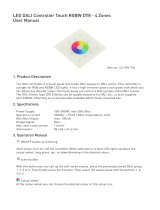Page is loading ...

Installation Instructions
Santa Clara, CA 95050 © 2004 The Watt Stopper,
®
Inc.
DLC4-x / DLC2-x
ezDALI 4-Button / 2-Button Group Controller
Installation and Operation
The DLC4-x or DLC2-x Group Controller is one
component in an ezDALI System. It provides a
simple tool for grouping the DALI ballasts in a
room or zone and manually turning on, off or
dimming each group to create a preferred lighting
level. Automatic OFF, in compliance with energy
codes, can be achieved through an occupancy
sensor input to the system.
The DLC4-x (shown right) controls 4 ballast groups,
and the DLC2-x (inset) 2 groups. The x suffix in the
catalog number refers to button and switchplate color:
2 = ivory, 4 = almond, 7 = white and 9 = grey.
A complete ezDALI system includes the following:
1. Group Controller (DLC) or Group & Scene
Controller (DLCSS)
2. Power Supply (DPS series)
3. Lighting fixtures equipped with DALI ballasts
Optional components in the system are:
4. Remote Scene Switch (DSS4) for use with
Group & Scene Controller (DLCSS)
5. Relay Module (DRM) to control non-DALI fixtures
6. Occupancy Sensor(s)
Features
• Dimming plus ON/OFF control of up to four (or two)
lighting groups
• Logarithmic dimming curves: 1% dimming for linear
fluorescents, 3% for compacts
• Easily create and modify lighting environments
without rewiring and without the use of a PC or
special tools
• Master OFF/Restore allows simple day-to-day control
• Occupancy sensor for automatic OFF
• No complex commissioning
• 2-conductor, Class 2 communications, FCC
approved for commercial/industrial applications
• Impact-resistant Lexan
®
construction with screwless
wallplate and removable button covers for labeling
Operation
The Group Controller is the source of all commands
to the ballasts. Each of the DALI ballasts in the room
is assigned to one of the four (two) Group buttons. The
light level in that group can then be raised or lowered
by pressing and holding the Group button. This allows
the user to created a preferred lighting level for each
lighting group. Once levels are set for all groups, the
Master button is used to toggle between that lighting
environment and off for normal daily operation. Changing
the lighting environment is a simple matter of readjusting
group levels to the new preferrences.
The Group Controller also provides enhanced occupancy
sensor operation. When the Group Controller receives
a message that the room is occupied, the lighting will
turn on to the user-defined level. When the room
becomes unoccupied, the Group Controller lowers the
lighting for five minutes, and then turns it off. If the
occupancy sensor detects motion during this 5-minute
warning, the Group Controller returns the lights to the
preferred level.
Before starting, read the instructions on the next
three pages. If you have any questions, call our
Service Team at: 888-852-2778.
WARNING
Use only rapid-start sockets. Instant-start
sockets shall not be used. Instant-start sockets
short out the pins of the lamps, so the ballast
cannot provide supplemental heat to the
filaments.
GROUP
BUTTONS
MASTER
BUTTON

2
DLC4-x / DLC2-x ezDALI 4-Button / 2-Button Group Controller — Installation and Operation
Figure 1 – Typical ezDALI System Wiring
Fixtures with DALI Ballasts
Fixtures without DALI Ballasts
Power
hot, neutral
and ground
Power
Supply
(DPS150-x)
Relay
Module
(DRM)
DALI Data Bus
minimum 18/2, no ground, stranded or solid copper, 600 volt insulation
(DALI and power may be combined into a 5-wire cable)
Class 2
18/2
Class 2
20/3
Group Controller
(DLC4-x)
Occupancy
Sensor
Junction Box
Single-gang
Switch Box
WARNING
This installation assumes the
ezDALI Power Supply has been
properly installed according to
the instructions accompanying
that device. If not, turn off power
at the circuit breaker and follow
the directions for installing the
Power Supply before installing
the Controller.
Wire in accordance with the
National Electrical Code and all
applicable local electrical codes.
Wire the Group Controller
Remove the screwless cover plate by
pressing the black tab at the bottom edge
of the plate and lifting the plate up and
off. Connect the purple leads on the back
of the Group Controller to the conductors
in the wall box as shown in Figure 1.
(Note: The DALI bus is not polarity
sensitive.) Mount the Group Controller in
the wall box, but do not replace the
cover plate until the testing and commis-
sioning are completed.
Power up and Test
Restore power if it had been turned off
prior to installation.
All lights should turn on at full. Pressing
the large Master button will toggle the
lights off and on.
Commission the System
Initialize
Swing open the Master button to reveal
the Programming buttons. Initialize the
Group Controller by pressing and holding
the STORE button for five seconds. The
button LEDs will sequence while the Group
Controller addresses the ballasts as
follows:
1. First, the Group Controller sends an
OFF message to all ballasts.
2. Then, one by one, each ballast will
turn its associated lights on, as the
Group Controller assigns its short
address (0-63). When complete, all of
the ballasts in the room will be ON at
their maximum level.
Create Groups
For the purpose of these instructions, we
are using the office lighting plan shown
in Figure 2. There are two linear fluores-
cent fixtures and three wall wash fixtures
Install Wall Box and Run
Class 2 Wiring
Install a two-gang wall box at the desired
location. Run Class 2 wiring between the
wall box and the DPS Power Supply as
shown in Figure 1. We recommend
plenum-rated 2-conductor stranded wire
with jacket, #18 AWG minimum.
NOT TO SCALE. FOR ILLUSTATION PURPOSES ONLY.

3
DLC4-x / DLC2-x ezDALI 4-Button / 2-Button Group Controller — Installation and Operation
DESK
DOOR
WALL WASH
SPARE
DESK
DOOR
WALL WASH
SPARESPARE
DESK
DOOR
WALL WASH
SELECT STORE SELECT STORE
MAX MAX MAX
SELECT STORE
MAX
PRESS SELECT BUTTON.
BALLAST #0 WILL TURN ON AT
MAXIMUM. ALL OTHERS WILL
TURN OFF.
PRESS STORE BUTTON TO SAVE
ALL GROUPS. ALL GROUP LEDS WILL
TURN ON STEADY AND ALL LIGHTS
WILL TURN ON AT MAXIMUM.
PRESS GROUP C BUTTON.
GROUP C LED WILL BEGIN FLASHING.
REPEAT FOR ALL BALLASTS.
Figure 2 – Create Groups
Group A – Linear Desk Lighting (Ballast #1)
Group B – Linear Door Lighting (Ballast #3)
Group C – Wall Wash Lighting (Ballasts #0, 2 and 4)
Group D – Not Used
GROUP A
GROUP B
GROUP C
GROUP D
0
4
2
13
LINEAR
DESK
LINEAR
DOOR
WALL
WASH
Group B Group A
Group C
Figure 3 – Setting Maximum Levels
DESK
DOOR
WALL WASH
SPARESPARE
DESK
DOOR
WALL WASH
DESK
DOOR
WALL WASH
SPARE
SELECT STORE SELECT STORE
MAX MAX MAX
SELECT STORE
MAX
PRESS AND RELEASE MAX BUTTON.
ALL LIGHTS WILL TURN TO 100%.
MAX AND GROUP LEDS WILL BEGIN
FLASHING.
PRESS AND RELEASE THE MAX
BUTTON AGAIN.
MAX LED WILL TURN OFF, GROUP LEDS
WILL TURN ON STEADY AND ALL LIGHTS
WILL TURN ON AT NEW MAXIMUM LEVELS.
PRESS AND HOLD EACH GROUP
BUTTON TO SET THE DESIRED
LIGHTING LEVEL.
in the room. Ballasts are numbered as
shown (numbers are for reference only).
Ballasts will be grouped as follows:
Ballast #1 will be in Group A (Desk
Lighting), ballast #3 in Group B (Door
Lighting) and ballasts #0, 2 and 4 will be
in Group C (Wall Wash Lighting). Group
D will not be used in this application.
1 Begin by pressing and releasing the
SELECT button. Ballast #0 will turn on
at maximum. All others will turn off.
Press the Group C (Wall Wash
Lighting) button to assign that ballast
to that group. The Group C LED will
begin flashing. To remove the ballast
from that group, press the Group C
button again, or simply press the
desired Group button.
A ballast may be assigned to only
one group.
2 Press and release the SELECT button
again and ballast #1 will turn on.
Assign it to Group A (Desk Lighting)
by pressing that group button. Repeat
for each remaining ballast.
3 After assigning all ballasts to groups,
press the STORE button to save. All
Group LEDs will turn on steady and all
lights will turn on at maximum.
Test the System
Press and release each Group button
several times. The Group LED and all of
the ballasts in that lighting group will
toggle ON/OFF. Press and hold any
Group button and the lighting group will
ramp up. Press and hold again, and the
group will ramp down.
Setting Maximum Levels
The MAX button sets maximum light
levels for each group. This function is
useful for setting light levels appropriate
for the work space or function, as well as
for energy conservation.
1 Begin by pressing and releasing the
MAX button. All lighting will turn to
100% and the MAX and Group LEDs
will begin flashing.
2 Adjust the lighting level of each group
by pressing and holding the Group
button (similar to creating a preferred
light level).
3 When the desired maximum light level
for each group has been reached,
press the MAX button again. The MAX
LED will turn off, the Group LEDs will
turn on steady and all lights will turn
on at the new maximum levels.
Note: To clear the maximum settings,
press the MAX button twice.

Panel Division 888-852-2778 INDLC 061004
DLC4-x / DLC2-x ezDALI 4-Button / 2-Button Group Controller — Installation and Operation
Create Preferred
Lighting Levels
Adjust the lighting levels of each group
by pressing and holding the Group
button to ramp the lighting up or down.
Releasing the button stops the ramping.
Pressing and holding again reverses the
direction. A group may be turned on or
off by pressing and immediately releas-
ing the Group button. Each Group LED
will indicate the ON/OFF status of that
group. The Master button will toggle
between the preferred levels and off.
Labeling the Buttons
The individual Group buttons provide
space for
3
⁄8
"
x 1
1
⁄16
"
directory labels. The
labels can be attached by removing the
clear lens, positioning the label and
replacing the lens as shown below.
If desired, the buttons may be completely
removed from the base and labeled
separately. This method allows better
alignment of the labels. To remove a
button from the base, simply pry it off the
retainer. Replace the button by snapping
it back into the retainer.
Troubleshooting
None of the fixtures respond to the
Controller.
• If the fixtures do not turn on when
power is first applied, check the lamps.
Then check for power to the fixtures.
• Confirm that ballast wiring to lamp
sockets conforms to the wiring diagram
on the ballast. Check that the lamp
socket pins are not shorted (Remove
the lamps and disconnect the socket
wires. Measure the resistance across
the contacts.)
• If the fixtures turn on when power is
cycled, but do not respond to the
Controller, first check for power to the
Controller by observing the Locator
light on the bottom bezel. If it is lit, the
Controller is receiving power.
• Check the voltage output of the Power
Supply. First, disconnect the data bus
at the Power Supply and measure the
DC voltage of the Power Supply output
to the data bus. It should be 14-16
VDC. Repeat with the bus plugged in.
The voltage should not change. If it
does, isolate the open or short.
• If not, check that the Power Supply
LED is on steady (GREEN indicates
the occupancy sensor is in occupied
mode; RED, unoccupied). If not, check
power to the Power Supply.
• If the Power Supply LED is flashing
RED, the connection between the
Controller and Power Supply is shorted.
Turn off power and isolate the short.
• If the LED is flashing GREEN, the DALI
bus to the fixtures is shorted. Turn off
power and isolate the short.
One fixture is not responding.
• Check for an open circuit between the
ballast and the DALI bus.
• Check that the ballast has been
programmed into the desired group:
- Remove the wall plate and open the
Master button.
- Press SELECT. Ballast #0 will turn
on at 100% and the LED for the
group to which it was assigned will
begin flashing.
- Continue to press SELECT until you
reach the fixture that is not responding.
- Press the appropriate Group button
to add it to that group.
- Press STORE to enter the new
assignment.
- Press the Group button to confirm
correct operation.
General Specifications
Applicable Standards
• UL and CUL 916 Energy Management
• FCC approved for commercial and
industrial applications
Operating Environment
•Temperature: 0° to 60°C (32° to 140°F)
• Relative Humidity: 10 to 95% RH,
non-condensing
• Atmosphere: Non-explosive,
non-corrosive
• Vibration: Stationary applications,
NEMA Level A
Electrical Characteristics
• Communications:
DALI bus: Class 2, 2-wire cable
between Group Controller and Power
Supply
• Current Draw from the DALI bus:
DLC4: 40 mA
DLC2: 28 mA
/