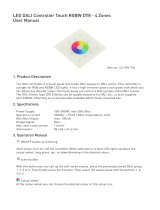Panel Division 888-852-2778 INDPS 061004
DPS150-1 / DPS150-2 ezDALI Power Supply — Installation and Operation
General Specifications
Applicable Standards
• UL and CUL 916 Energy Management
• Plenum Rated
Rated Capacity
• Provides up to 150 mA for occupancy
sensors
• Controls up to 64 ballasts
• Controls up to 16 lighting groups
Operating Environment
•Temperature:
0° to 60°C (32° to 140°F)
• Relative Humidity:
10 to 95% RH, non-condensing
• Atmosphere:
Non-explosive, non-corrosive
• Vibration:
Stationary applications, NEMA Level A
• Plenum Rated
Electrical Characteristics
• Communications:
DALI Class 1: Runs with power wires
to ballasts (150ma @16 VDC)
DALI Class 2: Power Supply to Local
Controller
• Input Voltage:
DSP150-1: 120 VAC, 60 Hz
DPS150-2: 277 VAC, 60 Hz
• Output Current/voltage:
DALI Class 1 bus: 150 mA / 16 VDC
Class 2 devices: 150 mA / 24 VDC
4 Adjust the light level for each group to
create a typical work lighting environ-
ment.
5 Press and release the Master button to
toggle between the work scene and off.
Commission and
Demonstrate the Combined
Operation of the Sensor and
Controller
1 Set the time delay on the sensor to
minimum (typically 15 seconds).
2 Press the Master button to turn lights
on to the typical work scene.
3 Hold still for 15 seconds. The lights will
dim.
4 Move. The lights will return to the work
scene level.
5 Turn off the lights with the Master
button and then move. The lights will
remain off.
6 Turn on the lights and remain still for 5
minutes. The lights will immediately
dim and then off after 5 minutes.
7 Return occupancy sensor time delay
to original setting.
Troubleshooting
Lights do not turn on when power is
applied.
• Check power to fixtures.
• Confirm that ballast wiring to lamp
sockets conforms to the wiring diagram
on the ballast. Check that the lamp
socket pins are not shorted (Remove
the lamps and disconnect the socket
wires. Measure the resistance across
the contacts.)
Power Supply LED is ON steady
(Normal operation).
• RED – Sensor is unoccupied.
• GREEN – Sensor is occupied.
Power Supply LED does not turn on.
• Check the power on the supply circuit.
• Confirm that supply voltage matches
that of the device.
Power Supply LED is flashing GREEN.
• The DALI bus to the fixtures is shorted.
Turn off power and isolate the short.
Power Supply LED is flashing RED.
• The bus connecting the Power Supply
and ezDALI Controller is shorted. Turn
off power and isolate the short.
None of the fixtures respond to the
ezDALI Controller.
• The fixtures should have turned on
when power was first applied. If not,
check the lamps, power to the fixtures
and wiring of the lamp sockets.
• If the fixtures turn on when power is
cycled, but do not respond to the
Controller, first check for power to the
Controller by observing the Locator
light on the bottom bezel. If it is lit, the
Controller is receiving power.
• Check the voltage output of the Power
Supply. First, disconnect the data bus
at the Power Supply and measure the
DC voltage of the Power Supply output
to the data bus. It should be 14-16 VDC.
Repeat with the bus plugged in. The
voltage should not change. If it does,
isolate the open or short.