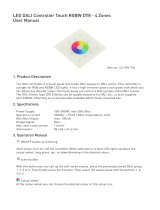Page is loading ...

Daylighting Operation
To provide daylighting co n t r ol, the DOSI-D has one input that is
designed to be wired to a Watt Stopper LS-301 photo s e n s o r. DOSI-D
co n verts the LS-301's 0-10VDC co n t r ol signal to daylight co n t r o l
m e s sages. The daylight commands are arc level commands to the
daylight co n t rol group. The range for the daylighting Arc leve l
commands is 1 to 254.
The LS-301 signal must change by at le a st 0.1V for the DOSI-D to
send out a new light level command. The DOSI-D sends a new
daylight light level command at a maximum of once a seco n d .
Daylight co n t rol is active during some scenes but not other sce n e s .
To determine the co r rect daylighting mode, the DOSI-D monito rs
DALI message tra f fic. It monito rs both messages to its group and
b r o a d c a st messages for both scene commands and direct arc leve l
commands. Note that it ca p t u r es messages genera ted by other
d ev i ces as well as by itself. For insta n c e, when occupancy is signale d
to the DOSI-D and the DOSI-D is in Automatic On mode, the DOSI-D
t ransmits Scene 0 which initiates daylighting co n t ro l .
Daylighting co n t r ol is active during Scenes 0, 1, 4, 5, 8, or 9.
Daylighting co n t r ol is initiated 1 second after one of these scenes is
h e a r d .
Daylighting co n t r ol is inactive during Scenes 2, 3, 6, 7, and 10-15 or
a r c level 0. Daylighting co n t rol is no longer tra n s m i t t ed after one of
these scenes is heard .
When an arc level command of 0 deactiva tes daylighting co n t ro l ,
daylighting is deactiva ted until a daylight enabling scene co m m a n d
is heard .
SPECIFICATIONS
A p p l i c a b l e Sta n d a r d s
UL and CUL 916 Energy Management Equipment
FCC approved for co m m e rcial and industrial applica t i o n s
P lenum ra te d
O p e rating Enviro n m e n t
Te m p e ra t u re : . . . . . . . . . . . . . . . . . . . . . . . . . . . . . . . . . . . . . . . 0° to 60°C (32° to 140°F)
R e l a t i ve Humidity: . . . . . . . . . . . . . . . . . . . . .10 to 95% RH, non-co n d e n s i n g
A t m o s p h e re : . . . . . . . . . . . . . . . . . . . . . . . . . . . . . . . . .N o n - ex p lo s i ve, non-co r ro s i ve
V i b r a t i o n : . . . . . . . . . . . . . . . . . . . . . . .S t ationary applications, NEMA Level A
E le c t r i cal Chara c te r i st i c s
C o m m u n i cations:
DALI Class 1 wires run with power wiring to ballast s
L ow - vo l t age Class 2 wiring to occupancy sensor
and photo s e n s o r
Input Vo l t a g e :
D O S I - 1 2 0 - D . . . . . . . . . . . . . . . . . . . . . . . . . . . . . . . . . . . . . . . . . . . . . . . . . . . . . . . . . .120 VAC, 60 Hz
D O S I - 2 7 7 - D . . . . . . . . . . . . . . . . . . . . . . . . . . . . . . . . . . . . . . . . . . . . . . . . . . . . . . . . . .277 VAC, 60 Hz
Output Curre n t . . . . . . . . . . . . . . . . . . . . . . . . . . . . . . . . . . . . . . . . . . .150 mA maximum to
o ccupancy & daylighting sensors
C u r r ent Dra w . . . . . . . . . . . . . . . . . . . . . . . . . . . . . . . . . . . . . . . .3 mA from the DALI bus
DESCRIPTION
Designed for use on a DALI (Digital Addre s s a b l e Lighting Inte r fa c e )
n e t w ork, the DALI Occupancy Sensor Inte r fa ce with Daylighting
(DOSI-D) allows any sta n d a r d Watt Stopper 24 VDC occ u p a n c y
sensor to co n t rol a group of DALI ballasts. It also allows the Wa t t
S topper LS-301 to auto m a t i ca l ly re d u c e electric lighting based on
the ava i l a b le daylight. It provides power to the sensor and tra n s m i t s
the appro p r i a t e lighting scene to the ballasts when there is a change
in occ u p a n c y. It does this by using the separa te DALI gro u p s .
OPERATION AND FEATURES
The DOSI-D plugs into to a sta n d a r d J-box where it connects to the
2 - w i re DALI data bus and to line-vo l tage powe r. A six-position DIP
s w i tch on the back of the unit allows it to be linked to any one of 16
g roups of ballasts on the data bus. The DOSI-D may be insta l le d
a n y w h e re on the data bus. The ballast groupings and lighting sce n e s
a r e pro g rammed into the ballasts using a PC with co m m i ss i o n i n g
s o f t w a r e. Additionally, the DOSI-D can be set to allow manual ON
with occupancy sensors, insteadof Auto - O N .
Occupancy operation
When the occupancy signal is re m oved, the DOSI-D transmits Sce n e
14 unle s s the DOSI-D has heard that the lights have been prev i o u s ly
commanded off. (Scene 15 or Arc Power Level of 0 are inte r p re ted to
mean the lights are off.) Ty p i c a l l y, Scene 14 is pro g rammed to a ve r y
low level of lighting which serves as a warning that the lights will be
turning off shortly.
If the occupancy signal is not re e s tablished within the 5 minute s
w h i l e Scene 14 is active then Scene 15 is tra n s m i t t ed (intending to
shut off the lights).
If the Scene 14 command was suppre s sed because the DOSI-D
b e l i eved the lights we r e already off then Scene 15 is still tra n s m i t t e d
a f ter 5 minute unle s s occupancy has been re e stablished.
If during the warning period, occupancy is re e stablished then Sce n e
0 is tra n s m i t ted. Scene 0 is sent re g a rd l e s s of whether the DOSI-D
is in Manual On or Automatic On mode.
If the warning period ex p i res without re e stablishing occupancy when
set for Manual On mode, then the occupant would have to manually
turn the lights on.
During unoccupied periods, the DOSI-D transmits Scene 15 every 30
m i n u t es to ensure that all lights are off after hours .
DOSI-120-D / DOSI-277-D
DALI Occupancy Sensor Inte r fa ce
with Daylighting
IMPORTANT
The DALI protocol makes 16 scenes available on any
DALI network. The scenes are numbered 0-15.
Some manufacturers, however, label scenes as 1-16.
Use care to make sure that scenes are properly
converted to a 0-15 format when using these systems.

DIP switches
The DOSI-D is field co n fig u ra b l e for specific applications by setting a 6-
position DIP switc h .
Primary group addre ss
The primary group addre s s is set from 0 to 15 with DIP switches 1 - 4.
The daylighting group is always the primary group addre s s “plus one”.
For ex a m p l e, if the primary group addre s s is set to 4, then occ u p a n c y
re l a ted commands are tra n s m i t t ed to group 4. Daylighting commands are
t ra n s m i t t ed to group 5. Ballasts in the daylighting zone would typica l ly be
m e m b e rs of both gro u p s .
S i n ce the DOSI-D provides daylighting co n t r ol by using two gro u p
a d d r e s ses, when multiple DOSI-D are used on a DALI network the primary
g r oup addre s ses should be 0, 2, 4, etc .
When the primary group addre s s is 15, daylighting is always disable d .
The DOSI-D listens to commands tra n s m i t t ed by other dev i ces on the
DALI network that are addre s sed to its primary group addre s s as well as
to bro a d c a s t mess a g e s .
If the user changes the sele c ted group addre s s on the DOSI-D while in
o p e ration, that change will ta ke effect immediate ly and be re fle c ted in the
n ext "group function" message tra n s m i t t e d .
Daylight co n t r o l
Daylight is enabled and disabled with DIP switch 5.
The daylight function is disabled by switching DIP 5 to OFF. This allow s
the DOSI-D to opera te without a daylight sensor attached. With the switc h
in this position, daylighting commands are not tra n s m i t t ed by the DOSI-D.
(When daylighting is disabled then co n s e c u t i ve addre s ses can be used.)
When DIP 5 is ON, daylighting commands are tra n s m i t t ed to the
daylighting group when the group is in sele c ted scenes. (Please see the
l i st of scenes in the Daylighting Operation section of these inst r u c t i o n s . )
If the user changes the daylight co n t rol enable / d i s a b le to "disabled" while
in operation, daylight co n t rol is turned off immediate ly.
O c cupancy mode
The Occupancy mode is set by DIP switch 6.
The DOSI-D has two modes of occupancy co n t r ol. When DIP switch 6 is
on, the DOSI-D is in Automatic On mode. In Automatic On mode, the DOSI-
D will transmit a Scene 0 command when an occupancy signal is dete c ted.
When DIP switch 6 is Off, the DOSI-D is in the Manual On mode and does
not transmit a command when an occupancy signal is dete c te d .
R e g a r d le s s of mode, when occupancy is dete c ted the DOSI-D does not
p e r i o d i ca l ly transmit Scene 15 as it does when the are is unocc u p i e d .
If the user moves DIP switch 6 to change the occupancy mode to "Auto "
w h i l e the DOSI-D is powe red up and an occupancy signal is present, the
DOSI-D will send a Scene 0 command as if the space just beca m e
o c c u p i e d .
INSTALLATION
1 . Set the DIP s w i t ches using a small screw d r i v er to slide them ON or
OFF acco r d i n g l y. Rev i ew the DIP Switches section below for a co m p le t e
explanation of each fe a t u r e .
DOSI Addre s s : Use the Group Addre s s ta b le in Figure 1 to dete r m i n e
the proper position of DIP switches 1-4. Set them Reco r d the Gro u p
A d d re s s in the space provided on the label.
D a y l i g h t i n g : Set switch 5 to either enable or disable daylight co n t ro l .
O c c u p a n c y : Set switch 6 for the desired occupancy mode.
2 . Mount and wire the DOSI-D: DALI Data Bus wires. Remove one of the
1⁄2-inch knockouts and snap in the DOSI-D. Connect the Class 1 wire s
as shown in Figure 2.
F i g u r e 1: Setting the DIP Switc h e s
In this illust r ation, the DIP switches are set for: Group 0, Auto ON by
the occupancy sensor, and daylighting co n t rol is enable d .
F i g u r e 2: Line Vo l t age and DALI Bus Wiring
C A U T I O N
Before proceeding, make sure power is off. Wire in accordance
with the National Electric Code and with applicable local codes.

3 . W i re the occupancy sensor and photosensor: Remove the fe m a l e
termination co n n e c to rs from the DOSI-D and wire to the occ u p a n c y
sensor and LS-301 photosensor using co lo r - c oded 20/3 Class 2 ca b le s
as shown in Figure 3. Provide an ex t ra 5 feet of ca b le on each wire run
to allow for re l o c ation of the sensors. Plug the co n n e c to rs back into the
D O S I - D .
*
If an occupancy sensor is not co n n e c ted, a jumper is re q u i r ed betwe e n
the Red and Blu terminals on the DOSI-D.
4 . Power Up and Te s t: Turn on the power to the DOSI-D circuit. The
S TATUS LED, shown in Figure 3, should be ON
GREEN (solid or flashing) = occ u p i e d
RED (solid) = unocc u p i e d .
If it is flashing RED, the data bus is either open or shorted. Refer to
Tro u b l eshooting in these inst r u c t i o n s .
Te s t Butto n
P re s s the TEST button, shown in Figure 1. All of the lights on the data
bus should to g g le between 100% and minimum.
BALLAST PROGRAMMING
The ballasts must be pro g rammed using a PC and co m m i s s i o n i n g
s o f t w a r e befo re the DOSI-D will opera te as intended. The DOSI-D itself is
not pro g ra m m e d .
1 . Up to 64 DALI ballasts, each with a number from 0 to 63, may be on
each DALI data bus. Each individual DALI ballast may be pro g ra m m e d
to respond to up to 16 group addre s ses with a number from 0-15.
The ballasts that are intended to respond to a particular occ u p a n c y
sensor must be pro g rammed to respond to messages sent with the
a d d re s s of the DOSI-D which is co n n e c ted to that sensor.
2 . This step defines the light level of each DALI ballast in order to cre a t e a
d e s i red lighting arrangement. This is also re fe r r ed to as a “preset” in
a rc h i te c t u ral dimming syste m s .
DOSI-D re q u i r es the fo l lowing scenes to be pro g r ammed for the
b a l l a s ts being co n t ro l l e d :
S c ene 0 . . . . . . . . . . . . . . . . . . . . . . . . . . . . . . . . . . . . . . . . . . . . . . . . . . . . . .Nor mal work lighting
S c ene 14 . . . . . . . . . . . . . . . . . . . . . . . . . . . . . . . . . . . . . . . . . . . . . . . . . . . .Warning, lights go off
S c ene 15. . . . . . . . . . . . . . . . . . . . . . . . . . . . Unocupied, most light off, some low
TROUBLESHOOTING
LED Operation
The LED indica tes sta t u s :
GREEN solid = space is occupied and daylight co n t rol is disable d
GREEN flash = space is occupied and daylight co n t rol is enable d
RED solid = unoccupied (ignoring daylight co n t rol sta t u s )
RED flash = DALI line fault (DALI bus is shorted or open )
The LEDs are off for 2 seconds fo l l owing initial power up.
S TATUS LED not on
• Check the power on the supply circ u i t
• C o n fi rm that the DOSI-D supply vo l tage is matched to the dev i c e. Fo r
ex a m p le, a DOSI-277-D re q u i r es 277VAC and will not work with 115VAC .
S TATUS LED fla s h i n g
• The data bus is either open or shorted. Turn off power and isolate the
wiring pro b l e m .
B a l l a s ts do not respond to TEST butto n
• C o n fi rm that fix t u res came on when power was applied.
• Check the DALI data bus connections. If none of the fix t u res are
responding, check the bus connections to the DOSI-D. If only some of
the fix t u res are responding, check the bus connections going to that
g roup of ballast s .
B a l l a s ts respond to TEST button, but not to the occ u p a n c y
sensor or the ra i s e / l ower switc h
• C o n fi rm that the ballasts have been pro g r ammed for scenes by
e n t ering a bro a d c a s t command through the PC for all ballast to go to
S cene 0, then Scene14 and fin a l l y Scene 15. Confirm that the DOSI-D
g roup addre s s has been pro g r ammed by entering a command for Gro u p
X (the DOSI-D addre ss) to go to Scene 0.
2800 De La Cruz Bouleva rd, Santa Clara, CA 95050
Te c h n i cal Support: 800.879.8585 • 972.578.1699
w w w. w a t t s to p p e r. com
06157r1 1/2006
F i g u re 3 Low Vo l tage Wiring
/