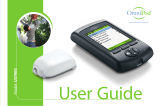Page is loading ...

Omnipod® 5 Automated Insulin Delivery System
HCP Quick Glance Guide
CGM VALUES & TRENDS
How CGM Values
& Trends Affect
Automated Insulin
Delivery
Every 5 minutes, SmartAdjust™
technology receives a CGM value
and predicts where glucose will
be 60 minutes into the future.
It then automatically increases,
decreases or pauses insulin
delivery based upon the user’s
chosen Target Glucose value.
Adjustable Settings
AUTOMATED MODE
Target Glucose is the ONLY adjustable
setting that directly impacts automated
insulin delivery.
• Customizable and can include up to
8 time segments.
• Ranges from 110-150 mg/dL in
10 mg/dL increments.
• Used as the target for BOTH
automated insulin delivery AND
correction bolus dosing.
MANUAL MODE
Basal Programs for basal insulin delivery.
Adjusting basal rates ONLY impacts
Manual Mode basal insulin delivery.
EXAMPLE OF DAILY READINGS
TIME 12 AM 12 PM
AUTOMATED INSULIN DELIVERY
USER-INITIATED BOLUS
TARGET GLUCOSE 120 mg/dL
TARGET GLUCOSE 110 mg/dL
GLUCOSE VALUES
CUSTOMIZABLE TARGET GLUCOSE LEVEL
STANDARD GLUCOSE RANGE (70 - 180 MG/DL)
SMARTBOLUS CALCULATOR
AUTOMATED & MANUAL MODE
SmartBolus Calculator settings impact
suggested bolus doses in BOTH modes.
These include:
• Target Glucose & Correct Above
• Insulin to Carb Ratio
• Correction Factor
• Reverse Correction
• Duration of Insulin Action
• Minimum Glucose for Calculations
NOTE:
• Insulin to Carb Ratios can be
programmed in 0.1 g carb/U
increments

Omnipod 5 Automated Insulin Delivery System
HCP Quick Glance Guide
The Omnipod® 5 Automated Insulin Delivery System is indicated for use by individuals with Type 1 diabetes mellitus in persons 2 years of age and older. The Omnipod 5 System is intended for single patient,
home use and requires a prescription. The Omnipod 5 System is compatible with the following U-100 insulins: NovoLog®, Humalog®, and Admelog®.
Refer to the Omnipod 5 Automated Insulin Delivery System User Guide at www.omnipod.com/safety for complete safety information including indications, contraindications, warnings, cautions, and instructions.
©2022 Insulet Corporation. Omnipod, the Omnipod 5 logo and SmartAdjust are trademarks or registered trademarks of Insulet Corporation in the United States of America and other various jurisdictions. All
rights reserved. All other trademarks are the property of their respective owners. The use of third party trademarks does not constitute an endorsement or imply a relationship or other aliation.
INS-OHS-11-2021-00012 V.2.0
HOW TO EDIT TARGET GLUCOSE
• Tap the Menu button
on the Home screen
• Tap Settings to
expand list
• Tap Bolus
• Tap on the segment
you want to edit. Edit
time, Target Glucose
and/or Correct Above.
• Tap NEXT to add/edit
more segments as
needed.
• Tap NEXT • Review changes and
tap SAVE.
• Tap Target Glucose &
Correct Above
HOW TO VIEW HISTORY & CGM GRAPH
• Tap the Menu button
on the Home screen
• Tap History Detail • Tap AUTO EVENTS to
see automated event
details.
• The SUMMARY section
includes CGM, Insulin,
and Carb details.
• Tap View on the
Home screen
CGM GRAPH
The CGM graph shows most recent CGM
readings as well as insulin delivery history.
This includes times that SmartAdjust
technology paused insulin, maximum basal
insulin was delivered, or a bolus was given. • Tap the
question mark
icon to view the
Graph legend
NOTE:
Follow these steps
to adjust settings for:
• Insulin to Carb
Ratio
• Correction Factor
• Reverse Correction
• Duration of Insulin
Action
• Minimum Glucose
for Calculations
/