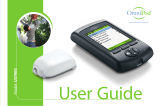Options
STOP INSULIN
My Pump
Load
Activity
This will stop all insulin deliveries.
Stop all deliveries now?
units
21 3
87 9
54 6
1.0
Fill Amount
Other amount
0.7 u
0.3 u
0.5 u
Important Safety Information: RX ONLY. The t:slim X2 insulin pump, Basal-IQ technology, and Control-IQ technology are intended for single patient use. The t:slim X2 pump, Basal-IQ technology, and Control-IQ
technology are indicated for use with NovoLog or Humalog U-100 insulin. t:slim X2 insulin pump: The t:slim X2 insulin pump with interoperable technology is an alternate controller enabled (ACE) pump that is intended for
the subcutaneous delivery of insulin, at set and variable rates, for the management of diabetes mellitus in people requiring insulin. The pump is able to reliably and securely communicate with compatible, digitally connected
devices, including automated insulin dosing software, to receive, execute, and conrm commands from these devices. The pump is indicated for use in individuals six years of age and greater. Basal-IQ technology: Basal-IQ
technology is intended for use with a compatible integrated continuous glucose monitor (iCGM, sold separately) and ACE pump to automatically suspend delivery of insulin based on iCGM readings and predicted glucose
values. The bolus calculator is indicated for the management of diabetes by people with diabetes by calculating an insulin dose or carbohydrate intake based on user entered data. Basal-IQ technology is intended for the
management of diabetes mellitus in persons six years of age and greater. Control-IQ technology: Control-IQ technology is intended for use with a compatible iCGM (sold separately) and ACE pump to automatically increase,
decrease, and suspend delivery of basal insulin based on iCGM readings and predicted glucose values. It can also deliver correction boluses when the glucose value is predicted to exceed a predened threshold. Control-IQ
technology is intended for the management of Type 1 diabetes mellitus in persons six years of age and greater.
Control-IQ technology and Basal-IQ technology are not indicated for use in pregnant women, people on dialysis, or critically ill patients. Do not use Control-IQ technology if using hydroxyurea. Users of the t:slim X2
pump, Basal-IQ technology, and Control-IQ technology must: be able and willing to use the insulin pump, CGM, and all other system components in accordance with their respective instructions for use; test blood
glucose levels as recommended by their healthcare provider; demonstrate adequate carb-counting skills; maintain sufcient diabetes self-care skills; see healthcare provider(s) regularly; and have adequate vision
and/or hearing to recognize all functions of the pump, including alerts, alarms, and reminders. The t:slim X2 pump, and the CGM transmitter and sensor must be removed before MRI, CT, or diathermy treatment.
Visit tandemdiabetes.com/safetyinfo for additional important safety information.
© 2022 Tandem Diabetes Care, Inc. All rights reserved. Tandem Diabetes Care, Basal-IQ, Control-IQ, and t:slim X2 are either registered trademarks or trademarks of Tandem Diabetes Care, Inc. in the United States
and/or other countries. Dexcom and Dexcom G6 are either trademarks or registered trademarks of Dexcom, Inc. in the United States and/or other countries. All third-party marks are the property of their respective
owners. TRG-1010129_A
(877) 801-6901
tandemdiabetes.com
Need additional help?
Visit our support center
SCAN
CODE
WARNING: Control-IQ technology should not be used by anyone under the age of six years old. It should also not be used in patients who require less than 10 units of insulin per day or who weigh less than 55 pounds.
Responsible Use of Basal-IQ and Control-IQ Technologies
Systems like the t:slim X2 insulin pump with Basal-IQ technology and the t:slim X2 insulin pump with Control-IQ technology are
not substitutes for active diabetes management. For example, users still must bolus for meals. Basal-IQ technology is designed
to predict and help prevent lows, but it cannot prevent all lows and Basal-IQ technology does not predict high glucose events.
Control-IQ technology is designed to predict and help prevent low and high glucose events, but it cannot prevent all highs and
lows, and Control-IQ requires that users accurately input information, such as meals and periods of sleep or exercise. The Basal-IQ
and Control-IQ features rely on continuous CGM readings and will not be able to predict glucose levels and adjust insulin dosing
if your CGM is not working properly or is unable to communicate with your pump. Be sure to always use your pump, cartridges,
CGM, and infusion sets as instructed and check them regularly to make sure they are working properly. Always pay attention to
your symptoms, actively monitor your glucose levels, and treat according to your healthcare provider’s recommendations.
Custom alarm to resume insulin
You now have the ability to set up an alarm aer you stop insulin
manually to help you remember to resume insulin delivery. The
default setting is 15 minutes aer insulin is stopped, but you may
change this to 30 minutes, 45 minutes, or 60 minutes. Aer the
custom amount of time has passed, the pump will present a
Resume Pump Alarm to remind you to manually resume insulin.
You will have to resume insulin manually aer acknowledging
the alarm.
Updates to fill cannula selectable options
The preset fill cannula options
are now 0.3 units, 0.5 units, and
0.7 units. The default setting is
0.3 units. You may still input a
custom amount, if necessary.