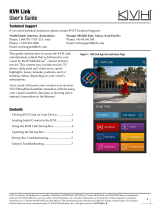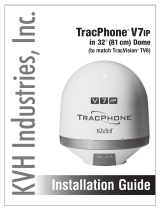Page is loading ...

Figure 1: “Property of KVH” Label
KVH, TracPhone, AgilePlans, IP-MobileCast, CommBox, and the unique light-colored dome with dark contrasting baseplate are trademarks of
KVH Industries, Inc. All other trademarks are property of their respective companies. The information in this document is subject to change
without notice. No company shall be liable for errors contained herein. © 2017-2022 KVH Industries, Inc., All rights reserved. 54-1265 Rev. F 1
AgilePlans® by KVH
TracPhone V7HTS/V11HTS Antenna and Ancillary
Equipment Labeling Instructions
Getting Help
If you need assistance, please contact the KVH Service Delivery Group at servicedelivery[email protected].
This document shows how to label a TracPhone®
V7-HTS/V11-HTS system, including the antenna,
ICM, and optional accessories (i.e., Thales®
VesseLINK™ or SAILOR® 4300 Iridium Certus®
system, Iridium Pilot® system, KVH Link Set-top
Box, and/or KVH Link Media Server) that comprise
the AgilePlans installation.
Important!
The installer must label the equipment as shown.
This is a required step in an AgilePlans installation.
NOTE: In all cases, once the adhesive label is placed,
press firmly so that it adheres to the surface.
Label the TracPhone System
Label the antenna and ICM “Property of KVH” in
the locations indicated below.
V7-HTS Antenna V11-HTS Antenna Integrated CommBox Modem (ICM)
On the baseplate, opposite the
radiation hazard label
On the baseplate, centered
above either hatch
Atop the ICM, at the front left-hand corner

2
Label the Thales VesseLINK 200 (if applicable)
Follow the instructions below to properly label the VesseLINK 200 system “Property of KVH.”
VesseLINK 200 Above Deck Unit (ADU) VesseLINK Below Deck Unit (BDU)
Place a clear label on the ADU radome, in the flat area
just above the baseplate, opposite the “THALES”
label.
Place a silver label on top of the BDU above the
“THALES” label.

3
Label the Thales VesseLINK 700 (if applicable)
Follow the instructions below to properly label the VesseLINK 700 system “Property of KVH.”
VesseLINK 700 Above Deck Unit (ADU) VesseLINK Below Deck Unit (BDU)
Place a clear label on the ADU radome between the
“THALES” label and the “iridium” label.
Place a silver label on top of the BDU above the
“THALES” label.

4
Label the SAILOR 4300 System (if applicable)
Follow the instructions below to properly label the SAILOR 4300 (for Iridium Certus) system “Property of
KVH.”
SAILOR 4300 Above Deck Unit (ADU) SAILOR 4300 Below Deck Unit (BDU)
Place a clear label on the ADU radome, opposite the
radiation hazard label.
Place a silver label on top of the BDU next to the
information label.

5
Label the Iridium Pilot System (if applicable)
Follow the instructions below to properly label the Iridium Pilot system “Property of KVH.”
Iridium Pilot Above Decks Equipment (ADE) Iridium Pilot Below Decks Equipment (BDE)
Place a label on the ADE, adjacent to the Iridium logo. Place a label on the left-hand side of the BDE.
Iridium OpenPort Captain Handset BDE Power Module
Place a label in the phone cradle on the handset. Place a label on the power module, above the AC
adapter cable connector.

6
Label the KVH Link Set-top Box (if applicable)
Follow the instructions below to properly label the KVH Link Set-top Box “Property of KVH.”
Set-top Box Set-top Box AC Power Adapter
Place a label atop the Set-top box, centered and
aligned with the back of the unit.
Place a label on the front of the power adapter,
opposite the AC plug.
Set-top Box Remote Control
Place a label on the underside of the remote
control, away from the battery compartment.

7
Label the KVH Link Media Server (if applicable)
Follow the instructions below to properly label the KVH Link Media Server “Property of KVH.”
Media Server
Lift the protective film, if necessary, and place a label
atop the Media Server, at the front left-hand corner.
/