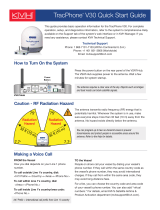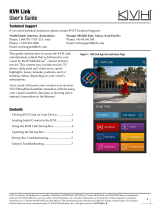Page is loading ...

KVH, TracNet, and TracPhone are trademarks and mini-VSAT Broadband is a service mark of KVH Industries, Inc. Iridium Certus
is a registered trademark of Iridium Satellite LLC. Thales, VesseLINK, and any other Thales trademark or service mark referred to
or displayed in this document are trademarks of Thales. All other trademarks are property of their respective companies.
The information in this document is subject to change without notice. No company shall be liable for errors contained herein.
© 2022-2023 KVH Industries, Inc., All rights reserved. 54-1426 Rev. D 1
Thales VesseLINK
KVH Configuration and Activation Instructions
The following supplemental instructions explain how to configure and activate the Thales® VesseLINK™ system for Iridium
Certus® service from KVH.
Step 1:
Connect BDU to KVH System
If the Thales VesseLINK system will be used as a backup
to a KVH TracNet™ or TracPhone® system, connect any
LAN port on the BDU to the designated Ethernet port on
the TracNet system’s Hub+ or Hub or the TracPhone
system’s ICM (see example below). KVH’s Field Service
department may provide a network diagram showing the
port number for your configuration. On the Hub+/Hub,
Ethernet port 3 is normally assigned the “Backup WAN”
connection in compatible port configurations (see Step 9
on page 5).
Figure 1: KVH Hub+/Hub or ICM Connection (Example)
Step 2:
Install SIM Card
You can find the Iridium Certus SIM card in the Welcome
Kit. Follow these steps to install it in the BDU.
1. Pull back the cover from the SIM card slot.
2. Make sure the slot’s locking tab is slid all the way to
the right.
3. Insert the SIM card with the chip side facing down.
Press gently until it clicks into place.
4. Slide the locking tab to secure the SIM card. Then
press the protective cover back into place.
Figure 2: SIM Card Slot
IMPORTANT!
Before you begin, you must first install the Thales VesseLINK system as described in the VesseLINK Installation Guide
for Certus 350 and Certus 200. Please note that the “Certus 350” system described in the Thales manuals equates to
the VesseLINK 700. Download the latest version of the manuals, along with the latest firmware update, from the KVH
Partner Portal (www.kvh.com/partners).
IMPORTANT!
Do not use the BDU Ethernet port with the white border
around it. That port is reserved for external WAN
connections (not used in this configuration).
Technical Support
Within Continental U.S.A.: 1 866 701-7103, Worldwide: +1 401 851-3806
Email: mvbsupport@kvh.com

2
Thales VesseLINK Configuration and Activation
Step 3:
Access Management Portal
Follow these steps to connect your laptop to the BDU and
access the Thales VesseLINK Management Portal, which
allows you to configure all aspects of the system.
Note: The Management Portal cannot be accessed over
the onboard network through the ICM.
1. Apply power to the system at the BDU power switch.
Wait a few minutes for initialization (until the System
light is lit solid green and the Satellite light is solid or
flashing green or blue).
Figure 3: BDU Status Lights, Laptop Connection
2. Connect your laptop to an available Ethernet port on
the BDU except the one with the white border.
3. In a web browser, enter https://portal.thaleslink (do
not type “.com” or any other extension).
4. At the Management Portal, select Login in the header.
5. Enter “admin” for both username and password. Then
select Login.
Figure 4: Management Portal Login
Step 4:
Update Firmware
Follow these steps to upload the latest firmware update
you downloaded from the partner portal.
1. At the Management Portal (logged in as admin), go to
System > Firmware.
2. If the displayed current version is not the latest, select
Choose File. Then select the update file saved on your
laptop (it has a .swu extension).
3. Select Upload Firmware.
4. Once the firmware is staged, select Upgrade. Then
wait 5-20 minutes for the upgrade to complete – the
BDU’s status lights may flash blue. When the upgrade
is finished, the system will reboot and the BDU’s status
lights will revert to normal conditions.
5. Before you reconnect to the Management Portal, clear
the cache of your web browser.
Figure 5: Firmware Page of Management Portal
IMPORTANT!
Do not remove power from the system during the
upgrade process.

3
Thales VesseLINK Configuration and Activation
Step 5:
Disable Built-in Wi-Fi
The BDU’s built-in Wi-Fi should be turned off to prevent
unauthorized access to the system (it is enabled by default
with no password security).
1. At the Management Portal (logged in as admin), go to
Settings > WiFi.
2. Under WiFi General, set “Enable WiFi” to Disabled.
Then select Apply.
Figure 6: Disabling Wi-Fi
Step 6:
Enable Internet Access
The system’s data connection is deactivated by default. To
enable Internet access via Iridium Certus, you need to
activate the data session.
1. At the Management Portal (logged in as admin), go to
the Dashboard.
2. Under Services, set “Data Session” to Activate. Then
select Apply.
Note: While viewing the Dashboard, also make sure there
are no active alerts (i.e., error messages).
Figure 7: Activating the Data Session

4
Thales VesseLINK Configuration and Activation
Step 7:
Change Admin Password
To prevent unauthorized users from changing the system’s
configuration, you need to change the administrator
password to something of the owner’s choice.
1. At the Management Portal (logged in as admin), go to
Settings > General.
2. Under Change Password, select the “admin” user.
3. Enter and re-enter the customer’s desired password.
Then select Apply.
Figure 8: Changing the Admin User Password
Step 8:
Change IP Address
If the Thales VesseLINK system will be used in a TracNet
H-series configuration, follow these steps to change the
gateway IP address to 198.19.56.1.
1. At the Management Portal (logged in as admin), go to
Settings > LAN.
2. Under DHCP, set “IP address” to 198.19.56.1. Then
select Apply.
Figure 9: Changing the IP Address
IMPORTANT!
Do not change the “wan_admin” password, and keep
External API Access enabled. These default settings
will allow KVH to support the system over the air.
IMPORTANT!
This step only applies if the Thales VesseLINK system
will be used as a backup to a TracNet H-series system
(it is connected to a Hub+ or Hub). Otherwise, skip this
step.

5
Thales VesseLINK Configuration and Activation
Step 9:
Configure the TracNet System
For the Thales VesseLINK system to be used as a backup
to a TracNet H-series system, the TracNet system must be
set to a port configuration that includes a “backup WAN”
port assignment. Go to the Port Configuration page of
the TracNet system’s web interface or KVH Manager to
view/change the port configuration. For more details, refer
to the Help available at the web interface or KVH Manager.
Also make sure the Thales VesseLINK BDU is connected
to the assigned “Backup WAN” port on the Hub+ or Hub.
Figure 10: TracNet H-series Port Configuration (Example)
Step 10:
Activate the Service
To activate the SIM card for Iridium Certus service, the
owner needs to fill out the necessary form. If you are
activating Iridium Certus service in conjunction with a new
KVH service account, simply fill out the Iridium Certus
section of the Airtime Activation Service Order for the
complete system. If you already have an active KVH
service account, fill out the Iridium Airtime Activation
Service Order available at www.kvh.com/iridium. Email the
completed form to [email protected].
Note: You will need the system’s IMEI number to activate.
You can find the IMEI on the About page of the
Management Portal or on the rear panel of the BDU. You
will also need the SIM card number, which is printed on the
back of the SIM card itself, as well as the credit-card-sized
card that carried it.
Figure 11: IMEI Number
IMPORTANT!
This step only applies if the Thales VesseLINK system
will be used as a backup to a TracNet H-series system
(it is connected to a Hub+ or Hub). Otherwise, skip this
step.
/