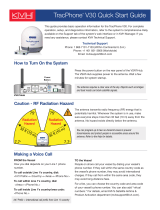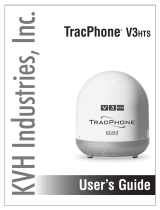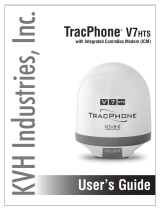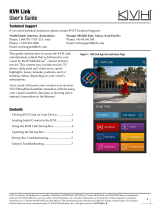Page is loading ...

Radiation
Hazard
3.3 ft (1 m)
This guide explains how to use the Iridium Pilot® system with your TracPhone® V-IP-series mini-VSAT Broadbandsm system.
If you need any assistance, please contact KVH:
Once the Iridium system is installed, connect an Ethernet cable
from the “Data” port on the BDE to the “User Ethernet 3” port
on the ICM. In an Iridium configuration, the ICM’s User Ethernet
ports are set up as follows:
User Ethernet Port Usage
1 Vessel LAN (DHCP)
2 Vessel LAN (DHCP)
3 Iridium
4 Reserved for static IP*
* If you wish to establish an optional static IP connection, please fill out the
request form at www.kvh.com/staticip.
Connect the BDE to the ICM
ICM
User Ethernet 3
1
2
SIM
off / on data voice1 voice2 voice3
BDE
Power
ADE
Iridium Pilot System
Data
TracPhone/Iridium Bundle Quick Start
The SIM card is included in the Welcome Kit. When installed
in the Below Decks Equipment (BDE), the SIM card validates
the Pilot system at startup, allows connection to the Iridium
network, and enables the appropriate phone and data lines.
Install the SIM Card
Power Switch
SIM Card
Refer to the SIM installation instructions provided in the Iridium
Pilot User Manual to install the SIM card in the BDE.
©2013-2018 KVH Industries, Inc., All rights reserved. KVH, TracPhone, and CommBox are trademarks of KVH Industries, Inc. mini-VSAT Broadband is a service mark of KVH Industries, Inc.
Iridium, the Iridium logo, Iridium Pilot, and Iridium OpenPort are registered trademarks of Iridium Satellite LLC. The information in this document is subject to change without notice.
No company shall be liable for errors contained herein. 54-0922 Rev. B
KVH Technical Support
The Iridium Pilot Above Decks Equipment (ADE) transmits
RF energy that is potentially lethal. Whenever the system is
powered on, make sure everyone stays more than 3.3 feet
(1 m) away from the ADE.
Refer to the Iridium Pilot manuals for complete safety
information.
Warning – RF Radiation Hazard
North/South America, Australasia:
Phone: 1 866 701-7103 (U.S. only), +1 401 851-3806
Email: [email protected]
Europe, Middle East, Africa, Asia-Pacific:
Phone: +45 45 160 180
Email: [email protected]

TracPhone/Iridium Bundle Quick Start
Viewing Connection Status Information
Important Notes
www.kvh.com
www.kvh.com/commbox
KVH Industries, Inc.
World Headquarters
Middletown, RI U.S.A.
Tel: +1.401.847.3327 Fax: +1.401.849.0045
Email: [email protected]
KVH Industries A/S
EMEA Headquarters
Kokkedal, Denmark
Tel: +45.45.160.180 Fax: +45.45.160.181
Email: [email protected]
KVH Industries Pte Ltd.
Asia-Pacific Headquarters
Singapore
Tel: +65.6513.0290 Fax: +65.6472.3469
Email: [email protected]
KVH Industries Norway AS
Regional Office
Horten, Norway
Tel: +47.33.03.05.30 Fax: +47.33.03.05.31
Email: [email protected]
Whenever the mini-VSAT Broadband service is unavailable, the
system automatically switches to the Iridium service. You can
view the status of both service connections on the CommBox™
web interface:
1. Open your web browser and enter http://192.168.5.1 to
access the TracPhone web interface.
2. On the CommBox tab, click Log in to CommBox Control.
3. Log into the CommBox web interface.
User name: commbox
Password: password
4. Color indicators at the top of the dashboard show the
general status of each connection. Place your mouse over
a connection to view its details.
Color Status
Blue System currently in use
Green Ready for use
Yellow No service connection
Red System is turned off or miswired
• Phones connected to the ICM can only make calls via mini-VSAT Broadband. Phones connected to the BDE can
only make calls via Iridium.
• You cannot use http://minivsat.kvh to access the TracPhone web interface. Use http://192.168.5.1 instead.
• The system’s network settings have been preconfigured at the factory. There are no user-configurable settings on
the “Network Settings” page of the TracPhone web interface.
/