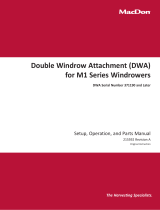Page is loading ...

The harvesting specialists.
M155 and M205
Self-Propelled Windrower
Unloading and Assembly Instructions (North America)
147961 Revision A
2017 Model Year
Original Instruction

Featuring the Dual Direction
®
and Ultra Glid e
®
suspension on the M155 and M205.
Published in August, 2016

Introduction
This instruction manual describes the unloading, setup, and predelivery requirements for the MacDon M155 and
M205 Self-Propelled Windrowers.
Carefully read all the material provided before attempting to unload, assemble, or use the machine.
Retain this in stru ctio n for future referenc e.
Conventions
The following conven tions are used in this docume nt: Right- and left-hand are determined from the operat or’s
position. The front of the windrower is the side that faces the crop.
NOTE:
Keep your MacDon publications up-to-date. The most current version can be downloaded from our website
(www.macdon.com) or from our Dealer-only site (https://portal.macdon.com) (login required).
147961
i
Revision A

List of Revisions
The following
list provides an account of major changes from the previous version of this document.
Summary of Ch
ange
Location
Changed measurements formatting so that metric
measurements and Celsius temperatures appear
first and are followed by imperial measurements and
Fahrenheit temperatures in parentheses.
Updated figure descriptions for clarity.
Throughout the entire book.
Added n ew t
opic fo r battery safe ty.
1.3 Batter
y Safety, page 4
Added cross-references for unloading windrowers
using one and two forklifts.
2 Unloading the Windrower, page 7
Altered language in the introductory paragraph for the
unloading windrower using one forklift instructions.
2.2 Using One Forklift to Unload Windrower, page 9
Update
d procedure for repositioning the cab-forward
right
leg from its shipping configuration to its field
config
uration. Reordered illustration s to reflect
chang
es in written instructions.
3.1 Repositioning Right Leg, page 11
Added safety message to topic about drive wheel
installation.
Updated procedure for installing driv e whee l. Include d
step for removing shipping stands from lift leg after the
installation.
3.2 Installin g Drive Wheel, page 13
Removed topic about unpacking ignition keys.
Instructions are not relevant for North American U&A.
3 Assembling the Windrower, page 11
Add
ed note to indicate that center link activation is not
req
uired for the M205.
4.4.1 Activating the Hydrau lic Cent er-Link on an M155,
page 110
Ad
ded step for removing banding and blocks from
th
e walking beam after caster wheel repositioning
p
rocedure.
3.
3 Repositioning Caster Wheels, page 15
Replaced topic about manually connecting batteries
with topic about activating the windrower battery using
its main power switch.
A
dded safety message to start of topic.
3.6 A ctivating the Battery Main S w itch, page 19
Removed rendundancy of machine type callout in Step
2 of procedure.
Reorganized information and instructions for starting
windrower engine under a variety of conditions and
temperatures, including starts in temperatures below
5°C (40°F).
3.7 Starting Engine, page 20
Reordered topics in chapter for clarity.
3.10 Attaching Headers, page 28
Added kit number information for Hydra u lic Union Kit
in M205 Self-Propelled Windr ower.
3.10.2 Attaching a D-Series Header, page 29
147961
ii
Revision A

Summary of Change
Location
Updated Figur
e 3 .48 (illustration #101 4507) for clarity,
emphasizing t
urning lever.
Attaching a D-
Series Header: Hydraulic Center-Link
with Optional
Self-Alignment, pa ge 30
Updated Fig ure 3.62 (illustration #101450 7) for clarity,
emphasizing turning lever.
Attaching a D-Series Header: Hydraulic Center-Link
without Self-Alignment, page 35
Updated Fig ure 3.74 (illustration #101450 7) for clarity,
emphasizing turning lever.
Attaching a D-Series H ead er: Mechanical Center-Link,
page 41
Updated cr
oss-references for M155 SP Windrower and
M205 SP Win
drower to reflect changes in topics for
attaching
A-Series headers.
3.10.3 Att
aching an A-Series Header, page 45
Removed topic ‘Hydraulic Link with Optional
Self-Alignment Kit: M155 and M205’, replaced with
‘Attaching an A-Series Header: Hydraulic Center-Link
with Optional Self-Alignment’ topic.
Updated Fig ure 3.92 (illustration #101450 7) for clarity,
emphasizin g safety prop turning lever.
Attaching an A-Series Header: Hydraulic Center-Link
with Optional Self-Alignment, page 47
Update
d Step 5 instructions for accuracy.
Updated Figure 3.102 (illu stration # 10 1 450 7),
emphasizin g safety prop turning lever.
Attac
hing an A-Series Header: Hydraulic Center-Link
witho
ut Self-Alignment, page 52
Updated Figure 3.120 (illu stration # 10 1 450 7),
emphasizin g safety prop turning lever.
Attaching an A-Series H eader: Mechanical
Center-Link, page 58
Upd
ated introduction for ‘Attaching an R-Series
Hea
der ’, explaining conditions for attaching R-Series
hea
ders to M155 and M205 SP Windrowers.
3.1
0.4 Attaching an R-Series Header, page 62
Updated Figure 3.136 (illu stration # 10 1 450 7),
emphasizin g safety prop turning lever.
Added Figure 3.139 (illu stration #1014769), providing
context for connecting drive hoses and electrical
harness to the header.
A
djusted steps 17 and 18 to reflect M155 an d M205
product-specific ins tructions.
Attaching an R-Series Header: Hydraulic Center-Link
with Optional Self-Alignment, page 63
Updated Step 5 instructions for accuracy.
Updated Figure 3.151 (illu stration # 10 1 476 9),
emphasizin g safety prop turning lever.
Adjusted Step 17 and added Step 18 to reflect M155
and M205 product-specific instructions.
Attaching an R-Series Header: Hydraulic Center-Link
without Self-Alignment, page 69
Updated Figure 3.164 (illu stration # 10 1 476 9),
emphasizin g safety prop turning lever.
Attaching an R-Series Header: Mechanical
Center-Link, page 74
Added cross-references for grease specifications and
removed Table 3.3.
3.11 Lubricating the Windrower, page 80
Updated note regarding software updates for the cab
display module and availability of updates for u se rs .
4.2 Cab Display Options, page 85
Added Figure 4.52 (illustra tion #1 009066) showing the
M155 CDM programming buttons.
4.4.1 Activating the Hydraulic Center-Link on an M155,
page 110
147961
ii
i
Revision A

Summary of Change
Location
Updated Figur
e 4.55 (replacing illustration # 1 00 9519
with illustra
tion #1018151), showing rotary disc
hydraulics.
4.4.2 Activating the Rotary Head e r Drive Hy draulics on
an M155, page 110
Changed topic title, and updated note at start of topic.
Updated steps 4 and 5, removed Step 6 for procedure
accuracy.
4.4.3 Setting the Header Knife Speed, page 111
Changed to
pic title, and updated note at start of topic.
4.4.4 Sett
ingtheKnifeOverloadSpeed,page113
Changed topic title, and updated note at start of topic.
Updated steps 4, 5, and 6 for procedure accuracy.
4.4.5 Setting the Rotary Disc Overload Speed, page
115
Added no
te with information for pressure range to Step
4.
4.4.6 Se
tting the Hydraulic Overload Pressure, page
117
AddedTable4.1toStep5,indicatingISCandRPM
values. Added related footnotes for table content.
4.4.15 ISC Settin gs, p age 1 36
Removed note from the beginning of topic stating that
windrower must be attached to the windrower for this
procedure.
4.7.1
Displaying the Windrower and Engine Error
Codes
, page 168
Adju
sted note at the beginning of the topic. Removed
cont
ent about optional windrower hydraulic fore-aft
kit (
MD #B5577) as required for testing reel fore-aft
fun
ction.
4.8.
4 Testing the Reel Fore-Aft Activate Function Using
the C
ab Display Module (CDM), page 193
Updated recording serial number procedure, added
cross-reference for Predelivery Checklist.
5.1 Recording Serial Numbers, page 223
Cha
nged topic title to reflect proce du re more
ac
curately.
Updated procedure, and added a cross-reference and
note to Step 5.
5.2
Checking and Adding Wheel Drive Lubricant Level,
pa
ge 224
Updated procedure, adding Step 5 for maintaining
consistent oil levels.
5.5 Checking Hydraulic Oil, page 230
Added Step 2 to procedure with references to system
capacity tables for coolant types.
5.7 Checking Engine Coolant , page 232
Replaced Figure 5.14 with illustration showing current
gearbox, added Step 2 with cross references to system
capacity tables for lubricant types.
5.8 Checking Gearbox Lubricant Level, page 233
Renamed topic for clarity—removed model type
redundancy.
5.11.4 Checking Gauges and Cab Display Module
(CDM) Display, page 239
AddednotetoStep5. 5.11.7 Checking Exterior Lights, page 242
Added subtopic ‘Auto Road Light’.
Auto Road Light, page 244
Added subtopic ‘Tapered Pipe Thread Fittings’.
6.1.8 Tapered P ip e Thread Fittin gs, page 261
Added new topic for lubricants, fluids, and system
capacities.
Updated Table 6.16 M155 System Capacities.
Changed gearbox lubricant from 75W-90 to 80W-140
to match the 2017 model year M1-series specs.
6.3 Lubricants, Fluids, and System Capacities, page
266
147961
iv
Revision A


TABLE OF CONTENT
S
Introduction...................................................................................................................................... i
List of Revisions ...............................................................................................................................ii
1 Safety.................................................................................................................................................... 1
1.1 Signal Words................................................................................................................................... 1
1.2 General Safety ................................................................................................................................ 2
1.3 Battery Safety.................................................................................................................................. 4
1.4 Safety Signs.................................................................................................................................... 5
2 Unloading the Windrower ...................................................................................................................... 7
2.1 Using Two Forklifts to Unload Windrower .......................................................................................... 7
2.2 Using One Forklift to Unload Windrower............................................................................................9
2.2.1 Method 1: Pullin g from Trailer Deck........................................................................................... 9
2.2.2 Method 2: Lifting from Trailer Deck.......................................................................................... 10
3 Assembling the Windrower..................................................................................................................11
3.1 Repositioning Right Leg.................................................................................................................. 11
3.2 Installing Drive Wheel .................................................................................................................... 13
3.3 Repositioning Caster Wheels.......................................................................................................... 15
3.4 Installing Step s.............................................................................................................................. 17
3.5 Installing Center-Link on the M155.................................................................................................. 18
3.5.1 Installing Mechanica l Cente r-L ink on the M155......................................................................... 18
3.5.2 Installing Hydra ulic Center-Lin k on t he M155 (Optiona l)............................................................ 18
3.6 Activating the Battery Main Switch.................................................................................................. 19
3.7 Starting Engine.............................................................................................................................. 20
3.8 Installing AM/FM Radio.................................................................................................................. 23
3.9 Installing the Slo w Moving Vehicle (SMV) Sign ................................................................................ 27
3.10 Attaching Headers......................................................................................................................... 28
3.10.1 Attaching Header Boots.......................................................................................................... 28
3.10.2 Attaching a D-Series Header................................................................................................... 29
Attaching a D-Series Header: Hydraulic Center-Link with Optional Self-Alignment.............. 30
Attaching a D-Series Header: Hydraulic Center-Link without Self-Alignment....................... 35
Attaching a D-Series Header: Mechanical Center-Link...................................................... 41
3.10.3 Attaching an A-Series Header.................................................................................................45
Attaching an A-Series Header: Hydraulic Center-Link with Optional Self-Alignment............. 47
Attaching an A-Series Header: Hydraulic Center-Link without Self-Alignment..................... 52
Attaching an A-Series Header: Mechanical Center-Link .................................................... 58
3.10.4 Attaching an R-Series Header.................................................................................................62
Attaching an R-Series Header: Hydraulic Center-Link with Optional Self-Alignment ............ 63
Attaching an R-Series Header: Hydraulic Center-Link without Self-Alignment..................... 69
Attaching an R-Series Header: Mechanical Center-Link.................................................... 74
3.11 Lubricating the Windrower.............................................................................................................. 80
3.11.1 Lubrication Procedure ............................................................................................................ 80
3.11.2 Lubrication Points................................................................................................................... 81
4 Cab Display Module (CDM).................................................................................................................. 83
4.1 Cab Display Module (CDM) Programming....................................................................................... 83
4.2 Cab Display Options...................................................................................................................... 85
4.2.1 Setting the Cab Display Language........................................................................................... 85
4.2.2 Changing the Windrower Display Units.................................................................................... 88
4.2.3 Adjusting the Cab Display Buzzer Volume ................................................................................ 91
4.2.4 Adjusting the Cab Display Backlighting.................................................................................... 94
4.2.5 Adjusting the Cab Display Contrast ......................................................................................... 97
4.3 Calibrating the Header Sensors.....................................................................................................100
4.3.1 Calibrating the Header Height Sensor.....................................................................................100
4.3.2 Calibrating the Header Tilt Sensor.......................................................................................... 103
4.3.3 Calibrating the Header Float Sensors ..................................................................................... 106
147961
vi
i
Revision A

TABLE OF CONTENT
S
4.4 Programming the Windrower.........................................................................................................110
4.4.1 Activating the Hydraulic Center-Link on an M155.....................................................................110
4.4.2 Activating the Rotary Header Drive Hydraulics on an M155......................................................110
4.4.3 Setting the Header Knife Speed.............................................................................................111
4.4.4 Setting the Knife Overload Speed...........................................................................................113
4.4.5 Setting the Rotary Disc Overload Speed.................................................................................115
4.4.6 Setting the Hydraulic Overload Pressure.................................................................................117
4.4.7 Setting the Header Index Mode..............................................................................................119
4.4.8 Setting the Return to Cut Mode.............................................................................................. 121
4.4.9 Setting the Header Cut Width ................................................................................................. 123
4.4.10 Activating the Double Windrow Attachment (DWA).................................................................. 125
4.4.11 Setting the Auto Raise Height ................................................................................................129
4.4.12 Activating the Hay Conditioner ...............................................................................................131
4.4.13 Displaying Reel Speed ..........................................................................................................132
4.4.14 Setting the Windrower’s Tire Size...........................................................................................135
4.4.15 Setting the Engine Intermediate Speed Control (ISC) RPM ..................................................... 136
4.4.16 Clearing Sub-Acres...............................................................................................................140
4.5 Activating Cab Display Lockouts.................................................................................................... 141
4.5.1 Activating Knife Speed Control Lockout .................................................................................. 141
4.5.2 Activating Rotary Disc Speed Control Lockout .........................................................................143
4.5.3 Activating the Header Float Control Lockout............................................................................146
4.5.4 Activating the Draper Speed Control Lockout..........................................................................149
4.5.5 Activating the Auger Speed Control Lockout ...........................................................................152
4.5.6 Activating the Reel Speed Control Lockout ............................................................................. 155
4.5.7 Activating the Reel Fore-Aft Control Lockout........................................................................... 158
4.5.8 Activating the Header Tilt Control Lockout...............................................................................161
4.6 Displaying Activated Cab Display Lockouts ....................................................................................165
4.7 Troubleshooting Windrower Problems............................................................................................168
4.7.1 Displaying the Windrower and Engine Error Codes..................................................................168
4.7.2 Switching the Installed Header Sensors ON or OFF.................................................................171
4.7.3 Displaying Header Sensor Input Signals.................................................................................174
4.7.4 Forcing a Header ID..............................................................................................................177
4.8 Troubleshooting Header Problems.................................................................................................182
4.8.1 Testing the Header Up/Down Activate Function Using the Cab Display Module (CDM) .............. 182
4.8.2 Testing the Reel Up/Down Activate Function Using the Cab Display Module (CDM)...................185
4.8.3 Testing the Header Tilt Activate Function Using the Cab Display Module (CDM)........................ 189
4.8.4 Testing the Reel Fore-Aft Activate Function Using the Cab Display Module (CDM)....................193
4.8.5 Activating the Hydraulic Purge Using the Cab Display Module (CDM)....................................... 197
4.8.6 Testing the Knife Drive Circuit Using the Cab Display Module (CDM)........................................202
4.8.7 Testing the Draper Drive Circuit Activate Function Using the Cab Display Module (CDM) ........... 206
4.8.8 Testing the Reel Drive Circuit Activate Function Using the Cab Display Module (CDM).............. 210
4.8.9 Testing the Rotary Disc Drive Circuit Activate Function Using the Cab Display
Module (CDM)..................................................................................................................214
4.8.10 Testing the Double Windrower Attachment (DWA) D rive Activate Function Using the Cab
Display Module (CDM) ......................................................................................................218
5 Performing Predelivery Checks..........................................................................................................223
5.1 Recording Serial Numbers ............................................................................................................223
5.2 Checking and Adding Wheel Drive Lubricant Level.........................................................................224
5.3 Checking Tire Pressures and Adding Tire Ballast............................................................................225
5.3.1 Checking Tire Pressures ........................................................................................................225
5.3.2 Adding Tire Ballast................................................................................................................225
5.4 Checking Engine Air Intake ...........................................................................................................227
5.5 Checking Hydraulic Oil..................................................................................................................230
5.6 Checking Fuel Separator...............................................................................................................231
147961
vi
ii
Revision A

TABLE OF CONTENT
S
5.7 Checking Engine Coolant..............................................................................................................232
5.8 Checking Gearbox Lubricant Level ................................................................................................ 233
5.9 Checking Air Conditioning (A/C) Compressor Belts......................................................................... 234
5.10 Checking Safety System...............................................................................................................235
5.11 Performing Operational Checks.....................................................................................................237
5.11.1 Checking Engine Warning Lights............................................................................................237
5.11.2 Checking Windrower Startup .................................................................................................. 238
5.11.3 Checking Engine Speed ........................................................................................................238
5.11.4 Checking Gauges and Cab Display Module (CDM) Display......................................................239
5.11.5 Checking Electrical System ....................................................................................................239
5.11.6 Checking Operator's Presence System...................................................................................240
5.11.7 Checking Exterior Lights........................................................................................................242
Auto Road Light.............................................................................................................244
5.11.8 Checking Horn......................................................................................................................245
5.11.9 Checking Interior Lights.........................................................................................................245
5.11.10 Checking Air Conditioning (A/C) and Heater ............................................................................ 246
5.12 Checking Manuals........................................................................................................................247
5.13 Performing Final Steps ..................................................................................................................248
6 Reference...........................................................................................................................................249
6.1 Torque Specifications....................................................................................................................249
6.1.1 SAE Bolt Torque Specifications..............................................................................................249
6.1.2 Metric Bolt Specifications.......................................................................................................251
6.1.3 Metric Bolt Specifications Bolting into Cast Aluminum.............................................................. 254
6.1.4 Flare-Type Hydraulic Fittings ..................................................................................................254
6.1.5 O-Ring Boss (ORB) Hydraulic Fittings (Adjustable)..................................................................256
6.1.6 O-Ring Boss (ORB) Hydraulic Fittings (Non-Adjustable) ..........................................................258
6.1.7 O-Ring Face Seal (ORFS) Hydraulic Fittings...........................................................................259
6.1.8 Tapered Pipe Thread Fittings .................................................................................................261
?.1 Conversion Chart ..........................................................................................................................262
6.2 Definitions....................................................................................................................................263
6.3 Lubricants, Fluids, and System Capacities......................................................................................266
6.4 Fue l Spec i fi cations........................................................................................................................268
Predelivery Checklist ....................................................................................................................269
147961
ix
Revision A


1Safety
1.1 Signal Words
Three signal words, DANGER, WARNING, and CAUTION, are used to alert you to hazardous situations. The
appropriate signal word for each situation has been selected using the following guidelines:
DANGER
Indicates an imminently hazardous situation that, if not avoided, will result in death or serious injury.
WARNING
Indicatesapo
tentially hazardous situation that, if not avoided, could result in death or serious injury. It
mayalsobeuse
d to alert against unsafe practices.
CAUTION
Indicates a potentially hazardous situation that, if not avoided, may result in minor or moderate injury. It
may be used to alert against unsafe practices.
147961
1
Revision A

SAFETY
1.2 General Safety
CAUTION
The following are general farm safety precautions
that should be part of your operating procedure for
all types of machinery.
Protect yourself.
• When assembling, operating, and servicing machinery,
wear all the protective clothing and personal safety
devices th at could be necessary for the job at hand. Do
NOT take chances. You may need the following:
• Hard hat
• Protective footwear w ith slip re sistan t so les
• Protective glasses o r goggles
• Heavy gloves
• Wet weather gear
• Respirator or filter mask
Figure 1.1
: Safety Equipment
• Be aware that exposure to loud noises can cause
hearing impairment or loss. Wear suitable hearing
protection devices such as ear muffs or ear plugs to
help protect against objectionable or loud noises.
Figure 1.2: Safety Equipment
•Provideafirst a id kit for use in case of emergencies.
•Keepafire extinguisher on the machine. Be sure the
fire e xting uisher is prop erly ma intained. Be familiar with
its proper use.
• Keep young children away from the machinery at
all times.
• Be aware that accidents often happen when the
Operator is tired or in a hurry. Take the time to
consider the safest way. Never ignore the warning
signs of fatigue.
Figure 1.3: Safety Equipment
147961
2
Revision A

SAFETY
•Wearclose-fitting cloth ing and cover long ha ir. Never
wear dangling items such as scarves or bracelets.
• Keep all shields in place. NEV ER a l ter or remove safety
equipment. Make sure driveline guards can rotate
independently of the shaft and can telescope freely.
• Use only service and repair parts made or approved by
the equipment manufacturer. Substituted parts may not
meet strength, design, or safety requirements.
Figure 1.4: Safety around Equipment
• Keep hands, feet, clothing, and hair away from m oving
parts. NEVER atte mp t to cle ar obstruc tio ns or objects
from a machine while the eng ine is running .
•DoNOT modify the machine. Non-authorized
modifications may impair machine func tio n and/or
safety. It may also shorten the machine’s life.
• To avoid bodily injury or death from unexpected s tartup
of machine, ALWAYS stop the engine and remove
the key from ignition before leaving operator ’s seat for
any reason.
Figure 1.5: Safety around Equipment
• Keep the service area clean and dry. Wet or oily floors
areslippery. Wetspots can bedangerouswhenworking
with electrical equipment. Be sure all electrical outlets
and tools are properly grounded.
• Keep work area well lit.
• Keep machinery clean. Straw and chaff on a hot
engine is a fire hazard. Do NOT allow oil or grease to
accumulate on service platforms, ladders, or controls.
Clean machines before storage.
• NEVER use gasoline, naphtha, or any volatile material
for cleaning purposes. These materials may be toxic
and/or flammable.
• When storing machinery, cover sharp or extending
components to prevent injury from accidental contact.
Figure 1.6: Safety around Equipment
147961 3 Revision A

SAFETY
1.3 Battery Safety
WARNING
• Keepallsparks andflamesawayfromthebatteries,
as a gas given off by electrolyte is explosive.
• Ventilate when charging in enclosed space.
Figure 1.7
: Safety around Batteries
WARNING
• Wear safety glasses when w orking near batteries.
• Do NOT tip batteries more than 45° to avoid
electrolyte loss.
• Battery electrolyte causes severe burns. Avoid
contact with skin, eyes, or clothing.
• Electrolyte splashed into the eyes is extremely
dangerous. Should this occur, force the eye open,
and flood with cool, clean water for five minutes.
Call a doctor immediately.
• If electrolyte is spilled or splashed on clothing
or the body, neutralize it immediately with a
solution of baking soda and water, then rinse with
clear water.
Figure 1.8: Safety around Batteries
WARNING
• To avoid injury from spark or short circuit,
disconnect battery ground cable before servicing
and part of electrical system.
• Do NOT operate the engine with alternator
or battery disconnected. With battery cables
disconnected and engine running, a high voltage
can be built up if terminals touch the frame.
Anyone touching the frame under these conditions
would be severely shocked.
• When working around storage batteries, remember
that all of the exposed metal parts are live. Never
lay a metal object across the terminals because a
spark or sh ort circuit will result.
• Keep batteries out of reach of children.
Figure 1.9: Safety around Batteries
147961
4
Revision A

SAFETY
1.4 Safety Signs
• Keep safety signs clean and legible at all times.
• Replace safety signs th at are missing or
become illegib le.
• If original parts on which a safety sign was installed are
replaced, b e sure the repair part also bears the current
safety sign.
• Safety signs are available from your MacDon Dealer.
Figure 1.10: Operator’s Manual Decal
147961 5 Revision A


2 Unloading the Windrower
You can use one or two forklifts to unload the windrower. Refer to 2.1 U s ing Two Forklifts to Unload Win dro wer,
page 7 or 2.2 U sing One Forklift to Unload Windrower, page 9.
2.1 Using Two Forklifts to Unload Windrower
Figure 2.1: M 155 Shown – M205 Similar
CAUTI
ON
To prevent injury to bystanders and avoid striking them with machinery, do NOT allow people to stand in
the unloading area.
CAUTION
Equipment used for unloading must meet or exceed the specified requirements. Using inadequate
equipment may result in chain breakage, vehicle tipping, or machine damage.
Table 2
.1 Lifting Vehicle Requirement s
Minimum Lifting Capacity
1
2500 kg (5500 lb.)
Minimum Fork Length
1981 m
m(78in.)
IMPORTAN T:
Forklifts are normally rated for a load located 610 mm (24 in.) ahead of the back end of the forks. To obtain forklift
capacity at 122.2 cm (48 in.), check with your forklift distributor.
1. Move
the trailer onto level ground and block the trailer wheels.
1. At 122.2 cm (48 in.) from back end of forks.
147961
7
Revision A

UNLOADING THE WINDROWER
2. Set forklift tines to the widest possible setting.
3. Position one forklift on e ither side of the trailer, and position the forks under the windrower frame.
NOTE:
The w indrower’s center of gravity is a pproximately 139.7 cm (55 in.) rearwards from the center of the
drive wheel.
4. Lift with both forklifts simultaneously until the windrower is clear of the trailer deck.
WARNING
Ensure the forks are secure b efore moving the trailer away from the load. Stand clear when lifting.
5. Drive truck slowly forward until trailer deck is clear of windrower.
6. Lower unit slowly to the ground using both forklifts simultaneously. If the ground is soft, place wooden blocks
under the front shipping stands.
7. Back off forklifts.
8. Check windrower for shipping damage, and check shipment for missing parts.
147961 8 Revision A
/