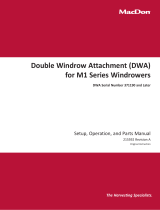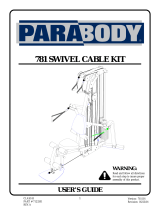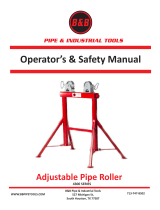Page is loading ...

Double Windrow Attachment (DWA)
for M1 Series Windrowers
Setup, Operation, and Parts Manual
214763 Revision A
Original Instruction
The harvesting specialists.

This instruction contains the setup procedures, operation instructions, and parts lists for the MacDon Double Windrow
Attachment (DWA) for M1 Series Windrowers.
Published: September 2018

Introduction
The Double Windrow Attachment (DWA) provides the ability to place two or three windrows of conditioned material close
together. The DWA can be mounted on the following MacDon Windrowers:
• M1170
• M1240
The DWA is for use with the following headers:
• A Series Auger Headers
• R85 Disc Headers
When the DWA system is engaged, conditioned crop is deposited onto the side draper and then delivered to the right side
of the windrower. Raising the side delivery disengages the DWA, allowing the crop to be deposited between the
windrower’s wheels.
Carefully read all the material provided before attempting to use the machine.
When setting up the machine or making adjustments, review and follow the recommended machine settings in all relevant
MacDon publications. Failure to do so may compromise machine function and machine life and may result in a hazardous
situation.
MacDon provides warranty for Customers who operate and maintain their equipment as described in this manual. A copy
of the MacDon Industries Limited Warranty Policy, which explains this warranty, should have been provided to you by your
Dealer. Damage resulting from any of the following conditions will void the warranty:
• Accident
• Misuse
• Abuse
• Improper maintenance or neglect
• Abnormal or extraordinary use of the machine
• Failure to use the machine, equipment, component, or part in accordance with the manufacturer’s instructions
NOTE:
Keep your MacDon publications up-to-date. The most current version can be downloaded from our website
www.macdon.com or from our Dealer-only site (https://portal.macdon.com) (login required).
Conventions
• Right and left are determined from the operator’ s position, facing forward with the windrower in cab-forward position.
• Unless otherwise noted, use the standard torque values provided in Chapter 6.1 Torque Specifications, page 83 of this
document.
This instruction is currently available in English only.
214763 i Revision A

Serial Number Location
Figure 1: Serial Number Location
Record the serial number of the Double Windrow Attachment
(DWA) in the space provided.
DWA serial number: __________________________
The serial number plate is located on the deck (A).
214763 ii Revision A

List of Revisions
At MacDon, we’re continuously making improvements: occasionally these improvements impact product documentation.
The following list provides an account of major changes from the previous version of this document.
Summary of Change
Location
Changed the number of ways an operator can set draper
speed from three to two. Setting speed with One-Touch-
Return is not a practical function.
3.4 Setting Draper Speed, page 40
Added proximity sensor topic.
4.4 Double Windrow Attachment (DWA) Proximity Switch,
page 65
Added service part numbers to the index. Index
214763 iii Revision A


214763 v Revision A
Introduction ................................................................................................................................................i
Serial Number Location ................................................................................................................................ ii
List of Revisions.......................................................................................................................................... iii
Chapter 1: Safety .................................................................................................................................. ...... 1
1.1 Safety Alert Symbols ............................................................................................................................... 1
1.2 Signal Words ......................................................................................................................................... 2
1.3 General Safety ....................................................................................................................................... 3
1.4 Maintenance Safety ................................................................................................................................5
1.5 Hydraulic Safety ..................................................................................................................................... 6
1.6 Tire Safety............................................................................................................................................. 7
1.7 Battery Safety ........................................................................................................................................ 8
1.8 Welding Precaution ................................................................................................................................ 9
1.9 Engine Safety....................................................................................................................................... 14
1.9.1 High-Pressure Rail ........................................................................................................................ 14
1.9.2 Engine Electronics ........................................................................................................................ 15
1.10 Safety Signs ....................................................................................................................................... 16
1.10.1 Installing Safety Decals ................................................................................................................ 16
1.11 Safety Sign Decals ............................................................................................................................... 17
Chapter 2: Assembly/Setup Instructions................................................................................................. 19
2.1 Raising the Right Side Stairs.................................................................................................................... 19
2.2 Installing the Linkage............................................................................................................................. 20
2.3 Installing the Deck ................................................................................................................................ 22
2.4 Connecting the Hydraulics to an M1170 Windrower ................................................................................... 27
2.5 Connecting the Hydraulics to an M1240 Windrower ................................................................................... 28
2.5.1 M1240 Disc-Only Configuration ...................................................................................................... 28
2.5.2 M1240 Disc/Draper Configuration................................................................................................... 29
2.6 Connecting the Proximity Sensor............................................................................................................. 31
2.7 Activating the Double Windrow Attachment (DWA)....................................................................................32
2.7.1 Setting One-Touch-Return Buttons (A, B, C) ...................................................................................... 33
2.7.2 Setting Draper Pressure Alarm ....................................................................................................... 34
Chapter 3: Operation............................................................................................................ .................... 35
3.1 Operational Safety................................................................................................................................ 35
3.2 Engaging the Deck Safety Pin.................................................................................................................. 36
3.3 Raising and Lowering the Deck................................................................................................................ 37
3.3.1 Adjusting the Deck Lift Speed......................................................................................................... 38
3.3.2 Adjusting the Proximity Sensor ....................................................................................................... 38
3.4 Setting Draper Speed ............................................................................................................................ 40
3.5 Adjusting Deck Angle ............................................................................................................................ 42
3.5.1 Adjusting Deck Angle Relative to the Drive Tire ................................................................................. 42
TABLE OF CONTENTS

214763 vi Revision A
3.5.2 Adjusting Deck Angle Relative to the Ground .................................................................................... 43
3.6 Raising the Deck Height ......................................................................................................................... 44
3.7 Positioning the Conditioner Forming Shield ............................................................................................... 46
3.8 Positioning the Conditioner Rolls............................................................................................................. 48
3.9 Operating Recommendations ................................................................................................................. 49
3.9.1 Operating with 4.3, 4.9, 5.5 m (14, 16, 18 ft.) Headers........................................................................ 49
3.9.2 Operating with an R85 Disc Header ................................................................................................. 49
Chapter 4: Maintenance and Servicing.................................................................................................... 51
4.1 Draper Maintenance ............................................................................................................................. 51
4.1.1 Adjusting Draper Tension .............................................................................................................. 51
4.1.2 Checking Draper Tracking .............................................................................................................. 51
4.1.3 Adjusting Draper Tracking.............................................................................................................. 52
4.1.4 Replacing Draper ......................................................................................................................... 54
4.1.5 Adjusting Front Skid ..................................................................................................................... 55
4.1.6 Adjusting Rear Deflector ............................................................................................................... 56
4.1.7 Maintaining Draper Rollers ............................................................................................................ 57
Removing and Reinstalling the Drive Roller ..................................................................................... 58
Removing and Reinstalling the Idler Roller ...................................................................................... 60
4.1.8 Replacing Draper Roller Bearing/Seal............................................................................................... 62
4.2 Lubrication .......................................................................................................................................... 63
4.3 Hydraulic Schematic.............................................................................................................................. 64
4.4 Double Windrow Attachment (DWA) Proximity Switch ................................................................................ 65
Chapter 5: Repair Parts ............................................................................................................................ 67
5.1 Deck, Draper, and Rollers ....................................................................................................................... 68
5.2 Linkage and Deck Support ...................................................................................................................... 74
5.3 Decals and Reflectors ............................................................................................................................ 80
Chapter 6: Reference............................................................................................................ .................... 83
6.1 Torque Specifications . ........................................................................................................................... 83
6.1.1 SAE Bolt Torque Specifications ....................................................................................................... 83
6.1.2 Metric Bolt Specifications .............................................................................................................. 85
6.1.3 Metric Bolt Specifications Bolting into Cast Aluminum ........................................................................ 87
6.1.4 Flare-Type Hydraulic Fittings .......................................................................................................... 88
6.1.5 O-Ring Boss (ORB) Hydraulic Fittings – Adjustable.............................................................................. 89
6.1.6 O-Ring Boss (ORB) Hydraulic Fittings – Non-Adjustable ....................................................................... 91
6.1.7 O-Ring Face Seal (ORFS) Hydraulic Fittings........................................................................................ 92
6.1.8 Tapered Pipe Thread Fittings.......................................................................................................... 93
6.2 Conversion Chart.................................................................................................................................. 94
Index.......................................................................................................................................................... 95
Predelivery Checklist ................................................................. ............................................................... 99
TABLE OF CONTENTS

214763 1 Revision A
Chapter 1: Safety
1.1 Safety Alert Symbols
Figure 1.1: Safety Symbol
This safety alert symbol indicates important safety messages in
this manual and on safety signs on the machine.
This symbol means:
• ATTENTION!
• BECOME ALERT!
• YOUR SAFETY IS INVOLVED!
Carefully read and follow the safety message accompanying this
symbol.
Why is safety important to you?
• Accidents disable and kill
• Accidents cost
• Accidents can be avoided

214763 2 Revision A
1.2 Signal Words
Three signal words, DANGER, WARNING, and CAUTION, are used to alert you to hazardous situations. Two signal words,
IMPORTANT and NOTE identify non-safety related information. Signal words are selected using the following guidelines:
DANGER
Indicates an imminently hazardous situation that, if not avoided, will result in death or serious injury.
WARNING
Indicates a potentially hazardous situation that, if not avoided, could result in death or serious injury. It may also be
used to alert against unsafe practices.
CAUTION
Indicates a potentially hazardous situation that, if not avoided, may result in minor or moderate injury. It may be used
to alert against unsafe practices.
IMPORTANT:
Indicates a situation that, if not avoided, could result in a malfunction or damage to the machine.
NOTE:
Provides additional non-essential information or advice.
SAFETY

214763 3 Revision A
1.3 General Safety
Figure 1.2: Safety Equipment
CAUTION
The following are general farm safety precautions that should
be part of your operating procedure for all types of machinery.
Protect yourself.
• When assembling, operating, and servicing machinery, wear
all protective clothing and personal safety devices that could
be necessary for job at hand. Do NOT take chances. You may
need the following:
• Hard hat
• Protective footwear with slip-resistant soles
• Protective glasses or goggles
• Heavy gloves
• Wet weather gear
• Respirator or filter mask
Figure 1.3: Safety Equipment
• Be aware that exposure to loud noises can cause hearing
impairment or loss. Wear suitable hearing protection devices
such as earmuffs or earplugs to help protect against loud
noises.
Figure 1.4: Safety Equipment
• Provide a first aid kit for use in case of emergencies.
• Keep a fire extinguisher on the machine. Be sure fire
extinguisher is properly maintained. Be familiar with its
proper use.
• Keep young children away from machinery at all times.
• Be aware that accidents often happen when Operator is tired
or in a hurry. Take time to consider safest way. NEVER ignore
warning signs of fatigue.
SAFETY

214763 4 Revision A
Figure 1.5: Safety around Equipment
• Wear close-fitting clothing and cover long hair. NEVER wear
dangling items such as scarves or bracelets.
• Keep all shields in place. NEVER alter or remove safety
equipment. Make sure driveline guards can rotate
independently of shaft and can telescope freely.
• Use only service and repair parts made or approved by
equipment manufacturer. Substituted parts may not meet
strength, design, or safety requirements.
Figure 1.6: Safety around Equipment
• Keep hands, feet, clothing, and hair away from moving parts.
NEVER attempt to clear obstructions or objects from a
machine while engine is running.
• Do NOT modify machine. Unauthorized modifications may
impair machine function and/or safety. It may also shorten
machine’s life.
• To avoid bodily injury or death from unexpected startup of
machine, ALWAYS stop the engine and remove the key from
the ignition before leaving the operator’s seat for any reason.
Figure 1.7: Safety around Equipment
• Keep service area clean and dry. Wet or oily floors are
slippery. Wet spots can be dangerous when working with
electrical equipment. Be sure all electrical outlets and tools
are properly grounded.
• Keep work area well lit.
• Keep machinery clean. Straw and chaff on a hot engine is a
fire hazard. Do NOT allow oil or grease to accumulate on
service platforms, ladders, or controls. Clean machines before
storage.
• NEVER use gasoline, naphtha, or any volatile material for
cleaning purposes. These materials may be toxic and/or
flammable.
• When storing machinery, cover sharp or extending
components to prevent injury from accidental contact.
SAFETY

214763 5 Revision A
1.4 Maintenance Safety
Figure 1.8: Safety around Equipment
To ensure your safety while maintaining machine:
• Review operator’s manual and all safety items before
operation and/or maintenance of machine.
• Place all controls in Neutral, stop the engine, set the park
brake, remove the ignition key, and wait for all moving parts
to stop before servicing, adjusting, and/or repairing.
• Follow good shop practices:
– Keep service areas clean and dry
– Be sure electrical outlets and tools are properly grounded
– Keep work area well lit
Figure 1.9: Equipment NOT Safe for Children
• Relieve pressure from hydraulic circuits before servicing
and/or disconnecting machine.
• Make sure all components are tight and that steel lines,
hoses, and couplings are in good condition before applying
pressure to hydraulic systems.
• Keep hands, feet, clothing, and hair away from all moving
and/or rotating parts.
• Clear area of bystanders, especially children, when carrying
out any maintenance, repairs, or adjustments.
• Install transport lock or place safety stands under frame
before working under machine.
• If more than one person is servicing machine at same time,
be aware that rotating a driveline or other mechanically-
driven component by hand (for example, accessing a
lubricant fitting) will cause drive components in other areas
(belts, pulleys, and knives) to move. Stay clear of driven
components at all times.
Figure 1.10: Safety Equipment
• Wear protective gear when working on machine.
• Wear heavy gloves when working on knife components.
SAFETY

214763 6 Revision A
1.5 Hydraulic Safety
Figure 1.11: Testing for Hydraulic Leaks
• Always place all hydraulic controls in Neutral before
dismounting.
• Make sure that all components in hydraulic system are kept
clean and in good condition.
• Replace any worn, cut, abraded, flattened, or crimped hoses
and steel lines.
• Do NOT attempt any makeshift repairs to hydraulic lines,
fittings, or hoses by using tapes, clamps, cements, or welding.
The hydraulic system operates under extremely high-
pressure. Makeshift repairs will fail suddenly and create
hazardous and unsafe conditions.
Figure 1.12: Hydraulic Pressure Hazard
• Wear proper hand and eye protection when searching for
high-pressure hydraulic leaks. Use a piece of cardboard as a
backstop instead of hands to isolate and identify a leak.
• If injured by a concentrated high-pressure stream of
hydraulic fluid, seek medical attention immediately. Serious
infection or toxic reaction can develop from hydraulic fluid
piercing the skin.
Figure 1.13: Safety around Equipment
• Make sure all components are tight and steel lines, hoses,
and couplings are in good condition before applying pressure
to a hydraulic system.
SAFETY

214763 7 Revision A
1.6 Tire Safety
Figure 1.14: Overinflated Tire
WARNING
• Service tires safely.
• A tire can explode during inflation which could cause serious
injury or death.
• Follow proper procedures when mounting a tire on a wheel
or rim. Failure to do so can produce an explosion that may
result in serious injury or death.
Figure 1.15: Safely Inflating Tire
WARNING
• Do NOT stand over tire. Use a clip-on chuck and
extension hose.
• Do NOT exceed maximum inflation pressure indicated on
tire label.
• Replace tires that have defects.
• Replace wheel rims that are cracked, worn, or severely
rusted.
• Never weld a wheel rim.
• Never use force on an inflated or partially inflated tire.
• Make sure tire is correctly seated before inflating to
operating pressure.
• If tire is not correctly positioned on rim or is overinflated, tire bead can loosen on one side causing air to escape at
high speed and with great force. An air leak of this nature can thrust tire in any direction endangering anyone
in area.
• Make sure all air is removed from tire before removing tire from rim.
• Do NOT remove, install, or repair a tire on a rim unless you have proper equipment and experience to perform job.
Take tire and rim to a qualified tire repair shop.
SAFETY

214763 8 Revision A
1.7 Battery Safety
Figure 1.16: Safety around Batteries
WARNING
• Keep all sparks and flames away from batteries; an
explosive gas is given off by electrolyte.
• Ventilate when charging in enclosed space.
Figure 1.17: Safety around Batteries
WARNING
• Wear safety glasses when working near batteries.
• Do NOT tip batteries more than 45° to avoid electrolyte loss.
• Battery electrolyte causes severe burns. Avoid contact with
skin, eyes, or clothing.
• Electrolyte splashed into eyes is extremely dangerous.
Should this occur, force eye open, and flood with cool, clean
water for 5 minutes. Call a doctor immediately.
• If electrolyte is spilled or splashed on clothing or body,
neutralize it immediately with a solution of baking soda and
water, then rinse with clear water.
Figure 1.18: Safety around Batteries
WARNING
• To avoid injury from spark or short circuit, disconnect
battery ground cable before servicing any part of electrical
system.
• Do NOT operate engine with alternator or battery
disconnected. With battery cables disconnected and engine
running, a high voltage can be built up if terminals touch
frame. Anyone touching frame under these conditions
would be severely shocked.
• When working around storage batteries, remember that all
of the exposed metal parts are live. Never lay a metal object
across terminals because a spark or short circuit will result.
• Keep batteries out of reach of children.
SAFETY

214763 9 Revision A
1.8 Welding Precaution
WARNING
It is very important that correct procedures be followed when welding anything connected to the windrower. If
procedures are not followed, it could result in severe damage to sensitive, expensive electronics. Even if complete
failure of a module doesn’t happen immediately, it is impossible to know what effect high current could have with
regard to future malfunctions or shorter lifespan.
Due to the number of connectors, components to be welded should be removed from the windrower whenever possible
rather than welded in place. When work needs to be completed on a header, disconnect the header completely from the
windrower before welding. These same guidelines apply to plasma cutting, or any other high current electrical operation
performed on the machine.
The following items need to be disconnected:
Figure 1.19: Negative Terminals
• Negative battery terminals (A) (two connections)
IMPORTANT:
Always disconnect the battery terminals first, and reconnect
them last.
Figure 1.20: Master Controller
• Master controller (A)
Four connectors: P231, P232, P233, and P234
Location: Behind cab, near header lift/fan manifold
To disconnect the connectors, press the two outer tabs, and
pull the connector away from master controller.
IMPORTANT:
When reconnecting these connectors, double-check that the
connectors are fully seated into the master controller, and
that the two locking tabs on each end of all four connectors
have popped outward. If the tabs are not popped outward,
the connector is not fully seated.
IMPORTANT:
Do NOT power up or operate the windrower until these
connectors are locked into place.
SAFETY

214763 10 Revision A
Figure 1.21: Firewall Extension Module
• Firewall extension module (A)
Two connectors: P235 and P236
Location: Behind cab, near header lift/fan manifold.
To disconnect, use a small 3–6 mm (1/8–1/4 in.) blade
screwdriver to insert into the connector’s locking tab. Gently
pry upward (no more than 6 mm [1/4 in.]) to unlock the
connector tab, and then pull the connector away from the
module.
Figure 1.22: Chassis Extension Module
• Chassis extension module (A)
Two connectors: P247 and P248
Location: Under cab, inside left frame rail
To disconnect, use a small 3–6 mm (1/8–1/4 in.) blade
screwdriver to insert into the connector’s locking tab. Gently
pry upward (no more than 6 mm [1/4 in.]) to unlock the
connector tab, and then pull the connector away from the
module.
Figure 1.23: Engine Control Module
• Engine Control Module (ECM)
Two connectors for Cummins: P100 (A) and J1 Cummins
Proprietary ECM Connector (B)
Location: On engine
To disconnect, pull the rubber boot off the cover, unlock the
latch, and undo the main over-center latch. Remove strain
relief bolts (C) so the connectors can be pulled away from
the ECM.
IMPORTANT:
Be sure to disconnect both connectors. Note connector
locations.
IMPORTANT:
Be sure to reconnect connectors in the proper locations. Do
NOT cross connect.
SAFETY

214763 11 Revision A
Figure 1.24: Cab Connectors
NOTE:
To disconnect the remaining circular Deutsch connectors,
rotate outer collar counterclockwise.
• Cab connectors (A)
Two round connectors: C1 and C2
Location: Under cab
Figure 1.25: Roof Connectors
• Roof connectors (A)
Four connectors: C10, C12, C13, and C14
Location: Under cab at base of left cab post
Figure 1.26: Chassis Relay Module
• Chassis relay module (A)
Three connectors: P240, P241, and P242
Location: Outside left frame rail near batteries
SAFETY

214763 12 Revision A
Figure 1.27: Engine Harness
• Engine harness (A)
Two round connectors: C30 and C31
Location: Inside left frame rail, at rear of windrower
Figure 1.28: A/C Box Connectors
• Air conditioning (A/C) box connectors (A)
Two connectors: C15 and C16
Location: Rear of A/C box
Figure 1.29: Wheel Motor Connectors
• Wheel motor connectors (A)
Two round connectors: C25 and C26
Location: Under center of frame, just behind front
cross member
SAFETY
/