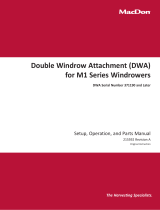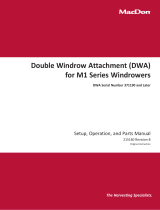Page is loading ...

Self-Propelled Windrower
L9 HARDWARE FOR DRIVE WHEEL
SERVICE INSTRUCTION
169877 Revision A Page 1 of 4
Installation Instructions
Install L9 nuts, L9 washers, and decals using the process outlined below:
1. Check torque decal (A) on the inside of the right
hand windshield (see Figure 1) of the windrower
to verify that it matches the new decal shown in
Figure 2, showing 170 ft-lbs (230 Nm)..
If decal DOES NOT match, proceed to Step 2.
If decal DOES match, proceed to Step 3.
Figure 1 – Windrower RH Window Decal
Figure 2 – New Drive Wheel Decal with New
Torque Specification
2. Apply new decal (170 ft-lbs) in the same location.
Refer to the approximate dimensions in Figure 3.
A – 60 mm to the right of the right-hand
window hinge
B – 160 mm up from the right-hand window hinge
Figure 3 – RH Window Decal

Self-Propelled Windrower
L9 HARDWARE FOR DRIVE WHEEL
SERVICE INSTRUCTION
169877 Revision A Page 2 of 4
3. Check torque decal (A) on the inside and outside
of both the left- and right-hand drive wheels (see
Figure 4) to verify that it matches the decal on
page 1 showing 170 ft-lbs.
If decals DO NOT match, proceed to Step 4.
If decals DO match, proceed to Step 5.
Figure 4 – Drive Wheel Decal Location
4. Remove current decal (see Figure 5) and apply
new decal in its place.
Repeat Step 4 for inside and outside of both the
left hand and right hand drive wheels.
Figure 5 – Old Drive Wheel Decal

Self-Propelled Windrower
L9 HARDWARE FOR DRIVE WHEEL
SERVICE INSTRUCTION
169877 Revision A Page 3 of 4
5. If not already present, place read manual decal to
the right of the torque decal on the rim as shown in
Figure 6.
Repeat step for inside and outside of both left- and
right-hand drive wheels.
Figure 6 – New Drive Wheel Decal and Read
Manual Decal
6. It is critical to ensure that the hardware is L9. Verify as
follows:
A – Verify nut is L9 by ensuring it has nine marks on
one side (See Figure 7)
B – Verify washer is L9 by ensuring it has “L9”
stamped on one side (see Figure 7)
Figure 7 – Nut And Washer Identification

Self-Propelled Windrower
L9 HARDWARE FOR DRIVE WHEEL
SERVICE INSTRUCTION
169877 Revision A Page 4 of 4
7. Replace previous nuts, and check for possible
damage one at a time in the numbered sequence
on the new drive wheel decal shown Figure 2:
• Inspect the threads on each stud (A) for
damage. Spin on nut by hand to check entire
thread length up to the wheel rim. If thread
damage is evident, remove nut and replace
the wheel bolt.
• Inspect wheel bolt hole on the rim (the hole
that is concentric around bolt) to see if
there is any elongation or other obvious
damage. If there is no damage replace old
nut with the new L9 washer and L9 nut.
Thread the nut until it meets the washer. Nut
should be installed dry and with hand
tools only. Do NOT lubricate threads with
oil or products such as Never Seez
®
. Tighten
nut to 170 ft-lbs (230 Nm).
• After inspecting wheel bolt holes, if multiple
holes are damaged this is an indication wheel
bolt clamping force was compromised.
Replace the wheel rim and all eight
wheel bolts.
8. After all nuts are replaced, re-torque the new
nuts to 170 ft-lbs (230 Nm) following the
numbered sequence and procedure shown on
the new decal in Figure 2.
DO NOT OVERTORQUE. Doing so may cause
damage to the stud.
Figure 8 – New L9 Nut And Washer
/