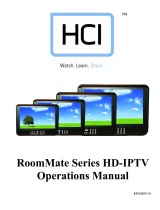Page is loading ...

Thank you for purchasing Samsung product.
To receive more service, please register your
product at
www.samsung.com
Model Serial No.
LED TV
Installation manual

Figures and illustrations in this User Manual are provided for reference only and may differ from actual product
Introduction
and lets you limit some user (guest) controls.
Operational Modes
This TV has two modes: Interactive and Stand-alone mode.
y
full control to the SBB or STB.
y
The TV has a Hotel (Hospitality) Menu that lets you easily set its various hospitality functions. Please see pages 17 to 22.
Still image warning
y Avoid displaying the same TV channel for long periods.
y Always try to display a full screen image.
y
y
Ensuring Proper Ventilation
ventilation.
✎
–
to serious injury.
Installation with a wall-mount.
Additional Information
✎ The appearance of the TV and its accessories may differ from the illustrations in this manual, depending on the TV.
✎
English

3
Contents
ENGLISH
English
Symbols Used in this Manual
t
TOOLS
Indicates that you can press the
TOOLS
control to use this function.
NOTE One-Touch Button
y Accessories ....................................................................................................................................................................
y Using the TV's Controller ............................................................................................................................................ 5
y The Connection Panel .................................................................................................................................................. 6
y Connecting to the Network ........................................................................................................................................ 8
y Connecting the TV to an SBB or STB ......................................................................................................................... 10
y ............................................................................................... 12
y Connecting the RJP (Remote Jack Pack) .................................................................................................................
y Setting the Hotel Option Data ................................................................................................................................... 16
y ...........................................................................................................................................
y Anti-theft Kensington Lock ........................................................................................................................................
y ................................................................................................................................................................
y Display Resolution .......................................................................................................................................................
y Dimensions ....................................................................................................................................................................

4
English
Accessories
✎ Please make sure the following items are included with your LED TV. If any items are missing, contact your dealer.
✎ The items’ color and shape may vary, depending on the model.
✎ The parts for the stand are listed under Stand Components on the following page.
List of Parts
Power Cord
Safety Guide / Quick Setup Guide /
Regulatary Guide

5
English
Using the TV's Controller
✎ The color and shape of the TV Controller may vary depending on the model.
✎
the remote control.
Press: Move
Press & Hold: Select
The TV controller
TV controller / Remote control sensor
: Power off
: Channel Up
: Channel Down
: Volume Up
: Volume Down
: Source
Control Menu
Standby mode

6
English
The Connection Panel
1
2
3
4
VIDEO
2
5
6
7
8
9
! 0
✎
✎
✎ To use Voice GuideDIGITAL AUDIO OUT (OPTICAL) or HDMI IN (ARC)
PCM at MENU > Sound > Additional Settings > Audio Format.
1
USB (5V 0.5A), (HDD 1.0A / CLONING)
– Connector for software upgrades and Media Play, etc.
– Service connection.
2
HDMI IN 1, 2, 3 (DVI)
Connects to the HDMI jack of a device with an HDMI output.
✎
and video.
✎
care center.
3
LAN
4
ANT IN (AIR/CABLE)
– To view television channels correctly, the TV must receive a signal from one of the following sources:
–

7
English
5
DIGITAL AUDIO OUT (OPTICAL)
Connects to a Digital Audio component.
6
AUDIO OUT
7
EX-LINK
(Camcoder, PC, DVD players etc.) easily.
8
COMPONENT / AV IN 1
– Use to connect to Component video / audio devices such as DVD players and AV (Composite) devices such as
VCRs.
–
Component devices.
– The COMPONENT jack is also used as the VIDEO 1 jack.
–
and the other ends to corresponding component video out jacks on a DVD player. Match the colors on the jacks
–
–
–
– AV IN 1 [Y/ Video]
AV IN 1 [ Y/ VIDEO] jack (Green/Yellow) .
9
PILLOW OUT
Connect the pillow speaker. Refer to page 12 for more information.
0
DATA
–
– Connects using RJ-12 TV type plugs.
!
DVI AUDIO IN
may not or should not need this connection audio.

8
English
Connecting to the Network
You can set up your TV so that it can access the SMART TV applications through your local area network (LAN) using a
wired or wireless connection.
✎ After you have “physically” connected your TV to your network, you must configure the network connection to
complete the process. You can configure the connection after the Initial Setup process, through the TV’s menu.
Network Connection - Wireless
Connect the TV to the Internet using a standard wireless router or modem.
that has a DHCP Server
Network Connection - Wireless
y
Otherwise, when you play video over a network connection, the video may not play smoothly.
y
DHCP, the TV can use a DHCP or static IP address to connect to the wireless network.
y Select a channel that is not currently in use for the wireless router. If the channel set for the wireless router is currently
y
must enter this security key into any other devices you want to connect to the wireless network.
Network Security Protocols
The TV only supports the following wireless network security protocols:
y
y
encryption in networks running in the 802.11n mode.
settings.

9
English
Network Connection - Wired
TV Rear Panel
(Not Supplied)
(Not Supplied)
(Not Supplied)
TV Rear Panel
IP Router that has a
DHCP Server
TV Rear Panel
✎
✎

10
English
Connecting the TV to an SBB or STB
ETH MODEM
TV Rear Panel
y Connect the DATA jack of the TV to the ETH MODEM
✎
y
through function.
– ㎑
– Carrier Frequency, Duty 50%
–
–
– ㎳

11
English
List of Hospitality SI Vendors and Compatible Data Cables Supplied with the TV
y
y
SI Vendor Pin assign Remark
Samsung
OCC
Enseo
Guest-Tek
Provided
NXTV
nStreams
Provided
✎

12
English
Connecting a Pillow Speaker (NE593 Models only)
and speaker.
TV Rear Panel
Jumper Cable
Pillow Speaker
VIDEO
VIDEO
V
I
D
E
O
1. PILLOW SPEAKER Port to the
Pillow Speaker Jack Specications
y Output jack: RCA type
y
y
Tip
Ring Sleeve
VOL +
VOL
-
1
2
3
How to Use the Pillow Speaker
y Analog type speaker: The pillow speaker has one key.
–
– Channel Up: press the key when the speaker is on.
–
– An Analog type speaker always works regardless of the Pillow Speaker Type value set in the Hospital mode
setup menu.
y Digital type speaker: The TV supports the Samsung, Philips, or Zenith code.
–
– The TV gives priority to the Samsung remote control over the pillow speaker's wired remote control.
– Option : Channel Menu Display.
Pillow Sound Control
Speaker Selection Menu TV Speaker Pillow Speaker
TV Speaker Sound Sound
No Sound Sound

13
English
Connecting the Audio Output to an Audio Amplier
AUDIO IN
TV Rear Panel
Audio
1
1. Connect the AUDIO OUT

14
English
Connecting the RJP (Remote Jack Pack)
Connect the input jacks on the TV to the RJP. The RJP lets guests connect audio and video sources to the TV.
VIDEO
USB HDMI S-VIDEO
RCA AUDIO/PC
RS/232
TV Rear Panel
RJP Rear
3
1
2
1. Connect the COMPONENT [VIDEO] / [R-AUDIO-L] port of the TV to the RCA port of the RJP.
2. Connect the [HDMI] port of the TV to the HDMI port of the RJP.
3. Connect the EX-LINK
✎

15
English
y RJP (Remote Jack Pack): The RJP is a hardware module that has various Audio and Video inputs (A/V Video, A/V Audio,
PC and HDMI) and corresponding outputs. The corresponding outputs are connected from the RJP to the TV. The RJP
Inactive sources.
–
1 and HDMI to 2. If a guest has attached a device to the HDMI jack, and then plugs a device into the AV jack, the
TV automatically switches to the device plugged into the AV jack (the jack with the higher priority). Note that a
y
y The RJP will automatically turn off any LEDs after 5 minutes to avoid unnecessary light pollution in the hotel room.
y
TV and the RJP.
y
assigned or default priorities.
✎
Source To Connect
AV 2 Sec
PC 0.7 Sec
HDMI
✎
then reconnected.
Source Disconnect To Connect Total
AV 2 Sec 6.5 Sec
PC 0.7 Sec 0.7 Sec
HDMI 7.8 Sec
✎
priority, the RJP is in HDMI mode, and a guest removes and reconnects the AV source, the minimum time
required to switch to the AV source is 6.5 seconds.
y
y
only.

16
English
Setting the Hotel Option Data
To let you control how the TV functions when in Hotel mode, the TV has two Hotel mode menus, the Stand-alone mode
Menu items in the Stand-alone mode only:
– SI Vendor : Smoovie
–
Menu items in the Interactive mode only:
– SI Vendor: Samsung and other vendors.
To access the menus, press MUTE119ENTERE on your Samsung remote.
After a menu appears, follow these general directions to navigate and change values:
–
– Press the ENTERE
only.
–
–
previous menu item.
– Press the RETURN or MENU
menu.
–
Hospitality Mode Standalone Widget Solution
SI Vendor OFF Virtual Standby
Power On Security Mode
Channel DRM
Menu OSD System
Clock
Music Mode
Remote Jack Pack
External Source
Bathroom Speaker
Eco Solution
Logo/Message
Cloning
REACH Solution
Network
1. Highlight the Hospitality Mode menu item in the top left corner of the menu.
2.
3.
Interactive to Standalone.
4.
✎ After you have set the values in one TV, you can clone those values to multiple TVs. See USB Cloning on page 25.

17
English
Menu Items
To Enter this menu: Press the MUTE119ENTERE
changes you made are saved.
✎ The menu item does not support depending on the models.
Hotel TV Function
Description
Category Item
Hospitality
Mode
Hospitality Mode
Select Hospitality mode.
y Interactive mode: TV works with an SI STB or SBB.
y Standalone mode : TV works alone, without an SI STB or SBB.
SI Vendor SI Vendor
y Interactive mode: Samsung / OCC / MTI / Nstreams / Enseo / Cardinal / Guestek / SeaChange /
MDC / Innvue
y Standalone mode: OFF / Smoovie / SSCP
Power On
Power On Channel
y
y Last Saved: If you select this item, when the TV is turned on, it displays the channel it was
displaying when it was turned off.
Power On Channel Num
Power On Channel Type
y
Power On Volume
y
y
Power On Volume Num The TV turns on with this Volume Level in Stand Alone Hospitality mode.
Min Volume The minimum Volume Level the user can set in Stand Alone Hospitality mode.
Power On Source Select the input source the TV displays when turns on.
Power On Option
Determines the TV's state when power returns after a power failure or after you have unplugged
the TV and then plugged it in again.
y
on, it turns on.
y
y

18
English
Hotel TV Function
Description
Category Item
Channel
Channel Editor
The Channel Editor lets you edit the channels stored in the TV's memory. Using Channel Editor
you can:
y
y
channel and outputs only the sound while displaying a speaker icon on the screen.
having to display each channel directly.
Channel Bank Editor
Channel Bank Service
Level
Set the limitation of access to the TV channels that the patient (or the guest) can watch with this
y
y
y
when TV is turned on.)
same time.
y
y
CABLE or Satellite] only. The Channel list/Editor will only show the selected antenna type channels.
Dynamic SI
y
y
Channel Auto Store Gives you direct, immediate access to Auto Program for searching channels.
Mychannel
Genre Editor
Mute On CC
y ON : If the Closed Caption feautre is working, TV sound is automatically mute.
y OFF : TV sound is outputted regardless the Closed Caption feature.
Menu OSD
Picture Menu Lock
Menu Display
y ON: The Main Menu is displayed.
y OFF: The Main Menu is not displayed.
Tools Display
y ON: The Tools Menu is displayed.
y OFF: The Tools Menu is not displayed.
Channel Menu Display
y OFF:The Home Menu is not displayed.
y ON:The Home Menu is displayed.
Panel Button Lock
Turning the front panel (local key) operations on/off.
y Unlock: Unlocks all panel keys.
y Lock: Locks all panel keys.
y
Home Menu Display
y OFF:The Home Menu is not displayed.
y ON:The Home Menu is displayed.
Home Menu Editor Edit Home Menu .
Home Menu Auto Start
y ON:The Home Menu is Auto Start.
y OFF:The Home Menu is not Auto Start.
Clock
Clock Type
y
y
and then TV is turned off automatically.
Local Time
Select the way to update the clock data
y
TV is in stand-alone mode.
y Time Channel: The clock is set from the selected channel.
Timer Type
y
y

19
English
Hotel TV Function
Description
Category Item
Music Mode
Music Mode AV
not. Also mutes the video so the TV does not display a picture when a guest is playing music. The
Music Mode Comp
or not. Also mutes the video so the TV does not display a picture when a guest is playing music.
Music Mode Backlight
save energy, set to Off.
Remote Jack
Pack
Priority AV
jack, and then plugs a device into the AV jack, the TV will automatically switch to the device
plugged into the AV jack (the jack with the higher priority). Note that a guest can also switch
Priority HDMI
AV Option Select which AV source of the TV is connected to the RJP jack.
HDMI Option
HDMI Music Mode
Source
USB Pop-up Screen
y Default: a popup window appears.
y Automatic: This enters the USB content menu automatically.
y
y
y
Auto Source
y
and then automatically switches to that input source.
y OFF: Auto Source function is Off.
Bathroom
Speaker
Determines the Bathroom Speaker sound AMP operation mode.
y
y
y
controller.
The initial Bathroom Speaker sound volume after TV is turned on.
Pillow Speaker
Pillow Speaker Type
Select the type of Pillow Speaker.
You must select the type of Pillow Speaker currently connected for it to operate properly.
y CZ : the type of Zenith IR Code and 12V Vcc
y CP : the type of Philips IR Code and 5V Vcc
y CS : the type of Samsung IR Code and 12V Vcc
Speaker Select
Select the speaker where the TV sound is outputted.
y Main : The TV sound is outputted in all of the TV speaker and Pillow Speaker.
y
Pillow Volume
You can control the volume level of Pillow Speaker.
y High : The volume level of Pillow Speaker is high.
y Normal : The volume level of Pillow Speaker is normal.
y Low : The volume level of Pillow Speaker is low.
Eco Solution Energy Saving
y OFF: Turns off the energy saving function.
y Low: Sets the TV to low energy saving mode.
y Medium: Sets the TV to medium energy saving mode.
y High: Sets the TV to high energy saving mode.

20
English
Hotel TV Function
Description
Category Item
Logo/Message
Hospitality Logo
Turns the Hospitality logo feature OFF, BMP, AVI, BOTH. If not OFF, when the TV is turned on, the
Display Time”.
Hospitality Logo DL
Downloads the Hospitality logo.
y
y
y
Logo Display Time
Cloning
Clone TV to USB Clone the current TV options to a USB memory device.
Clone USB to TV Clone the saved TV options on a USB memory device to the TV.
are restored again to their values cloned initially.
REACH
Solution
REACH
y
y
REACH IP Mode
Server IP Setting
REACH Channel
REACH Update Time
downloaded from the REACH server to the TV :
y 1hour: Every hour
y 2hour: Every 2 hours
y
y
y
y
REACH Update
Immediate
y
the REACH data is updated on the TV.
y OFF: The REACH data is only updated on the TV at the REACH server update time.
Group ID Select the group ID of the REACH server. (Refer to the REACH server manual for more details)
IPG Room Type
Selects the IPG room type of the REACH server. (Refer to the REACH server manual for the more
information.)
The version of REACH is displayed.
/