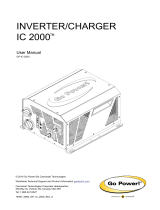Page is loading ...

MX Series
PASSIVE SENSOR KIT INSTALL GUIDE
LEVEL 4
Carmanah Technologies Corp. | 250 Bay St, Victoria, BC V9A 3K5, Canada | 1.250.380.0052 | customersupport@carmanah.com | carmanah.com
SmartWalk Sensor
TC26-B Sensor
This guide only covers interfacing the sensor to power and flasher modules. Sensor must be
configured per manufacturer's documentation to operate properly.
Ensure correct sensor model is used for each application:
• SmartWalk XP-S: crosswalk pedestrian sensing
• SmartWalk TX-S: trail user sensing
• TC26-B: vehicle sensing
Pedestrian push buttons should be used in parallel with SmartWalk sensors to provide manual
activation option.
Only SmartWalk model numbers ending in “-S” can be used with solar systems.
90713REVA

Carmanah Technologies Corp. | 250 Bay St, Victoria, BC V9A 3K5, Canada | 1.250.380.0052 | customersupport@carmanah.com | carmanah.com 2
PASSIVE SENSOR KIT INSTALL GUIDE
LEVEL 4
Sensor Terminal Wire Color
Power or Flasher
Module Trigger Input
Terminal
N.O. (Normally Open)
Brown or Orange
A
Input +
COM
Green
B
Input −
N.C. (Normally Closed)
White
Not Connected
PWR +
Red
C
12V OUT +
PWR −
Black
D
12V OUT −
Brown or orange wire
in terminal A
1. Prepare pole and install bracket and sensor per manufacturer's instructions.
2. Ensure SmartWalk DIP switch #4 (Fail Safe) is set to OFF position.
3. Fish sensor cable through pole.
3. Cap (or cut at end of jacket if permitted by local regulations) unused white wire.
4. Except when connecting directly to MX 400 (which has screw terminals to accept spade/ring terminals),
cut off terminals from wire ends and strip insulation 0.35".
5. Connect sensor wires to power or flasher module trigger terminals per table below.
6. Configure sensor per manufacturer's instructions and perform a walk/drive-by test to confirm proper
operation.
NOTE: READ ALL INCLUDED INSTALL GUIDES BEFORE SYSTEM INSTALLATION
/