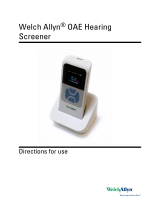Page is loading ...

Instructions for Use - US
Sera™
Science made smarter
8503349 / D-0113323-H – 2023/07

Table of contents
1 Introduction ......................................................................................................................................... 1
1.1 About this manual ...........................................................................................................................1
1.2 Intended use ...................................................................................................................................1
1.3 Contraindications ............................................................................................................................1
1.4 Product description .........................................................................................................................1
1.5 Clinical benefit ................................................................................................................................3
1.6 Warnings ........................................................................................................................................4
1.7 Malfunction .....................................................................................................................................4
2 Safety precautions .............................................................................................................................. 5
2.1 General ...........................................................................................................................................5
2.2 Cautions - general ..........................................................................................................................5
2.3 Environmental factors.....................................................................................................................6
2.4 Electrical and electrostatic safety ...................................................................................................6
2.5 Electromagnetic compatibility (EMC) .............................................................................................6
2.6 Explosion hazards ..........................................................................................................................6
2.7 Use in home healthcare environment ............................................................................................7
2.8 Measuring security and clinical benefit ..........................................................................................7
2.9 Miscellaneous .................................................................................................................................7
2.10 Use of equipment after transport and storage ...............................................................................7
3 Unpacking and installation ................................................................................................................ 8
3.1 Unpacking and inspection ..............................................................................................................8
3.2 Markings .........................................................................................................................................9
3.3 Installing the cradle ..................................................................................................................... 10
3.4 Installing the HM-E200 label printer (optional) ............................................................................ 11
3.4.1 Battery charging ................................................................................................................ 12
3.4.2 Installing label paper in the printer .................................................................................... 12
3.4.3 Turning the printer on and off ............................................................................................ 12
3.4.4 Connecting the wireless printer to the SeraTM .................................................................. 12
3.4.5 Printer offline ..................................................................................................................... 13
3.5 The SeraTM hardware .................................................................................................................. 14
3.6 Connecting the probe cable to the SeraTM .................................................................................. 15
3.7 Connecting transducers to the preamplifier ................................................................................ 15
3.8 Connecting the electrode cables to the preamplifier ................................................................... 15
3.9 Use of the IP30 transducer with ear tips or EarCups (ABRIS only) ............................................ 16
3.10 Connecting to the optional pass-checker .................................................................................... 17
3.11 Transducers and calibration ........................................................................................................ 17
3.12 Charging and powering SeraTM ................................................................................................... 18
3.12.1 The battery ........................................................................................................................ 18
3.13 Battery lifetime and charging time ............................................................................................... 18
3.13.1 Indication lights on SeraTM ................................................................................................ 19
3.14 HearSIMTM software bundle ........................................................................................................ 20
3.15 Licenses ...................................................................................................................................... 20
3.15.1 Adding a new license to SeraTM ........................................................................................ 20
3.16 Updating the firmware ................................................................................................................. 20
4 Operating instructions ..................................................................................................................... 22
4.1 General precautions .................................................................................................................... 22
4.2 Switching the SeraTM on and off .................................................................................................. 23
4.3 Testing during charging ............................................................................................................... 23
4.4 Battery charge status indicator .................................................................................................... 23
4.5 SeraTM operation and button overview ........................................................................................ 24
4.5.1 The SeraTM screen format ................................................................................................. 24

4.5.2 Common function buttons ................................................................................................. 25
4.5.3 Keyboards (special characters) ........................................................................................ 25
4.5.4 Home screen ..................................................................................................................... 27
4.5.5 Adding a new patient ........................................................................................................ 27
4.5.6 Patient ID conflict .............................................................................................................. 28
4.5.7 Selecting from the patient list ............................................................................................ 29
4.6 General test information .............................................................................................................. 30
4.6.1 Patient preparation – Automated ABR testing .................................................................. 30
4.6.2 Patient preparation – OAE testing .................................................................................... 30
4.6.3 Handling and selection of ear tips ..................................................................................... 30
4.6.4 Use of EarCups ................................................................................................................. 31
4.6.5 Starting a test .................................................................................................................... 32
4.6.6 Select test type.................................................................................................................. 32
4.6.7 Test-related field entry ...................................................................................................... 33
4.6.8 Screening result symbols .................................................................................................. 33
4.6.9 Stop reason for incomplete test ........................................................................................ 34
4.6.10 Printing after testing .......................................................................................................... 35
4.7 Automated ABR testing ............................................................................................................... 36
4.7.1 Automated ABR initial test screen .................................................................................... 36
4.7.2 Impedance check screen .................................................................................................. 37
4.7.3 Automated ABR measurement screen ............................................................................. 38
Noise bar ......................................................................................................... 38
Time bar .......................................................................................................... 39
Test done screen ............................................................................................ 39
4.8 OAE testing ................................................................................................................................. 41
4.8.1 OAE initial test screen ....................................................................................................... 41
4.8.2 Probe check screen .......................................................................................................... 42
4.8.3 OAE measurement screen ................................................................................................ 44
Probe stability bar ........................................................................................... 45
Noise bar ......................................................................................................... 45
Time bar .......................................................................................................... 46
4.8.4 Test done screen .............................................................................................................. 46
Probe stability % (DPOAE only) ...................................................................... 49
Stimulus stability % (TEOAE only) .................................................................. 49
Artifact % ......................................................................................................... 49
Time ................................................................................................................ 49
4.9 Quick test .................................................................................................................................... 50
4.9.1 General ............................................................................................................................. 50
4.9.2 Saving a quick test ............................................................................................................ 50
4.10 Printing ........................................................................................................................................ 51
4.10.1 Ways of printing ................................................................................................................ 51
4.10.2 Label print format .............................................................................................................. 51
4.11 Reviewing patients and saved sessions ..................................................................................... 52
4.11.1 Select patient .................................................................................................................... 52
4.11.2 Search for a patient ........................................................................................................... 52
4.11.3 Test button ........................................................................................................................ 52
4.11.4 View saved tests ............................................................................................................... 52
Printing a saved test........................................................................................ 53
4.11.5 Reviewing a saved test ..................................................................................................... 53
4.12 User management on device ...................................................................................................... 54
4.12.1 General ............................................................................................................................. 54
4.12.2 Selecting the user (optional) ............................................................................................. 54
4.12.3 Entering the password ...................................................................................................... 54
4.12.4 Incorrect password ............................................................................................................ 55
4.13 Setup ........................................................................................................................................... 56
4.13.1 Language screen .............................................................................................................. 56
4.13.2 Device ............................................................................................................................... 56
4.13.3 Sound ................................................................................................................................ 57

4.13.4 Printer ................................................................................................................................ 57
4.13.5 About ................................................................................................................................. 58
5 Equipment (integrity) checks........................................................................................................... 59
5.1 General ........................................................................................................................................ 59
5.2 Pass-checker for automated ABR (optional) ............................................................................... 59
5.3 Probe integrity test for TEOAE .................................................................................................... 61
5.4 Probe integrity test for DPOAE ................................................................................................... 62
6 Maintenance ...................................................................................................................................... 63
6.1 General maintenance procedures ............................................................................................... 63
6.2 General maintenance procedures ............................................................................................... 63
6.3 Cleaning the SeraTM .................................................................................................................... 64
6.3.1 Touch screen .................................................................................................................... 64
6.3.2 Case, cradle and cables ................................................................................................... 64
6.3.3 Disposables ....................................................................................................................... 64
6.4 Cleaning the OWA probe tip ....................................................................................................... 65
6.5 Cleaning the SnapPROBETM ....................................................................................................... 67
6.6 Accessories/replacement parts ................................................................................................... 67
6.7 Repair .......................................................................................................................................... 68
6.8 Warranty ...................................................................................................................................... 68
7 General technical specification ....................................................................................................... 69
7.1 SeraTM instrument – technical specifications............................................................................... 69
7.2 Specification of input/output connections .................................................................................... 73
7.3 Calibration reference values for the CE-Chirp® stimulus ........................................................... 74
7.4 Calibration reference values for the click stimulus ...................................................................... 74
7.5 Coupler types used for calibration ............................................................................................... 74
7.6 General information about specifications .................................................................................... 75
7.7 Appendix A: Stimulus .................................................................................................................. 75
7.8 Appendix B: Electromagnetic Compatibility (EMC) ..................................................................... 76

D-0113323-H – 2023/07
Sera™ - Instructions for Use - US Page 1
1 Introduction
About this manual
This manual is valid for SeraTM version 1.23. This product is manufactured by:
Interacoustics A/S
Audiometer Allé 1
5500 Middelfart
Denmark
Tel.: +45 6371 3555
E-mail: info@interacoustics.com
Web: www.interacoustics.com
Instructions for Use/Additional information:
Instructions for use contain all the information required to operate this instrument in a safe and effective
manner.
For more information, see the Additional Information on the Interacoustics website.
Intended use
The SeraTM with DPOAE is intended for use in the audiologic evaluation and documentation of ear disorders
using Distortion Product Otoacoustic Emissions. The target population for SeraTM with DPOAE includes all
ages.
The SeraTM with TEOAE is intended for use in the audiologic evaluation and documentation of ear disorders
using Transient Evoked Otoacoustic Emissions. The target population for SeraTM with TEOAE includes all
ages.
The SeraTM with ABRIS is intended for use in the audiologic evaluation and documentation of ear and nerve
disorders using auditory evoked potentials from the inner ear, the auditory nerve, and the brainstem. The
target population for SeraTM with ABRIS is newborns.
The SeraTM System is to be used by trained personnel only, such as audiologists, ENT surgeons, doctors,
hearing healthcare professionals or personnel with a similar level of education. The device should not be
used without the necessary knowledge and training to understand its use and how results should be
interpreted. The SeraTM is intended in a hospital, clinic, healthcare facility or other suitable quiet environment.
Contraindications
Contraindications to testing include outer ear surgery, recent stapedectomy, a discharging ear, acute
external auditory canal trauma, discomfort (e.g., severe otitis externa) or occlusion of the external auditory
canal or wounds. Testing should not be performed on patients with such symptoms without a medical
doctor’s approval.
For US only: Federal law restricts the sale, distribution, or use of this device to, by, or on the order of a
licensed medical practitioner.
Product description
The SeraTM is a multifunctional handheld screening device that can perform and record the following test
types depending on the licenses installed:

D-0113323-H – 2023/07
Sera™ - Instructions for Use - US Page 2
•Distortion Product Otoacoustic Emissions (DPOAE)
•Transient Evoked Otoacoustic Emissions (TEOAE)
•Automated Auditory Brainstem Responses (ABRIS)
Available configurations are:
•SeraTM with ABRIS
•SeraTM with ABRIS and Transient Evoked Otoacoustic Emissions (TEOAE)
•SeraTM with ABRIS and Distortion Product Otoacoustic Emissions (DPOAE)
•SeraTM with ABRIS, Transient Evoked Otoacoustic Emissions (TEOAE) and Distortion Product
Otoacoustic Emissions (DPOAE)
•SeraTM with Transient Evoked Otoacoustic Emissions (TEOAE)
•SeraTM with Distortion Product Otoacoustic Emissions (DPOAE)
•SeraTM with Transient Evoked Otoacoustic Emissions (TEOAE) and Distortion Product Otoacoustic
Emissions (DPOAE)
License configurations can be added even after the device has been purchased and taken into use. Refer to
section 3.14 Licenses for more information.
The SeraTM operates with different transducers and cable configurations. The table below shows which
transducers and cable configurations are possible for use with the SeraTM.
TRANSDUCER / CABLE CONFIGURATION
DPOAE
TEOAE
ABRIS
SnapPROBETM directly connected to Sera
TM
Yes
Yes
No
OWA Probe directly connected to Sera
TM
Yes
Yes
No
SnapPROBE
TM
and OWA Probe directly
connected to Preamplifier cable
Yes
Yes
Yes
IP30 directly connected to Preamplifier cable
No
No
Yes
The system consists of the following included and optional parts:
Standard Components, General
Configurations
ABRIS
ABRIS + OAE
DPOAE
and/or
TEOAE
SeraTM handheld device • • •
Sera
TM
cradle
•
•
•
Cradle power supply
•
•
•
Preamplifier
1
•
•
-
USB Type A-B Micro cable
•
•
•
Carrying case
•
•
•
Infant ear simulator
n/a
•
•
Pinch clip cables for snap electrodes1• •
-
Instructions for Use
•
•
•
HearSIM
TM
software bundle
•
•
•
Sera
TM
Probe Tip Kit
Optional
•
•
Sera
TM
ADI Screening Eartip Kit
•
•
•
Sera
TM
Probe Cleaning Kit
•
•
•
IP/Probe Accessory Kit
1
•
•
•
1 Applied part according to IEC 60601-1

D-0113323-H – 2023/07
Sera™ - Instructions for Use - US Page 3
EarCup Accessory Kit
1
Optional
Optional
-
EARturtle
TM
Click
1
Optional
Optional
-
EARturtle
TM
Click adapter for IP30
1
Optional
Optional
-
EARturtle
TM
Slide for IP30
1
Optional
Optional
-
Stylus Pen
•
•
•
Cleaning cloth for touchscreen
•
•
•
Neckstrap for preamplifier1 •
•
•
Transducers
SnapPROBETM1
Optional
• •
OWA Probe 500 mm1
Optional
Optional
Optional
OWA Probe 1200 mm1
Optional
Optional
Optional
IP 30 (50 Ω) insert earphone with Eartip
adapters Kit1
• •
-
IP 30 (50 Ω) insert earphone with EarCup
adapters Kit1
Optional
Optional
-
Optional Accessories
Sera
TM
ABRIS Pass Checker
Optional
Optional
-
Label Printer
HM-E200
Kit (includes printer,
power supply and 2 rolls of thermal label
paper)
Optional
Optional
Optional
Disposables
Assortment of Ear Tips
Optional
• •
Infant earcups
Optional
-
-
Snap Electrodes
•
Optional
-
Tab electrodes
Optional
Optional
-
Gauze swaps
Optional
-
-
Conductivity gel
Optional
-
-
Alcohol pads
•
Optional
-
Printer label paper
Optional
Optional
Optional
Probe tip kit
•
•
•
Disposables are single use only! Reuse of disposables can impact test results and the patient’s safety. Refer
to sections 2.7 Safety precautions. All disposable supplies included with SeraTM are supplied by Sanibel
Supply®. The system has only been tested using disposables manufactured by Sanibel Supply®. Use of other
brand disposables could alter the behavior and results obtained with the device and is not recommended.
Clinical benefit
Undiagnosed hearing loss in infants can impact many developmental areas, including language acquisition,
social interactions, emotions, cognitive ability, academic performance, and vocational skills. This may
negatively impact the patient’s quality of life. The diagnosis of hearing loss can therefore have significant
benefit for the individuals as well as relatives.

D-0113323-H – 2023/07
Sera™ - Instructions for Use - US Page 4
Warnings
Throughout this manual, the following meanings of warnings, cautions and notices apply:
The WARNING label identifies conditions or practices that may present danger
to the patient and/or user.
The CAUTION label identifies conditions or practices that could result in
damage to the equipment.
NOTICE
NOTICE is used to address practices not related to personal injury.
Malfunction
In the event of a product malfunction, it is important to protect patients, users, and other
persons against harm. Therefore, if the product has caused, or potentially could cause such
harm, it must be quarantined immediately.
Both harmful and harmless malfunctions, related to the product itself or to its use, must
immediately be reported to the distributor where the product was acquired. Please remember to
include as many details as possible e.g., the type of harm, serial number of the product,
software version, connected accessories and any other relevant information.
In case of death or serious incident in relation to the use of the device, the incident must
immediately be reported to Interacoustics and the local national competent authority.
Disposal of the product
Interacoustics is committed to ensuring that our products are safely disposed of when they are no longer
usable. The cooperation of the user is important to ensure this. Interacoustics therefore expects that local
sorting and waste regulations for disposal of electric and electronic equipment are followed, and that the
device is not discarded together with unsorted waste.
In case the distributor of the product offers a take-back scheme, this should be used to ensure correct
disposal of the product.

D-0113323-H – 2023/07
Sera™ - Instructions for Use - US Page 5
2 Safety precautions
General
The following safety precautions must always be observed. General safety precautions must be followed
when operating electrical equipment. Failure to observe these precautions could result in damage to the
equipment and injury to the operator or patient.
The employer should instruct each employee in the recognition and avoidance of unsafe conditions and the
regulations applicable to his or her work environment to control or eliminate any hazards or other exposure
to illness or injury.
Interacoustics is aware that safety rules within individual organizations vary. If a conflict exists between the
instructions in this manual and the rules of the organization using this instrument, the more stringent rules
should take precedence.
The SeraTM is intended to be used by hearing healthcare professionals (i.e., ENT doctors, audiologists),
nurses or technicians who have been trained in the proper use of the device.
Cautions - general
If the system is not functioning properly, do not operate it until all necessary repairs are made and the unit is
tested and calibrated for proper functioning in accordance with Interacoustics’ specifications.
Do not drop or in any other way cause undue impact to this device. If the instrument is damaged, return it to
the manufacturer for repair and/or calibration. Do not use the instrument if any damage is suspected.
This product and its components will perform reliably only when operated and maintained in accordance with
the instructions contained in this manual, accompanying labels, and/or inserts. A defective product should
not be used. Make sure all connections to external accessories are secured properly. Parts which may be
broken or missing or are visibly worn, distorted, or contaminated should be replaced immediately with clean,
genuine replacement parts manufactured by or available from Interacoustics.
Equipment is not user repairable. Repairs must be performed by an authorized service representative only.
No modifications of the equipment are allowed by anyone other than a qualified Interacoustics
representative. Modification of the equipment could be hazardous.
Interacoustics will make available on request circuit diagrams, component part lists, descriptions, calibrations
instructions, or other information that will assist authorized service personnel to repair those parts of this
instrument that are designated by Interacoustics as repairable by service personnel.
No parts of the equipment can be serviced or maintained while in use with the patient.
Only connect accessories purchased from Interacoustics to the SeraTM. Only accessories which have been
stated by Interacoustics to be compatible may be connected to the device or cradle.

D-0113323-H – 2023/07
Sera™ - Instructions for Use - US Page 6
Environmental factors
Use and store the instrument indoors only. It is recommended to operate the
instrument within an ambient temperature range of 5 °C / 41 °F to 40 °C / 104 °F
and in a relative humidity between 15 % and 93 % (non-condensing).
For transport and storage conditions, please refer to section 6.
Do not use the device in the presence of fluid that can meet any of the electronic components or wiring.
Should the user suspect fluids have contacted the system components or accessories, the unit should not be
used until deemed safe by an authorized service technician.
Electrical and electrostatic safety
Before performing any service to the insert earphones, you must uncouple the
SeraTM transducers and electrodes from the patient.
Do not touch the contacts on the bottom of the instrument and the patient at
the same time. The consequence could be a too high leakage current to the
patient.
Do not open the case of the instrument. Refer servicing to qualified personnel.
Electromagnetic compatibility (EMC)
Although the instrument fulfills the relevant EMC requirements, precautions
should be taken to avoid unnecessary exposure to electromagnetic fields, e.g.,
from mobile phones, etc. If the device is used adjacent to other equipment it
must be observed that no mutual disturbance appears. Please also refer to the
appendix regarding EMC.
Explosion hazards
Risk of explosion.
Do not use in the presence of flammable anesthetics or other gases.
Do NOT use in the presence of flammable gaseous mixtures. Users should
consider the possibility of explosions or fire when using this device near
flammable anesthetic gases.
Do NOT use the SeraTM in a highly oxygen-enriched environment, such as a
hyperbaric chamber, oxygen tent, etc.

D-0113323-H – 2023/07
Sera™ - Instructions for Use - US Page 7
Use in home healthcare environment
The instrument is suited for use in home healthcare environments when protected with the enclosed carrying
case during transport
Measuring security and clinical benefit
To guarantee that the SeraTM works properly, the instrument should be checked and calibrated at least once
a year.
The service and calibration must be performed by an authorized service technician. If these checks are not
performed, Medical Device Regulations may be violated, and warranties may be void.
The use of non-calibrated devices can lead to incorrect test results and is not advisable. Incorrect test results
can lead to inappropriate treatment of patients.
Miscellaneous
Please note:
DO NOT connect the SeraTM hardware to the computer before the software has been installed!
Storage in temperatures below 0°C /32°F and above 50°C /122°F may cause permanent damage to the
instrument and its accessories.
Do not place the instrument next to a heat source of any kind.
Great care should be exercised when handling transducers, as rough handling, for example dropping onto a
hard surface, may break or damage the parts.
Use of equipment after transport and storage
Please make sure that the instrument is functioning correctly before use. If the instrument has been stored in
a cold environment (even for short period of time), please allow the instrument to become acclimatized. This
can take a long time depending on the conditions (such as environmental humidity). You can reduce the
condensation by storing the instrument in its original packaging. If the instrument is stored under warmer
conditions than the actual use conditions no special precaution is required before use. Always ensure proper
operation of the instrument by following routine check procedures for audiometric equipment

D-0113323-H – 2023/07
Sera™ - Instructions for Use - US Page 8
3 Unpacking and installation
Unpacking and inspection
Check box and contents for damage
When the instrument is received, please check the shipping box for rough handling and damage. If the box is
damaged, it should be kept until the contents of the shipment have been checked mechanically and
electrically. If the instrument is faulty, please contact your local distributor. Keep the shipping material for the
carrier’s inspection and insurance claim.
Keep carton for future shipment
SeraTM comes in its own shipping carton, which is specially designed for the SeraTM. Please keep this carton.
It will be needed if the instrument must be returned for service.
If service is required, please contact your local distributor.
Reporting Imperfections
Inspect before connection
Prior to connecting the product, it should once more be inspected for damage. The cabinet and the
accessories should be checked visually for scratches and missing parts.
Report immediately any faults
Any missing part or malfunction should be reported immediately to the supplier of the instrument together
with the invoice, serial number, and a detailed report of the problem. In the back of this manual, you will find
a "Return Report" where you can describe the problem.
Please use the "Return Report"
Use of the return report provides the service engineer with the relevant information to investigate the
reported issue. Without this information, there may be difficulty in determining the fault and repairing the
device. Please always return the device with a completed Return Report to guarantee that correction of the
problem will be to your satisfaction.
Home Health Care Transport
Use the carrying bag that is provided with the delivery of your SeraTM.

D-0113323-H – 2023/07
Sera™ - Instructions for Use - US Page 9
Markings
The following markings can be found on the instrument:
Symbol
Explanation
Type B applied parts. According to IEC 60601-1.
Patient applied parts that are not conductive and can be immediately released
from the patient.
Applied part is Type BF according to the international standard IEC60601-1.
Caution.
Refer to instructions for use.
Follow Instructions for Use.
WEEE (EU-directive)
This symbol indicates that the product should not be discarded as unsorted
waste but must be sent to separate collection for facilities for recovery and
recycling.
0123
The CE-mark indicates that Interacoustics A/S meets the requirements of
Annex II of the Medical Device Directive 93/42/EEC. TÜV Product Service,
Identification No. 0123, has approved the quality system.
Medical Device.
Serial number.
Date of manufacture.
Manufacturer.
Reference number.

D-0113323-H – 2023/07
Sera™ - Instructions for Use - US Page 10
Symbol
Explanation
Do not re-use.
Ear-tips and similar are for single use only.
Keep dry.
Transport and storage humidity range.
Transport and storage temperature range.
Logo.
Turns the instrument on or off. Long press to turn off. Short press to wake the
device from sleep mode (display off).
Do not reuse.
IP20 Degree of protection provided by the enclosure against ingress of objects.
Effective against objects greater than 12.5 mm.
IP02 Degree of protection provided by the enclosure against ingress of liquid.
Effective against dripping water when case is tilted at 15°.
Reference to SeraTM Additional Information.
Installing the cradle
Connect the Type A-B Micro USB plug of the power
supply to the rear of the cradle (1).
USE ONLY UES12LCP-050160SPA - POWER
SUPPLY.
Do not attempt to use any other power supply. It can
cause risk of fire or electrical shock to operator or
patient.
1

D-0113323-H – 2023/07
Sera™ - Instructions for Use - US Page 11
Place the cradle upright on your desk. There are two
insertion guides to place the instrument properly into
the cradle.
Place the SeraTM into the cradle so that it sits within
the U-shaped placement guides. Proper placement
in the cradle is needed to ensure charging of the
battery.
Grasp the upper portion of the SeraTM above the
cradle placement guides and lift it out of the cradle.
Installing the HM-E200 label printer (optional)
The connection of the SeraTM and the HM-E200 label printer is made via wireless pairing. Only use the
recommended printer from Interacoustics.
NOTICE: Only printers purchased through Interacoustics distributors or Sanibel Supply® are compatible with
the SeraTM.

D-0113323-H – 2023/07
Sera™ - Instructions for Use - US Page 12
3.4.1 Battery charging
The printer is powered by a Lithium-ion battery.
To charge the battery, you must insert the plug of the charger into the
laterally placed socket and plug the power supply into a power outlet
or connect the printer to a PC. Alternatively, the printer can be placed
in its cradle while the cradle is connected to a power outlet. The
green light on the front side of the printer will flash to indicate
charging is occurring. Should the battery be fully charged, the green
light will be constant.
3.4.2 Installing label paper in the printer
To insert a new label roll into the
label printer, open the printer by
sliding the button on the left side
of the printer downwards.
Insert the label roll into the printer
with the paper end placed facing
the printer display.
Once the label roll is in place,
close the cover.
Turn the printer on and press
the feed button on the left side
so that the printer can properly
align the labels with the print
head.
Optionally, thermal paper can be used with the HM-E200 thermal printer. Refer to the HM-E200 printer user
manual for setup instructions.
3.4.3 Turning the printer on and off
Push the POWER BUTTON for two seconds to power ON or OFF.
The Green Power Indicator is lit while the printer is on. Once the printer goes into standby, the green Power
Indicator will flash, while the display turns black. Push the power button shortly to get the printer out of
standby mode.
3.4.4 Connecting the wireless printer to the SeraTM
Pairing the printer to the SeraTM is necessary before wireless printing is possible.
Follow these instructions to pair the printer:
1. Turn the printer on by holding down the power button for 2 seconds
2. On the SeraTM hand-held unit, go to Setup | Printer and press Search
3. Let the instrument search for wireless devices. This may take up to 1 minute
4. A device called HM-E200 should appear in the list of devices
5. Press Select to finish pairing

D-0113323-H – 2023/07
Sera™ - Instructions for Use - US Page 13
Please note: Do not power off the SeraTM during printing.
It is possible to share one printer with multiple SeraTM devices. However, only one device can be paired with
the printer at a time. This means that only one SeraTM can be turned on in range of the printer and the printer
must be powered off after use with one SeraTM to then connect to the other SeraTM device successfully.
If you want to print measured results on the connected printer, it is recommended to switch on the printer
before doing the measurements. This will allow the printer enough time to connect and be ready for printing
when measurements are completed.
3.4.5 Printer offline
An attempt to print when the wireless printer is powered off or is out of range to
the SeraTM will result in the appearance of an error message.
Dismiss the message by selecting the check button in the bottom control bar.
Try again after turning on the printer or moving into range.

D-0113323-H – 2023/07
Sera™ - Instructions for Use - US Page 14
The SeraTM hardware
The SeraTM handheld unit consists of a resistive touch screen, which responds to the pressure of touching
icons.
Viewing your SeraTM from the front side, you will see
the touch screen display (1) and the On/Off/Home
button (2), and a charging light indicator (LED) (3).
On the top of the device, an ABR preamp/OAE probe
cable connector (1) is placed.
At the base of the device, there is a micro-USB
connector (1) and the built-in slot for attaching a neck
lanyard (2) for transport of the device.
2
1
3
1
1
2

D-0113323-H – 2023/07
Sera™ - Instructions for Use - US Page 15
Connecting the probe cable to the SeraTM
The probe used with SeraTM is called the SnapPROBETM. The SnapPROBETM can be connected in two ways
to the device:
1) Directly connected to the device (for OAE only)
2) Via the preamplifier cable (for OAE & Automated ABR)
Ensure that the SeraTM is switched off before attaching or detaching the
probe or the preamplifier cable from the SeraTM.
Align the raised dot on the probe plug/preamplifier cable plug with the one
on the front of the socket at the top of the SeraTM. Insert the plug and push
it securely into place. The SeraTM is designed to guide the probe
plug/preamplifier into the correct position.
Connecting transducers to the preamplifier
The preamplifier cable is required for Automated ABR testing and can also be used with all other modules.
Align the probe/insert phone/EarCup cable plug with the socket at the top
of the preamplifier cable marked with the graphic. Insert the plug and
push it securely into place. The SeraTM is designed to guide the probe
plug/preamplifier into the correct position.
Connecting the electrode cables to the preamplifier
Connect the three electrode lead cables securely into the electrode jacks
on top of the preamplifier, matching the color of the cable with the jack.
Make sure they are fully inserted into the jack.

D-0113323-H – 2023/07
Sera™ - Instructions for Use - US Page 16
Use of the IP30 transducer with ear tips or EarCups (ABRIS only)
There are two versions of the IP30 transducer for use with the ABRIS module.
IP30 stereo ID earphone
IP30 stereo ID EarCups
The IP30 stereo ID earphones are for use with insert
ear tips and EARturtleTM Slide via an adaptor. The
transducer is labeled “Calibrated for use with
inserts”. The IP30 stereo ID EarCups transducer is for use
with disposable EarCups via an adaptor. The
transducer is labeled “Calibrated for use with
EarCups”. The IP30 stereo ID EarCups can also be
used with EARturtleTM.Click The EARturtleTM Click
requires a special adapter (see picture), while the
EARturtleTM Slide can be used with the same
adapter that supports the inserts.
Even though the transducers appear to be the same, ensure that you are using the transducer with the
disposable (ear tips or EarCups) it is calibrated for. Misuse may lead to incorrect results due to differences in
the calibration. SeraTM automatically detects which IP30 transducer has been connected and chooses the
correct settings.
/