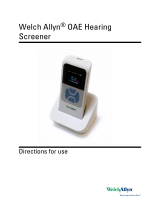Page is loading ...

Operating Instructions
MAICO Diagnostics | 10393 West 70
th
Street | Eden Prairie, MN 55344, USA | Toll Free 888.941.4201

Operating Instructions
i
Table of Contents Page
1 Introduction ........................................................................................... 1
1.1 Instrument Description ............................................................................................ 1
1.2 Otoacoustic Emissions ............................................................................................. 2
1.3 Tympanometry ....................................................................................................... 3
1.4 Acoustic Reflex ....................................................................................................... 4
2 Getting Started ....................................................................................... 5
2.1 Unpacking the system ............................................................................................. 5
2.2 Battery Installation .................................................................................................. 6
3 Getting familiar with the ERO•SCAN Pro Instrument ......................... 6
3.1 Controls and display ............................................................................................... 6
3.2 Internal Probe ......................................................................................................... 7
3.3 External Probes ....................................................................................................... 7
4 Conducting a Measurement ............................................................... 10
4.1 Quick Start ........................................................................................................... 10
4.2 Powering on the instrument.................................................................................. 10
4.3 Selecting a Protocol or Protocol Series ................................................................... 11
4.4 Selecting an Eartip ................................................................................................ 11
4.5 Preparing the Patient ............................................................................................ 11
4.6 Conducting a measurement .................................................................................. 13
4.7 Proceeding to the next test ................................................................................... 14
5 Understanding the Test Results .......................................................... 15
5.1 Understanding the OAE Results Display ................................................................. 15
5.2 Understanding the Tympanometry Results Display ................................................. 16
5.3 Interpreting the Tympanometric test result ............................................................ 17
5.4 Abnormal Tympanometric Values .......................................................................... 17
5.5 Understanding the Acoustic Reflex Display & Result ............................................... 19
6 Managing Test Results ........................................................................ 20
6.1 Reviewing Test Results .......................................................................................... 20
6.2 Deleting Test Results ............................................................................................. 21
7 Printing Test Results ............................................................................ 22
7.1 Connecting the cradle to a computer .................................................................... 22
7.2 Quick-Print to PDF or to the default PC printer ...................................................... 23
7.4 Connecting the cradle to the Printer ..................................................................... 29
7.5 Printing with the Thermal Paper Printer ................................................................. 30
8 Set Up .................................................................................................. 34
8.1 Language ............................................................................................................. 34
8.2 Time/Date ............................................................................................................. 34
8.3 Display Contrast ................................................................................................... 35
8.4 Instrument Details ................................................................................................. 35
8.5 DP Early Stop ........................................................................................................ 35
8.6 OAE Minimums .................................................................................................... 36
8.7 Save Mode (Patients) ............................................................................................ 36
8.8 Sounds ................................................................................................................. 37
8.9 Graph Style........................................................................................................... 37
Table of Contents Page

Operating Instructions
ii
8.10 Norms ................................................................................................................ 38
8.11 Reset .................................................................................................................. 38
9 Customizing Protocols and Series ...................................................... 39
9.1 Creating/Editing Protocol Files ............................................................................... 39
9.2 Managing Protocols in the Instrument ................................................................... 47
9.3 Creating Series ..................................................................................................... 48
10 Troubleshooting ................................................................................ 50
11 Care and Maintenance ...................................................................... 51
11.1 Cleaning and Disinfecting the Instrument ............................................................ 51
11.2 Maintenance & Calibration ................................................................................. 51
11.3 Probe Tip Replacement ....................................................................................... 51
12 Important Safety Precautions ........................................................... 52
12.1 Precautions ......................................................................................................... 52
13 System Specifications ........................................................................ 53
14 Warranty ............................................................................................ 54
Appendix A: ERO-SCAN Pro Software Installation Instructions ............ 55
Appendix B: Default Test Protocols and Protocol Series ....................... 60
Appendix C: Test Technique and Sequence ........................................... 61
Appendix D: Pass/Refer Criteria ............................................................. 63
Appendix E: High Frequency Measurements ......................................... 66
References ............................................................................................... 69

Operating Instructions
1
1 Introduction
The ERO•SCAN
®
Pro test Instrument is indicated for testing cochlear and middle ear function in infants,
children, and adults by measuring otoacoustic emissions (OAEs), tympanometry, and acoustic reflex
(with optional external Tymp•OAE Probe™). The presence of otoacoustic emissions suggests normal
outer hair cell function, which in turn correlates to normal hearing. The presence of a normal
tympanogram suggests normal middle ear function and the presence of acoustic reflex responses at or
below 95 dB HL indicates normal inner hair cell function.
The ERO•SCAN Pro is intended to be used by hearing healthcare professionals (i.e. ENT doctors,
audiologists) and/or technicians, neonatal nurses and school nurses who have been trained by a hearing
healthcare professional.
1.1 Instrument Description
What is the ERO•SCAN Pro Instrument?
The ERO•SCAN Pro test instrument consists of the handheld unit, external probe(s), printer, single-use
eartips and other accessories. The ERO•SCAN Pro instrument may be used as a screening tool, or in
conjunction with conventional tests as part of a full diagnostic evaluation.
The ERO•SCAN
Pro instrument contains the
hardware and software for generating the test
stimuli, measuring and displaying test results, and
storing the results until they are printed or
downloaded to the PC software. The plastic
housing contains circuit boards that provide the
signal processing and display the test results. The
instrument also contains 4 AA/UM-3/R6 alkaline
batteries to power the device. The instrument uses
an organic LED display (OLED) and light-emitting
diodes (LEDs) to provide a visual display of test data
and test conditions to the operator. Two
membrane-type push buttons and a 4-way
navigation control located on the control panel of
the device allow the user to power the instrument
on and off, control testing, and initiate printing.
The probe sections of the instrument and external
probes house a microphone, two transducers, and
two speaker tubes which produce test stimuli and measure the sound pressure level (SPL) present in the
sealed ear canal. Additionally, the combined Tymp•OAE Probe™ contains a mechanical pump system
and pressure sensor to control and monitor air pressure variation in the ear canal. Each probe houses a
keypad with two buttons (right and left) which can be used to start a test with the probe. LED’s on the
probe keypad indicate ear being tested and test status.
Interface of the instrument to the ear canal is accomplished through disposable eartips made of
industrial elastomer, which fit onto the probe tip. The disposable eartips are color coded to facilitate
easy selection by size.
H
ow are the Results Stored and Reported?
When the ERO•SCAN Pro is set in its default settings, the instrument will store the results from one
patient (most recent left and right ear test for each available protocol) in its non-volatile memory for

Operating Instructions
2
subsequent printing. The results are displayed via the display on the front of the device and are stored
in the device’s internal memory. After testing is completed, results can be printed using the optional
thermal paper printer or the default PC printer via software interface. Tests can also be exported to a
computer database via optional software. Test results are stored in the non-volatile memory so the
operator can delay printing until a later time if desired.
1.2 Otoacoustic Emissions
What Are DPOAEs?
Distortion Product Otoacoustic Emissions (DPOAEs) are acoustic signals that can be detected in the ear
canal of a person with normal outer hair cell function, subsequent to stimulation of the auditory system
with a pair of pure tones at frequencies f
1
and f
2
. The resulting emission of interest is the distortion
product tone at the frequency 2f
1
-f
2
.
W
hat Are TEOAEs?
Transient Evoked Otoacoustic Emissions (TEOAEs) are
acoustic signals that can be detected in the ear canal
of a person with normal outer hair cell function,
subsequent to stimulation of the auditory system with
a series of wideband clicks.
W
hat Do Otoacoustic Emissions Results Tell Us?
Available evidence suggests that otoacoustic
emissions (OAEs) are generated by the cochlea’s outer
hair cells, and that the presence of OAEs is an
indication that the outer hair cells are normal.
Although OAE test data provide no indication of inner
hair cell function, or of hearing ability, current
research indicates that the majority of hearing-impaired individuals can be identified by a simple OAE
test. Patients who fail to generate OAEs should be rescreened and/or referred for additional audiological
testing.
6
H
ow Does the ERO•SCAN Pro Device Measure DPOAEs?
The ERO•SCAN Pro instrument generates a series of test tones, directs them into the ear canal, and
then measures the level of the DPOAE tone generated by the cochlea. By using different test
frequencies, the ERO•SCAN Pro device provides an estimate of outer hair cell function over a wide
range of frequencies.
H
ow Does the ERO•SCAN Pro Device Measure TEOAEs?
The ERO•SCAN Pro instrument generates a series of clicks, directs them into the ear canal, and then
analyzes the spectrum of the returning signal, separating the noise and emission. By using bandpass
filters, the ERO•SCAN Pro device provides an estimate of outer hair cell function over a wide range of
frequencies.
7
H
ow Does the ERO•SCAN Pro Device Work?
The digital signal processor in the instrument generates two pure tones (f
1
and f
2
) for DPOAEs or a
series of wideband clicks for TEOAEs through a digital-to-analog converter. These tones or clicks are
presented to the ear via speaker tubes located in the probe. A microphone in the probe measures the
sound in the ear canal and transmits the signal to the analog-to-digital converter. The digital signal
processor then uses Fast-Fourier Transforms (FFTs) to filter the signal into narrow frequency bands, and
detects any emissions present. The level of these emissions can be compared with the level of the noise.

Operating Instructions
3
The SPL and frequencies of the test tones and the averaging time used to process the signals can be
determined by the tester through adjustable settings maintained in static memory within the ERO•SCAN
Pro instrument.
W
hat Frequency Range of Hearing is Estimated?
DPOAEs: Approximately 1.5 kHz to 12 kHz (depending on the frequency range selected). Since the
health of the hair cells in the region of the f
2
test frequency are estimated, and a) the 2f
1
-f
2
emission
frequency is at about six-tenths of the f
2
frequency, b) emissions tend to be weak below 600 Hz or so,
and c) the ambient noise tends to be highest at low frequencies, the lowest f
2
test frequency that can
be routinely measured is about 1 kHz. TEOAEs: Roughly 500 Hz to 4 kHz. TEOAEs can be reliably
recorded at lower frequencies than DPOAEs, but cannot be measured reliably above 4 kHz.
1.3 Tympanometry
What is tympanometry?
Tympanometry is the objective measurement of middle ear mobility (compliance) and pressure within
the middle ear system. During the test, a probe tone (226 or 1,000 Hz) is presented to the ear canal by
means of the Tymp•OAE Probe. This tone is used to measure the change in compliance in the middle
ear system while the air pressure is varied automatically from a positive value (+200 daPa) to a negative
value (-400 daPa max.).
H
ow is compliance measured?
Maximum compliance of the middle ear system occurs when the pressure in the middle ear cavity is
equal to the pressure in the external auditory canal. This is the highest peak of the curve as it is recorded
on the chart. The position of the peak on the horizontal axis and on the vertical axis of the chart will
provide diagnostic information regarding the function of the middle ear system. Examples of normal
and abnormal tympanograms can be found in a later section of this manual.
W
hat other measurements are calculated?
Gradient calculations are reported as the tympanogram
width at half of peak compliance expressed in daPa. A
“limits” box is available on both the display and printout
to aid in diagnosis. Compliance is measured with respect
to an equivalent volume of air, with the scientific quantity
milliliter (ml). Air pressure is measured in deca-Pascals
(daPa).
What does tympanometry tell us?
The impedance measurement assists in diagnosing of the
condition of the middle ear and can therefore not be
compared directly with other audiometric tests such as
sound or speech audiometry which assists in the
measurement of hearing. Furthermore, the impedance
measurement is an objective measuring method which
does not depend on the cooperation of the test person and can therefore not be falsified by the
patient.
The impedance measurement examines the acoustic resistance of the middle ear. If the eardrum is hit by
a sound, part of the sound is absorbed and sent via middle ear to the inner ear while the other part of
the sound is reflected. The stiffer the eardrum is the more sound is reflected and the less sound reaches
the inner ear. Inside the probe of the impedance measuring instrument a small loudspeaker is installed
which emits a low frequency sound through a tube (Figure 3) into the auditory canal before the
eardrum.
Another tube is connected to the microphone inside the probe which receives the sound.
Together with a third tube, all three are inserted deeply into the ear canal and are made airtight against

Operating Instructions
4
outside pressure by the ear tip. A manometer and a pump, which can produce both positive and
negative pressure, are connected with tube C
. Less sound is reflected to the microphone when the
eardrum is stiff and the eardrum transmits the majority of the sound via the middle ear to the inner ear.
The highest compliance is normally reached with an air pressure corresponding to the outside pressure.
While performing tympanometry measurements,
a continuous change of positive and negative
pressure is produced by the pump of the
instrument in the outer auditory canal. The
compliance is measured simultaneously and
shown in a diagram (the tympanogram) which
illustrates the compliance in ml or mmho over the
pressure in daPa. The area for normal
tympanogram curves is hatched. Here you can
see that the highest compliance is reached with
normal pressure. When you create positive and
negative pressure the eardrum stiffens - the
compliance decreases. So you can draw
conclusions on the condition of the middle ear
from the form and the values of the
tympanogram.
N
OTE: 1.02 mm H2O = 1.0 daPa.
1.4 Acoustic Reflex
Acoustic reflex refers to the reflexive contraction of the stapedius muscle in response to sound
stimulation (typically 70-100dB). This contraction causes reduced mobility of the ossicular chain and
reduces the compliance of the tympanic membrane which is measured by the probe as a change in
admittance. The Stapedial (acoustic) reflex is always bilateral in response to loud sound presented to
either ear, and the lowest level that causes a change in admittance is called the reflex threshold.
Typically the average threshold is around 85dB HL with normal limits falling between 70 and 95dB HL.

Operating Instructions
5
2 Getting Started
2.1 Unpacking the system
Standard System Parts:
(1) ERO•SCAN Pro Hand-held
unit w/ internal probe
(1) External OAE•Probe™ or
(1) External TympOAE Probe™
(1) Cradle
(1) USB cable
(1) Box of disposable eartips in
assorted sizes
(4) AA/UM-3/R6 Alkaline
batteries
(4) Internal probe tips (4/pkg)
(4) External probe tips (4/pkg)
(1) ERO•SCAN Pro PC software
CD
(1) Operating Manual
O
ptional System Parts:
(1) Calibration cavity
(1) Thermal Paper Printer with
Lithium Ion battery installed
with:
(1) Thermal printer paper roll
(1) Printer charger
(1) Printer data cable
Note: It is recommend that you
s
ave the box and packing
m
aterials in case you need to
s
tore or ship the system.
Standard System Parts
Handheld
Eartip Kit
Cradle
589
589-7
589-2
USB Cable
Operating Manual
AA Batteries
1025-2088
1162-0802
1145-2002
Internal Probe
Tips
External Probe Tips
PC Software CD
589-4
589-5
589-8
Optional Parts
Thermal Paper
Roll
Calibration Cavity
Printer Kit
586-8
589-9
589-10
Probes
Standard w/ OAE Units
Standard w/ Tymp Units
OAEProbe
589-1
TympOAE Probe
589-3

Operating Instructions
6
2
.2 Battery Installation
The
ERO•SCAN
Pro instrument uses 4 AA/UM-3/R6
Alkaline batteries. Open the battery compartment by
sliding the battery panel down and install the batteries
as indicated on label inside the compartment. Once the
batteries are correctly in place, slide the panel back onto
its tracks to close the battery compartment.
3 Getting familiar with the ERO•SCAN Pro Instrument
3.1 Controls and display (Figure 1)
Power Button:
Press to power on
Press and hold to power off
I
nfo Button:
View
detailed information about the
selection
N
avigator:
Up/down arrows change the selection
shown on the middle line
Left/right arrows initiate the action shown in
the bottom line of the display.
T
est Status Indicators:
Green – indicates the instrument is ready to
test
Yellow – indicates test is in progress
Amber – indicates an error condition
Figure 1

Operating Instructions
7
3.2 Internal Probe
The internal probe is located on the underside of the
ERO•SCAN Pro instrument. It allows for the measurement of
DPOAEs in the range of 1.5 kHz to 6 kHz and TEOAEs in the
range of 0.7 kHz to 4 kHz.
Note: Tympanometry, acoustic reflex,
and high frequency
DPOAE measurements are not supported by the internal probe
of the ERO•SCAN Pro.
The internal probe consists of a patented dual isolated spring
design which prevents hand movement from being transferred
to the ear canal where it would be measured as noise (a
common problem with any truly handheld OAE probes). The
inter
nal probe assembly houses the microphone which
measures the acoustic information present in the ear canal and
the tubing which carries the stimulus from the receiver(s) to the
ear canal. Interface of the instrument to the ear canal is
accomplished through
disposable eartips made of industrial
elastomer, which fit onto the probe tip. A disposable internal
probe tip snaps to the shaft of the spring assembly and serves
as an attachment point for the disposable eartips.
3.3 External Probes
There are two types of external probe available for use with the ERO•SCAN Pro instrument. Each
consists of the following basic parts:
Connection cable – connects probe to ERO•SCAN Pro instrument by way of the connector
Probe enclosure – contains the circuitry, one receiver, and, in the case of the Tymp•OAE
Probe, the pump and pressure sensor
Keypad – consists of LED status indicators and Right/Left test start buttons
Probe cable – connects the probe enclosure to the probe head
Probe head – contains the microphone and one receiver
Probe tip – disposable tip onto which the eartip is affixed for sealing to the ear
OAE•Probe™
The OAE•Probe allows for the measurement of:

Operating Instructions
8
DPOAEs in the range of 1.5 kHz to 12 kHz
TEOAEs in the range of 0.7 kHz to 4 kHz.
T
ymp•OAE Probe™
The Tymp•OAE Probe allows for measurements of:
DPOAEs in the range of 1.5 kHz to 12 kHz
TEOAEs in the range of 0.7 kHz to 4 kHz
Tympanometry with a 226 Hz or 1000 Hz probe tone
Acoustic reflexes with 226 Hz probe tone (stimulus options: 0.5, 1, 2, & 4 kHz; broadband noise,
low pass noise & high pass noise) or 1000 Hz probe tone (stimulus options: broadband
noise)
The external probe keypads consist of a left (indicated by
L
) and right (indicated by
R
) button to initiate the selected
test protocol or series. Below the left and right buttons
are blue (for left) and amber (for right) LEDs which
illuminate during testing to indicate the ear under test.
Each probe provides a status indictor in the form of LED(s)
located on the keypad. In the case of the OAE•Probe the
indicator is between the left and right buttons. On the
Tymp•OAE Probe the indicator is a row of LED’s above
the left and right buttons.
The LED located between the left and right buttons
indicates status of the probe:
Green:
Probe has been detected and
instrument is ready to test
Flashing Yellow:
AutoStart in process
Solid Yellow:
Testing in progress
The status indicator bar on the Tymp•OAE Probe will indicate the pressure sweep of the pump by
showing a sweeping sequence of lights.
Note: When idle (not testing) the probe status LED should be solid green. If the LED is yellow when idle
t
hen the probe has not been detected by the instrument. Power off the instrument, check the probe
c
onnection, and turn the instrument on again to detect the probe. The status LED should now be solid
g
reen.
The external probes are preferred by most users when conducting OAE measurements for infants,
young children, and other difficult to test populations such as individuals with multiple handicaps. The
external probe allows the user to insert the probe tip into the ear and then wait until the patient is quiet
before starting the test. The internal probe may be preferred by some users for fast OAE testing of
cooperative patients.
I
nstalling the External Probe

Operating Instructions
9
Turn off the ERO•SCAN Pro and insert the external probe plug into the
socket on the top of the ERO•SCAN Pro. The plug will fit only in one
direction. The arrows on the plug should face the display on the
ERO•SCAN Pro.
Turn on the ERO•SCAN Pro. The status indicator on the external probe
keypad will be solid green indicating the ERO•SCAN Pro has detected
the presence of the remote probe. Disconnect and reinsert the
connector if the status indicator on the probe is not illuminated or is
yellow rather than green. To return to using the internal probe of the
handheld, turn the instrument off, disconnect the external probe and
power up the instrument again.
Note: Misalignment of the plug and socket when installing the remote probe can cause damage to the
p
ins in the plug and the pin receptacles in the socket. The plug and socket should be visually inspected
p
rior to each installation of the remote probe. If damage is observed, contact your Special Equipment
D
istributor or Maico Diagnostics.

Operating Instructions
10
4 Conducting a Measurement
4.1 Quick Start
Figure 2
The
ERO•SCAN
Pro instrument arrives preloaded with default protocols
and ready to test. Testing with the external probe can be started with
just five easy steps.
1. Turn on the instrument.
2. From the main menu (Figure 2), select the desired protocol or
series using the up or down arrows on the navigator.
3. Select an eartip and place if fully on the probe tip.
4. Secure the probe to the patient and insert the eartip deeply
into the patient’s ear.
5. To begin a test Press the right or left arrow button on the
control panel (Figure 1)
or press the L or R button on the
external probe.
Additional information for each step is provided below.
When Tymp•OAE Probe is connected, the pump will perform an initialization. Do NOT insert the
Tymp•OAE Probe into the ear canal while the pump is performing this initialization. The probe should
be placed in the ear canal either BEFORE or AFTER the pump initialization.
4.2 Powering on the instrument
To turn on the ERO•SCAN Pro instrument, press the power button
located on the handheld control panel just below the left corner of
the display window.
A flash screen showing the firmware version (first line), serial
number (second line), and date set in the instrument (third line) will
illuminate briefly before showing the main display.
If testing with the external probe, be sure to connect the external probe prior to powering on
the instrument. When the probe is detected the status indicator on the external probe keypad
will be green.
If testing with the internal probe, be sure the external probe is disconnected prior to powering
on the instrument.

Operating Instructions
11
4.3 Selecting a Protocol or Protocol Series
Protocols are individual DPOAE, TEOAE, tympanometry or acoustic
reflex measurements. Protocol series are a sequence of individual
protocols linked together. A series can be composed of any
combination of DPOAE, TEOAE, tympanometry or acoustic reflex
protocols that are loaded into the instrument. The series will run
with just one button press (left/right arrow on control panel or R/L
button on probe) to begin testing. Series are indicated by
multiplicity symbol to the left of the Series name.
Each instrument comes preloaded with protocols and protocol series. For a description of the protocols
and series included see Appendix B. For information on creating and customizing protocol series see
section 9.
The protocol selected will default to the last protocol or series used to conduct a measurement. This
makes it easy to switch to the other for testing. To select a different protocol or series use the up and
down arrows on the navigator located on the instrument control panel.
4.4 Selecting an Eartip
The ERO•SCAN Pro instrument comes with a box of disposable eartips that fit a variety of ear canal
sizes. The probe tip must have an eartip attached before inserting it into an ear canal. The eartip kit has
12 different size eartips that are color-coded for easy selection. The determination of the appropriate
eartip size should be made by persons with proper training and experience. The eartip must seal the ear
canal. The best test results are obtained when the eartip is inserted deeply into the ear canal instead of
flush with the ear canal opening. The fit should be secure so that the probe will remain in the ear canal
even with a light tug on the probe.
Caution must be taken, however, to ensure that the eartip does not extend too deeply into the ear
canal. Use only the eartips approved for use with the instrument. Contact your local special equipment
distributor or Maico Diagnostics for ordering information. The eartips are disposable and should be
replaced after each patient. Do not attempt to clean or reuse these eartips.
After selecting an eartip, push it onto the probe tip until it is flush against the base of the probe tip. The
sound outlet tubes on the probe tip are recessed to minimize the likelihood of clogging. If the probe tip
does become plugged or clogged, it must be replaced. See section 11 on care and maintenance for
further information. To remove the eartip, grasp the eartip at the base and twist it while pulling it
straight off the end of the probe tip.
4.5 Preparing the Patient
When possible, otoscopic or visual examination of the patient’s ear canals should be performed prior to
testing. Excessive cerumen or vernix in the ear canals may interfere with the test and give invalid or
incomplete results. Patients with excessive cerumen, debris, or foreign bodies in the ear canals should be
referred to an audiologist or physician for removal of the blockage prior to testing.
Place the patient in a position that will allow easy access to the patient’s ears. The patient should remain
still and quiet while the test is being performed.
Explain to the patient that the measurement is painless. The patient does not have to respond when
there are loud test sounds or when the pressure in the auditory canal changes. The patient should be
instructed not to swallow, chew or move during the measurement.

Operating Instructions
12
In addition, when performing acoustic reflex measurements explain to the patient that loud test sounds
will occur during the reflex measurement. It is very important that the patient does not move because
movements can be perceived as a false compliance change.
A
mbient Noise Levels in the Testing Environment
The ERO•SCAN Pro uses a novel noise-rejection algorithm that permits accurate DPOAE and TEOAE
measurements in background noise as high as 65 DB SPL A-weighted (typical office environment). If the
ambient noise level rises too high (and/or the eartip seal is poor), then all samples will be noisy and
accurate measurements will be impossible, in which case the test result will indicate “noisy.”
Securing the External Probe to the Patient
The external probe is positioned on the patient using the lanyard affixed to the back of the probe
enclosure. The lanyard is designed to be used as either a neck loop or a shirt clip. Selecting the style for
use will depend on patient factors and the preferences of the user
.
Adjusting Lanyard
The lanyard is affixed to the probe enclosure with an auto-locking mechanism. To adjust the lanyard
position, slide the locking mechanism down (toward to the connection cable) and hold the mechanism
in the downward position while pulling the lanyard in the desired direction. Pull the lanyard down
(toward the connection cable) to use the shirt clip or up (toward the probe cable) to use it as a neck
loop. Once in position, release the locking mechanism and pull up gently on the lanyard.
Lanyard Use
Neck Loop
Shirt Clip
Secure the probe enclosure using the neck loop or shirt clip such that there is no weight on
the probe cable and eartip. The probe enclosure should be positioned as close to the ear as
possible.

Operating Instructions
13
4.6 Conducting a measurement
After selecting the desired protocol or series, press the right or left arrow button on the navigator or
L
or
R
button on the external probe keypad to begin a measurement. Select the left arrow or
L
button to
start a left ear test. Press the right arrow or
R
button to start a right ear test.
A
utoStart
The first phase in the test sequence is AutoStart which checks the fit of the probe in the ear canal. The
actual calibration and measurement will commence once an adequate probe fit has been achieved. The
sequence can be started with the probe placed in the ear or prior to positioning the probe in the ear.
This is a matter of user preference. Users of the internal probe tend to prefer to start the test before
positioning the probe in the ear.
AutoStart consists of low-frequency, alternating tones which are used to check for the following
conditions: Seal of the eartip to the ear canal, leak, blocked probe, clogged probe tip, stability of the
probe, and noise. During AutoStart the condition of the probe in the ear is represented by the following
images:
Note: Do not hold the probe in the ear during OAE testing. This will introduce noise into the
m
easurement. Common sources of noise are environmental (room noise), biological (patient breathing,
m
oving, talking, chewing, etc.), or physical (probe movement).
AutoStart 1
Probe not in ear or leak (AutoStart 1):
This image indicates the probe is outside the ear canal or there is no
seal. Continue to insert the probe into the ear canal. If this condition
persists, a different eartip may be required.
Be sure the eartip is
securely seated deep in the ear canal.
AutoStart 2
Probe in ear and seal detected (AutoStart 2):
This image indicates the probe is in the ear canal. The test will start
soon as long as all conditions of AutoStart are met. If the test does
not begin, that may be the result of instability (probe is moving
because fit is not secure or the patient is too act
ive) or there is
excessive noise present. If this image persists and testing does not
begin, refit the probe and try again.
A different eartip may be
required.
AutoStart 3
Probe blocked (AutoStart 3):
This image indicates the probe is blocked. The eartip or probe tip
might be blocked by ear wax (cerumen) or vernix (birth fluid) or the
probe has been pushed against the ear canal wall.
Remove the probe from the ear and check for wax/debris then reinsert
changing angle or position of the probe until AutoStart image 2
appears. If the blocked probe condition persists, see section
10 on
Troubleshooting.

Operating Instructions
14
Testing ears with PE tubes
To test OAE’s of individuals with PE tubes or middle ear perforations, the AutoStart may need to be
disabled. This is accomplished by first inserting the probe with eartip attached into the ear canal. Be
sure the fit is deep and secure to obtain a proper seal, To disable AutoStart at the main menu select the
ear to be tested by holding down the right or left arrow key for 3 seconds until the green light turns off.
Once the key is released, the EROSCAN Pro will calibrate and test as usual.
Calibration
The ERO•SCAN Pro will automatically perform a calibration prior to each frequency tested (DPOAE) or at
the start of each test (TEOAE).
T
est Phase
During the test phase a flashing indicator will appear to the right of the display. Test results are
displayed as they are collected. For more information regarding test results see section 5.
Testing is complete when the green “READY” light is illuminated. Both the tester and patient should
remain as still and quiet as possible until the green light turns on.
4.7 Proceeding to the next test
Proceeding after a single protocol measurement
After testing has been completed the selection menu will automatically
appear in about 5 seconds. The selection menu will offer the following
options:
Left – starts a left ear test of the selected protocol
Right – starts a right ear test of the selected protocol
Done – return to the main menu
Review – return to the result screen*
*Bring the selection menu up by pressing any arrow key
Proceeding after a Series measurement
Proceeding following a Series is slightly different than what was
described above. The selection menu will offer a diff
erent set of
options:
Left Series – starts the complete series for the left ear
Right Series – starts the complete series for the right ear
Done – Returns to the main menu
Repeat Last – starts the series from the last test performed

Operating Instructions
15
5 Understanding the Test Results
5.1 Understanding the OAE Results Display
During OAE testing the results will appear on the screen as the test progresses. The display shows a
graph with up to 12 columns. Each f2 frequency (DPOAEs) or frequency band (TEOAEs) is indicated by
one column. The number of columns shown will vary depending on the number of frequencies being
tested with the selected protocol. The test frequency is shown along the horizontal axis at the bottom
of the display. Three different OAE viewing options are described below:
DP/TE-Gram
The
DP/TE-Gram graph
displays the absolute values of the signal
(emission) as a block plotted at the intersection point of
the test
frequency (Hz) along the horizontal axis and the amplitude (dB SPL)
along the vertical axis.
Note: Boys Town normative data may optionally be shown on the
display for qualifying DPOAE measurements when the DP/TE-Gram
graph is used as shown in the display to the left. See Setup section
8.10 for more information regarding Boys Town norms.
A bright solid block indicates that the SNR is at least 6 dB for DPOAE
and 4 dB for TEOAE. A hashed block indicates that the SNR is less
than these specified values. Examples are shown in the display to the
left.
This allows the user to judge the quality of the measurement and the
possible influence of noise while still viewing the absolute emission
values on a simple to read display.
Value Graph
The
Value graph
displays the absolute values of the signal (emission)
and noise floor. The noise is represented by an open bar. The signal is
a represented by a solid bar when it meets the pass criteria and as a
dashed bar when it fails to meet the pass criteria for the protocol.
When viewing the value graph the user can immediately see if noise
was a contributing factor in obtaining a Refer.
For example on the test result shown to the left we can see that the
measurement at 2 kHz (the bar farthest to the right) is completely
obscured by noise (no measurable signal). At 3 kHz there is some noise
in the measurement, but the measured signal at that frequency meets
or exceeds the pass criteria. At 4 kHz the signal emerging above the
noise does not meet the pass criteria. At 5 kHz there is no noise in the
measurement. This is an example of a test that should be repeated
after an attempt is made to reduce noise (environmental or patient)
and obtain a better probe fit.

Operating Instructions
16
SNR Graph
The
SNR graph
shows signal-to-noise ratio (SNR)
for each test
frequency. SNR is the difference between the measured emission and
measured noise floor. The SNR is shown on the vertical axis so the
height of each column represents the SNR for that test frequency. For
example, if the column goes to the top of the display then the SNR is
15 dB or greater.
The bright solid yellow columns meet the SNR pass criteria for that
frequency. The hashed columns do not meet the pass criteria set for
that frequency.
Note: if the protocol does not have a pass criteria then all the columns
will appear hashed.
Test Details
To view test details such as the protocol name, date/time of test, test
number, serial number, OAE signal, noise floor value and signal-to-
noise ratio (numerical
data) press the info button located on the
instrument control under the bottom right corner of the display. Use
the up and down arrow buttons to scroll through the details screen. If
any details are out of the viewable area select SHIFT to extend the
viewable area of the display. When finished viewing the details, select
EXIT to return to the results screen.
From the results screen press any
a
rrow key to bring up the selection box.
5.2 Understanding the Tympanometry Results Display
Tympanogram
After having completed a tympanometry measurement you can see the
results on the display. On the left side of the display you see a graph
of the tympanogram. The area surrounded by the box is valid for
“normal” tympanograms. The curve that appears on the graph
represents the movement of the ear drum. When the peak of the
curve appears inside the box, the screening is generally considered a
PASS. The ear canal volume is represented on the display by the arrow
on the graph directed toward the vertical axis of the graph.
Test Details
To view test details such as the ear canal volume, gradient, compliance,
and peak pressure (numerical data) press the info button located on
the instrument control under the bottom right corner of the display.

Operating Instructions
17
5.3 Interpreting the Tympanometric test result
As a general rule, values for ear canal volume should be between 0.2 and 2.0 ml (children and adults).
A variance will be seen within this range depending on the age and ear structure of the person. For
example, a 2.0 ml or larger reading in a small child could indicate a perforation in the tympanic
membrane, while it may be a normal reading in an adult. You will become more familiar with the
normal ranges when you use the instrument.
The normal range for compliance is 0.2 ml to approximately 1.8 ml. A compliance peak within the range
indicates normal mobility of the middle ear system. A peak found outside of these limits may indicate
one of several pathologies.
Middle ear pressure should be equivalent to ambient air pressure (0 daPa on an air pressure scale).
Minor shifts of the peak compliance to the negative may occur with congestion and are rarely to the
positive side. Establish criteria for abnormal negative pressure when you become more familiar with
using the equipment. It is generally accepted that negative pressure of greater than -150 daPa indicates
a referral for medical evaluation.
5.4 Abnormal Tympanometric Values
It is the purpose of this section to provide samples of tympanograms which reflect abnormal states of
the middle ear mechanism. It is not the intention of this section to provide you with a complete guide to
interpreting results. Complete information regarding pathologies and abnormal impedance testing can
be found in published audiology literature.
A perforation in the tympanic membrane will cause a high ear canal volume measurement because the
instrument will measure the volume of the entire middle ear space. The EROSCAN Pro may refuse to
run the test, with the instrument indicating a seal problem, or a flat tympanogram will be recorded
since no movement will occur with a change in air pressure.
/