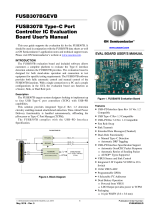Page is loading ...

Copyrights
CY4501 CCG1 Development Kit Guide, Doc. No. 001-96785 Rev. *E 2
Copyrights
© Cypress Semiconductor Corporation, 2015-2016. The information contained herein is subject to change without notice.
Cypress Semiconductor Corporation assumes no responsibility for the use of any circuitry other than circuitry embodied in a
Cypress product. Nor does it convey or imply any license under patent or other rights. Cypress products are not warranted
nor intended to be used for medical, life support, life saving, critical control or safety applications, unless pursuant to an
express written agreement with Cypress. Furthermore, Cypress does not authorize its products for use as critical
components in life-support systems where a malfunction or failure may reasonably be expected to result in significant injury
to the user. The inclusion of Cypress products in life-support systems application implies that the manufacturer assumes all
risk of such use and in doing so indemnifies Cypress against all charges.
Trademarks
PSoC is a registered trademark of Cypress Semiconductor Corp. All other trademarks or registered trademarks referenced
herein are property of the respective corporations.
Source Code
Any Source Code (software and/or firmware) is owned by Cypress Semiconductor Corporation (Cypress) and is protected
by and subject to worldwide patent protection (United States and foreign), United States copyright laws and international
treaty provisions. Cypress hereby grants to licensee a personal, non-exclusive, non-transferable license to copy, use,
modify, create derivative works of, and compile the Cypress Source Code and derivative works for the sole purpose of
creating custom software and or firmware in support of licensee product to be used only in conjunction with a Cypress
integrated circuit as specified in the applicable agreement. Any reproduction, modification, translation, compilation, or
representation of this Source Code except as specified above is prohibited without the express written permission of
Cypress.
Disclaimer
CYPRESS MAKES NO WARRANTY OF ANY KIND, EXPRESS OR IMPLIED, WITH REGARD TO THIS MATERIAL,
INCLUDING, BUT NOT LIMITED TO, THE IMPLIED WARRANTIES OF MERCHANTABILITY AND FITNESS FOR A
PARTICULAR PURPOSE. Cypress reserves the right to make changes without further notice to the materials described
herein. Cypress does not assume any liability arising out of the application or use of any product or circuit described herein.
Cypress does not authorize its products for use as critical components in life-support systems where a malfunction or failure
may reasonably be expected to result in significant injury to the user. The inclusion of Cypress’ product in a life-support
systems application implies that the manufacturer assumes all risk of such use and in doing so indemnifies Cypress against
all charges.
Use may be limited by and subject to the applicable Cypress software license agreement.

CY4501 CCG1 Development Kit Guide, Doc. No. 001-96785 Rev. *E 3
Contents
1. Introduction .................................................................................................................................................................... 5
1.1 Kit Contents ........................................................................................................................................................... 5
1.1.1 Hardware Not Included With Kit ................................................................................................................ 5
1.2 Getting Started ...................................................................................................................................................... 6
1.2.1 Configuring the CY4501 CCG1 DVK Host, Client, and EMCA Boards ..................................................... 6
1.3 List of Recommended Hardware ........................................................................................................................... 6
1.3.1 Recommended Cables ............................................................................................................................. 6
1.3.2 Recommended Power Adapter ................................................................................................................. 6
2. Kit Installation ................................................................................................................................................................ 7
2.1 CY4501 CCG1 DVK Kit Software Installation ........................................................................................................ 7
3. CCG1 Host Board ........................................................................................................................................................ 11
3.1 Block Diagram ..................................................................................................................................................... 11
3.2 Features .............................................................................................................................................................. 12
3.3 Connecting to Embedded Controller or Host Processor ...................................................................................... 12
3.4 Connectors and Jumper Settings ........................................................................................................................ 13
3.5 Powering the Host Board ..................................................................................................................................... 15
4. CCG1 Client Board ...................................................................................................................................................... 16
4.1 Block Diagram ..................................................................................................................................................... 16
4.2 Features .............................................................................................................................................................. 17
4.3 Connectors and Jumper Settings ........................................................................................................................ 18
4.4 Powering the Client Board ................................................................................................................................... 20
5. CCG1 EMCA Board ...................................................................................................................................................... 21
5.1 Block Diagram ..................................................................................................................................................... 21
5.2 Configurations and Jumper Settings .................................................................................................................... 22
5.2.1 SOP’ One-Chip/Cable Configuration ...................................................................................................... 23
5.2.2 SOP’ Two-Chip/Cable Configuration ...................................................................................................... 24
5.2.3 SOP’/SOP’’ Two-Chip/Cable Configuration ............................................................................................ 25
6. Kit Operation for SuperSpeed USB Demonstration ................................................................................................. 26
6.1 SuperSpeed USB Demo ...................................................................................................................................... 26
6.2 Boards, Cables, and Accessories Needed .......................................................................................................... 26
6.3 Running the SuperSpeed USB Demo ................................................................................................................. 26
6.4 Explanation of Functionality ................................................................................................................................. 30
6.5 Common Problems and Troubleshooting ............................................................................................................ 30

Contents
CY4501 CCG1 Development Kit Guide, Doc. No. 001-96785 Rev. *E 4
7. Kit Operation for DisplayPort Demonstration ........................................................................................................... 31
7.1 DisplayPort Alternate Mode Demo ...................................................................................................................... 31
7.2 Boards, Cables, and Accessories Needed .......................................................................................................... 31
7.3 Running the DisplayPort Alternate Mode Demo .................................................................................................. 31
7.4 Common Problems and Troubleshooting ............................................................................................................ 32
8. Kit Operation for Power Delivery Demonstration ..................................................................................................... 33
8.1 Power Delivery Demo .......................................................................................................................................... 33
8.2 Boards, Cables, and Accessories Needed .......................................................................................................... 33
8.3 Running the Power Delivery Demo ...................................................................................................................... 33
8.4 Common Problems and Troubleshooting ............................................................................................................ 35
9. Programming CCG1 Devices on CY4501 CCG1 DVK Boards ................................................................................. 36
9.1 Programming the CCG1 Device on CCG1 Host Board ....................................................................................... 36
9.2 Programming the CCG1 Device on CCG1 Client Board ...................................................................................... 38
9.3 Programming the CCG1 Devices on CCG1 EMCA Board ................................................................................... 39
10. Appendix A: Terminology ........................................................................................................................................... 41
Revision History ................................................................................................................................................................... 42
Document Revision History ........................................................................................................................................... 42
1.

CY4501 CCG1 Development Kit Guide, Doc. No. 001-96785 Rev. *E 5
2. Introduction
The CY4501 CCG1 Development Kit (DVK) is based on the CCG1 product family of Cypress’s USB microcontrollers. This
DVK is primarily intended to be a development vehicle for USB host and client systems that house a Type-C connector as
well as for EMCA cables. For USB Power Delivery (PD), the host and client boards available in this kit can be configured as
a downstream facing port (DFP), an upstream facing port (UFP), or a dual role port (DRP). The kit also serves as a vehicle
to evaluate several features for Type-C, using a SuperSpeed USB demo, a DisplayPort demo and a Power Delivery demo
as examples.
2.1 Kit Contents
The CY4501 CCG1 DVK consists of the following contents:
CCG1 host board
CCG1 client board
CCG1 Electronically Marked Cable Assembly (EMCA) board
SuperSpeed USB Type-A to Type-B cable
Two USB 2.0 Type-A to Mini-B cables
MiniProg3
Quick Start Guide
2.1.1 Hardware Not Included With Kit
The CY4501 CCG1 DVK does not come with all of the hardware needed to perform the demonstrations documented in Kit
Operation for SuperSpeed USB Demonstration, Kit Operation for DisplayPort Demonstration, and Kit Operation for Power
Delivery Demonstration. The following items are not included:
USB drive needed for Kit Operation for SuperSpeed USB Demonstration and Kit Operation for DisplayPort
Demonstration.
DisplayPort cables needed for Kit Operation for DisplayPort Demonstration. They are required to make connections
from a PC to the CCG1 host board and from the CCG1 client board to the display monitor. If the PC has a mini-
DisplayPort, then a mini-DisplayPort to DisplayPort cable will be required.
A 24 V, 5A output capable Power Supply needed for Kit Operation for Power Delivery Demonstration. This is required
to provide 24 V to the client board as an input to the Power Delivery demo.
A multimeter needed for Kit Operation for Power Delivery Demonstration. A standard multimeter is required to measure
the output voltage on the client board to successfully demonstrate Power Delivery functionality.

Introduction
CY4501 CCG1 Development Kit Guide, Doc. No. 001-96785 Rev. *E 6
2.2 Getting Started
For instructions on how to run a quick demonstration and observe kit functionality, refer to Kit Operation for SuperSpeed
USB Demonstration.
2.2.1 Configuring the CY4501 CCG1 DVK Host, Client, and EMCA Boards
Refer to Kit Operation for SuperSpeed USB Demonstration for complete instructions on configuring the CY4501 CCG1 DVK
host, client, and EMCA boards and to learn about configuring the DVK and connecting it to a PC.
2.3 List of Recommended Hardware
2.3.1 Recommended Cables
See Table 2-1 to obtain a set of cables recommended to work with this kit. This kit is not shipped with these cables and they
are required to operate the DisplayPort Alternate Mode Demo explained in the Kit Operation for DisplayPort Demonstration
chapter.
Table 2-1. List of Recommended Cables
Description
Manufacturer
MPN
Vendor Link
DisplayPort to DisplayPort Cable (6”, gold plated)
Cable Matters
102005-6
Amazon Link
Mini DisplayPort to DisplayPort Cable (3”, gold plated)
Cable Matters
101007-BLACK-3
Amazon Link
Use item 1 in Table 2-1 if the PC being used has a DisplayPort connector. If the PC has a mini DisplayPort connector, use
item 2 in Table 2-1. If the DisplayPort monitor has a regular DisplayPort connector, use item 1 in Table 2-1. Use item 2 in
Table 2-1 if the DisplayPort monitor being used has a Mini DisplayPort connector.
2.3.2 Recommended Power Adapter
The recommended power adapter to use when performing the demo described in Kit Operation for Power Delivery
Demonstration is the AC/DC desktop adaptor (24 V, 120 W) from Phihong USA (MPN #: PSA120U-240V). The vendor link
from Digikey can be found here.

CY4501 CCG1 Development Kit Guide, Doc. No. 001-96785 Rev. *E 7
3. Kit Installation
This chapter describes how to perform the installation steps for the CY4501 CCG1 DVK.
3.1 CY4501 CCG1 DVK Kit Software Installation
To install the kit software, follow these steps:
1. Download the latest kit software setup “CY4501 CCG1 DVK COMPLETE SETUP” from the kit’s website:
www.cypress.com/go/CY4501. This package contains the kit hardware files, user guide, quick start guide, and PSoC
Programmer software. Double-click on the executable to start the installation. Click Next when the screen shown in
Figure 3-1 appears.
Figure 3-1. CY4501 CCG1 DVK Installer Screen
2. Select the required Installation Type and click the Next button to start the install (Figure 3-2). For first-time installation,
it is recommended that you select “Typical” as the Installation Type.

Kit Installation
CY4501 CCG1 Development Kit Guide, Doc. No. 001-96785 Rev. *E 9
4. Figure 3-4 shows the installation progress.
Figure 3-4. Installation Progress
5. Click Finish when complete (Figure 3-5).
Figure 3-5. Software Installation Complete
6. When installation is complete, you have the option to Launch Cypress Update Manager (Figure 3-6) to ensure you
have the latest software package. Click the Check for updates button at the bottom of the window. If “No Updates”

Kit Installation
CY4501 CCG1 Development Kit Guide, Doc. No. 001-96785 Rev. *E 10
appears adjacent to the CY4501 CCG1 DVK, click the Exit button. If there are updates, click the Update button to
download and install the latest kit package.
Figure 3-6. Cypress Update Manager
Note: You can launch the Update Manager at any time from Windows > Start > All Programs > Cypress > Cypress
Update Manager.
7. After the installation is complete, the contents are available at the following location: <Install
Directory>\CY4501 CCG1 DVK\1.0.
Note: On the Windows 32-bit platform, the default <Install Directory> is C:\Program Files\Cypress; on the
Windows 64-bit platform, it is C:\Program Files(x86)\Cypress.

CY4501 CCG1 Development Kit Guide, Doc. No. 001-96785 Rev. *E 11
4. CCG1 Host Board
The CCG1 host board is an evaluation board equipped with a CCG1 (CYPD1131-35FNXI), a Type-C connector, a USB
Mini-B port, a SuperSpeed USB port Type-B, and a DisplayPort interface. This evaluation board supports notebooks,
tablets, smart phones, and other applications that would host a Type-C interface. It is primarily intended as a development
vehicle for USB host systems that house a Type-C connector. For USB PD, the board can be configured as a DFP, UFP, or
DRP. The user can connect this board to a host processor or embedded controller (EC) to develop USB PD applications.
The board also serves as a vehicle to evaluate the Alternate Modes for Type-C, using DisplayPort video as an example. In
addition, it can be reconfigured to program and test EMCA cables.
4.1 Block Diagram
Figure 4-1 shows the CCG1 host board block diagram. On the board, the CCG1 device provides a host processor interface
(HPI) to a PC via a USB-Serial connection or to an external Embedded Controller (EC) and a Type-C connector for the USB
PD interface. Also included is a power connector, a SuperSpeed USB port Type-B, and a DisplayPort connector to source
video. The MiniProg3 device shipped with this kit can be connected to a PC to reprogram the firmware in the CCG1 device
via the 5-pin programming header J5 using PSoC Programmer software from Cypress. The SuperSpeed USB signals and
DisplayPort signals are delivered to the Type-C connector through a high-speed multiplexer controlled by the CCG1 device.
The power to this board is connected to a circuit that allows power to be sourced from either a 5 V rail supplied by the USB
Mini port, MiniProg3, USB SuperSpeed connector or VBUS that is part of the Type-C connector (when the Type-C port on
this host board is acting as a power consumer).
Figure 4-1. CCG1 Host Board Block Diagram
USB-Serial CCG1
Host
Interface
Power
Mgt
Data MUXs
Type-C
Connector Power
Out
USB Mini
Port
Super
Speed
USB Port
Display
Port
VBUS B VBUS
Mini
VBUS
CC
Data
Lines
VBUS B
VBUS
Mini
VBUS
SWD
I2C
Control
MiniProg3
Header

CCG1 Host Board
CY4501 CCG1 Development Kit Guide, Doc. No. 001-96785 Rev. *E 12
4.2 Features
Table 4-1 shows the features of the CCG1 host board.
Table 4-1. CCG1 Host Board Features
Feature
Description
CCG1 part number
CYPD1131-35FNXI
CCG1 package
35-CSP
USB PD/ Type-C
Ability to support DRP, DFP, and UFP
Type-C VBUS current setting via a jumper that selects one of the three Rp values. These three values
correspond to the three currents as defined in the Type-C specification.
VBUS provider field-effect transistor (FET) control for cold socket
VBUS consumer FET control
VBUS discharge FET control
Ability to present either Rd or Rp on CC line
Dead battery support
OVP and OCP
VCONN or VBUS over-current protection
VBUS overvoltage protection
Plug orientation, Detection and
Alternate modes
Five MUX-select pins to select between SuperSpeed USB and 2-lane or 4-lane DisplayPort
Hot Plug Detect (HPD) for DisplayPort Alternate Mode of operation
USB Type-B Mini
USB Mini-B receptacle connected to USB-to-serial device
I2C interface
I2C pins and interrupt output pin for connecting to an Embedded Controller (EC)
Programming
SWD pins to debug/program CCG1 using Cypress MiniProg3
Power
5 V from USB Mini
5 V from SuperSpeed USB Type-B (default power for the board)
5 V from MiniProg3
5 V to 20 V from Type-C connector
4.3 Connecting to Embedded Controller or Host Processor
The CCG1 host board provides a Host Processor Interface (HPI) to interface to an external EC. In terms of hardware, the
HPI is a three-pin interface composed of I2C (SDA and SCL) and an interrupt signal. The CCG1 device on the host board
implements the HPI over a 400-kHz I2C slave interface (CCG1 I2C slave device address: 0x08) with an interrupt line. The
CCG1 HPI allows the EC/host processor to change the configuration, monitor status, update firmware, or transparently
interact with connected devices using unstructured vendor-defined messages (VDMs). When connecting the EC to
communicate with the CCG1 device on the host board, it is recommended that the USB-Serial device be disconnected from
this CCG1 device. This can be done by reconfiguring the I2C pins as input GPIOs using the USB serial configuration utility.
Figure 4-2 shows the how the EC and CCG1 host board are connected. The HPI pins are located on connector J7. Pin 7 of
J7 (J7.7) is I2C_SDA, pin 5 (J7.5) is I2C_SCL, and pin 3 (J7.3) is INT (see Table 4-2).

CCG1 Host Board
CY4501 CCG1 Development Kit Guide, Doc. No. 001-96785 Rev. *E 13
Figure 4-2. Connection Between EC and CCG1 Host Board
CCG1 Host Board
(Device Address: 0x08)
External EC/ Host
Processor
CC1
CC2
J7.7
J7.5
J7.3
HPI
I2C_SDA
I2C_SCL
INTR#
4.4 Connectors and Jumper Settings
Figure 4-3 and Figure 4-4 show the CCG1 host board connectors and default jumper settings. Table 4-2 shows a detailed
description of the connectors and jumper settings.
Figure 4-3. CCG1 Host Board Connectors
J15, DisplayPort
Connector J12, SuperSpeed USB Type-B Receptacle
CCG1 (CYPD1131-35FNXI)
J1, Terminal to see
the Output Voltage
J3, USB Mini B
connector
J14, Type-C Receptacle

CCG1 Host Board
CY4501 CCG1 Development Kit Guide, Doc. No. 001-96785 Rev. *E 14
Figure 4-4. CCG1 Host Board Default Jumper Settings
Table 4-2. CCG1 Host Board Jumper Description and Default Settings
Jumper
Description
Default
J1
Terminal Block to measure the incoming voltage from client board
NA
J2
Header for signal probing
NA
Pin 1: CC1_RP_EXT
Pin 2: CCG1_DEV_DET
Pin 3: CC1_RD_EXT
Pin 4: CCG1_CC1_CTRL
Pin 5: CC2_RP_EXT
Pin 6: CCG1_CC2_CTRL
Pin 7: CC2_RD_EXT
Pin 8: CCG1_CC2
Pin 9: CCG1_VBUS_VREF
Pin 10: CCG1_XRES
Pin 11: CCG1_VBUS_VMON
Pin 12: CCG1_CC1
Pin 13: VBUS_DISCHARGE
Pin 14: CCG1_HOTPLUG_DET
Pin 15: NC
Pin 16: NC
Pin 17: 5 V supply
Pin 18: GND
J3
USB 2.0 Mini-B connector (receptacle)
NA
J4
Board power supply selection (ensure J13 is open):
1 and 2 short: Select the power supply from J5, MiniProg3.
2 and 4 short: Select the power supply from J3, USB Mini-B connector.
2 and 3 short: Select the power supply from J14, USB Type-C connector.
2 and 5 short: Select the power supply from J12, SuperSpeed USB connector.
2 and 5 short
J5
Programming Header
Pin 1: VTARG
Pin 2: GND
Pin3: CCG1_XRES
Pin4: CCG1_SWD_CLK
Pin5: CCG1_SWD_IO
NA
J6
Header for VCONN power consumption measurement:
Short: Normal operation.
Open: Connect 1 and 2 to ammeter.
Short

CCG1 Host Board
CY4501 CCG1 Development Kit Guide, Doc. No. 001-96785 Rev. *E 15
Jumper
Description
Default
J7
Pin 1: CCG1_CUR_LIM
Pin 2: CCG1_MUXSEL_1
NA
Pin 3: CCG1_I2C_INT
For HPI
Interface
Pin 4: CCG1_MUXSEL_2
Pin 5: CCG1_I2C_SCL
Pin 6: CCG1_MUXSEL_3
Pin 7: CCG1_I2C_SDA
Pin 8: CCG1_MUXSEL_4
Pin 9: CCG1_VBUS_C_CTRL
Pin 10: CCG1_MUXSEL_5
Pin 11: CCG1_VBUS_P_CTRL
Pin 12: GND
J8
CC2 Rp selection for current advertisement:
1 and 2 short: 500 mA for USB 2.0, 900 mA for SuperSpeed USB (default USB current)
2 and 4 short: 1.5 A
2 and 3 short: 3.0 A
2 and 4 short
J9
USB Serial Debug Header
Pin 1: SCB0_0
Pin 2: SCB0_1
Pin 3: SCB0_2
Pin 4: SCB0_3
Pin 5: SCB0_4
Pin 6: SCB0_5
Pin 7: GPIO_0
Pin 8: Connected to cathode of LED4
Pin 9: Connected to Pin2 of SW3
Pin 10: Connected to LED5 via R36
This jumper is not
populated
J10
CC1 Rp selection for current advertisement:
1 and 2 short: 500 mA for USB 2.0, 900 mA for SuperSpeed USB (default USB current)
2 and 4 short: 1.5 A
2 and 3 short: 3.0 A
2 and 4 short
J11
Header for CCG1 power consumption measurement:
Short: Normal operation.
Open: Connect 1 and 2 to ammeter.
Short
J12
SuperSpeed USB Type-B connector (receptacle)
NA
J13
Reserved & not populated.
NA
J14
USB Type-C connector (receptacle)
NA
J15
Display port Connector
NA
4.5 Powering the Host Board
The host board by default is powered up by connecting the SuperSpeed USB connector J12 to a USB SuperSpeed cable
(shipped with the board) and its other end to a 5 V (USB Type-A) source. For other options to power up the board, refer to
Table 4-2 (selection for jumper J4 and J13).

CY4501 CCG1 Development Kit Guide, Doc. No. 001-96785 Rev. *E 16
5. CCG1 Client Board
The CCG1 client board is an evaluation board that is equipped with a CCG1 (CYPD1121-40LQXI), a Type-C connector, a
SuperSpeed USB port Type-A, and a DisplayPort connector. This development board supports Type-C client applications
such as monitors and docking stations. This board is capable of supplying up to 100W (20V, 5A) power over the Type-C
connector. It can also be used to evaluate connectivity and communication with Type-C hosts (notebooks, tablets, and
mobile phones). It is primarily intended as a development vehicle for USB peripherals that house a Type-C connector. For
USB PD, the board can be configured as a DFP, UFP, or DRP. The user can connect this board to a host processor or
embedded controller (EC) to develop USB PD applications. The board also serves as a vehicle to evaluate the Alternate
Modes for Type-C, using DisplayPort video as an example.
5.1 Block Diagram
Figure 5-1 shows the block diagram of the CCG1 client board. On the board, the CCG1 device provides a host processor
interface (HPI) to a PC via a USB-Serial connection or to an external Embedded Controller (EC) and a Type-C connector
for the USB PD interface. Also included is a power connector, a SuperSpeed USB port Type-B, and a DisplayPort
connector to source video. The MiniProg3 device shipped with this kit can be connected to a PC to reprogram the firmware
in the CCG1 device via the 5-pin programming header J8 using PSoC Programmer software from Cypress. The
SuperSpeed USB signals and DisplayPort signals are delivered to the Type-C connector through a high-speed multiplexer
controlled by the CCG1 device. The power to this board is connected to a circuit that allows power to be sourced from either
a 5 V rail supplied by the USB Mini port, MiniProg3, 24 V power jack or VBUS that is part of the Type-C connector.
Figure 5-1. Block Diagram of CCG1 Client Board
USB-Serial CCG1
Host
Interface
Power
Mgt
Data MUXs
Type-C
Connector 24V Power
Input
USB Mini
Port
Super
Speed
USB Port
Display
Port
VBUS B VBUS
Mini
VBUS
CC
Data
Lines
VBUS B
VBUS
Mini
VBUS
SWD
I2C
Control
MiniProg3
Header

CCG1 Client Board
CY4501 CCG1 Development Kit Guide, Doc. No. 001-96785 Rev. *E 17
5.2 Features
Table 5-1 lists the CCG1 client board features.
Table 5-1. CCG1 Client Board Features
Feature
Description
CCG1 part number
CYPD1121-40LQXI
CCG1 package
40-QFN
USB PD/
Type-C
Ability to support DRP, DFP, and UFP
Type-C current set via a jumper that selects one of the three resistor Rp values, corresponding to the
three Type-C currents defined in the Type-C specification.
Supports the following PD capabilities (VSEL pins):
5 V at 5 A
12 V at 5 A
20 V at 5 A
VBUS provider FET control for cold socket
VBUS discharge control FET
Rd resistor
OVP and OCP
VCONN over-current protection
VBUS overvoltage protection
VBUS over-current protection
Plug orientation, Detection and
Alternate modes
Five MUX-select pins to select between SuperSpeed USB and 2-lane or 4-lane DisplayPort
HPD for DisplayPort Alternate Mode operation
Configuration pin (C_SEL)
One CSEL pin to set configuration profile for firmware operation
USB Type-B Mini
USB Mini connected to USB-to-serial device
Programming
SWD pin debugging/programming using MiniProg3 device
Device detect
FW profile configured DEVICE_DETECT output pin to indicate type of device connected
Power
24 VDC
5 V from USB Mini-B
5 V from MiniProg3 (used when programming CCG1 from MiniProg3)
5 V regulated from Type-C connector

CCG1 Client Board
CY4501 CCG1 Development Kit Guide, Doc. No. 001-96785 Rev. *E 18
5.3 Connectors and Jumper Settings
Figure 5-2 and Figure 5-3 show the CCG1 client board connectors and default jumper settings. Table 5-2 lists the jumpers
and header description and default settings.
Figure 5-2. CCG1 Client Board Connectors
Figure 5-3. CCG1 Client Board Default Jumper Settings
DisplayPort Connector
SuperSpeedUSB Type-A receptacle
CCG1 (CYPD1121-40LQXI)
24 V Power Connector
USB Mini B Connector
Type-C Receptacle
MiniProg3 Header

CCG1 Client Board
CY4501 CCG1 Development Kit Guide, Doc. No. 001-96785 Rev. *E 19
Table 5-2. CCG1 Client Board Jumper Description and Default Settings
Jumper
Description
Default
J1
Terminal Jack for 24 V supply
NA
J2
Terminal Block for 24 V supply
This jumper is not
populated
J3
Jumper used to choose board power from Type-C connector and 24 V DC power jack
Short 1 & 2 and 3 & 4: Power from Type-C connector
Short 5 & 6 and 7 & 8: Power from 24 V power jack (Normal operation)
5 & 6 and 7 & 8
shorted
J4
Header for signal probing
NA
Pin 1: CC1_RP_EXT
Pin 2: CCG1_DEV_DET
Pin 3: CC1_RD_EXT
Pin 4: CCG1_CC1_CTRL
Pin 5: CC2_RP_EXT
Pin 6: CCG1_CC2_CTRL
Pin 7: CC2_RD_EXT
Pin 8: CCG1_CC2
Pin 9: CCG1_VBUS_VREF
Pin 10: GND
Pin 11: CCG1_VBUS_VMON
Pin 12: CCG1_CC1
J5
CC2 Rp selection for current advertisement:
1 and 2 short: 500 mA for USB 2.0, 900 mA for SuperSpeed USB (default USB current)
2 and 4 short: 1.5 A
2 and 3 short: 3.0 A
2 and 4 short
J6
CC1 Rp selection for current advertisement:
1 and 2 short: 500 mA for USB 2.0, 900 mA for SuperSpeed USB (default USB current)
2 and 4 short: 1.5 A
2 and 3 short: 3.0 A
2 and 4 short
J7
USB 2.0 Mini-B connector (receptacle)
NA
J8
Programming Header
Pin 1: VTARG
Pin 2: GND
Pin3: CCG1_XRES
Pin4: CCG1_SWD_CLK
Pin5: CCG1_SWD_IO
NA
J9
Pin 1: CCG1_IFAULT
Pin 2: 5 V
NA
Pin 3: CCG1_VSEL1
Pin 4: CCG1_HOTPLUG_DET
Pin 5: CCG1_I2C_INT
Pin 6: CCG1_MUXSEL_1
Pin 7: CCG1_I2C_SCL
Pin 8: CCG1_MUXSEL_2
Pin 9: CCG1_I2C_SDA
Pin 10: CCG1_MUXSEL_3
Pin 11: CCG1_VSEL2
Pin 12: CCG1_MUXSEL_4
Pin 13: CCG1_VBUS_DISCHARGE
Pin 14: CCG1_MUXSEL_5
Pin 15: CCG1_BLANK
Pin 16: CCG1_XRES
Pin 17: CCG1_VBUS_P_CTRL
Pin 18: GND

CCG1 Client Board
CY4501 CCG1 Development Kit Guide, Doc. No. 001-96785 Rev. *E 20
Jumper
Description
Default
J10
Header for VCONN power consumption measurement:
Short: Normal operation.
Open: Connect 1 and 2 to ammeter.
Short
J11
Board power supply selection:
1 and 2 short: Select the power supply from MiniProg3 (J8). Settings on J3 can be disregarded for this
configuration.
2 and 4 short: Select the power supply from J7, USB Mini-B connector. Settings on J3 can be
disregarded for this configuration.
2 and 3 short: Select the power supply from regulated 5 V from 24 V power jack or Type-C connector
(this is determined by jumper J3’s settings)
2 and 4 short
J12
Header for CCG1 power consumption measurement:
Short: Normal operation.
Open: Connect 1 and 2 to ammeter.
Short
J13
USB Serial Debug Header
Pin 1: SCB0_0
Pin 2: SCB0_1
Pin 3: SCB0_2
Pin 4: SCB0_3
Pin 5: SCB0_4
Pin 6: SCB0_5
Pin 7: GPIO_0
Pin 8: Connected to cathode of LED3
Pin 9: Connected to Pin2 of SW3
Pin 10: Connected to LED4 via R59
NA
J14
SuperSpeed USB Type-A connector (receptacle)
NA
J15
USB Type-C connector (receptacle)
NA
J16
Display port Connector
NA
5.4 Powering the Client Board
The client board by default is powered by connecting the USB Mini-B cable (shipped with the board) to a 5 V (USB Type–A)
source. For other options to power the board, refer to Table 5-2 (selections for jumper J3 and J11).
/