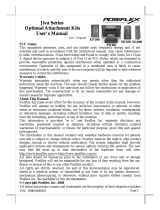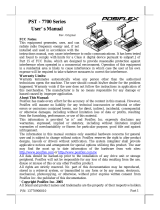Page is loading ...

1
Package Contents
KP-560 Programmable Keypad..….(x1)
Key for 6-Mode Lock Switch……. (x4)
Color Sticker for Keycap……...…..(x4)
Key Clip…………………………...(x1)
Protective Cap for Keycap…...…..(x20)
User Manual……………………….(x1)
Features
Side-mount keypad attachment for Posiflex 15”/17” XT series terminals
36 programmable keys with predefined numeric keys + one 6-position lock
switch which is also programmable
Software program for each key
Optional MSR
Interface: USB
Views of the Magnetic Stripe Reader
Front View
Rear View
KP-560
Side-Mount Programmable Keypad
User Manual
18430900010 Ver. Original
http://www.posiflex.com
USB I/O cable
6-position lock switch
Multi-page programmable keys
Numeric keypad
3-track Magnetic Stripe Reader
(optional)
Fixing screw hole

2
Labeling on a Keycap
In the package contents, there are provided 4-color custom keycap stickers that
are self-adhesive ones for you to label on programmable keycaps. The stickers
are die-cut to fit the keycaps of the keypad precisely. The labels can be written
or printed in almost any background color. The labels can feature text
information, commands, icons, or graphic pictures that help the keypad
operator use key-based functions.
With labels written or printed on the stickers, the keypad operators can quickly
find the keys and commands they need, data entry accuracy improves, entry
speed increases, and operator frustration and fatigue is reduced.
To label on a keycap, use the attached key clip to take the keycap out of the
keypad. After taking the keycap(s) out of the keypad, you can easily label the
keycap(s) with one of the 4-color custom keycap stickers.
Hardware Installation
During Installation of the KP-560, do NOT power ON your terminal and
monitor.
Installation of KP-560 onto the 15”/17” XT Series Terminals
Before installing the KP-560 programmable keypad, you should know that
the peripheral is installed onto the right side of the XT series terminal, as
shown below

3
Start to install KP-560 onto the terminal according to the following steps.
1. Loosen and remove the two fixing screws
from the side mount cover on the back of
the right side of the terminal.
2. Remove the side mount cover A from the
back of the right side of the terminal.
3. Remove the side mount cover B from the
terminal.
4. Insert the USB IO cable of the KP-560 into
the cable connector of the main board.
Determine that the USB IO cable is securely
connected to the cable connector of the
main board.
Cover A
Cover B

4
5. Put the large side mount cover (cover B)
back in place.
6. Move the USB IO cable to the middle, as
shown in the right figure.
7. Align the two screw holes of the KP-560
cover with the two screw holes on the
terminal.
8. Fix the KP-560 onto the terminal by locking
the two long screws shipped with the package.

5
9. The installation of KP-560 onto the terminal is completed, as shown
in the right figure.
Driver and Utility Installation
After installing the KP-560 onto your terminal, power on your XT-series
terminal, go to the Posiflex’ global website:
http://www.posiflex.com/en-
global/Download/download to download the up-to-date driver and software
utility of the KP-560 programmable keypad.
After downloading the driver and utility, start to install them. When you finish
installing the driver and utility, it is suggested to turn on your terminal again.
The system will automatically detect the KP-560.
Programming the KP-560 Keypad
The KP-560 keypad can be programmed by using the utility that is installed.
However, to avoid end users programming the keypad by mistake, it is
suggested that professional technicians implement the keypad programming.
To get more detailed information on keypad programming, contact directly the
Posiflex’ technical service team.
Operating the KP-560 Keypad
The KP-560 keypad operates with a set of attached
electronic control keys. You can control each of the 6
positions of the lock switch by using each of the keys
to operate the keypad.

6
Using Keys to the Lock Switch
By using the electronic control key marked with “PRG”, you
can control the LP, L0, L1 and L2 positions of the lock
switch and thus operate the keypad.
To extract the key out of the lock switch, switch to the L0 or
L1 position.
By using the electronic control key marked with “REG”,
you can control the L0, L1 and L2 positions of the lock
switch and thus operate the keypad.
To extract the key out of the lock switch, switch to the L0 or
L1 position.
By using the electronic control key marked with “Z”, you
can control the L0, L1, L2 and L3 positions of the lock
switch and thus operate the keypad.
To extract the key out of the lock switch, switch to the L0 or
L1 position.
By using the electronic control key marked with “GT”, you
can control the L0, L1, L2, L3 and L4 positions of the lock
switch and thus operate the keypad.
To extract the key out of the lock switch, switch to the L0 or
L1 position.
Operating the KP-560 Magnetic Stripe Reader (MSR)
1. Keep the magnetic stripe of the card facing the arrow
head circled in the picture.
2. Move the magnetic stripe card along the track of the
reader from top to bottom or from bottom to top in the
direction of the arrow.
※
The product information and specifications are subject to change without
prior notice. To get the detailed information on KP-560, please check this
model from Posiflex Global Website
(
http://www.posiflex.com/en-global/Download/download).
or
1
2

7
<MEMO>

8
<MEMO>
/