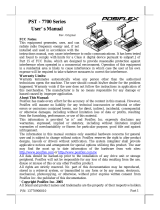Page is loading ...

1
Package Contents
LD-2000 Light Bar………………...(x1)
Flat Head Screw (M3-12L (Ni))…...(x1)
Power Cable………………………..(x1)
USB Programming Cable………….(x1)
User Manual………………………..(x1)
Views of the LD-2000
Top View Bottom View
LD-2000
Light Bar
User Manual
USB Port
Wedge
Rubber Pad
Screw Hole
19304090010 Ver. Original
http://www.posiflex.com

2
Programming the LD-2000 Light Bar
The LD-2000 light bar that is embedded underneath the PP-7600 printer can be
programmed to project colorful light patterns. With the LD-2000, the printer
brings fun into the mundane printing operation. Thus, to make the LD-2000
perform according to the colorful light patterns you want, you can program the
light bar by using the Posiflex LD-2000 tool downloaded from Posiflex global
website: http://www.posiflex.com/en-global/Download/download.
Before programming the light bar, connect the LD-2000 to your terminal
through the USB programming cable. The micro USB connector of the cable is
connected to the micro USB port on the LD-2000 control board, while the
USB type-A connector of the cable is connected to a USB port of your
terminal.
However, to avoid end users programming LD-2000 by mistake, it is
suggested that professional technicians implement the light bar programming.
To get more detailed information on light bar programming, contact directly
the Posiflex’ technical service team.
Installing the LD-2000 Light Bar to PP-7600 Printer
The LD-2000 is designed to work with Posiflex PP-7600 printer. Follow the
steps below to install the LD-2000 light bar under the PP-7600 printer.
Power off the printer when installing the LD-2000 light bar.
1. Determine that the micro USB connector of
the power cable for LD-2000 to PP-7600 is
securely connected to the micro USB port on
the LD-2000 control board.
2. Hold the concave portion of the cable cover
with thumb, as shown in the circled portion
of the figure.

3
3. Pull the cable cover in the direction
indicated by the arrow in the right figure.
4. Remove the cable cover.
5. Plug the L-formed header of the LD-2000 power cable into the LD-2000
power jack of the PP-7600 printer.
6. Install the LD-2000 light bar onto the bottom side of the PP-7600 by
making the four joints formed on the LD-2000 wedge to the four wedge
grooves formed on the PP-7600.
Remove

4
7. Determine that the LD-2000 securely
connects to the PP-7600.
8. Fix the LD-2000 to the bottom side of PP-
7600 with a screw.
9. The installation of LD-2000 light bar is
completed.
※
The product information and specifications are subject to change without
prior notice. To get the detailed information on LD-2000, please check
this model from Posiflex Global Website
(http://www.posiflex.com/en-global/Download/download).
LD-2000
Light Bar
/