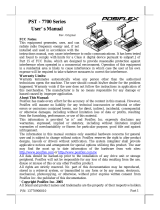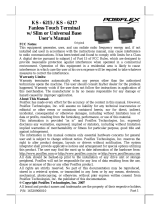Page is loading ...

Part 1
FCC Notes:
This equipment generates, uses, and can radiate radio frequency energy and, if not
installed and used in accordance with the instructions manual, may cause interference
to radio communications. It has been tested and found to comply with limits for a Class
A digital device pursuant to subpart J of Part 15 of FCC Rules, which are designed to
provide reasonable protection against interference when operated in a commercial
environment. Operation of this equipment in a residential area is likely to cause
interference in which case the user at his own expense will be required to take whatever
measures to correct the interference.
Warranty Limits:
Warranty terminates automatically when any person other than the authorized
technicians opens the machine. The user should consult his/her dealer for the problem
happened. Warranty voids if the user does not follow the instructions in application of
this merchandise. The manufacturer is by no means responsible for any damage or
hazard caused by improper application.
About This Manual:
Posiflex Technology, Inc. has made every effort for the accuracy of the content in this
manual. However, Posiflex Technology, Inc. will assume no liability for any technical
inaccuracies or editorial or other errors or omissions contained herein, nor for direct,
indirect, incidental, consequential or otherwise damages, including without limitation
loss of data or profits, resulting from furnishing, performance, or use of this material.
This information is provided “as is” and Posiflex Technology, Inc. expressly disclaims
any warranties, expressed, implied or statutory, including without limitation implied
warranties of merchantability or fitness for particular purpose, good title and against
infringement.
The information in this manual contains only essential hardware concerns for general
user and is subject to change without notice. Posiflex reserves the right to alter product
designs, layouts or drivers without notification. The system integrator shall provide
applicative notices and arrangement for special options utilizing this product. The user
may find the most up to date information of the hardware from web sites:
http://www.posiflex.com or http://www.posiflex.com.tw or http://www.posiflexusa.com
All data should be backed-up prior to the installation of any drive unit or storage
peripheral. Posiflex Technology, Inc. will not be responsible for any loss of data
resulting from the use, disuse or misuse of this or any other Posiflex product.
All rights are strictly reserved. No part of this documentation may be reproduced,
stored in a retrieval system, or transmitted in any form or by any means, electronic,
mechanical, photocopying, or otherwise, without prior express written consent from
Posiflex Inc. the publisher of this documentation.
© Copyright Posiflex Technology, Inc. 2010
All brand and product names and trademarks are the property of their respective holders.
KP-300W / KP-300WR / KP-312
SIDE MOUNT
PROGRAMMABLE KEYPAD
USER’S MANUAL
Rev.:
C
0
P/N:
198
3
09000
4
0

Part 2
GENERAL DESCRIPTION
OVERVIEW
Table below indicates construction of this series of security devices.
Model KP-300W KP-300WR KP-312
Suitable Terminals
KS-6115/KS-
621X/ KS-
631X series
KS-661X/ KS-
731X series
KS-6812
Programmable keypad
Vertical layout
Magnetic stripe reader
Optional
Smart card reader
Optional
OPTIONS
Items underlined below means that this item must be installed by Posiflex
authorized distributor only and never by average user.
• Magnetic Stripe Reader (USB interface)
∗ ISO 7811 reader head for tracks 1 and 2
∗ ISO 7811 reader head for tracks 1, 2 and 3 + AAMVA + CA DMV
∗ JIS/II reader head
• Smart card reader

Part 3
INSTALLATION GUIDE
MECHANICAL FIXATION
For the KP-300W / KP-300WR / KP-312 to
be installed in the KS series host system, the
upgrade kit is installed to the right edge of
the LCD panel. You may find two screw
holes on back of the right side of the main
unit of KS series as circled in the right
picture. Remove these 2 screws to remove
the cover for side mount upgrade kit as
arrowed in same picture.
Take out the cable inside this
cover as circled in lower right
picture and then connect it to
connector inside the side
mount upgrade kit KP-300W / KP-300WR as arrowed in same
picture. Gently arrange the excessive length of this cable back
in the hole and use the 2 original screws to fit KP-300W / KP-
300WR back to the position originally occupied by the cover as in the left
picture. Please reserve the cover if there is chance to have the side mount kit
removed in the future. For KP-312, it is similar way to remove the cover
from the main unit which is KS-6812. Please connect to the normal USB
port in the I/O plate. Please notice that there are two screws which come
with KP-312 and use them to fix on the KS-6812.
KEYTOP LAYOUT
Keytop Replacement
The keypad in KP-300W / KP-300WR / KP-312 is organized into 2 parts: a 4
by 4 numerical keypad area and a 4 by 6 matrix minus a 2 by 2 square recess
programmable keypad area. However, this keypad allows some layout
alterations by the system integrator. Besides the standard single key installed,
there are double keys and blank keys for purchase to provide more convenient
user interface.
When replacement of keytop is required, it is advisable to use a flattop (minus
sign) screw driver (Do not use the attached key clip for this operation.) to help
getting the key top off gently. Please always first orientate the key tops as
below before inserting any keytop into the case of the keypad. Failure to do so
could result in permanent damage not covered in product warranty.

Part 4
Please always match the latching tab on bottom stem of keytop with the tab in
guiding hole and gently press the key top down till a click sound is heard as
indicated in the pictures below.
Labeling On Keytop
The programmable keypad is provided with an easy and durable method for
reminding the user of content programmed in each programmable key. First
preprint (or write) in each cell of the attached colored legend sheet the “name”
for each key. Stick each cell to the corresponding keytop and then put on the
transparent key cap from the accessories. In this way, the labeling will be
protected and resistant to scratch or rubbing.
When re-labeling is required, please use the attached key clip to hook up the
transparent key cap and change the label then re-cap.
KEYPAD PROGRAMMING
The programming of the keys above the numerical keypad in KP-300W / KP-
300WR / KP-312 is in general the task of the system integrator and not the
average end user. For end user, please go to the chapter of “OPERATION
GUIDE” of this manual directly.
Utility Installation
In the Posiflex Product Information CD attached with KP-300W / KP-300WR
/ KP-312, there is a subfolder named as “\Drivers\KP” or please download
from our web site: http://www.posiflex.com.tw/DriversDownload.asp the
keypad programming utility for KP-300W / KP-300WR / KP-312.
In the above mentioned subfolder please find a further subfolder “uKBW_xxx”
with “xxx” representing any number of the utility revision. This is a Windows
utility for the USB interface KP-300W / KP-300WR / KP-312. Execute
“uKBW_xxx\SETUP.EXE” to install the programming utility “uKBW.EXE”
Single key top
Latching tab
Double key top
Tab in the
guide hole

Part 5
for various editions of Windows OS. After completion of the “Setup”, there
will be a program group “Posiflex Tools” in the program files. Clicking the
program “Posiflex USB Programmable Keyboard” in this group will activate
the uKBW.EXE for KP-300W / KP-300WR / KP-312. Please select the right
model when entering the program if questioned by the program.
Keypad Programming
A normal keyboard may be required for inputting data in keypad programming.
In the command menu of the programming utility, “Keyboard” => “Read” or
“Write” can be used to transfer the current content in KP-300W / KP-300WR /
KP-312 to the program memory or vice versa. “File” => “Open” or “Save” can
be used to edit an existing template file or preserved the current program
content to a template file. “View” command alters the key map page
corresponding to the position of control key. The rightmost column in key map
for Page 1 refers to the answer back codes for the control key.
Right click (or left click to select a key and followed by a “Return” key of
normal keyboard) in the key map to start edit the selected key. Select another
key or press “Down Arrow” of normal keyboard finishes programming of that
key. Remember to “Keyboard” => “Write” or “File” => “Save” before exiting
the program otherwise everything worked will be lost.
Quick Reference Guide for Programming a Key
Please refer to our web site for every detail in programming the programmable
keyboards or keypads. The following simplified guide severs as a concise tool
for instant application.
Keys To Program How to Program Them
Esc, Enter, Tab, Back Space, Caps
Lock, Menu, Window, F1 - F12,
Shift, Ctrl, Alt, Arrow Keys and
All Functions like: Print Scrn,
Scroll Lock, Pause, Insert, Delete,
Home, End, Page Up, Page Down
Right click in the key editing area
and select the desired key from the
menu/submenu appeared
A - Z, 0 - 9, ~ ` ! @ # $ % ^ & * ( )
- _ = + } { [ ] | \ ’ ; ” : /. , < > ?
Press: “Desired Key or Keys” of the
normal keyboard

Part 6
Hardware Limitation in Programming
In case of “multiple combination key” application which means pressing three
or more keys at the same time to obtain certain data output from the keypad,
there could be some limitations inherent from the nature of keypad structure.
The CPU of keypad detects the contact between the “horizontal” and “vertical”
lines for each key press, recognizes which key is pressed and sends
correspondent data to the host computer. When there are many keys pressed at
the same time, and the pattern of the contacts coincides with some special
relationship, there are chances that the CPU of keyboard be confused about
exactly which keys are pressed. The user may change the locations of the key-
definition to prevent this once such confusion happens.
MSR CONFIGURATION
Please find the subfolder “\Drivers\KP\USBMSR_xxx” in the Posiflex Product
Information CD or DVD or download from our web as mentioned earlier and
execute the “SETUP.EXE” to install the USB MSR manager under Windows
OS. The USB MSR manager can control parameters like individual track
enable/disable, Alt+Num emulation and Start/end sentinel substitute.
SMART CARD READER DRIVER INSTALLATION
Please find the subfolder “\Drivers\KP\SC200” in the Posiflex Product
Information CD or DVD or download from our web as mentioned earlier.
Execute the “SETUP.EXE” to install the driver into the Windows OS. The
reader is PC/SC 1.0 compliant. The reader is also EMV level 1 compliant. The
smart card reader is also supported by Microsoft CCID generic class driver.

Part 7
OPERATION GUIDE
KEYPAD LAYOUT
1. 6 position lock switch for electronic control key
2. Multi-page programmable keys
3. Numerical keypad
4. MSR mark
5. MSR slot
6. Smart card reader slot
7. Smart card reader mark
8. Example smart card to be read
PROGRAMMABLE KEYPAD
Electronic Control Key
On top right corner of KP-300W / KP-300WR / KP-312, there is an electronic
control key that can be turned to one of the following 6 positions: LP, L0, L1,
L2, L3 and L4. It can only be taken out from the switch at positions L0 and L1.
The purpose of this electronic key serves 3 folds: When the key is switched to
(and extracted from) position L0, the keypad output (excluding the optional
MSR and the optional smart card reader) will be blocked off by hardware to
work as a security measure. A programmable answer back code for the final
position of the 6 position electronic key will be sent by the keypad to the host
computer whenever the key is switched to a new position for a programmable
delay time or when the host computer sends a specific code (E7h) to inquire
the keypad. The position of the electronic key determines which page of the
key content table for the 20 push keys applies, while the definitions of the
same key within different pages can be programmed so absolutely independent
Front View
Front Right Side View
6
8
7
1
2
3
4
5

Part 8
to provide instant menu change over.
This electronic key switch is delivered with a set of 4 pcs of keys, each marked
as “PRG”, “REG”, “Z” and “GT”. The effective range of each of the 4 keys
can be illustrated by the following table and drawing.
Programmable Keys
The multi-page programmable keys can deliver to the host system the string of
keyboard input as programmed. Please note that when the 6 position electronic
control key is turned to a different position, the content of same key could be
completely different. It is also possible to use combination keys if programmed
to. There will be no output of these keys if the control key is turned to “L0”
position.
Numerical Keypad
The numerical keypad is durably pre-marked. When the 6 position electronic
control key is turned to a different position, the content of same key remains
unless it has been programmed in a particular way. The numerical keypad is
not applicable in combination keys. There will be no output of these keys if the
control key is turned to “L0” position.
MAGNETIC STRIPE READER (OPTION)
For magnetic stripe card reading, be sure to insert the card to the bottom with
magnetic stripe facing the mark aside the slot. The movement of the card can
be either inserting the card from the top surface then sliding the card down out
of the slot, or sliding the card upward from the lower side of the slot till it
reaches the top end as long as the card is a standard one. A non-standard card
recorded without complete degaussing prior to recovery may accept only one
direction in card reading.
The magnetic stripe reader in KP-300W / KP-300WR / KP-312 connects to the
PRG
REG
Z GT
LP
Y N N N
L0
Y Y Y Y
L1
Y Y Y Y
L2
Y Y Y Y
L3
Y N Y Y
L4
N N N Y

Part 9
host through USB port as an USB KB and therefore requires no driver
installation to get it working.
SMART CARD READER (OPTION)
Card Insertion
For smart card reading, please insert the end of the smart chip first and have
the chip facing upward and toward the mark aside the side slot of KP-300 as in
the example picture in front right side view.
Applicable Smart Card Type
The smart card reader can be used for both asynchronous and synchronous
type smart cards. For asynchronous type smart card, it reads the card with T =
0 and T = 1 protocols up to 340 Kbps of EMV and ISO modes. For
synchronous type smart card, coverage includes: 2-wire (SLE4432/42), 3-wire
(SLE4418/28) etc., SDA/I2C, 4403, 4433, 4404, 896
/