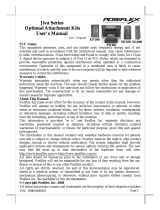Page is loading ...

1
Package Contents
TA-100 USB 2.0 Port Attachment...(x 1)
User manual………….………….…(x 1)
TA-210/220 MSR Module
Attachment………………………...(x 1)
Transfer Bracket Kits for MT-Series(x 1)
User manual………….………….…(x 1)
TA-300 MSR & Fingerprint Module
Attachment.......................................(x 1)
Transfer Bracket Kits for MT-Series(x 1)
User manual…………………….…(x 1)
TA-100/210/220/300
Attachment for MT Series
User Manual
12540907020 Ver. B0
http://www.posiflex.com

2
Views of TA-100
USB 2.0 Type A Port
Screws Holes
Single Type A USB Port Board
USB 5-Pin Connector

3
Views of TA-210/220
MSR Module Cable
Screw Holes
NFC/RFID Reader (Optional for TA-220)

4
Views of TA-300
MSR Module Cable
USB 5-Pin Connector
for Fingerprint
Screw Holes
Fingerprint Reading Area

5
Mounting TA-100 onto MT-series Tablet
TA-100 is an external USB 2.0 port attachment it mainly designed to MT-
series tablet. Please follow the steps described below to finish the installation.
1. Lay MT-series with its screen on a flat surface.
2. Loosen and remove the two fixing screws (M2-6L) from the side
mount cover on the back of the right side of the MT-series terminal.
3. Connect the USB cable (either one is ok) from the terminal to the
TA-100.

6
4. Put the TA-100 attachment on the MT-series terminal like the below
picture, and then fix it with two M2-6L screws.
5. The installation of TA-100 onto the terminal is completed, as shown
in the below figure.

7
Mounting Transfer Bracket onto MT-series Tablet
Before mounting TA-210/220/300 onto MT-series, you have to mount the
transfer bracket first. Please follow the steps described below to finish the
installation. If the transfer bracket has already been mounted to your MT-
series model, please skip this section.
1. Lay MT-series with its screen on a flat surface.
2. Loosen and remove the two fixing screws (M2-6L) from the side
mount cover on the back of the right side of the MT-series terminal.
3. Combine the two pieces of transfer bracket. If your transfer
bracket has been combined already, please skip this step.
To combine the two pieces of transfer bracket, please make
the metal bracket pass through the plastic cover to combine
them. Please refer to the pictures below.
Metal Bracket
Plastic Cover

8
Make the metal bracket
pass through the plastic
cover.
Combination complete.

9
4. Put the transfer bracket onto MT-series terminal. Make sure the USB
cables pass through the transfer bracket.
5. Fix the transfer bracket with two M3-5L screws into the outer screw
holes.

10
6. Fix the transfer bracket with two M2-7L screws into the inner screw
holes.
Mounting TA-210/220 onto MT-series Tablet
TA-210/220 is an external MSR module kit mainly designed to MT-series
tablet. Please follow the steps described below to finish the installation.
1. Lay MT-series with its screen on a flat surface.
2. Connect the USB cable (either one is ok) from the terminal to the
TA-210/220.

11
If you are installing TA-220 with RFID function, connect the
longer USB cable from the terminal to the RFID module, and the
shorter USB cable from the terminal to the MSR module.
3. Put the TA-210/220 attachment on the MT-series terminal like the
below picture, and then fix it with two screws. Fixing TA-210 with
two M2-10L screws, and fixing TA-220 with two M2-6L screws.

12
4. The installation of TA-210/220 onto the terminal is completed, as
shown in the below figure.
Mounting TA-300 onto MT-series Tablet
TA-300 is an external MSR & Fingerprint module kit mainly designed to MT-
series tablet. Please follow the steps described below to finish the installation.
1. Lay MT-series with its screen on a flat surface.
2. Connect the USB cable from the terminal to the TA-300. Connect
the longer USB cable from the terminal to the fingerprint sensor, and
the shorter USB cable from the terminal to the MSR module.

13
3. Put the TA-300 attachment on the MT-series terminal like the below
picture, and then fix it with two M2-6L screws.
4. The installation of TA-300 onto the terminal is completed, as shown
in the below figure.
Driver/Utility Installation and Utility Outline (Only for Windows-
Based System)
Before installing the drivers of the TA-210/220/300 fingerprint/MSR module,
after installing the TA-210/220/300 attachment, power on the MT-series
terminal.
Installing and Starting the Posiflex USB MSR Manager
1. Before installing the USB MSR Manager, please visit Posiflex official
website (http://www.posiflex.com/en-global/Download/download) to
download the utility.
2. After downloading it, follow the step-by-step instructive messages to
complete the manager installation.

14
3. After completion of the manager installation, restart your terminal.
4. Open the MSR manager.
※ If you purchase the attachment having MSR of which the interface is KB
wedge, ignore the following steps.
5. If you purchase the attachment having the MSR of which the interface
is virtual COM, tick off on virtual COM port interface and tap Save
& Exit to exit from the manager.
6. Please visit Posiflex official website (http://www.posiflex.com/en-
global/Download/download) to download the virtual COM driver.
7. After downloading it, follow the step-by-step instructive messages to
complete the driver installation.
8. After completion of the driver installation, restart your terminal.
Installing the RFID Utility
1. Please visit Posiflex official website (http://www.posiflex.com/en-
global/Download/download) to download the RFID utility.
2. Then, follow the step-by-step instructive messages to complete the
utility installation.
3. After completion of the driver installation, restart your terminal.
Installing the Fingerprint Driver
4. Please visit Posiflex official website (http://www.posiflex.com/en-
global/Download/download) to download the fingerprint driver.
5. Then, follow the step-by-step instructive messages to complete the
driver installation.
6. After completion of the driver installation, restart your terminal.

15
Using the TA-210/220/300 Attachment
After installing the drivers and tools, you can start to operate the TA-
210/220/300.
Magnetic Stripe Reader (MSR)
The TA-210/220/300 provided with magnetic strike reader mainly serves
to read and decode data from magnetic stripe. Please go through the
following tips while swiping your MSR cards though the reader:
1. Swipe your card with the side of magnetic stripe facing your terminal
screen.
2. Swipe your card along the track of the reader in the direction shown
in the figure.
RFID Card Reader (Optional for TA-220)
NFC/RFID reader is located on the left side of the attachment. To retrieve
data through the NFC/RFID reader, tap your Mifare card against the
NFC/RFID reader.
Fingerprint Sensor
Keep your thumb close to the fingerprint reading area
to allow the fingerprint sensor to read your thumb
fingerprint.
Reading Area
NFC/RFID Reader
TA-210/220
TA-300

16
<MEMO>
/