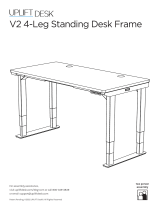Page is loading ...

© UPLIFT Desk • 800-349-3839 • [email protected] • upliftdesk.com
C3
C4 C5
C9
H4a
H7
C6
H1 H2 H3
H5
H4b
H6
C7
Step 3
Place the Tray on top of the Main bracket, lining up the front
and back of the tray with the front and back edges of the desk-
top.
From the underside, attach the Tray to the Main bracket using
four M6x8 Flat head screws, inserting the screws into the four
holes that most closely align with the slots in the bottom of the
Main bracket.
Only tighten each screw a few turns by hand. Once all screws
are in place, push the Tray so it sits ush against the side of
the desktop and using the 4mm Allen wrench, tighten all four
screws.
Once Tray is installed, you can place the black neoprene rubber
Tray pad on top to protect the Tray’s surface. If you would like
the pad to be permanently attached, simply remove the paper
backing from the Tray pad and stick into place.
Package Contents
Step 1
Fit the Main bracket around your assembled UPLIFT Desk
frame.
Choose the side you want the tray to be on, and bring the Main
bracket from below, then t the slot around the desk frame side
bracket as shown.
Align the two holes on each side of the Main bracket with holes
in the desk frame and attach using the four M8x10 Flat head
screws. Start all screws loosely by hand rst, then tighten with
the 5mm Allen wrench.
The Desk Extension can be installed on either the right or left side of your UPLIFT Desk frame. These Instructions apply
to both the UPLIFT Desk C-Frame and T-Frame.
Step 2
If you plan on placing more than 30 lbs. of weight on the Desk
Extension, it’s important to add U-brackets during this step, as
they give additional strength and stability to this accessory.
Line up one U-bracket on the front side of the Main bracket,
tting the slot around the side bracket on your frame. Attach
using two M6x10 Socket screws and tighten with the 5mm Al-
len wrench. Repeat this step with the second U-bracket on the
other side. Make sure all four screws are securely tightened be-
fore moving on.
Tray Tray padMain bracket
U-bracket
(qty 2)
Support bracket
M8x10 Flat head screw (qty 4)
#10x5/8’’ Wood screw (qty 2)
M6x8 Flat head screw (qty 4)
M6x10 Socket head screw (qty 4)
Hex nut (qty 4)
Allen wrench (4 mm and 5 mm)
C3
C4 C5
C9
H4a
H7
C6
H1 H2 H3
H5
H4b
H6
C7
Desk Extension
ACC036

© UPLIFT Desk • 800-349-3839 • [email protected] • upliftdesk.com
Copyright Notice: These instructions are a component of this accessory. These instructions are part of the scope of delivery, even if the item is resold. These instructions are also available on the UPLIFT Desk website: uplift-
desk.com. Excerpts or copies may not be forwarded to third parties or used in any other published form without the prior written consent of UPLIFT Desk. These instructions are subject to United States copyright law.
©
CAUTION: Read all instructions before assembly. Failure to assemble or operate properly may
result in damage or personal injury. Retain manual for future reference.
CAUTION: Maximum weight capacity with U-brackets installed: 60 lbs (Weight capacity without
U-brackets installed: 30 lbs)
CAUTIONS & WARNINGS
!
!
!
If you have purchased a CPU Holder (CPU128) and Desk Ex-
tension CPU Adapter (CPU002), follow these assembly instruc-
tions.
Align the CPU002 CPU Adapter holes with the threaded studs
on the Main bracket you just assembled, and attach using the
four Hex nuts included in this package.
The long end of the CPU Adapter should face the front of
the desk. Next, follow the instructions included with the CPU
Adapter and CPU Holder for the remainder of the assembly.
The Desk Extension Main bracket is also compatible with our
Under Desk Hammock (ACC042).
You may attach one end of the hammock to one of the acces-
sory mounting points on your Desk Extension Main bracket as
shown.
Follow the instructions provided with the Under Desk Ham-
mock for its complete installation and adjustments.
Note: The Under Desk Hammock is designed to be used on our
72’’ and 80’’ wide desks only.
Compatible with CPU Holder by UPLIFT Desk
Compatible with Under Desk Hammock by UPLIFT Desk
Step 4
The Support bracket is optional. If you do not plan on placing
excessive weight towards the front of the Desk extension tray
you may not need to add this bracket.
Line up the Support bracket just past the the front end of your
desk’s side bracket, bridging the gap between the bottom
of the Desktop and the bottom of the Tray in the orientation
shown with the bent up portion towards the Tray.
While holding the Support bracket in place, make a pencil mark
at each hole location and then attach it using the two #10x5/8”
Wood screws.
Note: DRILL NO DEEPER THAN 1/2” because that will
increase the risk of drilling through your desktop. We
recommend wrapping a piece of tape around your drill
bit 1/2” from the tip. Stop drilling just before the tape
touches the desktop.
Tray
Desktop
AI-ACC036-1.090.014.01.0680v.A
1/2’’
/