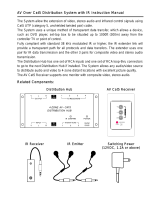Operation/Reference Guide
Universal Distribution Matrix
UDM-0808-SIG
8x8 Signature Series Multi-Format Distribution Hub
UDM-RX02N
Multi-Format Receiver
UDM-ABB-8-SIG
Signature Series Audio Breakout Box
Last Revised: 11/15/2010

AMX Limited Warranty and Disclaimer
This Limited Warranty and Disclaimer extends only to products purchased directly from AMX or an AMX Authorized Partner which
include AMX Dealers, Distributors, VIP’s or other AMX authorized entity.
AMX warrants its products to be free of defects in material and workmanship under normal use for three (3) years from the date of
purchase, with the following exceptions:
• Electroluminescent and LCD Control Panels are warranted for three (3) years, except for the display and touch overlay compo-
nents are warranted for a period of one (1) year.
• Disk drive mechanisms, pan/tilt heads, power supplies, and MX Series products are warranted for a period of one (1) year.
• AMX lighting products are guaranteed to switch on and off any load that is properly connected to our lighting products, as long
as the AMX lighting products are under warranty. AMX also guarantees the control of dimmable loads that are properly con-
nected to our lighting products. The dimming performance or quality there of is not guaranteed, impart due to the random combi-
nations of dimmers, lamps and ballasts or transformers.
• AMX software is warranted for a period of ninety (90) days.
• Batteries and incandescent lamps are not covered under the warranty.
• AMX AutoPatch Epica, Modula, Modula Series4, Modula CatPro Series and 8Y-3000 product models will be free of defects in
materials and manufacture at the time of sale and will remain in good working order for a period of three (3) years following the
date of the original sales invoice from AMX. The three-year warranty period will be extended to the life of the product (Limited
Lifetime Warranty) if the warranty card is filled out by the dealer and/or end user and returned to AMX so that AMX receives it
within thirty (30) days of the installation of equipment but no later than six (6) months from original AMX sales invoice date. The
life of the product extends until five (5) years after AMX ceases manufacturing the product model. The Limited Lifetime Warranty
applies to products in their original installation only. If a product is moved to a different installation, the Limited Lifetime Warranty
will no longer apply, and the product warranty will instead be the three (3) year Limited Warranty.
All products returned to AMX require a Return Material Authorization (RMA) number. The RMA number is obtained from the AMX
RMA Department. The RMA number must be clearly marked on the outside of each box. The RMA is valid for a 30-day period. After
the 30-day period the RMA will be cancelled. Any shipments received not consistent with the RMA, or after the RMA is cancelled, will
be refused. AMX is not responsible for products returned without a valid RMA number.
AMX is not liable for any damages caused by its products or for the failure of its products to perform. This includes any lost profits, lost
savings, incidental damages, or consequential damages. AMX is not liable for any claim made by a third party or by an AMX Autho-
rized Partner for a third party.
This Limited Warranty does not apply to (a) any AMX product that has been modified, altered or repaired by an unauthorized agent or
improperly transported, stored, installed, used, or maintained; (b) damage caused by acts of nature, including flood, erosion, or earth-
quake; (c) damage caused by a sustained low or high voltage situation or by a low or high voltage disturbance, including brownouts,
sags, spikes, or power outages; or (d) damage caused by war, vandalism, theft, depletion, or obsolescence.
This limitation of liability applies whether damages are sought, or a claim is made, under this warranty or as a tort claim (including
negligence and strict product liability), a contract claim, or any other claim. This limitation of liability cannot be waived or amended by
any person. This limitation of liability will be effective even if AMX or an authorized representative of AMX has been advised of the
possibility of any such damages. This limitation of liability, however, will not apply to claims for personal injury.
Some states do not allow a limitation of how long an implied warranty last. Some states do not allow the limitation or exclusion of inci-
dental or consequential damages for consumer products. In such states, the limitation or exclusion of the Limited Warranty may not
apply. This Limited Warranty gives the owner specific legal
rights. The owner may also have other rights that vary from state to state.
The owner is advised to consult applicable state laws for full determination of rights.
EXCEPT AS EXPRESSLY SET FORTH IN THIS WARRANTY, AMX MAKES NO OTHER WARRANTIES, EXPRESSED OR
IMPLIED, INCLUDING ANY IMPLIED WARRANTIES OF MERCHANTABILITY OR FITNESS FOR A PARTICULAR PURPOSE. AMX
EXPRESSLY DISCLAIMS ALL WARRANTIES NOT STATED IN THIS LIMITED WARRANTY. ANY IMPLIED WARRANTIES THAT
MAY BE IMPOSED BY LAW ARE LIMITED TO THE TERMS OF THIS LIMITED WARRANTY. EXCEPT AS OTHERWISE LIMITED
BY APPLICABLE LAW, AMX RESERVES THE RIGHT TO MODIFY OR DISCONTINUE DESIGNS, SPECIFICATIONS, WARRAN-
TIES, PRICES, AND POLICIES WITHOUT NOTICE.

Table of Contents
i
UDM-0808-SIG, UDM-RX02N and UDM-ABB-8-SIG Operation /Reference Guide
Table of Contents
Important Safety Markings ................................................................................. a
Markings Used In This Manual .................................................................................. a
Voltage............................................................................................................................ a
Rating Label.............................................................................................................. a
Important Instructions .............................................................................................. b
Compliance ............................................................................................................... b
FCC and IEC .................................................................................................................... b
Environmental Conditions......................................................................................... b
Temperature ................................................................................................................... b
Ventilation....................................................................................................................... b
Humidity.......................................................................................................................... b
Water / Liquids................................................................................................................ b
External use ..................................................................................................................... b
UDM-0808-SIG 8x8 Signature Series Multi-Format Distribution Hub .................1
Overview .................................................................................................................. 1
Features.................................................................................................................... 1
Common Application....................................................................................................... 1
Compatibility................................................................................................................... 1
Product Specifications ............................................................................................. 2
Configuration Options .............................................................................................. 3
Rack-Mounting the UDM-0808-SIG........................................................................... 3
Ventilation....................................................................................................................... 4
UDM-0808-SIG Wiring and Connections .............................................................5
Overview .................................................................................................................. 5
UDM-0808-SIG Front Panel Components ................................................................. 5
Power Status bar............................................................................................................. 5
Status LEDs ..................................................................................................................... 5
UDM-0808-SIG Rear Panel Components................................................................... 6
Connecting UDM-RX02N Receivers to the UDM-0808-SIG ............................................. 6
UDM Output Ports (RJ45)......................................................................................... 6
UDM Port Pinouts ........................................................................................................... 6
A/V Source Input Connectors ................................................................................... 7
VIDEO IN Connectors (HD15).......................................................................................... 7
Connecting a VGA Video Input ....................................................................................... 7
Connecting a Composite Video Input ............................................................................. 7
Connecting a Component Video Input............................................................................ 8

ii
UDM-0808-SIG, UDM-RX02N and UDM-ABB-8-SIG Operation /Reference Guide
Table of Contents
Connecting an S-Video Input........................................................................................... 8
Video Adapter Cables ..................................................................................................... 8
Audio & Video Formats/Resolutions/Distance................................................................. 8
NETWORK Port (RJ45).............................................................................................. 9
SERIAL (RJ12) Port.................................................................................................... 9
Serial Port - Default Communication Settings ............................................................... 10
DB9-to-RJ12 Adapter Cable Pinouts ............................................................................. 10
CASCADE Ports ...................................................................................................... 10
IEC Power Connector.............................................................................................. 11
Powering the UDM-0808-SIG Hub On........................................................................... 11
Powering the UDM-0808-SIG Hub Off .......................................................................... 11
UDM-0808-SIG NetLinx Programming ..............................................................13
Overview ................................................................................................................ 13
Device Numbering .................................................................................................. 13
LEVELs ................................................................................................................... 14
SEND_COMMANDs .............................................................................................. 15
"'?FWVERSIOND'" .................................................................................................................... 15
"'?TEMP'" ................................................................................................................................. 15
"'AI"' ......................................................................................................................................... 15
"'?A'" ........................................................................................................................................ 16
"'CI"' ......................................................................................................................................... 16
"'CL'" ........................................................................................................................................ 17
"'?C'" ........................................................................................................................................ 17
"'MMOFF'" ............................................................................................................................... 18
"'MMON'" ................................................................................................................................ 18
"?MM" ...................................................................................................................................... 18
"'RESET'" .................................................................................................................................. 18
"'RESETFACTORY'" .................................................................................................................. 19
"'RPUOFF'" ............................................................................................................................... 19
"'RPUON'" ................................................................................................................................ 19
"?RPU" ...................................................................................................................................... 19
"'SAI'" ....................................................................................................................................... 20
"'?SAI'" ..................................................................................................................................... 20
"'SFI'" ....................................................................................................................................... 20
"'?SFI'" ...................................................................................................................................... 21
"'SVI'" ....................................................................................................................................... 21
"'?SVI'" ..................................................................................................................................... 21
"'VI"' ......................................................................................................................................... 22
"'?V'" ........................................................................................................................................ 22
UDM-0808-SIG WebConsole ............................................................................23
Overview ................................................................................................................ 23
Determining the IP Address of the UDM-0808-SIG ................................................ 23
Bonjour (Zero-Configuration) Client .............................................................................. 23
Accessing the WebConsole ........................................................................................... 24

Table of Contents
iii
UDM-0808-SIG, UDM-RX02N and UDM-ABB-8-SIG Operation /Reference Guide
Admin Menu ........................................................................................................... 24
UDM Control Page.................................................................................................. 25
Sending Commands to the UDM-0808-SIG ................................................................... 25
Sending Commands to a Connected UDM-RX02N........................................................ 25
Device Configuration Page ..................................................................................... 26
Device Configuration tab .............................................................................................. 26
Master Connection tab.................................................................................................. 26
Changing the Connection Mode ................................................................................... 27
Changing the Mode Settings ........................................................................................ 27
Authentication Settings................................................................................................. 27
Security Settings..................................................................................................... 27
Enable / Disable Security Settings ............................................................................... 28
Login Information.......................................................................................................... 28
Logging Into the Configuration Manager (With Security Enabled)................................ 28
IP Settings............................................................................................................... 29
Port Settings........................................................................................................... 30
Clock Manager........................................................................................................ 30
Clock Manager - Mode Manager................................................................................... 31
Clock Manager - Daylight Savings................................................................................. 32
Clock Manager - NIST Servers....................................................................................... 33
UDM-0808-SIG Firmware Upgrades .................................................................35
Overview ................................................................................................................ 35
Before You Start ..................................................................................................... 35
Sending a Firmware (*.KIT) File To the UDM-0808-SIG ................................................. 35
Firmware Readme.TXT .................................................................................................. 37
Additional Documentation ............................................................................................ 37
UDM-RX02N Multi-Format Receiver .................................................................39
Overview ................................................................................................................ 39
Common Application..................................................................................................... 39
Features ........................................................................................................................ 39
Compatibility................................................................................................................. 39
Product Specifications ........................................................................................... 39
Configuration Options ............................................................................................ 40
UDM-RX02N Wiring and Connections ..............................................................41
Overview ................................................................................................................ 41
Power Connector .................................................................................................... 41
Powering on the UDM-RX02N ...................................................................................... 41
UDM HUB (RJ-45) Port............................................................................................ 42
Connecting the UDM-RX02N to a UDM-0808-SIG Hub................................................. 42

iv
UDM-0808-SIG, UDM-RX02N and UDM-ABB-8-SIG Operation /Reference Guide
Table of Contents
UDM Port LEDs ............................................................................................................. 42
CONTROL Connectors ............................................................................................ 43
SERIAL (RJ12) Port ........................................................................................................ 43
IR Rx (IR Receiver) Port.................................................................................................. 44
Using the UDM-RC05 for Video Compensation............................................................. 45
IR Tx (IR Transmitter) Port ............................................................................................. 45
AUDIO & VIDEO Output Connectors...................................................................... 46
CVBS (Composite) Video Output Port .......................................................................... 46
S-VIDEO Video Output Port ......................................................................................... 46
VGA Video Output Port ............................................................................................... 47
Component (Y/Pb/Pr) Video Output Port ..................................................................... 47
Video Compensation .............................................................................................. 48
UDM-RX02N NetLinx Programming .................................................................49
Overview ................................................................................................................ 49
Device Numbering .................................................................................................. 49
CHANNELs ............................................................................................................. 50
LEVELs .................................................................................................................... 50
SEND_COMMANDs ................................................................................................ 50
"'RP'" ........................................................................................................................................ 50
"'?RP'" ...................................................................................................................................... 51
"'SB'" ........................................................................................................................................ 51
"'?SB'" ...................................................................................................................................... 51
"'SD'" ........................................................................................................................................ 51
"'SKB'" ...................................................................................................................................... 51
"'SKG'" ..................................................................................................................................... 51
IR SEND_COMMANDs ............................................................................................ 52
IR CHANNELs ................................................................................................................ 52
IR SEND_COMMANDs ................................................................................................. 52
"'CAROFF'" ............................................................................................................................... 52
"'CARON'" ................................................................................................................................ 52
"'SKR'" ...................................................................................................................................... 52
"'?SK'" ...................................................................................................................................... 52
"'SS'" ........................................................................................................................................ 52
"'?SS'" ...................................................................................................................................... 52
"'CH'" ....................................................................................................................................... 53
"'CP'" ........................................................................................................................................ 53
"'CTOF'" ................................................................................................................................... 53
"'CTON'" .................................................................................................................................. 53
"'IROFF'" .................................................................................................................................. 53
"'SP'" ........................................................................................................................................ 54
"'XCH'" ..................................................................................................................................... 54
"'XCHM'" .................................................................................................................................. 54
Serial SEND_STRING............................................................................................... 55

Table of Contents
v
UDM-0808-SIG, UDM-RX02N and UDM-ABB-8-SIG Operation /Reference Guide
Serial SEND_COMMANDs ...................................................................................... 55
"'CHARD'" .................................................................................................................................55
"'CHARDM>'" ...........................................................................................................................55
"'GET BAUD'" ...........................................................................................................................55
"'RXCLR'" ..................................................................................................................................55
"'RXOFF'" .................................................................................................................................55
Serial Control Considerations With UDM-0808 and UDM-RX02N................................. 56
"'RXON'" ...................................................................................................................................56
"'SET BAUD'" ............................................................................................................................56
"'TXCLR'" ..................................................................................................................................56
UDM-RX02N Firmware Upgrades .....................................................................59
Overview ................................................................................................................ 59
Before You Start ..................................................................................................... 59
Sending a Firmware (*.KIT) File To the UDM-RX02N .................................................... 59
Additional Documentation ............................................................................................ 61
UDM-RX02N IR File Transfers ...........................................................................63
Overview ................................................................................................................ 63
Sending a IR Library (*.IRL) File To the UDM-RX02N .............................................. 63
Additional Documentation ............................................................................................ 65
UDM-RC05 Multi-Format IR Remote Control ....................................................67
Overview ................................................................................................................ 67
IR Codes / UDM-RC05 Pushbuttons .............................................................................. 67
Using the UDM-RC05 for Video Compensation ............................................................ 69
UDM-ABB-8-SIG Audio Breakout Box ...............................................................71
Overview ................................................................................................................ 71
Common Application..................................................................................................... 71
Features ........................................................................................................................ 71
Compatibility................................................................................................................. 71
Product Specifications ........................................................................................... 72
Connecting the UDM-ABB-8-SIG to an UDM-0808-SIG........................................... 72
Connecting Audio Outputs ........................................................................................... 73
UDM-ABB-8-SIG Configuration ............................................................................... 73
"SFI" Send Command.................................................................................................... 73
"SAI" Send Command ................................................................................................... 75
Cascading Hubs ................................................................................................77
Overview ................................................................................................................ 77
Cascade In/Out Connectors .................................................................................... 77
Cascading Guidelines.............................................................................................. 78
Maximum Number of Cascaded 0808 Hubs .................................................................. 78
Applications With a Mix of Component and VGA Inputs .............................................. 78

vi
UDM-0808-SIG, UDM-RX02N and UDM-ABB-8-SIG Operation /Reference Guide
Table of Contents
Signage Applications..................................................................................................... 78
Maximizing Performance Of Cascaded UDM-0808-SIG Hubs........................................ 79
Configuring a UDM-0808-SIG Hub For Cascading......................................................... 79
Using the UDM-ABB-8-SIG Audio Breakout Box ........................................................... 79
Cascading Two Hubs - Cable Connections..................................................................... 81
Cascading up to Four Hubs - Cable Connections........................................................... 81
Configuring the Source Hub ................................................................................... 82
"MMON" Send Command............................................................................................. 82
Configuring the Hub as a Target Hub ..................................................................... 83
"MMOFF" Send Command............................................................................................ 83
Specifying Cascaded Ports...................................................................................... 83
"SVI" Send Command ................................................................................................... 83
Cascading Hubs - Code Examples........................................................................... 84
Appendix ..........................................................................................................85
Ascii / Hex Conversion ............................................................................................ 85

Important Safety Markings
a
UDM-0808-SIG, UDM-RX02N and UDM-ABB-8-SIG Operation /Reference Guide
Important Safety Markings
Markings Used In This Manual
The following symbols are used on the UDM hardware and throughout this Installation Guide to advise you of
important instructions. All maintenance must be carried out by an AMX trained and qualified installer.
Voltage
This symbol (FIG. 1) warns the presence of a voltage of sufficient magnitude to cause a severe or fatal electric
shock. Follow the appropriate instructions carefully to avoid the risk of injury.
There are NO user serviceable parts within the UDM Hub.
Rating Label
The rating label (FIG. 2), containing important safety information, is found on the underside of the UDM Hub.
Symbols used on this label are explained below;
FIG. 1 Voltage symbol
FIG. 2 Rating Label
The UDM Hub is powered from a suitable 24 VDC supply.
FCC (Federal Communications Commission) Standards;
TESTED TO COMPLY
FOR HOME OR OFFICE USE
WITH FCC STANDARDS
This device complies with part 15 of the FCC rules.
Operation is subject to the following two conditions:
(1) This device may not cause harmful interference.
(2) This device must accept any interference received
including interference that may cause undesirable operation.
Conforms to particular European Directives.

Important Safety Markings
b
UDM-0808-SIG, UDM-RX02N and UDM-ABB-8-SIG Operation /Reference Guide
Important Instructions
Compliance
FCC and IEC
Compliance with FCC and IEC standards are found within the rating label; see above.
Environmental Conditions
Temperature
DO NOT install or operate the UDM Hub in an area where the ambient temperature exceeds 35ºC (95ºF) or
falls below 5ºC (35ºF).
Ventilation
DO NOT obstruct the side ventilation grilles during operation as this will restrict the airflow and may cause
the main board to overheat.
The UDM Hub is fitted with two cooling fans. These draw cool air through the right side ventilation grille and
expel warm air through the grilles on the left side ventilation grilles.
Humidity
DO NOT install or operate the UDM Hub in an area in which the ambient relative humidity exceeds 85% or an
area that is prone to condensation.
Water / Liquids
DO NOT install or operate the UDM Hub near water or in a location which may be prone to water seepage,
dripping or splashing.
DO NOT place objects containing liquids on the appliance.
The Hub is not waterproof.
External use
DO NOT operate the UDM Hub externally.
This symbol, used within this manual, indicates an important instruction for the
correct and safe installation, operation or maintenance of your UDM Hub.
Failure to comply with such instruction may result in injury to person or damage to the
UDM hardware.
The criteria on this page must be observed for the installation of the UDM-0808-SIG.

UDM-0808-SIG 8x8 Signature Series Multi-Format Distribution Hub
1
UDM-0808-SIG, UDM-RX02N and UDM-ABB-8-SIG Operation /Reference Guide
UDM-0808-SIG 8x8 Signature Series
Multi-Format Distribution Hub
Overview
The UDM-0808-SIG Signature Series Multi-Format Distribution Hub (FG1402-01) delivers any video source,
including Component, RGB, VGA and S-Video to display devices. The UDM-0808-SIG (FIG. 1) supports 8
high-resolution input ports and 8 UDM output ports, and supports delivery of bidirectional serial and IR to/
from remote devices.
In total, the UDM-0808-SIG can distribute any combination of the following:
8 RGBHV sources, 8 Component video sources, 8 S-Video sources or 8 Composite video sources. Source
inputs to the UDM are industry standard VGA, Composite, Component or S-Video feed, and output is
presented as an RJ45 port for connection to Cat5/5e/6/7 twisted-pair Ethernet cable.
Video inputs are connected via the HD15 Input connector on the rear of the UDM. Adapters are used to bring
the different types of video source into the UDM.
Each UDM has an Ethernet network port to provide connectivity to a central management system. A Serial
connection is also provided for CLI diagnostic purposes.
Features
8 multi-format inputs x 8 outputs
Native NetLinx
End device control (IR + Serial)
Digital and Analog audio support
Cascade output ports allow A/V distribution to other UDM-0808 Hubs, and to UDM-ABB-8-SIG
Audio Breakout Box.
Cascadable to support higher number of outputs
Common Application
Ideal for residential applications as a companion to the NI-3101 Signature Series NetLinx Controller or the
Tango Audio Controller as all three components share the same elegant finish and mirror matched showroom
styling. An ideal solution for high quality whole home AV distribution of up to eight sources to up to eight
displays.
Compatibility
The UDM-0808-SIG is compatible for use with UDM-RX02N (FG-1402-20) Multi-Format Receivers. See the
UDM-RX02N Multi-Format Receiver section on page 39 for details.
FIG. 1 UDM-0808-SIG

UDM-0808-SIG 8x8 Signature Series Multi-Format Distribution Hub
2
UDM-0808-SIG, UDM-RX02N and UDM-ABB-8-SIG Operation /Reference Guide
Product Specifications
UDM-0808-SIG Specifications
Power Requirements: • 3 PIN IEC, 100 to 240Vac 50/60Hz
• Dissipation: 130W
Front Panel Components
LEDs • Power Status bar - Blue light bar on front panel indicates unit is powered.
• Status LEDs - Eight blue LEDs light to indicate which of the eight outputs are
currently routing video to a connected UDM-RX02N Receiver.
Rear Panel Components
UDM Output Ports (1-8): Eight RJ45 ports provide connectivity to up to 8 UDM-RX02N receivers via Cat5/
5e/6/7.
A/V Source Input
Connectors (A-H):
Eight sets of Input connections for up to 8 A/V inputs with the following connectors:
• Video (see Video Inputs below)
• Analog audio Left / Right (see Audio Inputs below)
• SPDIF digital audio (see Audio Inputs below)
Video Inputs: HD15 female connector supports the following formats:
•VGA
• Component - requires an UDM-HD15RCA3 Breakout Cable (FG-HD15RCA3,
not included)
• S-Video - requires an UDM-SVID01 HD15 to SVideo cable (FG-UDM-SVID01,
not included)
• Composite - requires an UDM-HD15RCA3 Breakout Cable (FG-HD15RCA3, not
included)
• Max Video Input:
• 8 x RGBHV (or)
• 8 x S-Video (or)
• 8 x component (or)
• 24 composite inputs
Audio Inputs: • Analog Audio In - RCA female analog audio connectors (white = Left, red =
Right).
• SPDIF Audio In - RCA female digital audio connector (black).
NETWORK Port: RJ45 Ethernet port provides 100 BaseT network connectivity.
SERIAL Port: RJ12 port allows an administrator to receive debugging and diagnostic information
via RS232.
Note: Serial Interface: 115200, 8, N, 1
CASCADE Ports
(1-4 / 5-8):
• Cascade Out and In ports send and receive cascaded A/V signals to other UDM-
0808-SIG Hubs.
• The Cascade Out ports also provide audio-only to an
UDM-ABB-8-SIG Audio Breakout Box.
Note: Depending on the application, up to four UDM-0808-SIG Hubs can be cas-
caded together.
IEC Power Connector: Universal switch-mode power supply.
• As a Class 1 appliance the Hub should be connected to a mains supply with a
protective earthing connection.
• On/Off switch is located beside the power connector.
Note: The rating label found on the bottom left of the rear panel (beneath the IEC
connector) contains important information applicable to the Hub’s installation envi-
ronment.
Operating
Environment:
• 35°F to 95°F (5°C to 35°C)
• Max. relative humidity - 85% (non-condensing)

UDM-0808-SIG 8x8 Signature Series Multi-Format Distribution Hub
3
UDM-0808-SIG, UDM-RX02N and UDM-ABB-8-SIG Operation /Reference Guide
Configuration Options
Use NetLinx SEND_COMMANDs to configure and control the UDM-0808-SIG. Refer to the
UDM-0808-SIG NetLinx Programming section on page 13 for programming details.
The UDM-0808-SIG WebConsole can be used to configure master connection, networking, and
time settings. Refer to the UDM-0808-SIG WebConsole section on page 23 for details.
Rack-Mounting the UDM-0808-SIG
The UDM-0808-SIG occupies two rack spaces in a standard 19" equipment rack. Rack mounting brackets and
screws are located in the accessories box supplied with the UDM-0808-SIG.
1. Remove the aluminum feet from the bottom of the Hub.
2. Attach one rack mounting bracket to each side of the UDM-0808-SIG using two M4 screws for each
bracket (FIG. 2).
3. Place the UDM-0808-SIG in the equipment rack and hold steady.
UDM-0808-SIG Specifications (Cont.)
Dimensions: • 3.5" x 19" x 12 1/2" (889 mm x 440 mm x 320 mm)
•2 RU
Weight:
13.6 lbs. (6.16 kg)
Certifications: • CE
• FCC part 15 Class A
Included Accessories: • IEC power cord
• 19" mounting brackets
• UDM-RC05 Multi-Format IR Remote Control (FG1402-70)
• IR03 External Infrared Receiver Module (FG-IR03)
Note: No A/V interface cables supplied.
Other AMX Equipment: • HD15 to S-Video Cable (FG-UDM-SVID01)
• HD15 to 3x RCA Breakout Cable (FG-HD15RCA3)
• UDM-RX02N Multi-Format Receiver (FG-1402-20)
• UDM-ABB-8-SIG Audio Breakout Box (FG1402-60)
• IR01 IR Emitter Module (FG-IR01)
• UDM-EXP-02 Cascade Cable (FG1402-71)
• RS-232 DB-9/RJ-12 connection cable (FG-RS01)
• 6' Ethernet Crossover Cable
Exercise extreme care when lifting or moving the Hub within the rack to avoid injury. It
is recommended that you seek the assistance of another person when rack mounting
the UDM-0808-SIG.
FIG. 2 Attach the mounting brackets to each side of the Hub (2 brackets per side)
Rack-Mounting Brackets
To prevent injury the Hub must be securely attached to the rack in accordance with
the installation instructions.
Always use the special rack mount brackets supplied and high quality fixing screws to
ensure the Hub is installed in the rack correctly.

UDM-0808-SIG 8x8 Signature Series Multi-Format Distribution Hub
4
UDM-0808-SIG, UDM-RX02N and UDM-ABB-8-SIG Operation /Reference Guide
4. Two Mounting holes are located on each side of the UDM-0808-SIG. Screw the Hub into the rack using
the Mounting holes (FIG. 3).
Ventilation
ALWAYS ensure that the rack enclosure is adequately ventilated.
Sufficient airflow must be achieved (by convection or forced-air cooling) to satisfy the ventilation
requirements of all the items of equipment installed within the rack.
FIG. 3 Screw the Hub into the rack using the fixing holes
Mounting holes (2 per side)
DO NOT stand other units directly on top of the Hub when it is rack mounted, as this
will place excessive strain on the mounting brackets.

UDM-0808-SIG Wiring and Connections
5
UDM-0808-SIG, UDM-RX02N and UDM-ABB-8-SIG Operation /Reference Guide
UDM-0808-SIG Wiring and Connections
Overview
The system diagram in FIG. 4 illustrates a basic installation using the UDM-0808-SIG Hub, UDM-RX02N
receivers, UDM-ABB-8-SIG audio breakout box, and attached display and audio playback devices:
UDM-0808-SIG Front Panel Components
The components on the front panel of the UDM-0808-SIG are described below (FIG. 5).
Power Status bar
The blue light bar on front panel indicates that the unit is powered.
Status LEDs
The eight blue LEDs on the front panel light to indicate which of the eight outputs are currently routing video
to a connected UDM-RX02N Receiver.
FIG. 4 UDM-0808-SIG System Diagram
FIG. 5 UDM-0808-SIG - Front Panel Components
TV
LCD
Plasma
Video Projector Screen 1500VG Touch Panel
NI-3101-SIG
NetLinx Master
VCR
DVD
PC
Laptop
Internet
C-Series In-Ceiling Speakers
UDM-0808-SIG
Tango Audio Controller
UDM-RX02N
UDM-RX02N
UDM-RX02N
UDM-RX02N
UDM-ABB-8-SIG
Ethernet
Serial
Audio/Video
Cat5
IR Control
SWT
(Speaker Wire Technology)
8 Output Port Status LEDsPower Status
(front)

UDM-0808-SIG Wiring and Connections
6
UDM-0808-SIG, UDM-RX02N and UDM-ABB-8-SIG Operation /Reference Guide
UDM-0808-SIG Rear Panel Components
FIG. 6 shows the components on the rear panel of the UDM-0808-SIG:
Connecting UDM-RX02N Receivers to the UDM-0808-SIG
1.
Connect a standard Cat 5/5e/6/7cable to a UDM OUTPUT port (1-8) on the UDM-0808-SIG.
2. Connect the other end of the Cat 5/5e/6/7 cable to the “UDM Hub” port on the UDM-RX02N Receiver.
3. When the power is switched on 2 LEDs will be visible at the Hub port – Amber (phantom power enabled)
and Green (UDM receiver connected to Hub port).
UDM Output Ports (RJ45)
The eight RJ45 ports on the rear panel of the UDM-0808 (see "UDM Output Ports 1-8" in FIG. 6 above)
provide connectivity to a UDM-RX02 Multi-Format Receiver.
UDM Port Pinouts
The following table provides detailed pinout information for the UDM port:
An incorrectly terminated cable will result in the following scenarios:
FIG. 6 UDM-0808-SIG - Rear Panel Components
A/V Transmission Over UTP (UDM)
RJ45
Pin #
568A
Termination
A/V Signals 568B
Termination
Color Pair # RGB YPbPr CVBS S-Video Color Pair #
1 3 Red + Y + CVBS S1 + Y + 2
2
3 Red - Y - CVBS S1 - Y - 2
3 2 Blue + Pr + CVBS S3 + C + 3
4 1 Green + Pb + CVBS S2 + 1
5 1 Green - Pb - CVBS S2 - 1
6 2 Blue - Pr - CVBS S3 - C - 3
7 4 Audio, Data, Power + Audio, Data, Power + Audio, Data, Power + Audio, Data, Power + 4
8
4 Audio, Data, Power - Audio, Data, Power - Audio, Data, Power - Audio, Data, Power - 4
Incorrectly Terminated Cable Results
RJ45
Pin # RGBHV Video Component Video Composite Video SVideo
UDM Audio & Data RX
Green LED
1-2 No RED No Y No Video 1 No Y On With Audio & Data RX
3-6 No BLUE No Pr No Video 2 No C On With Audio & Data RX
4-5 No GREEN No Pb No Video 3 NONE On With Audio & Data RX
7-8 NONE NONE NONE NONE Always OFF
ETHERNET port (RJ45)
Serial port (RJ12)
UDM OUTPUT Ports 1-8 (RJ45)
Input connections
Power connector/switchCascade In/Out
Input connections

UDM-0808-SIG Wiring and Connections
7
UDM-0808-SIG, UDM-RX02N and UDM-ABB-8-SIG Operation /Reference Guide
A/V Source Input Connectors
There are eight sets of input connectors to the rear panel of the UDM-0808-SIG, labelled A - H (FIG. 7).
VIDEO IN Connectors (HD15)
FIG. 8 provides the pin layout for the VIDEO IN HD15 Connectors:
Connecting a VGA Video Input
1.
Connect one end of a VGA cable to the source device’s VGA output port.
2. Attach the other end of the cable to the appropriate VIDEO IN connection (A-H) on the UDM-0808-SIG.
3. Connect the source audio to the analog (RCA) audio jacks, or digital (SPDIF) Input connector.
Connecting a Composite Video Input
1.
Connect the UDM-HD15RCA3 Breakout Cable (FG-HD15RCA3, not included) to the source device’s
Composite output ports:
A1 = red RCA
2. Attach the other end of the cable to the appropriate VIDEO IN connector (A-H) on the UDM-0808-SIG.
3. Connect the source audio to the analog (RCA) audio jacks, or digital (SPDIF) Input connector.
FIG. 7 A/V Source Input connectors (A and B shown)
FIG. 8 VIDEO IN HD15 Connector
Video Input (female HD15)
Digital Audio Input (SPDIF)
RCA Audio Inputs (L/R)
12345
678910
1112131415
HD15 Pinouts
Input Pin
1
2
3
4
5
6
7
8
9
10
11
12
13
14
15
VGA
Red
Red - Ground
Green
Green - Ground
Blue
Blue - Ground
Horz. Synch
Vert. Synch
n/c
Ground
n/c
Ground
n/c
n/c
n/c
Component
Pr
Pr - Ground
Y
Y - Ground
Pb
Pb - Ground
n/c
n/c
n/c
n/c
n/c
n/c
n/c
n/c
n/c
S-Video
Luminance
Luminance - Ground
n/c
n/c
Chrominance
Chrominance - Ground
n/c
n/c
n/c
n/c
n/c
n/c
n/c
n/c
n/c
Composite
CVBS1
CVBS1 - Ground
CVBS2
CVBS2 - Ground
CVBS3
CVBS3 - Ground
n/c
n/c
n/c
n/c
n/c
n/c
n/c
n/c
n/c
Ensure the UDM Hub port to which the RX02N Receiver is attached is configured
correctly (via NetLinx programming). Also ensure the correct Audio Type (Analog L/R,
S/PDIF, or None) is selected for the relevant input.

UDM-0808-SIG Wiring and Connections
8
UDM-0808-SIG, UDM-RX02N and UDM-ABB-8-SIG Operation /Reference Guide
Connecting a Component Video Input
1.
Connect the UDM-HD15RCA3 Breakout Cable (FG-HD15RCA3, not included) to the video source
device’s Component video output connectors (Red, Green and Blue).
2. Attach the other end of the cable to the appropriate VIDEO IN connector (A-H) on the UDM.
3. Connect the source audio to the analog (RCA) audio jacks, or digital (SPDIF) Input connector.
Connecting an S-Video Input
1.
Connect the UDM-SVID01 HD15 to SVideo Cable (FG-UDM-SVID01, not included) to the video
source’s S-Video connection.
2. Attach the other end of the cable to the appropriate VIDEO IN connector (A-H) on the UDM.
3. Connect source audio to the analog (RCA) audio jacks, or digital (SPDIF) Input connector.
Video Adapter Cables
The following adapter cables are available from AMX, to allow connecting various video input types to the
UDM-0102:
Audio & Video Formats/Resolutions/Distance
The following table provides recommended maximum distances for cable runs, based on video class type at
various resolutions:
It is important to note that the maximum distances indicated above are not absolute, but are recommended
distances that have been tested to deliver video at the specified resolutions, without significant signal
degradation. In particular, lower resolutions (640 x 480, 720 x 480 and 800 x 600) can often be delivered
significantly further than what is indicated in the table.
Several factors affect the overall quality of the displayed video, including the quality of the twisted pair cable
and connectors used, the nature of the video image itself, as well as the particulars of the installation and how
the video is displayed and viewed.
Video Adapter Cables
Name FG # Description
UDM-HD15RCA3 FG-HD15RCA3 HD-15 to 3x RCA Breakout Cable
UDM-SVID01 FG-UDM-SVID01 HD-15 to S-Video Cable Breakout Cable
Audio & Video Formats/Resolutions/Distance
Class Format Name UDM-RX02N
Composite/S-Video 720 x 480 NTSC 300 m / 1000’
720 x 576 PAL 300 m / 1000’
Component 720 x 480 480p 300 m / 1000’
720 x 576 576p 300 m / 1000’
1280 x 720 720p 300 m / 1000’
1920 x 1080 1080i 300 m / 1000’
1920 x 1080 1080p 300 m / 1000’
RGBHV 640 x 480 VGA 300 m / 1000’ *
800 x 600 SVGA 300 m / 1000’ *
1024 x 768 XGA 300 m / 1000’ *
1280 x 1024 SXGA 300 m / 1000’ *
1600 x 1200 UXGA 140 m / 460’
1920 x 1080 HD 140 m / 460’
* When using VGA modes with audio enabled, the
maximum cable distance is approximately 200 m / 650’ (UDM-RX02N).

UDM-0808-SIG Wiring and Connections
9
UDM-0808-SIG, UDM-RX02N and UDM-ABB-8-SIG Operation /Reference Guide
Two major factors that can affect the quality of signal transmission include:
Cable Distance: Long distance cable runs (in excess of 300 meters/1000 feet) are subject to
resistance and capacitance losses which can negatively impact the quality of the image.
Skew: "Skew" represents the slight delay that results from the variation in wiring lengths for each
of the twisted pairs. The effects of skew on A/V signals increases with cable length. Excessive skew
can adversely affect video image quality, especially at long cable lengths and high signal
resolutions.
NETWORK Port (RJ45)
The NETWORK (RJ45) port provides 10/100 BaseT network connectivity. The following table lists the
pinouts, signals, and pairing for the Network port.
FIG. 9 diagrams the pinouts and signals for the Network RJ45 connector and cable.
By default, the UDM-0808-SIG is configured for DHCP. Refer to the IP Settings section on page 29 for
details.
SERIAL (RJ12) Port
The SERIAL (RJ12) port on the rear panel is available for diagnostic and troubleshooting purposes. The Serial
port on the UDM-0808-SIG is an RJ12 connector, and requires a DB9-to-RJ12 adapter cable (FG-RS01
, not
included
) to connect to a PC for Terminal control.
Ethernet Pinouts and Signals
Pin Signals Connections Pairing Color
1 TX + 1 --------- 1 1 --------- 2 White-Orange
2 TX - 2 --------- 2 Orange
3 RX + 3 --------- 3 3 --------- 6 White-Green
4 no connection 4 --------- 4 Blue
5 no connection 5 --------- 5 White-Blue
6 RX - 6 --------- 6 Green
7 no connection 7 --------- 7 White-Brown
8 no connection 8 --------- 8 Brown
FIG. 9
RJ45 wiring diagram
Consult the Network Administrator for correct cabling from the UDM-0808-SIG onto
the network. For remote connectivity, the Firewall may have to be configured to open
port 2008 for remote connectivity over UDP
Connecting the SERIAL port on the UDM-0808-SIG is not an essential step in the
installation process.

UDM-0808-SIG Wiring and Connections
10
UDM-0808-SIG, UDM-RX02N and UDM-ABB-8-SIG Operation /Reference Guide
Serial Port - Default Communication Settings
Use hyper terminal with default serial settings to communicate with the UDM-0808-SIG (and UDM-RX02N):
DB9-to-RJ12 Adapter Cable Pinouts
The following table provides the pinout configuration for the DB9-to-RJ12 (FG-RS01, not included) adapter
cable:
CASCADE Ports
The CASCADE ports allow UDM-0808-SIG Hubs to be chained together to increase the number of outputs
which can be delivered to the end points. The CASCADE IN and OUT connectors on the UDM Hubs require a
UDM-EXP-02 Cascade Cable (FG-1402-71 - not included).
The CASCADE (Out) ports can also be used to send audio to the UDM-ABB-8-SIG Signature Series Audio
Breakout Box (FG1402-60). Refer to the UDM-ABB-8-SIG Audio Breakout Box section on page 71 for
details.
Refer to the Cascading Hubs section on page 77 for details on configuring cascaded Hubs.
Default Serial Settings
Baud Rate: 115200
Data Bits: 8
Parity: None
Stop Bits: 1
Flow Control: None
DB9-to-RJ12 Adapter Cable Pinouts
DB9 connector Function Abbreviation RJ12 connector
Pin 1 Not used NC
Pin 2 Transmit Data TD or TX or TXD Pin 2
Pin 3 Receive Data RD or RX or RXD Pin 3
Pin 4 Data Set Ready DSR Pin 1
Pin 5 Signal Ground GND Pin 4, 5
Pin 6 Data Terminal Ready DTR Pin 6
Pin 7 Not Used NC
Pin 8 Not Used NC
Pin 9 Not Used NC
FIG. 10
Cascade 5-8, 1-4 Ports
CASCADE 5-8 IN
CASCADE 5-8 OUT
CASCADE 1-4 IN
CASCADE 1-4 OUT
To another UDM Hub or
UDM-ABB-8-SIG (CASCADE IN port)
From source UDM Hub
(CASCADE OUT port)
From source UDM Hub
(CASCADE OUT port)
To another UDM Hub or
UDM-ABB-8-SIG (CASCADE IN port)
Page is loading ...
Page is loading ...
Page is loading ...
Page is loading ...
Page is loading ...
Page is loading ...
Page is loading ...
Page is loading ...
Page is loading ...
Page is loading ...
Page is loading ...
Page is loading ...
Page is loading ...
Page is loading ...
Page is loading ...
Page is loading ...
Page is loading ...
Page is loading ...
Page is loading ...
Page is loading ...
Page is loading ...
Page is loading ...
Page is loading ...
Page is loading ...
Page is loading ...
Page is loading ...
Page is loading ...
Page is loading ...
Page is loading ...
Page is loading ...
Page is loading ...
Page is loading ...
Page is loading ...
Page is loading ...
Page is loading ...
Page is loading ...
Page is loading ...
Page is loading ...
Page is loading ...
Page is loading ...
Page is loading ...
Page is loading ...
Page is loading ...
Page is loading ...
Page is loading ...
Page is loading ...
Page is loading ...
Page is loading ...
Page is loading ...
Page is loading ...
Page is loading ...
Page is loading ...
Page is loading ...
Page is loading ...
Page is loading ...
Page is loading ...
Page is loading ...
Page is loading ...
Page is loading ...
Page is loading ...
Page is loading ...
Page is loading ...
Page is loading ...
Page is loading ...
Page is loading ...
Page is loading ...
Page is loading ...
Page is loading ...
Page is loading ...
Page is loading ...
Page is loading ...
Page is loading ...
Page is loading ...
Page is loading ...
Page is loading ...
Page is loading ...
/