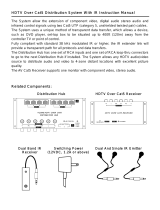Page is loading ...

AV Over Cat5 Distribution System with IR Instruction Manual
The System allow the extension of video, stereo audio and infrared control signals using
Cat5 UTP (category 5, unshielded twisted pair) cable.
The System uses a unique method of transparent data transfer, which allows a device,
such as DVD player, set-top box to be situated up to 1000ft (300m) away from the
controller TV or point of control.
Fully compliant with standard 38 kHz modulated IR or higher, the IR extender link will
provide a transparent path for all protocols and data transfers. The extender uses one
pair for IR data transmission and the other 3 pairs for composite video and stereo audio
transmission.
The Distribution Hub has one set of RCA inputs and one set of RCA loop-thru connectors
to go to the next Distribution Hub if installed. The System allows any audio/video source
to distribute audio and video to 4-zone distant locations with excellent picture quality.
The AV Cat5 Receiver supports one monitor with composite video, stereo audio.
Related Components:
Distribution Hub
AV Cat5 Receiver
IR Receiver
IR Emitter
Switching Power
(12VDC, 1.2A or above)

FEATURES
1. Four zone distribution ability &
Loopout function.
2. Three emitters output & IR Link
connections. (Mono or stereo plug)
3. Convenient IR confirmation LED.
4. Power receptacle with LED indicator.
5. Supports PAL, NTSC and SECAM.
6. Sends Composite Video, Stereo
Audio, IR signals and Power over
single CAT5.
SPECIFICATIONS
1. Video nominal input level:1 Volt
(peak to peak)
2. Video input impedance
(Distribution Hub):75 ohm.
3. Video output impedance
(AV Cat5 Receiver):75 ohm.
4. Audio input impedance
(Distribution Hub):47K ohm.
5. Audio output impedance
(AV Cat5 Receiver):300 ohm.
6. Distance: reaches up to 1000 feet
(300 m).
7. Power: Switching Power 12VDC
/ 1.2A
8. Weight
Distribution Hub: 317 g
AV Cat5 Receiver: 76 g
9. Dimensions
Distribution Hub:
159L x 68W x 33H mm
AV Cat5 Receiver:
115L x 74W x 56H mm
INSTALLATION
1. Connecting Distribution Hub to the AV sources. (DVD, VCR, satellite receiver etc.)
2. Connect AV CAT5 Receiver to the Display.
3. Connect the Distribution Hub to the AV Cat5 Receiver using Cat5 UTP cable (Purchased
separately). The Cat5 UTP cable, if purchased in bulk, will be wired using 568A or 568B
wiring standard as shown in the table blow. Once connected, check that the power LEDs
on both the Distribution Hub and the AV Cat5 Receiver are on, IR LED is flashing when
remote control is used indicating that communication is in progress.
CAUTION: Do not plug the Switching Power to Distribution Hub unless all installation be
finished, otherwise the surge-current could damage the AV Cat5 Receiver.

/