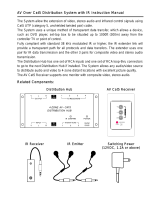Page is loading ...

Operation/Reference Guide
Endeleo Distributed Media
UDM-1604
Endeleo Multi-Format Distribution Hub
Last Updated: 1/24/2008

AMX Limited Warranty and Disclaimer
All products returned to AMX require a Return Material Authorization (RMA) number. The RMA number is
obtained from the AMX RMA Department. The RMA number must be clearly marked on the outside of each
box. The RMA is valid for a 30-day period. After the 30-day period the RMA will be cancelled. Any shipments
received not consistent with the RMA, or after the RMA is cancelled, will be refused. AMX is not responsible
for products returned without a valid RMA number.
Warranty Repair Policy
• AMX will repair any defect due to material or workmanship issues during the applicable warranty period at no cost to the AMX
Authorized Partner., provided that the AMX Authorized Partner is responsible for in-bound freight and AMX is responsible for
out-bound ground freight expenses.
• The AMX Authorized Partner must contact AMX Technical Support to validate the failure before pursuing this service.
• AMX will complete the repair and ship the product within five (5) business days after receipt of the product by AMX. The AMX
Authorized Partner will be notified if repair cannot be completed within five (5) business days.
• Products repaired will carry a ninety (90) day warranty or the balance of the remaining warranty, whichever is greater.
• Products that are returned and exhibit signs of damage or unauthorized use will be processed under the Non-Warranty Repair
Policy.
• AMX will continue to provide Warranty Repair Services for products discontinued or replaced by a Product Discontinuance
Notice.
Non-Warranty Repair Policy
• Products that do not qualify to be repaired under the Warranty Repair Policy due to age of the product or Condition of the prod-
uct may be repaired utilizing this service.
• The AMX Authorized Partner must contact AMX Technical Support to validate the failure before pursuing this service.
• Non-warranty repair is a billable service.
• Products repaired under this policy will carry a ninety (90) day warranty on material and labor.
• AMX will notify the AMX Authorized Partner with the cost of repair, if cost is greater than the Standard Repair Fee, within five (5)
days of receipt.
• The AMX Authorized Partner must provide a Purchase Order or credit card number within five (5) days of notification, or the
product will be returned to the AMX Authorized Partner.
• The AMX Authorized Partner will be responsible for in-bound and out-bound freight expenses.
• Products will be repaired within ten (10) business days after AMX Authorized Partner approval is obtained.
• Non-repairable products will be returned to the AMX Authorized Partner with an explanation.
• See AMX Non-Warranty Repair Price List for minimum and Standard Repair Fees and policies.



Table of Contents
i
UDM-1604 Endeleo Multi-Format Distribution Hub
Table of Contents
Important Safety Markings .................................................................................1
Markings Used In This Manual .................................................................................. 1
Voltage............................................................................................................................ 1
Rating Label.............................................................................................................. 1
Important Instructions .............................................................................................. 2
Compliance ............................................................................................................... 2
FCC and IEC .................................................................................................................... 2
Date of Manufacture ....................................................................................................... 2
Environmental Conditions......................................................................................... 3
Temperature ................................................................................................................... 3
Humidity.......................................................................................................................... 3
Water / Liquids................................................................................................................ 3
External use .................................................................................................................... 3
UDM-1604 Multi-Format Distribution Hub .........................................................1
Overview .................................................................................................................. 1
Features.................................................................................................................... 1
Compatibility ............................................................................................................ 2
Product Specifications ............................................................................................. 2
Installation ..........................................................................................................5
Overview .................................................................................................................. 5
Ventilation....................................................................................................................... 5
Wiring and Connections .....................................................................................7
UDM-1604 Front Panel Components ........................................................................ 7
IR Learning Sensor .................................................................................................... 7
OUTPUT Ports (RJ-45)............................................................................................... 7
UDM Port Pinouts ........................................................................................................... 7
UDM Port Transmission Details ....................................................................................... 8
UDM-1604 Rear Panel Components ......................................................................... 8
Network Port (RJ45) ................................................................................................. 9
Pinout Configuration ....................................................................................................... 9
Default IP Address .......................................................................................................... 9
Serial Port ............................................................................................................... 10
Serial Port - Default Communication Settings ............................................................... 10
DB9-to-RJ12 Adapter Cable Pinouts ............................................................................. 10
IRTX (IR Transmit) Ports .......................................................................................... 11
Connecting an IR Device to an IRTX Port ...................................................................... 11

ii
UDM-1604 Endeleo Multi-Format Distribution Hub
Table of Contents
A/V Source Input Connectors ................................................................................. 12
Audio & Video Formats/Resolutions/Distance ........................................................ 12
VIDEO IN Connectors (HD15)........................................................................................ 13
Connecting a VGA Video Input ..................................................................................... 13
Connecting a Composite Video Input............................................................................ 14
Connecting a Component Video Input .......................................................................... 14
Connecting an S-Video Input......................................................................................... 14
Cascade IN/OUT Ports ............................................................................................ 14
IEC Power Connector.............................................................................................. 15
Powering the UDM-1604 Hub On ................................................................................. 15
Powering the UDM-1604 Hub Off................................................................................. 15
Hub Configuration ............................................................................................17
Connecting to the Multi Format Video Hub............................................................ 17
Hub Login ............................................................................................................... 17
Configuring the Hub ............................................................................................... 18
Network configuration .................................................................................................. 18
Date and Time configuration......................................................................................... 18
Checking the Hub Time ................................................................................................. 18
Restoring Hub Configuration and Connections....................................................... 19
Restoring configuration and connections ...................................................................... 19
Restoring connections on power up.............................................................................. 19
Hub Reset ............................................................................................................... 19
Input Configuration ..........................................................................................21
Configuring Inputs A-D .......................................................................................... 21
Configuring TVM (AV) Inputs .................................................................................. 22
Configuring TVM inputs for a UDM Hub ....................................................................... 22
Configuring Audio Types For Inputs.............................................................................. 23
Cascaded Inputs...................................................................................................... 24
Cascaded Audio ............................................................................................................ 24
Renaming Output Ports .......................................................................................... 24
Compensating Video at the output ports ............................................................... 25
Video Compensation Guidelines ................................................................................... 25
Video Compensation Modes................................................................................... 25
Basic Mode.................................................................................................................... 25
Advanced Mode ............................................................................................................ 26
Compensating Video Using the UDM-RC02 Remote Control.................................. 27
Device Configuration and Control ....................................................................29
Adding Centrally Located Devices .......................................................................... 29
Issuing controls to a centrally located IR device ..................................................... 30

Table of Contents
iii
UDM-1604 Endeleo Multi-Format Distribution Hub
Custom Controls ........................................................................................................... 30
Protocols and IR Learning .................................................................................31
Overview ................................................................................................................ 31
Creating a Serial Protocol ....................................................................................... 31
Updating the UDM Receiver With the Serial Protocol ............................................ 32
Creating and Learning an IR Protocol ..................................................................... 32
IR Learning with a Device’s Remote Control ................................................................. 32
Updating the UDM Receiver With the IR Protocol.................................................. 34
Deleting Protocols .................................................................................................. 34
Deleting All Protocols (Serial and IR) ...................................................................... 34
Operating the UDM Hub ..................................................................................35
Hub Status .............................................................................................................. 35
Selecting Inputs For Display ................................................................................... 35
Selecting Multiple Inputs For Display............................................................................ 36
Changing an Input .................................................................................................. 36
User Control .......................................................................................................... 37
Issuing Commands To a Port ......................................................................................... 37
Issuing Commands To Multiple Ports ............................................................................ 38
Issuing Commands to Centrally Located Devices .......................................................... 38
Assigning a Command to an Endeleo UDM-RC02 Remote Control............................... 39
Passthrough Mode (Inputs A – D) ........................................................................... 40
Configuring a Device for Passthrough Mode ................................................................ 40
Configuring a Port for Passthrough Mode .................................................................... 40
Passthrough Mode (Inputs TVM-AV1 – TVM-AV4) .................................................. 41
Using Passthrough Mode........................................................................................ 41
Exiting Passthrough Mode ............................................................................................ 41
Dual Output............................................................................................................ 42
Locking One or More Ports..................................................................................... 42
Scheduling Events ............................................................................................43
Scheduling Events for Inputs and Devices .............................................................. 43
Scheduling an Input ................................................................................................ 43
Scheduling an Event(s) for Device(s) ...................................................................... 45
Configuring the UDM-RC02 Remote Control for Scheduling.................................. 46
Preset Scheduling ................................................................................................... 47
Cascading Hubs ................................................................................................49
Overview ................................................................................................................ 49
Configuring a Master Hub ...................................................................................... 49
Cascading 2 Hubs ................................................................................................... 49

iv
UDM-1604 Endeleo Multi-Format Distribution Hub
Table of Contents
Cascading three Hubs ................................................................................................... 50
Software Configuration For Cascading Hubs .......................................................... 51
2 Hub Software Configuration ...................................................................................... 51
3 Hub Software Configuration ...................................................................................... 51
Advanced Administration .................................................................................53
Overview ................................................................................................................ 53
Upgrading Firmware and Web Pages On a UDM Hub ............................................ 53
Firmware Update .......................................................................................................... 53
Web Interface Update ................................................................................................... 54
Upgrading Port Controllers .................................................................................... 54
Copying the Hub Configuration File ....................................................................... 55
Restoring the UDM-1604 Configuration file.................................................................. 56
Loading the Hub Configuration File On the UDM-1604 ................................................ 56
Copying Protocols Between UDM Receivers .......................................................... 56
Retrieving IR Files From the UDM Ports........................................................................ 57
Backing up the Hub Configuration File ......................................................................... 57
Restoring the Hub Configuration File............................................................................ 58
Upgrading Input Controllers ................................................................................... 58
Backend Commands ............................................................................................... 59
Changing the Login Password ...................................................................................... 59
Obtaining the Hub’s IP Address Via the Command Line ............................................... 59
Checking Port Details.................................................................................................... 59
Multi Format Inputs....................................................................................................... 59
User Outputs ................................................................................................................. 60
Hub Temperature .......................................................................................................... 60
Copying IR/Serial Tables................................................................................................ 61
Endeleo UDM Receiver commands ......................................................................... 62
Viewing Video Compensation Settings ......................................................................... 62
Resetting Video Compensation Settings ....................................................................... 62
Appendix A: Ascii / Hex Conversion .................................................................63
Overview ................................................................................................................ 63
Appendix B – Endeleo IR Codes .......................................................................65
Overview ................................................................................................................ 65

Important Safety Markings
1
UDM-1604 Endeleo Multi-Format Distribution Hub
Important Safety Markings
Markings Used In This Manual
The following symbols are used on the UDM hardware and throughout this Installation Guide to advise
you of important instructions. All maintenance must be carried out by an AMX trained and qualified
installer.
Voltage
This symbol (FIG. 1) warns the presence of a voltage of sufficient magnitude to cause a severe or fatal
electric shock. Follow the appropriate instructions carefully to avoid the risk of injury.
There are NO user serviceable parts within the UDM-0102 or UDM-RX02.
Rating Label
The rating label, containing important safety information, is found on the underside of the UDM-0102
and UDM-RX02. Symbols used on this label are explained below;
FIG. 1 Voltage symbol
FIG. 2 Rating Label
The UDM is powered from a suitable 24 VDC supply.
FCC (Federal Communications Commission) Standards;
TESTED TO COMPLY
FOR HOME OR OFFICE USE
WITH FCC STANDARDS
This device complies with part 15 of the FCC rules.
Operation is subject to the following two conditions:
(1) This device may not cause harmful interference.
(2) This device must accept any interference received
including interference that may cause undesirable operation.
Conforms to particular European Directives.

Important Safety Markings
2
UDM-1604 Endeleo Multi-Format Distribution Hub
Important Instructions
Compliance
FCC and IEC
Compliance with FCC and IEC standards are found within the rating label; see above.
Date of Manufacture
For US customers, the date of manufacture is also found underneath the UDM-0102 and UDM-RX02.
This symbol, used within this manual, indicates an important instruction for the
correct and safe installation, operation or maintenance of your UDM-0102 and
UDM-RX02.
Failure to comply with such instruction may result in injury to person or damage to the
UDM hardware.
FIG. 3 Date Of Manufacture Sticker (on bottom panel)
UDM-0102/RX02 Date of Manufacture Sticker
Model Number Model number and designation, comprised of up to seven characters.
Vendor ID One- or two-character ID code.
Date Code Three-digit date code, comprised of week of year (1-52) and last digit of year.
Consecutive number Starting at “0001” and continuing to “9999”.
Model Number Vendor ID Date Code
(WW/Y)
Consecutive Number
(4 digits)

Important Safety Markings
3
UDM-1604 Endeleo Multi-Format Distribution Hub
Environmental Conditions
Temperature
DO NOT install or operate the UDM-0102 or UDM-RX02 in an area where the ambient temperature
exceeds 35ºC (95ºF) or falls below 5ºC (35ºF).
Humidity
DO NOT install or operate the UDM-0102 or UDM-RX02 in an area in which the ambient relative
humidity exceeds 85% or an area that is prone to condensation.
Water / Liquids
DO NOT install or operate the UDM-0102 or UDM-RX02 near water or in a location which may be
prone to water seepage, dripping or splashing.
DO NOT place objects containing liquids on the appliance.
The hub is not waterproof.
External use
DO NOT operate the UDM-0102 or UDM-RX02 outdoors.
The criteria on this page must be observed for the installation of the UDM-0102 and
UDM-RX02.

Important Safety Markings
4
UDM-1604 Endeleo Multi-Format Distribution Hub

UDM-1604 Multi-Format Distribution Hub
1
UDM-1604 Endeleo Multi-Format Distribution Hub
UDM-1604 Multi-Format Distribution Hub
Overview
The UDM-1604 Endeleo Multi-format Distribution Hub (FG-UDM-1604) delivers any video source,
including Component, RGB, VGA and S-Video to a virtually unlimited number of display devices
(FIG. 1).
The UDM-1604 supports four high-resolution input ports and 16 UDM output ports.
The UDM-1604 delivers media over easily-installed, dedicated Cat5/5e/6, which de-couples distribution
of the media from the corporate backbone. Users can quickly switch and transmit any video source to the
display device, power on/off display devices, and permission user control to select and play video
sources and media servers on demand.
The UDM-1604 offers four high-resolution input ports on the back of each unit. Additional Composite
video inputs (RJ-45 located on the front) enable the connection of four interconnects from a TVM-1600
Managed TV Distribution Hub or four Composite video sources using approved Video over UTP
extenders.
In total, the UDM-1604 system can distribute any combination of the following: four RGBHV sources,
four Component video sources, four S-Video sources or 12 Composite video sources.
Source inputs to the UDM are industry standard VGA, Composite, Component or S-Video feed, and
output is presented as an RJ45 port for connection to Cat5, 5e or 6 twisted-pair Ethernet cable.
Video inputs are connected via the HD15 Input connector on the rear of the UDM. Adapters are used to
bring the different types of video source into the UDM. See the Audio & Video Formats/Resolutions/
Distance section on page 12 for tested and confirmed distances.
Each UDM has an Ethernet network port to provide connectivity to a central management system, or can
be controlled by the onboard configuration pages. A Serial connection is also provided for CLI
administration and diagnostic purposes.
Features
4 multi-format inputs (plus 4 CVBS inputs) x 16 outputs
Digital audio support
Central device control
Compatible with TVM-1600
1U rack-mounting
Multiple Hubs can be cascaded to support higher number of outputs
FIG. 1 UDM-1604

UDM-1604 Multi-Format Distribution Hub
2
UDM-1604 Endeleo Multi-Format Distribution Hub
Compatibility
The UDM-1604 is compatible for use with the UDM-RX01 (FG-UDM-RX01) receiver.
Product Specifications
UDM-1604 Specifications
Power Requirements: • 90-264V AC, 50/60Hz
• Max power consumption: 130W
Front Panel Components
IR Sensor: Infrared receive port (IRRX) for learning IR remote control functions from IR con-
trolled devices.
Outputs: 16 RJ-45 ports for connection to Endeleo TVM hubs (via Cat5, Cat5e or Cat6).
A/V Inputs: 4 RJ-45 ports for connection from Endeleo TVM hubs (via Cat5, Cat5e or Cat6).
Rear Panel Components
Network Port: RJ-12 10 BaseT network port is provides network connectivity.
Serial Port: RJ-12 port allows an administrator to control various functions from a command
line prompt.
IRTX Ports: 2 Infrared Transmit (IRTX) ports allow the UDM hub to control IR devices via IR
emitters attached to the UDM. The IR cable is attached to the IR panel of the con-
trolled device to receive IR commands issued through the software or remote
control.
Input Connectors (A-D): 4 sets of Input connections for up to 4 A/V inputs with the following connectors:
• Video
• Audio Left
• Audio Right
• SPDIF
Cascade IN/OUT Ports: These ports allow UDM Hubs to be cascaded together.
• Cascade In Port (from another UDM Hub)
• Cascade Out Port (to another UDM Hub)
IEC Power Connector: Universal switch-mode power supply.
• As a Class 1 appliance the Hub should be connected to a mains supply with a
protective earthing connection.
• The Power On/Off switch is located beside the IEC power connector.
Note: The rating label found to the bottom left of the hub, beneath the IEC con-
nector, contains important information applicable to the Hub’s installation environ-
ment.
Network Interface: 10baseT
Serial Interface: 9600, 8, N, 1
Max Video Input: • 4 x RGBHV (or)
• 4 x S-Video (or)
• 12 x CVBS (plus)
• 4 x Endeleo TVM-1600 or CVBS
Operating Environment: • 35°F - 95°F (5°C - 35°C)
• Max. relative humidity - 85% (non-condensing)
Dimensions (HWD):
1 3/4" x 19" x 12 1/2" (45 mm x 440 mm x 320 mm)
Weight:
8.8 lb. (4 Kg)
Certifications: • CE/UL/FCC part 15 Class A

UDM-1604 Multi-Format Distribution Hub
3
UDM-1604 Endeleo Multi-Format Distribution Hub
UDM-1604 Specifications
Included Accessories: • IEC power cord
• 19" mounting brackets
• RS-232 DB-9/RJ-12 connection cable
Note: No A/V interface cables supplied
Other AMX Equipment: • HD15 to S-Video Cable (FG-UDM-SVID01)
• HD15 to 3x RCA Breakout Cable (FG-HD15RCA3F)
• RS232 DB9/RJ12 Connection Cable (FG-RS01)
• UDM-RX01 Multi-Format Receiver (FG-UDM-RX01)
• UDM-RC10 IR Engineering Remote Control (FG-UDM-RC10)
• IR01 IR Emitter Module (FG-IR01)
• IR03 External IR Receiver Module (FG-IR03)

UDM-1604 Multi-Format Distribution Hub
4
UDM-1604 Endeleo Multi-Format Distribution Hub

Installation
5
UDM-1604 Endeleo Multi-Format Distribution Hub
Installation
Overview
The UDM-1604 occupies a single rack space in a standard 19" equipment rack. Rack mounting brackets
and screws are located in the accessories box supplied with the UDM-1604.
Rack mounting brackets and screws are located in the accessories box supplied with the UDM-1604.
1. Attach the rack mounting brackets to each side of the UDM-1604 using four M4 screws for each
bracket (FIG. 2).
2. Place the UDM-1604 in the Rack and hold steady.
3. Two fixing holes are supplied on each side of the UDM-1604. Screw the hub into the rack using the
fixing holes (FIG. 3).
Ventilation
ALWAYS ensure that the rack enclosure is adequately ventilated.
Sufficient airflow must be achieved (by convection or forced-air cooling) to satisfy the ventilation
requirements of all the items of equipment installed within the rack.
Exercise extreme care when lifting or moving the hub within the rack to avoid injury. It
is recommended that you seek the assistance of another person when rack mounting
the UDM-1604.
FIG. 2 Attach the mounting brackets to each side of the Hub
To prevent injury the Hub must be securely attached to the rack in accordance with
the installation instructions.
ALWAYS use the special rack mount brackets supplied and high quality fixing screws
to ensure the hub is installed in the rack correctly.
FIG. 3 Screw the hub into the rack using the fixing holes
DO NOT stand other units directly on top of the hub when it is rack mounted, as this
will place excessive strain on the mounting brackets.

Installation
6
UDM-1604 Endeleo Multi-Format Distribution Hub

Wiring and Connections
7
UDM-1604 Endeleo Multi-Format Distribution Hub
Wiring and Connections
UDM-1604 Front Panel Components
The components on the front panel of the UDM-1604 are described below (FIG. 4).
IR Learning Sensor
An IR receive port is found at the front of the UDM Hub to the right hand side. This is used to learn
device IR remote control functions from devices such as DVD players, VCRs etc. Common functions
learned include Power on, Power off, Play, Pause, Stop, etc.
Refer to the Protocols and IR Learning section on page 31 for details.
OUTPUT Ports (RJ-45)
The 16 RJ-45 ports on the front panel of the UDM (labelled “OUTPUTS”) provide connectivity to
UDM-RX01 or UDM-RX02 Multi-Format Receivers. This is a standard RJ-45 connector, and UDM
Receivers can be connected via either Cat5, Cat5e or Cat6 cabling (FIG. 5).
UDM Port Pinouts
The following table describes the pinout configuration of the UDM port:
FIG. 4 UDM-1604 - Front Panel Components
FIG. 5 RJ-45 Pinouts
UDM Port Pinouts
Pair Color RJ45 Pin Polarity Endeleo Function
1
White / Blue 5 -
Green
Blue 4 +
2
White / Orange 1 +
Red
Orange 2 -
3
White / Green 3 +
Blue
Green 6 -
4
White / Brown 7 +
Bi-Directional Control, Digital Audio, Phantom Power
Brown 8 -, Gnd

Wiring and Connections
8
UDM-1604 Endeleo Multi-Format Distribution Hub
UDM Port Transmission Details
The following table provides transmission details for the UDM port:
An incorrectly terminated cable will result in the following scenarios:
UDM-1604 Rear Panel Components
FIG. 6 shows the components on the rear panel of the UDM-1604:
Transmission on UDM Port
Pair Pin UDM (CVBS) UDM (SVideo) UDM (YPbPr) UDM (RGB)
1 1 CVBS + Luma + Y+ Red +
1 2 CVBS - Luma - Y- Red -
2 3 Chroma + Pr+ Blue+
3 4 Pb+ Green +
3 5 Pb- Green -
2 6 Chroma - Pr- Blue -
4 7 Power, Data, Audio Power, Data, Audio Power, Data, Audio Power, Data, Audio
4 8 Power, Data, Audio Power, Data, Audio Power, Data, Audio Power, Data, Audio
Incorrectly terminated cable results
Pair Composite
Video
SVideo Component
Video
RGBHV
Video
User Port
LINK LED
1 No Video 1 No Luma No Y No RED LIT
2 No Video 3 No Chroma No Pr No BLUE LIT
3 No Video 2 NONE No Pb NONE No GREEN
NONE
LIT NONE
4
FIG. 6
UDM-1604 - rear panel components
/