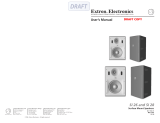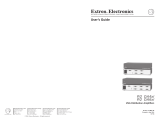Page is loading ...

1
-IN 2
-OU
T RG
BHV
D
IS
TRIB
U
TION
AM
PL
IFIE
R / LI
N
E DR
IV
E
R
3252HR
T
M
R
E
D
G
R
E
E
N
B
L
U
E
H
O
R
IZO
N
T
A
L
/
C
O
M
P
S
Y
N
C
V
E
R
T
I
C
A
L
S
Y
N
C
R
E
D
G
R
E
E
N
O
U
T
P
U
T
IN
P
U
T
/
L
O
O
P
O
U
T
B
L
U
E
H
O
R
I
Z
O
N
T
A
L
/
C
O
M
P
S
Y
N
C
V
E
R
T
I
C
A
L
S
Y
N
C
Extron
IN3252HR
RGBHV
Distribution Amplifier
Extron
IN9128
Under-Desk
Mounting Kit
Extron Electronics, USA
1230 South Lewis Street
Anaheim, CA 92805
USA
714.491.1500
Fax 714.491.1517
Extron Electronics, Europe
Beeldschermweg 6C
3821 AH Amersfoort
The Netherlands
+31.33.453.4040
Fax +31.33.453.4050
Extron Electronics, Asia
135 Joo Seng Road, #04-01
PM Industrial Building
Singapore 368363
+65.6383.4400
Fax +65.6383.4664
Extron Electronics, Japan
Kyodo Building
16 Ichibancho
Chiyoda-ku, Tokyo 102-0082 Japan
+81.3.3511.7655
Fax +81.3.3511.7656
www.extron.com
68-1087-01
Rev. A
03 05
IN9128 Distribution Amplifier (DA)
Under-Desk Mounting Kit Installation Instructions
Mount the DA using the optional IN9128 mounting brackets as follows:
1. If necessary, remove the feet from the bottom of the DA.
2. If the name “Inline” is printed on the DA, remove the
two screws on each side of the DA. Use these screws
to mount the brackets.
3. Attach the mounting brackets to the DA
using either the four supplied
machine screws or the four
screws removed in step 2.
4. Hold the DA and brackets against
the underside of the surface to
which you are mounting the DA,
and mark the four screw holes.
5. Drill four pilot holes, each 3/32" (2 mm)
in diameter by 1/4" (6 mm) deep, at the
marked locations.
6. Using the four wood screws provided, attach
the brackets under the mounting surface.
/