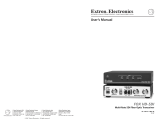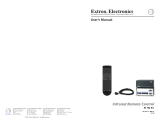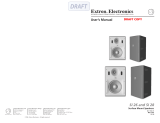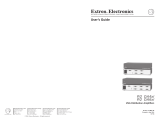Page is loading ...

Extron Electronics, USA
1230 South Lewis Street
Anaheim, CA 92805
USA
714.491.1500
Fax 714.491.1517
Extron Electronics, Europe
Beeldschermweg 6C
3821 AH Amersfoort
The Netherlands
+31.33.453.4040
Fax +31.33.453.4050
Extron Electronics, Asia
135 Joo Seng Road, #04-01
PM Industrial Building
Singapore 368363
+65.6383.4400
Fax +65.6383.4664
Extron Electronics, Japan
Daisan DMJ Building 6F
3-9-1 Kudan Minami
Chiyoda-ku, Tokyo 102-0074 Japan
+81.3.3511.7655
Fax +81.3.3511.7656
www.extron.com
68-700-01
Rev. A
07 02
Printed in the USA
Under-Desk Mounting Bracket Installation Instructions
1. If feet were previously installed on the bottom of the product, remove them.
2. Remove and discard the four screws in the top of the Extron product to be mounted.
3. Using the screws supplied in the mounting bracket kit, secure the mounting brackets to
the top of the Extron product with the slotted holes on the outside.
4. Hold the product with the attached brackets against the underside of the table or other
furniture. Mark the location of the brackets’ slotted screw holes on the mounting
surface.
5. Drill 3/32” (2 mm) diameter pilot holes, 1/4” (6.3 mm) deep in the mounting surface at
the marked screw locations.
6. Insert #8 wood screws into the four pilot holes. Tighten each screw into the mounting
surface until just less than 1/4” of the screw protrudes.
7. Align the mounting screws with the slots in the brackets and place the product against
the surface, with the screws through the bracket slots.
8. Slide the product slightly forward or back, then tighten all four screws to secure the
product in place. See the illustration on the back side of this card.
6
x
2
S
-
V
I
D
E
O
A
N
D
A
U
D
I
O
M
A
T
R
I
X
MAV 62 S-VIDEO AND AUDIO
Under Desk
Mounting Bracket
(4) Screws
Remove and discard
(4) screws from top.
Replace with supplied
screws.
Under-Desk Mounting Bracket Installation Instructions, Cont’d
/