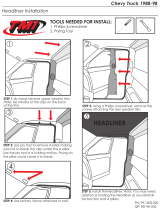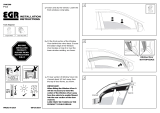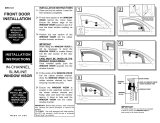Page is loading ...

Headliner Installa• on Instruc• ons
Tools Needed:
1. Awl Scratch Tool
2. Plas! c Trim Tool
3. Screwdriver
4. Spring Clamps
5.Plas! c Puddy Knife
6.Needle,tack, or
small pointy object
1.
2.
3.
4.
5.
6.
Step 1 Remove Headliner
Before you begin to install your new Headliner, you must fi rst remove all old hardware . This includes
the removal of your:
- Sun Visors -Rear View Mirrors -Coat Hanger Hooks -Door Sill Plates
-Windlace -Back Seat -Rear Quarter Panels -Package Tray
1.Pull material away from window rubber seal
2.Picture illustrates the pulling and bending over
of the tray
Table of Contents
I. Tools Needed................................................................................................................. 1
II. Factory Headliner Removal............................................................................................ 1
III. Install TMI Headliner...................................................................................................... 2
IV. Tuck Headliner................................................................................................................ 3
V. Locate Factory Visor Moun• ng Holes............................................................................. 3
VI. Install Mirror Bracket/Visor Retaining Clip......................................................................3
VII. Install Sail Panels............................................................................................................4
VIII. Install A-Pillar Cover.......................................................................................................4
IX. Re-Install Package Tray....................................................................................................4
X. Re-Install Windlace.........................................................................................................4
Part #99-0050-002

Di• erent Years of Pre-drilled Mirror Bracket/Visor Retaining Clip Hole Pa• erns
65’-66’
1967’
1968’
1.Pull headliner through, make sure you pull
headliner through the driver’s side over the top
of the steering wheel.
2.Locate pre-drilled moun! ng holes to ensure that
headliner is accurately centered from front to rear
and le" to right u! lizing your Awl Scratch Tool.
Cau• on: Once headliner is removed, it is highly recommended to not dispose your bow
rods. Bow Rods are not reproduced and can only be replaced by originals.
Before installing the headliner, make sure you have a second person to help. To begin installa• on, roll all four
side windows completely down. Star• ng from the driver’s side, slide the headliner into the vehicle. Make sure
to pull headliner up and over the steering wheel. Locate the pre-drilled rearview moun• ng holes in the head-
liner and poke through the material of one hole with your scratch awl tool. From here, use the scratch awl
tool as a guide to fi nd the factory moun• ng holes for the rearview mirror. Once you have found one hole, fi nd
the other holes as well. This will ensure the headliner is posi• oned properly from front to rear along with side
to side. DO NOT mount your rearview mirror at this point. Have your second person use the spring clamps to
hold the headliner in place.
Step 2 Install Headliner
This picture
displays
the careful
installa! on
of the head-
liner with
the help of
an extra
person.
3.Once
centered,
use Spring
Clamps
to hold
headliner
in place.
Note: Spring Clamps are very important
when installing your Headliner.They are
the main tool you will u! lize to hold your
Headliner in place once you are # nished
centering the Headliner. Spring Clamps
will ensure proper alignment of your
Headliner Installa! on.

Cau• on: It
is very impor-
tant to tuck the
front headliner
• rst and then
the rear. This is
done to ensure
accurate align-
ment of head-
liner.
Step 3 Tuck Headliner
Using your Plas• c Trim Tool
or small Plas• c Puddy Knife,
carefully tuck the headliner
in behind your windshield
seal. Repeat this step for
rear window. Front MUST
be done fi rst to ensure
proper alignment.
Step 4 Locate Factory Visor Moun! ng Holes
Using a small sharp tool such as a tack or
needle,locate the factory visor moun• ng holes in
the roof of your vehicle. Locate these holes in the
front corners of the headliner on the le" and right
side. You can now begin installing the screws for
your visors. Make sure to test fi t all three screws.
Once the holes have been located, begin to install
the visors .
Step 5 Install Mirror Bracket/Visor Retaining Clip
Now it is • me to locate the three pre-
drilled holes found at the top center of
your Headliner. Once you locate them,
mount the mirror bracket and/or visor
retaining clip. If you own a 65’-66’ vehi-
cle please refer to hole pa# ern A. If you
own a 67’ vehicle u• lize hole pa# ern B.
displayed below. However, if your vehicle
is a 1968 model please recall that you will
be using a Visor Retaining Clip instead of
a Mirror Bracket. The pre-drilled Hole
Pa# erns are shown below.
This picture
illustrates the
installa! on
of the mirror
bracket and/or
visor retaining
clip.
65’-66’
1967’
1968’
Di" erent Years of Pre-drilled Mirror Bracket/Visor Retaining Hole Pa# erns
A. B. C.
Note: It is recommended to use a tack
or needle to poke through the material
• rst, this avoids leaving large holes.

Step 6 Install Sail Panels
To effi ciently install your Sail Panels (C-Pillar Covers), fi t the Sail Panels to the upper corner next to the rear
window. Once you posi• on the Sail Panel, use the Plas• c Trim Tool or small Plas• c Puddy Knife to tuck the
back side of the sail panel into the rear window seal(not under headliner) . Repeat this step for the other
side.
1.Fit Sail
Panels to
upper corner
next to rear
window.
Cau• on: When installing your sail panels, please make sure YOU DO NOT TUCK SAIL PANELS
UNDER THE HEADLINER. This will prevent proper installa! on.
Step 7 Install A-Pillar Cover
To install your A-Pillar Cover, simply
tuck the bo! om side of the A-Pillar
Cover into the dash. Locate the A-Pillar
Cover star• ng from the dashboard
to the Headliner. (Do Not Tuck Under
Headliner.) Using your Plas• c Trim Tool
or Plas• c Puddy Knife, tuck the A-Pillar
cover into the windshield window seal.
Using the Plas! c Trim Tool, tuck the A-Pillar cover into the
windshield window seal.
2. Using your plas! c trim
tool, tuck back side of
sail panel into the rear
window seal.
Step 8 Install Package Tray
Once your Headliner is in
place, you can now re-
install your Package Tray
or purchase a completely
new TMI Package Tray.
Once the Package Tray is
placed back properly, you
can also re-install your
rear quarter corner panels.
Step 9 Re-install your Windlace
1.This picture displays the proper re-
installa! on of your Package Tray back
into the vehicle.
2.Re-Install your Rear Corner Panels.
Once you have re-installed your Package Tray,
you can now re-install your Windlace or purchase
a new color-matched TMI Windlace. A" er you
complete this, proceed with re-installing your sill
plates. This completes the en• re Headliner
Installa• on Process.
This illustra! on depicts the re-installa! on of the Windlace.
Thank you for choosing TMI, for more informa! on on our product line, please visit
our website at ,
www.tmiproducts.com or feel free to call us at (800)624-7960
/