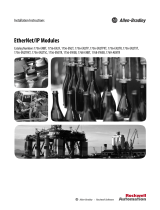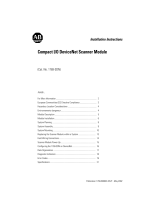Page is loading ...

Installation Instructions
Original Instructions
Compact I/O Expansion Power Supplies
Catalog Numbers
1769-PA2, 1769-PB2, 1769-PA4, 1769-PB4
Topic Page
Summary of Changes 2
About the Power Supplies 7
Before You Begin 7
Assemble the System 10
Mount an I/O Expansion Power Supply 12
Verify Your System Power 14
Power Considerations 15
Use a Master Control Relay 17
Schematic (Using IEC Symbols) 18
Schematic (Using ANSI/CSA Symbols) 19
Connect the Power Supplies 19
Connect Field Wires 21
Replace the Fuse 24
Temperature Derating 25
Power Dissipation 29
Specifications 31
Additional Resources 34

2 Rockwell Automation Publication 1769-IN028C-EN-P - August 2016
Compact I/O Expansion Power Supplies
Summary of Changes
This publication contains new and updated information as indicated in this table.
Topic Page
Updated to current template and format Throughout
Updated document with current Attention, Tip, and Warning statements Throughout
Updated document with current specifications and certifications Throughout

Rockwell Automation Publication 1769-IN028C-EN-P - August 2016 3
Compact I/O Expansion Power Supplies

4 Rockwell Automation Publication 1769-IN028C-EN-P - August 2016
Compact I/O Expansion Power Supplies
North American Hazardous Location Approval
The following information applies when operating
this equipment in hazardous locations.
Informations sur l’utilisation de cet équipement en
environnements dangereux.
Products marked "CL I, DIV 2, GP A, B, C, D" are suitable for
use in Class I Division 2 Groups A, B, C, D, Hazardous Locations
and nonhazardous locations only. Each product is supplied
with markings on the rating nameplate indicating the
hazardous location temperature code. When combining
products within a system, the most adverse temperature
code (lowest "T" number) may be used to help determine
the overall temperature code of the system. Combinations of
equipment in your system are subject to investigation by the
local Authority Having Jurisdiction at the time of installation.
Les produits marqués "CL I, DIV 2, GP A, B, C, D" ne conviennent
qu'à une utilisation en environnements de Classe I Division 2
Groupes A, B, C, D dangereux et non dangereux. Chaque produit
est livré avec des marquages sur sa plaque d'identification qui
indiquent le code de température pour les environnements
dangereux. Lorsque plusieurs produits sont combinés dans un
système, le code de température le plus défavorable (code de
température le plus faible) peut être utilisé pour déterminer le
code de température global du système. Les combinaisons
d'équipements dans le système sont sujettes à inspection par les
autorités locales qualifiées au moment de l'installation.
WARNING:
Explosion Hazard –
• Do not disconnect equipment
unless power has been removed or
the area is known to be
nonhazardous.
• Do not disconnect connections to
this equipment unless power has
been removed or the area is known
to be nonhazardous. Secure any
external connections that mate to
this equipment by using screws,
sliding latches, threaded
connectors, or other means
provided with this product.
• Substitution of components may
impair suitability for Class I,
Division 2.
• If this product contains batteries,
they must only be changed in an
area known to be nonhazardous.
AVERTISSEMENT:
Risque d’Explosion –
• Couper le courant ou s'assurer que
l'environnement est classé non
dangereux avant de débrancher
l'équipement.
• Couper le courant ou s'assurer que
l'environnement est classé non
dangereux avant de débrancher les
connecteurs. Fixer tous les connecteurs
externes reliés à cet équipement à l'aide
de vis, loquets coulissants, connecteurs
filetés ou autres moyens fournis avec ce
produit.
• La substitution de composants peut
rendre cet équipement inadapté à une
utilisation en environnement de Classe
I, Division 2.
• S'assurer que l'environnement est classé
non dangereux avant de changer les
piles.

Rockwell Automation Publication 1769-IN028C-EN-P - August 2016 5
Compact I/O Expansion Power Supplies
Environment and Enclosure
ATTENTION: This equipment is intended for use in a Pollution Degree 2 industrial environment, in
overvoltage Category II applications (as defined in EN/IEC 60664-1), at altitudes up to 2000 m
(6562 ft) without derating.
This equipment is not intended for use in residential environments and may not provide adequate
protection to radio communication services in such environments.
This equipment is supplied as open-type equipment for indoor use. It must be mounted within an
enclosure that is suitably designed for those specific environmental conditions that will be
present and appropriately designed to prevent personal injury resulting from accessibility to live
parts. The enclosure must have suitable flame-retardant properties to prevent or minimize the
spread of flame, complying with a flame spread rating of 5VA or be approved for the application if
nonmetallic. The interior of the enclosure must be accessible only by the use of a tool. Subsequent
sections of this publication may contain more information regarding specific enclosure type
ratings that are required to comply with certain product safety certifications.
In addition to this publication, see the following:
• Industrial Automation Wiring and Grounding Guidelines, publication 1770-4.1
, for more
installation requirements.
• NEMA Standard 250 and EN/IEC 60529, as applicable, for explanations of the degrees of
protection provided by enclosures.
Prevent Electrostatic Discharge
ATTENTION: This equipment is sensitive to electrostatic discharge, which can cause internal
damage and affect normal operation. Follow these guidelines when you handle this equipment:
• Touch a grounded object to discharge potential static.
• Wear an approved grounding wriststrap.
• Do not touch connectors or pins on component boards.
• Do not touch circuit components inside the equipment.
• Use a static-safe workstation, if available.
• Store the equipment in appropriate static-safe packaging when not in use.
WARNING: EXPLOSION HAZARD
Do not connect or disconnect connectors while circuit is live.

6 Rockwell Automation Publication 1769-IN028C-EN-P - August 2016
Compact I/O Expansion Power Supplies
Always hard-wire circuits that are installed on the machine for safety reasons directly to the
master control relay. Examples include overtravel limit switches, stop push buttons, and
interlocks. These devices must be wired in series so that when any one device opens, the master
control relay is de-energized, which removes power from the machine.
European Hazardous Location Approval
Only 1769-PB2 and 1769-PB4 power supplies
European Zone 2 Certification (The following applies when the product bears the Ex Marking):
• Are Equipment Group II, Equipment Category 3, and comply with the Essential Health
and Safety Requirements relating to the design and construction of such equipment
given in Annex II to Directive 2014/34/EU. See the EC Declaration of Conformity at
http://www.rockwellautomation.com/products/certification
for details.
• The type of protection is "Ex nA IIC T4 Gc" according to EN 60079-15.
• Comply to Standards EN 60079-0:2012, EN 60079-15:2010, reference certificate
number ITS09ATEX46118X.
• Are intended for use in areas in which explosive atmospheres caused by gases, vapors,
mists, or air are unlikely to occur, or are likely to occur only infrequently and for short
periods. Such locations correspond to Zone 2 classification according to ATEX directive
1999/92/EC.
ATTENTION: Never alter these circuits to defeat their function. Serious injury or machine damage
could result.
WARNING: Special Conditions for Safe Use:
• This equipment is not resistant to sunlight or other sources of UV radiation.
• This equipment shall be mounted in an ATEX Zone 2 certified enclosure with a minimum
ingress protection rating of at least IP54 (as defined in EN 60529) and used in an environment
of not more than Pollution Degree 2 (as defined in EN 60664-1) when applied in Zone 2
environments. The enclosure must be accessible only by the use of a tool.
• This equipment shall be used within its specified ratings defined by Rockwell Automation.
• Provision shall be made to prevent the rated voltage from being exceeded by transient
disturbances of more than 140% of the rated voltage when applied in Zone 2 environments.
• This equipment must be used only with ATEX certified Rockwell Automation backplanes.
• Do not disconnect equipment unless power has been removed or the area is known to be
nonhazardous.
• Secure any external connections that mate to this equipment by using screws, sliding latches,
threaded connectors, or other means provided with this product.

Rockwell Automation Publication 1769-IN028C-EN-P - August 2016 7
Compact I/O Expansion Power Supplies
About the Power Supplies
Compact I/O™ power supplies provide 120/240V AC and 24V DC power to modules, which
you can place to the left or the right side of the 1769 power supply. As many as eight I/O
modules can be placed on each side of the power supply.
Before You Begin
There are some points about power distribution that you must know.
• The master control relay must be able to inhibit all machine motion by removing power
to the machine I/O devices when the relay is de-energized. We recommend that the
controller remains powered even when the master control relay is de-energized.
• If you are using a DC power supply, interrupt the load side rather than the AC line
power. This operation avoids the additional delay of power supply turn-off. The DC
power supply must be powered directly from the fused secondary of the transformer.
Power to the DC input and output circuits must be connected through a set of master
control relay contacts.
Perform Periodic Tests of Master Control Relay Circuit
Any part can fail, including the switches in a master control relay circuit. The failure of one of
these switches would most likely cause an open circuit, which would be a safe power-off failure.
However, if one of these switches shorts out, it no longer provides any safety protection. These
switches must be tested periodically to make sure they stop machine motion when needed.
ATTENTION: This equipment is not resistant to sunlight or other sources of UV radiation.

8 Rockwell Automation Publication 1769-IN028C-EN-P - August 2016
Compact I/O Expansion Power Supplies
Parts Illustration of a Power Supply
The sample illustrations of a 1769-PA4 power supply let you review the various components that
comprise a power supply, which is attached to a DIN rail.
Power Supply Components
Item Description
1 Bus lever (with locking function)
2a Upper panel mounting tabs
2b Lower panel mounting tabs
3 Status Indicator
4 Power supply door with terminal identification label
5a Movable bus connector with female pins
5b Stationary bus connector with male pins
1
2a
3
4
9
10
2b
11
1769-PA4
12
5b
6
5a
7a
7a
8a
8b
7b
7b

Rockwell Automation Publication 1769-IN028C-EN-P - August 2016 9
Compact I/O Expansion Power Supplies
Install an I/O Expansion Power Supply
Compact I/O Expansion Power Supplies are suitable for use in an industrial environment when
installed in accordance with these instructions. Specifically, this equipment is intended for use in
clean, dry environments (Pollution degree 2
(1)
) and to circuits that do not exceed Over Voltage
Category II
(2)
(IEC 60664-1).
(3)
Disconnect the Power
6 Nameplate label
7a Upper tongue-and-groove slots
7b Lower tongue-and-groove slots
8a Upper DIN rail latches
8b Lower DIN rail latches
9 Terminal block with fingersafe cover
10 Fuse housing cover for replaceable fuse
11 120V AC or 240V AC line input power selector switch (PA4 only)
12 Removable selector switch label (PA4 only)
(1) Pollution Degree 2 is an environment where, normally, only non-conductive pollution occurs except that occasionally a temporary conductivity that
is caused by condensation can be expected.
(2) Over Voltage Category II is the load level section of the electrical distribution system. At this level, transient voltages are controlled and do not
exceed the impulse voltage capability of the insulation of the product.
(3) Pollution Degree 2 and Over Voltage Category II are International Electrotechnical Commission (IEC) designations.
WARNING: Remove power before removing or inserting this power supply from the 1769 I/O
system. When you remove or insert a power supply with power applied, an electrical arc may
occur. An electrical arc can cause personal injury or property damage by:
• Sending an erroneous signal to your system’s field devices, causing unintended machine
motion.
• Causing an explosion in a hazardous environment.
Electrical arcing causes excessive wear to contacts on both the power supply and its mating
connector. Worn contacts may create electrical resistance.
Power Supply Components (Continued)
Item Description

10 Rockwell Automation Publication 1769-IN028C-EN-P - August 2016
Compact I/O Expansion Power Supplies
Assemble the System
1769 Compact I/O power supplies distribute power from either side of the power supply.
The maximum amount of current the system supports in both directions is:
• 1769-PA2, 1769-PB2: 2 amps at 5V DC; 1 amp at 24V DC
• 1769-PA4, 1769-PB4: 4 amps at 5V DC; 2 amps at 24V DC
The power supply can be attached to an adjacent I/O module before or after
mounting.
EXAMPLE A 2 amp at 5V DC power supply (1769-PA2, 1769-PB2) can provide 1 amp to the right side of
the power supply and 1 amp to the left. A 4 amp at 5V DC power supply (1769-PA4 and
1769-PB4) can provide 2 amps to the right side of the power supply and 2 amps to the left.
IMPORTANT The maximum amount of current that can be distributed from either side of any 1769 power
supply is 2 amps at 5V DC and 1 amp at 24V DC.
This condition is a limit of the 1769 Compact I/O Bus.
Power Supply and Adjacent Module Components
Item Description
1 Upper and lower tongue-and-groove slots
2 Bus connectors
3 Positioning tab
4 Direction of the bus lever of the power supply to the I/O modules
5End cap terminator
6 End cap bus terminator
2
1
1
3
4
5
6

Rockwell Automation Publication 1769-IN028C-EN-P - August 2016 11
Compact I/O Expansion Power Supplies
Follow these steps to assemble the Compact I/O system.
1. Disconnect your line power.
The power supply does not support removal or insertion of modules under power.
2. Check that the bus lever of the power supply to be installed is in the unlocked (fully
right) position.
3. Use the upper and lower tongue-and-groove slots to secure the power supply to an I/O
module.
4. Move the power supply back along the tongue-and-groove slots until the bus connectors
align with each other.
5. Push the bus lever back slightly to clear the positioning tab.
Use your fingers or a small screwdriver.
6. To allow communication between the controller and the I/O, move the bus lever of the
power supply and its adjacent I/O modules fully to the left until it clicks.
Make sure it is locked firmly in place.
7. Attach an end cap terminator to the last I/O module in the system by using the tongue-
and-groove slots as before.
8. Lock the end cap bus terminator.
WARNING: If you connect or disconnect wiring while the field-side power is on, an electrical arc
can occur. This could cause an explosion in hazardous location installations. Be sure that power is
removed or the area is nonhazardous before proceeding.
ATTENTION: When attaching expansion I/O power supplies, it is very important that the bus
connectors are securely locked together to ensure proper electrical connection.
IMPORTANT A 1769-ECR or 1769-ECL right or left end cap (respectively) must be used to terminate the
end of the serial communication bus.

12 Rockwell Automation Publication 1769-IN028C-EN-P - August 2016
Compact I/O Expansion Power Supplies
Mount an I/O Expansion Power Supply
Minimum Spacing
Maintain spacing from enclosure walls, wireways, adjacent equipment, and so forth. Allow 50
mm (2 in.) of space on all sides for adequate ventilation.
Prevent Excessive Heat
For most applications, normal convective cooling keeps the system within the specified operating
range. Verify that the specified temperature range is maintained. Proper spacing of components
within an enclosure is sufficient for heat dissipation.
In some applications, other equipment inside or outside the enclosure can produce a substantial
amount of heat. In this case, place blower fans inside the enclosure to help with air circulation
and to reduce hot spots near the system
Additional cooling provisions can be necessary when high ambient temperatures are
encountered.
ATTENTION: During panel or DIN rail mounting of all devices, be sure that all debris (for example,
metal chips, wire strands) is kept from falling into the module. Debris that falls into the module
could cause damage on power up.
Item Description
1 This device could be an end cap, controller, adapter, or expansion cable depending on your system configuration.
2 This device could be an end cap or expansion cable depending on your system configuration.
TIP Do not bring in unfiltered outside air. Place the Compact I/O system in an enclosure to protect
it from a corrosive atmosphere. Harmful contaminants or dirt can cause improper operation
or damage components. In extreme cases, you can need to use air conditioning to protect
against heat build-up within the enclosure.
Power Supply
Compact I/O
Compact I/O
Compact I/O
Compact I/O
Top
Bottom
Side
Side
End Cap
End Cap
(1) (2)
50 mm
(2 in.)
50 mm
(2 in.)

Rockwell Automation Publication 1769-IN028C-EN-P - August 2016 13
Compact I/O Expansion Power Supplies
Mount the Panel
Mount the power supply to a panel by using four screws per module. Use M4 or #8 panhead
screws. Mounting screws are required on each power supply panel mounting tab.
Panel Mounting Using the Dimensional Template
Mount a Power Supply on a DIN Rail
The power supply can be mounted using the following DIN rails:
• 35 x 7.5 mm (EN 50 022 - 35 x 7.5)
• 35 x 15 mm (EN 50 022 - 35 x 15)
1. Before mounting a power supply or module on a DIN rail, close the DIN rail latches.
ATTENTION: This product is intended to be mounted to a well-grounded mounting surface such
as a metal panel. Additional grounding connections from the power supply's mounting tabs or
DIN rail (if used) are not required unless the mounting surface cannot be grounded. Refer to
Industrial Automation Wiring and Grounding Guidelines, Allen-Bradley publication 1770-4.1
, for
additional information.
Compact I/O
Compact I/O
End Cap
End Cap
Power Supply
For more than 2 modules: (number of modules -1) X 35 mm (1.38 in.)
132
(5.197)
40
(1.58)
70
(2.76)
28.5
(1.12)
35
(1.58)
35
(1.58)
122.6 ±0.2
(4.826 ±0.008)
All dimensions are in mm (in.). Hole spacing tolerance: ±0.4 mm (0.016 in.)

14 Rockwell Automation Publication 1769-IN028C-EN-P - August 2016
Compact I/O Expansion Power Supplies
2. Press the DIN rail mounting area of the module against the DIN rail.
The latches momentarily open and lock into place. The following illustration shows a
power supply being attached to the I/O modules in a DIN rail mounted Compact I/O
system.
Verify Your System Power
Your system power budget is a consideration when using 1769 power supplies. This budget
determines the power that is being provided to the I/O modules. See Power Supply Distance
Ratings in the CompactLogix™ System Selection Guide, publication 1769-SG001, for the power
requirements.
1. After you have reviewed the amount of current consumed by your system, verify that
your power supply has adequate capacity for its bank of I/O modules.
See Temp er a tur e D er a t i n g
on page 25 for graphs.
2. To do so, compare the current graphs to your totals for the following:
•Total 5V DC
• Total 24V DC
TIP The total number of I/O modules cannot exceed 16 on one bank with a maximum of 8 I/O
modules on either side of the power supply.
You system can be used in a maximum of two banks of I/O modules. This condition occurs
when you configure your system with a MicroLogix™ 1500 controller, one expansion cable,
one expansion power supply, and a total of eight I/O modules. The expansion power supply
cannot be directly connected to the MicroLogix 1500 controller.
1769 Cable

Rockwell Automation Publication 1769-IN028C-EN-P - August 2016 15
Compact I/O Expansion Power Supplies
• Total 24V DC sensor power (1769-PA2 only)
3. If your power supply load is at or above the limits of the allowable ranges that are shown
in the graphs, you must add an additional I/O bank.
See Connect the Power Supplies
on page 19 for additional information.
Power Considerations
The following sections explain power considerations for the Compact I/O system.
Disconnect the Main Power
Install the main power disconnect switch where operators and maintenance personnel have
quick and easy access to it. Besides disconnecting electrical power, de-energize all other sources of
power (pneumatic and hydraulic) before you begin working on a machine or process that is
controlled by a controller.
Isolation Transformer Usage
You can use an isolation transformer in the AC line. This type of transformer provides isolation
from your power distribution system to reduce electrical noise and is often used as a step down
transformer to reduce line voltage. Any transformer that is used with the Compact I/O system
must have a sufficient power rating for its load. The power rating is expressed in volt-amperes
(VA). See Schematic (Using IEC Symbols)
on page 18 for an example of circuits using isolation
transformers.
Power Supply Inrush
During powerup, the power supply allows a brief inrush current to charge internal capacitors.
Many power lines and control transformers can supply inrush current for a brief time. If the
power source cannot supply this inrush current, the source voltage can sag momentarily.
IMPORTANT An additional I/O bank must include its own power supply.
An end cap/terminator (1769-ECR or 1769-ECL) must also be used if the I/O bank is the last in
the system.
WARNING: EXPLOSION HAZARD
Do not replace components or disconnect equipment unless power has been switched off.
If you connect or disconnect wiring while the field-side power is on, an electrical arc can occur.
This could cause an explosion in hazardous location installations. Be sure that power is removed or
the area is nonhazardous before proceeding.

16 Rockwell Automation Publication 1769-IN028C-EN-P - August 2016
Compact I/O Expansion Power Supplies
The only effect of limited inrush current and voltage sag on the system is that the power supply
capacitors charge more slowly. However, the effect of a voltage sag on other equipment must be
considered. For example, a deep voltage sag can reset a computer that is connected to the same
power source. The following considerations determine whether the power source must be
required to supply high inrush current:
• Power-up sequence of devices in a system
• Amount of the power source voltage sag if the inrush current cannot be supplied
• Effect of voltage sag on other equipment in the system
If the entire system is powered up simultaneously, a brief sag in the power source voltage typically
does not affect any equipment.
Loss of Power Source
The power supply is designed to withstand brief power losses without affecting the operation of
the system. The time the system is operational during power loss is called “program scan hold-up
time after loss of power.” The duration of the power supply hold-up time depends on the type
and state of the I/O, but is typically between 5 milliseconds…10 seconds. When the duration of
power loss reaches this limit, the power supply signals the processor that it can no longer provide
adequate DC power to the system. This condition is referred to as a power supply shutdown.
The processor then performs an orderly shutdown of the controller.
Input States on Power Down
The power supply hold-up time is longer than the turn-on and turn-off times of the inputs.
Because of this, the processor can record the input state change from ‘On’ to ‘Off ’ that occurs
when power is removed before the power supply shuts down the system. Comprehension of this
concept is important. Write the program to compensate for this effect.
Other Types of Line Conditions
Occasionally the power source to the system can be temporarily interrupted. It is also possible
that the voltage level can drop substantially below the normal line voltage range for a time. Both
of these conditions are considered to be a loss of power for the system.
User Power Overcurrent Condition
The power supply shuts down if there is an overcurrent condition. All outputs latch off and
remain off until you remove the overcurrent and cycle power. Reload the user program following
a power supply shutdown.
ATTENTION: To avoid unexpected operation due to 24V DC user power shutdown (1769-PA2
only), monitor the 24V DC user output with a 24V DC input channel.

Rockwell Automation Publication 1769-IN028C-EN-P - August 2016 17
Compact I/O Expansion Power Supplies
Use a Master Control Relay
A hard-wired master control relay (MCR) provides a reliable means for emergency machine
shutdown. Since the master control relay allows the placement of several emergency stop
switches in different locations, its installation is important from a safety standpoint. Overtravel
limit switches or mushroom-head push buttons are wired in series so that when any of them
opens, the master control relay is de-energized. This configuration removes power to input and
output device circuits.
Place the main power disconnect switch where operators and maintenance personnel have quick
and easy access to it. If you mount a disconnect switch inside the enclosure, place the switch
operating handle on the outside of the enclosure, so that you can disconnect power without
opening the enclosure.
Whenever any of the emergency stop switches are opened, remove power to input and output
devices.
When you use the master control relay to remove power from the external I/O circuits, power
continues to be provided to the power supply of the system. This condition is so that you can still
observe the diagnostic indicators on the processor.
The master control relay is not a substitute for a disconnect to the system. It is intended for any
situation where the operator must quickly de-energize only I/O devices. When you inspect or
install terminal connections, replacing output fuses, or working on equipment within the
enclosure, use the disconnect to shut off power to the rest of the system.
ATTENTION: Never alter these circuits to defeat their function since serious injury and/or
machine damage could result.
TIP If you are using an external DC power supply, interrupt the DC output side rather than the AC
line side of the supply. This process avoids the additional delay of power supply turn off.
Fuse the AC line of the DC output power supply.
Connect a set of master control relays in series with the DC power supplying the input and
output circuits.
TIP Do not control the master control relay with the Compact I/O system. Provide the operator
with the safety of a direct connection between an emergency stop switch and the master
control relay.

18 Rockwell Automation Publication 1769-IN028C-EN-P - August 2016
Compact I/O Expansion Power Supplies
Schematic (Using IEC Symbols)
L1 L2
Disconnect
Isolation
Transformer
X1
X2
115V AC
or 230V
AC
Fuse
Operation of either of these contacts
removes power from the external
I/O circuits, which stops machine motion.
Emergency Stop Push
Button
Overtravel
Limit Switch
Stop
Start
Fuse
MCR
230V AC
I/O
Circuits
Master Control Relay (MCR)
Cat. No. 700-PK400A1
Suppressor
Cat. No. 700-N24
MCR
Suppr
MCR
MCR
115V AC or
230V AC
MCR
(Lo)
(Hi)
230V AC
24V DC
I/O Circuits
Line Terminals: Connect to the AC 1769
power supply terminals.
Line Terminals: Connect to the 24V DC 1769
power supply terminals.
DC Power Supply Use
EC950/ECN 60950

Rockwell Automation Publication 1769-IN028C-EN-P - August 2016 19
Compact I/O Expansion Power Supplies
Schematic (Using ANSI/CSA Symbols)
Connect the Power Supplies
Compact I/O system architecture and the power supply design support connection of I/O on
either side of the power supply. Each I/O bank requires its own power supply.
To connect 2 I/O banks, attach a 1769 expansion I/O cable to a power supply or I/O module as
shown in the Power Supply Connection
illustration on page 20. Up to 8 I/O modules can be
connected on either side (A or B in the illustration) of the power supply for a maximum of 16
modules per bank.
Each 1769 I/O module has a power supply distance rating, with a maximum value of eight. See
the specific installation instructions for the specific 1769 I/O module for more information.
L1 L2
Disconnect
Isolation
Transformer
X1
X2
Fuse
Operation of either of these contacts
removes power from the external I/O
circuits, which stops machine motion.
Emergency-Stop Push
Button
Overtravel Limit
Switch
Stop
Start
Fuse
MCR
230V AC
I/O
Circuits
Master Control Relay (MCR)
Cat. No. 700-PK400A1
Suppressor
Cat. No. 700-N24
MCR
Suppr
MCR
MCR
115V AC or
230V AC
DC Power Supply
-
+
24V DC I/O
Circuits
MCR
(Lo)
(Hi)
230V AC
Line Terminals: Connect to the 24V DC 1769
power supply terminals.
Line Terminals: Connect to the AC 1769
power supply terminals.
115V AC
or 230V
AC
Use NEC Class 2 for
UL Listing

20 Rockwell Automation Publication 1769-IN028C-EN-P - August 2016
Compact I/O Expansion Power Supplies
Power Supply Connection
Item Description
1, 2 The maximum amount of bus current that can be distributed on the 1769 bus (on either side of the power supply, A
or B) is:
• 2 amps at 5V DC (assume supported by power supply)
• 1 amp at 24V DC (assume supported by power supply)
3Expansion I/O power supplies
4 I/O communication expansion cable
IMPORTANT To use a 1769 expansion I/O power supply with a controller that has an embedded power
supply (for example, MicroLogix 1500), you must use a 1769 expansion I/O cable. Do not
directly attach the expansion power supply to a controller that has an embedded power
supply.
1
2
3
4
Bank 1
Bank 2
/