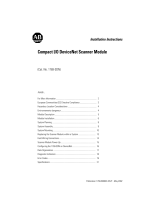Page is loading ...

Installation Instructions
Compact I/O High-speed Counter
Module
Catalog Number
1769-HSC
About the Module
The 1769-HSC module has six differential DC inputs that can be used as two to four high-speed
counters. The module has 4 sourcing DC outputs and 12 additional ‘virtual’ outputs. The
counters provide accumulated pulse counts to the input array of the module and can cause
onboard outputs to react to input conditions at high speed.
The module is compatible with CompactLogix controllers, MicroLogix 1500 controllers , and
the 1769-ADN DeviceNet adapter.
Topic Page
Important User Information 2
Environment and Enclosure 3
North American Hazardous Location Approval 4
Module Features 5
Hardware Description 6
Module Installation 7
System Planning 8
System Assembly 8
System Mounting 10
Replace the Module within a System 12
Field Wiring Connections 13
Output Operation 20
Module Powerup 22
Temperature Derating 23
Specifications 26
Additional Resources 30

2 Compact I/O High-speed Counter Module
Publication 1769-IN030B-EN-P - October 2010
Important User Information
Solid-state equipment has operational characteristics differing from those of electromechanical equipment.
Safety Guidelines for the Application, Installation and Maintenance of Solid State Controls (Publication SGI-1.1
available from your local Rockwell Automation sales office or online at
http://www.rockwellautomation.com/literature/
) describes some important differences between solid-state
equipment and hard-wired electromechanical devices. Because of this difference, and also because of the wide
variety of uses for solid-state equipment, all persons responsible for applying this equipment must satisfy
themselves that each intended application of this equipment is acceptable.
In no event will Rockwell Automation, Inc. be responsible or liable for indirect or consequential damages
resulting from the use or application of this equipment.
The examples and diagrams in this manual are included solely for illustrative purposes. Because of the many
variables and requirements associated with any particular installation, Rockwell Automation, Inc. cannot
assume responsibility or liability for actual use based on the examples and diagrams.
No patent liability is assumed by Rockwell Automation, Inc. with respect to use of information, circuits,
equipment, or software described in this manual.
Reproduction of the contents of this manual, in whole or in part, without written permission of Rockwell
Automation, Inc., is prohibited.
Throughout this manual, when necessary, we use notes to make you aware of safety considerations.
WARNING: Identifies information about practices or circumstances that can cause an
explosion in a hazardous environment, which may lead to personal injury or death, property
damage, or economic loss.
ATTENTION: Identifies information about practices or circumstances that can lead to personal
injury or death, property damage, or economic loss. Attentions help you identify a hazard, avoid
a hazard and recognize the consequences.
SHOCK HAZARD: Labels may be on or inside the equipment, for example, drive or motor, to
alert people that dangerous voltage may be present.
BURN HAZARD: Labels may be on or inside the equipment, for example, drive or motor, to
alert people that surfaces may reach dangerous temperatures.
IMPORTANT Identifies information that is critical for successful application and understanding of the
product.

Compact I/O High-speed Counter Module 3
Publication 1769-IN030B-EN-P - October 2010
Environment and Enclosure
Prevent Electrostatic Discharge
ATTENTION: This equipment is intended for use in a Pollution Degree 2 industrial
environment, in overvoltage Category II applications (as defined in IEC
publication 60664-1), at altitudes up to 2000 m (6562 ft) without derating.
This equipment is considered Group 1, Class A industrial equipment according to
IEC/CISPR 11. Without appropriate precautions, there may be difficulties with
electromagnetic compatibility in residential and other environments due to
conducted and radiated disturbances.
This equipment is supplied as open-type equipment. It must be mounted within an
enclosure that is suitably designed for those specific environmental conditions that
will be present and appropriately designed to prevent personal injury resulting from
accessibility to live parts. The enclosure must have suitable flame-retardant
properties to prevent or minimize the spread of flame, complying with a flame
spread rating of 5VA, V2, V1, V0 (or equivalent) if non-metallic. The interior of the
enclosure must be accessible only by the use of a tool. Subsequent sections of this
publication may contain additional information regarding specific enclosure type
ratings that are required to comply with certain product safety certifications.
In addition to this publication, see:
• Industrial Automation Wiring and Grounding Guidelines, Rockwell Automation
publication 1770-4.1
, for additional installation requirements.
• NEMA Standard 250 and IEC 60529, as applicable, for explanations of the
degrees of protection provided by different types of enclosure.
ATTENTION: This equipment is sensitive to electrostatic discharge, which can
cause internal damage and affect normal operation. Follow these guidelines when
you handle this equipment:
• Touch a grounded object to discharge potential static.
• Wear an approved grounding wriststrap.
• Do not touch connectors or pins on component boards.
• Do not touch circuit components inside the equipment.
• Use a static-safe workstation, if available.
• Store the equipment in appropriate static-safe packaging when not in use.

4 Compact I/O High-speed Counter Module
Publication 1769-IN030B-EN-P - October 2010
North American Hazardous Location Approval
The following information applies when operating
this equipment in hazardous locations.
Informations sur l’utilisation de cet équipement en
environnements dangereux.
Products marked "CL I, DIV 2, GP A, B, C, D" are suitable for
use in Class I Division 2 Groups A, B, C, D, Hazardous
Locations and nonhazardous locations only. Each product is
supplied with markings on the rating nameplate indicating
the hazardous location temperature code. When combining
products within a system, the most adverse temperature
code (lowest "T" number) may be used to help determine the
overall temperature code of the system. Combinations of
equipment in your system are subject to investigation by the
local Authority Having Jurisdiction at the time of installation.
Les produits marqués "CL I, DIV 2, GP A, B, C, D" ne conviennent
qu'à une utilisation en environnements de Classe I Division 2
Groupes A, B, C, D dangereux et non dangereux. Chaque produit
est livré avec des marquages sur sa plaque d'identification qui
indiquent le code de température pour les environnements
dangereux. Lorsque plusieurs produits sont combinés dans un
système, le code de température le plus défavorable (code de
température le plus faible) peut être utilisé pour déterminer le
code de température global du système. Les combinaisons
d'équipements dans le système sont sujettes à inspection par les
autorités locales qualifiées au moment de l'installation.
WARNING:
Explosion Hazard -
•Do not disconnect equipment unless
power has been removed or the area is
known to be nonhazardous.
•Do not disconnect connections to this
equipment unless power has been
removed or the area is known to be
nonhazardous. Secure any external
connections that mate to this
equipment by using screws, sliding
latches, threaded connectors, or other
means provided with this product.
•Substitution of any component may
impair suitability for Class I, Division 2.
•If this product contains batteries, they
must only be changed in an area known
to be nonhazardous.
AVERTISSEMENT:
Risque d’Explosion –
•Couper le courant ou s'assurer que
l'environnement est classé non dangereux
avant de débrancher l'équipement.
•Couper le courant ou s'assurer que
l'environnement est classé non dangereux
avant de débrancher les connecteurs. Fixer
tous les connecteurs externes reliés à cet
équipement à l'aide de vis, loquets
coulissants, connecteurs filetés ou autres
moyens fournis avec ce produit.
•La substitution de tout composant peut
rendre cet équipement inadapté à une
utilisation en environnement de Classe I,
Division 2.
•S'assurer que l'environnement est classé
non dangereux avant de changer les piles.

Compact I/O High-speed Counter Module 5
Publication 1769-IN030B-EN-P - October 2010
Module Features
The 1769-HSC module is a 1 MHz counter/encoder input module with 4 onboard
5…30V DC sourcing outputs designed for high-speed control applications, such as flow control,
measuring length, position, speed, frequency, or duration. The module can simultaneously
interface with a maximum of two quadrature incremental encoders or four single-input count
inputs from devices, such as proximity sensors, photo-eyes, single-pulse output encoders (with or
without direction), or similar products used to monitor counting, flow, or frequency.
The input voltage range is 2.6…30V DC. The 1769-HSC module includes all of the standard
1769 I/O module features, such as rackless, removable terminal block, integrated high-speed
bus/backplane, panel, or DIN rail mounting.
These are additional features:
• Two quadrature (ABZ) differential inputs alternately configurable for the following:
– Pulse internal direction input (four counters in this configuration)
– Pulse external direction input
– Up and down pulse input
– X1, X2, or X4 quadrature encoder input
• 32-bit count values (±2 billion counts)
• 21-bit rate values (±1 MHz)
• User-definable minimum and maximum count values
• Individual counter reset function (0 = reset enable (default); 1 = reset disable)
1769-HSC series B module only
• 16 user-defined ranges with each range individually assignable to 1 of the 4
counter channels
• User-definable preset
• Linear or ring counter operation
• Selectable input filters
• 5…30V DC counter/encoder inputs and control outputs
• 4 real (physical) outputs and 12 virtual (control bit) outputs
• Real outputs have electric overcurrent protection and rated current of 0.5 A per channel
• Safe State control options (options depend on which controller is used) to allow the
module to operate during fault or program conditions

6 Compact I/O High-speed Counter Module
Publication 1769-IN030B-EN-P - October 2010
Hardware Description
Item Description
1Bus lever
2a Upper-panel mounting tab
2b Lower-panel mounting tab
3 Module status indicators (6 Input, 4 Output, 1 Fuse, 1 OK)
4 Module door with terminal identification label
5 Removable terminal block (RTB) with finger-safe cover
5a RTB upper-retaining screw
5b RTB lower-retaining screw
6a Movable bus connector (bus interface) with female pins
6b Stationary bus connector (bus interface) with male pins
7 Nameplate label
8a Upper tongue-and-groove slots
8b Lower tongue-and-groove slots
9a Upper DIN-rail latch
9b Lower DIN-rail latch
10 Write-on label for user identification tags
1769-HSC
DANGER
Do Not Remove RTB Under Power
Unless Area is Non-Hazardous
Ensure Adjacent
Bus Lever is Unlatched/Latched
Before/After
Removing/Inserting Module
OUT 2
A1-
Z1-
OUT DC
COM
B0-
Z0-
B1-
OUT 0
OUT DC
+5V/24V
A0+
Z0+
B1+
OUT 3
OUT 1
B0+
A1+
Z1+
A0-
High Speed Counter
02
13
A0 B0
A1 B1
Z0
Z1
IN OUT
High Speed Counter
02
13
A0 B0
A1 B1
Z0
Z1
IN OUT
1
2a
3
4
2b
5b
5
5a
10
6a
8a
9a
8a
6b
7
8b
8b
9b
45196

Compact I/O High-speed Counter Module 7
Publication 1769-IN030B-EN-P - October 2010
Module Installation
The 1769-HSC module is suitable for use in an industrial environment when installed in
accordance with these instructions. Specifically, this equipment is intended for use in clean, dry
environments (Pollution Degree 2
(1)
) and with circuits not exceeding Over Voltage
Category II
(2)
(IEC 60664-1).
(3)
Removal and Insertion Under Power (RIUP)
Removable Terminal Block (RTB) Under Power
Hazardous Location Enclosure
(1) Pollution Degree 2 is an environment where, normally, only non-conductive pollution occurs except that occasionally a
temporary conductivity caused by condensation shall be expected.
(2) Over Voltage Category II is the load level section of the electrical distribution system. At this level transient voltages are
controlled and do not exceed the impulse voltage capability of the product’s insulation.
(3) Pollution Degree 2 and Over Voltage Category II are International Electrotechnical Commission (IEC) designations.
WARNING: When you insert or remove the module while backplane power is on,
an electrical arc can occur. This could cause an explosion in hazardous location
installations.
Be sure that power is removed or the area is nonhazardous before proceeding.
Repeated electrical arcing causes excessive wear to contacts on both the module
and its mating connector. Worn contacts may create electrical resistance that can
affect module operation.
WARNING: When you connect or disconnect the removable terminal block (RTB)
with field side power applied, an electrical arc can occur. This could cause an
explosion in hazardous location installations.
Be sure that power is removed or the area is nonhazardous before proceeding.
WARNING: When used in a Class I, Division 2, hazardous location, this equipment
must be mounted in a suitable enclosure with proper wiring method that complies
with the governing electrical codes.

8 Compact I/O High-speed Counter Module
Publication 1769-IN030B-EN-P - October 2010
System Planning
There are several factors to consider when planning your system:
• A 1769-ECR (right-end cap) or 1769-ECL (left-end cap) is required to terminate the
end of the Compact I/O bus.
• Each bank of Compact I/O modules must have its own power supply.
(A MicroLogix 1500 base unit acts as the power supply for modules directly connected
to it.)
• The module has a distance rating of four, therefore the module must be within four
modules of the I/O bank’s power supply.
• A Compact I/O power supply, or MicroLogix 1500 base unit, has limits in the amount
of 5V DC and 24V DC current that it can supply to modules in its I/O bank. These
limits depend on the catalog number (for example, 1769-PA2) of the supply. A bank of
modules must not exceed the current limits of the I/O bank power supply or
MicroLogix 1500 base unit.
• Refer to these publications for more information:
– Compact I/O Expansion Power Supplies Installation Instructions,
publication 1769-IN028
– MicroLogix 1500 Programmable Controllers User Manual,
publication 1764-UM001
System Assembly
The module can be attached to an adjacent controller, power supply, or I/O module.
For mounting instructions, see ‘Panel Mounting’ on page
10, or ‘DIN Rail Mounting’
on page 12.
See ‘Replacing a Single Module within a System’ on page
12 to work with a system that is
already mounted.

Compact I/O High-speed Counter Module 9
Publication 1769-IN030B-EN-P - October 2010
Refer to the illustration when assembling the Compact I/O system. See page
6 for a description
of the module.
1. Disconnect the power.
2. Check that the bus lever of the module (A) is in the unlocked (fully right) position.
3. Use the upper and lower tongue-and-groove slots (B) to secure the modules together.
4. Move the module back along the tongue-and-groove slots until the bus connectors (C)
line up with each other.
5. Use your fingers or a small screwdriver to push the bus lever back slightly to clear the
positioning tab (D).
6. Move the module’s bus lever fully to the left (E) until it clicks, making sure it’s locked
firmly in place.
7. Attach an end cap terminator (F) to the last module in the system by using the
tongue-and-groove slots.
8. Lock the end cap bus terminator (G).
ATTENTION: When attaching I/O modules, it’s very important that the bus
connectors are securely locked together to provide proper electrical connection.
IMPORTANT
A 1769-ECR or 1769-ECL right or left end cap must be used to terminate the end
of the Compact I/O module.
A
B
C
B
D
E
G
F
45197

10 Compact I/O High-speed Counter Module
Publication 1769-IN030B-EN-P - October 2010
System Mounting
Minimum Spacing
Maintain spacing from
enclosure walls, wireways,
adjacent equipment, and so
forth. Allow 50 mm (2 in.) of
space on all sides for adequate
ventilation, as shown in the
illustration.
Panel Mounting
Mount the module to a panel by using two screws per module. Use M4 or #8 panhead screws.
Mounting screws are required on every module.
Figure 1 - Compact I/O Modules with CompactLogix Controller
and Power Supply
ATTENTION: This product is intended to be mounted to a well-grounded mounting
surface, such as a metal panel. Additional grounding connections from the power
supply's mounting tabs or DIN rail (if used) are not required unless the mounting
surface cannot be grounded. Refer to Industrial Automation Wiring and Grounding
Guidelines, publication 1770-4.1
, for additional information.
Top
Side
Bottom
Side
Controller
Compact I/O
Compact I/O
Compact I/O
Compact I/O
Compact I/O
End Cap or Cable
45198
Important: Hole spacing tolerance: ±0.04 mm (0.016 in.).
Mounting Hole
Dimension
122.6 mm (4.83 in.)
59 mm
59 mm
118 mm (4.65 in.)
(2.32 in.) (2.32 in.)
132 mm (5.19 in.)
147.4 mm (5.81 in.)
14.7 mm
(0.58 in.)
DIN Rail Center Line
50 mm 35 mm
35 mm 35 mm 35 mm 35 mm
35 mm70 mm
(1.97 in.)
(1.38 in.)
(2.76 in.)
(1.38 in.)
40 mm
28.5 mm
(1.12 in.)
(1.58 in.) (1.38 in.) (1.38 in.)(1.38 in.) (1.38 in.)

Compact I/O High-speed Counter Module 11
Publication 1769-IN030B-EN-P - October 2010
Figure 2 - Compact I/O Modules with MicroLogix 1500 Base Unit and Processor
Panel Mounting Procedure by Using Modules as a Template
This procedure lets you to use the assembled modules as a template for drilling holes in the panel.
Due to module mounting hole tolerance, it is important to do these steps.
1. On a clean work surface, assemble no more than three modules.
2. Using the assembled modules as a template, carefully mark the center of all
module-mounting holes on the panel.
3. Return the assembled modules to the clean work surface, including any previously
mounted modules.
4. Drill and tap the mounting holes for the recommended M4 or #8 screw.
5. Place the modules back on the panel, and check for proper hole alignment.
6. Attach the modules to the panel using the mounting screws.
7. Repeat step 1
through step 6 for any remaining modules.
45199
Important: Hole spacing tolerance: ±0.04 mm (0.016 in.).
168 mm
(6.62 in.)
147 mm
(5.79 in.)
Mounting Hole
Dimension
35 mm
35 mm
(1.38 in.)
(1.38 in.)
122.6 mm (4.83 in.)
59 mm59 mm
(2.32 in.) (2.32 in.)
147.4 mm (5.81 in.)
132 mm (5.19 in.)
28.5 mm
(1.12 in.)
DIN Rail Center Line
13.5 mm
(0.53 in.)
14.7 mm
(0.58 in.)
118 mm (4.65 in)

12 Compact I/O High-speed Counter Module
Publication 1769-IN030B-EN-P - October 2010
DIN Rail Mounting
The module can be mounted on the following DIN rails:
• EN 50 022 - 35 x 7.5 mm (1.38 x 0.3 in.)
• EN 50 022 - 35 x 15 mm (1.38 x 0.59 in.)
1. Before mounting the controller on a DIN rail, close the DIN rail latches.
2. Press the DIN rail mounting area of the controller against the DIN rail.
The latches will momentarily open and lock into place.
Figure 3 - DIN Rail Mounting Dimensions
Replace the Module within a System
The module can be replaced while the system is mounted to a panel (or DIN rail).
1. Remove power, referring to Warnings on page
7.
2. Remove terminal block or disconnect input and/or output wiring from the module.
3. Remove the upper and lower mounting screws from the module (or open the DIN
latches by using a screwdriver).
4. On the module to be replaced and the right-side adjacent module (or end cap if the
module is the last module in the bank), move the bus levers to the right (unlock) to
disconnect the module from the adjacent modules.
5. Gently slide the disconnected module forward.
ATTENTION: During panel or DIN-rail mounting of all devices, be sure that all
debris (metal chips, wire strands, and so forth) is kept from falling into the module.
Debris that falls into the module could cause damage on powerup.
A
B
C
Dimension Height
A 118 mm (4.65 in.)
B 59 mm (2.325 in.)
C 59 mm (2.325 in.)

Compact I/O High-speed Counter Module 13
Publication 1769-IN030B-EN-P - October 2010
If you feel excessive resistance, make sure that you disconnected the module from the
bus and that you removed both mounting screws (or opened the DIN latches).
6. Before installing the replacement module, be sure that the bus lever on the right-side
adjacent module is in the unlocked (fully right) position.
7. Slide the replacement module into the open slot.
8. Connect the modules together by locking (fully left) the bus levers on the replacement
module and the right-side adjacent module or end cap.
9. Replace the mounting screws (or snap the module onto the DIN rail).
10. Replace the terminal block or connect input and output wiring to the module.
Field Wiring Connections
Consider these system wiring guidelines when wiring your system.
General Guidelines
•
Disconnect power to the module before wiring. This includes sensor power and
1769 bus power.
• Input and output channels are isolated from the 1769-Compact bus. Input channels are
isolated from one another; output channels are not.
• Shielded cable is required for high-speed input signals A, B, and Z. Use individually
shielded, twisted-pair cable (or the type recommended by the encoder manufacturer) for
lengths up to 300 m (1000 ft).
• Group this module and other low voltage DC modules away from AC I/O or
high voltage DC modules.
• Route field wiring away from any other wiring and as far as possible from sources of
electrical noise, such as motors, transformers, contactors, and AC devices.
• Routing field wiring in a grounded conduit can reduce electrical noise.
• If field wiring must cross AC or power cables, make sure that they cross at right angles.
• Make sure the system is properly grounded.
TIP
It may be necessary to rock the module slightly from front to back to remove it,
or, in a panel-mounted system, to loosen the screws of adjacent modules.

14 Compact I/O High-speed Counter Module
Publication 1769-IN030B-EN-P - October 2010
Grounding Guidelines
•
This product is intended to be mounted to a well-grounded mounting surface, such as a
metal panel. Additional grounding connections from the module’s mounting tabs or
DIN rail (if used) are required only when the mounting surface is non-conductive and
cannot be grounded.
• Keep shield connection to ground as short as possible.
• Ground the shield drain wire at the 1769-HSC module’s input end only.
Refer to the Industrial Automation Wiring and Grounding Guidelines,
publication 1770-4.1
, for additional installation requirements
Terminal Block Guidelines
•
For optimum accuracy, limit overall cable impedance by keeping cable as short as
possible. Locate the module as close to input devices as the application permits.
• Tighten terminal screws with care. Excessive tightening can strip a screw.
Wire Diagrams
The following pages show wiring examples for a differential encoder, single-ended encoder,
and discrete device.
Figure 4 - Differential Encoder Wiring
(1) Refer to your encoder manual for proper cable type. The type of cable used should be twisted-pair, individually shielded
cable with a maximum length of 300 m (1000 ft).
A
A
B
B
Z
Z
A1(+)
A1(–)
B1(+)
B1(–)
Z1(+)
Z1(–)
GND
VS
+VDC
COM
Cable
(1)
Power
Supply
Allen-Bradley
845H Series
Differential
Encoder
Shield/Housing
Connect only if housing is electronically
isolated from the motor and ground.
Shield
Module Inputs
Earth

Compact I/O High-speed Counter Module 15
Publication 1769-IN030B-EN-P - October 2010
Figure 5 - Single-Ended Encoder Wiring
(1) Refer to your encoder manual for proper cable type. The type of cable used should be twisted-pair, individually shielded
cable with a maximum length of 300 m (1000 ft).
(2) External resistors are required if they are not internal to the encoder. The pull-up resistor (R) value depends on the power
supply value. The table shows the maximum resistor values for typical supply voltages. To calculate the maximum resistor
value, use the following formula:
where:
R = maximum pull-up resistor value
V DC = power supply voltage
V min = 2.6V DC
I min = 6.8 mA
The minimum resistor (R) value depends on the current sinking capability of the encoder. Refer
to your encoder’s documentation.
Power Supply Voltage (V DC) Pull-up Resistor Value (R), Max
(1)
(1) Resistance values may change, depending upon your application.
5V DC 352 Ω
12V DC 1382 Ω
24V DC 3147 Ω
A
B
Z
A1(+)
A1(–)
B1(+)
B1(–)
Z1(+)
Z1(–)
GND
VS
+VDC
COM
R
(2)
Cable
(1)
Power
Supply
Allen-Bradley
845H Series
Single-ended
Encoder
Shield/Housing
Connect only if housing is electronically
isolated from the motor and ground.
Shield
Module Inputs
Earth
R
VDC Vmin–
Imin
-------------------------------------------=

16 Compact I/O High-speed Counter Module
Publication 1769-IN030B-EN-P - October 2010
Figure 6 - Discrete Device Wiring
(1) External resistors are required if they are not internal to the sensor. The pull-up resistor (R) value depends on the power
supply value. The table shows the maximum resistor values for typical supply voltages. To calculate the maximum resistor
value, use the following formula:
where:
R = maximum pull-up resistor value
V DC = power supply voltage
V min = 2.6V DC
I min = 6.8 mA
The minimum resistor (R) value depends on the current sinking capability of the sensor.
Refer to your sensor’s documentation.
Power Supply Voltage (V DC) Pull-up Resistor Value (R), Max
(1)
(1) Resistance values may change, depending upon your application.
5V DC 352 Ω
12V DC 1382 Ω
24V DC 3147 Ω
VS
A1(+)
A1(–)
B1(+)
B1(–)
Z1(+)
Z1(–)
+VDC
COM
VS
OUT
COM
OUT
COM
VS
OUT
COM
R
(1)
Power
Supply
Module Inputs
Solid-state
Switch
Proximity Sensor
Photo-electric Sensor with
Open Collector Sinking
Output
R
VDC Vmin–()
Imin
---------------------------------------------=

Compact I/O High-speed Counter Module 17
Publication 1769-IN030B-EN-P - October 2010
Output Wiring
Basic wiring
(1)
of output devices
(2)
to the module is shown in Figure 7.
Figure 7 - Output Device Wiring
Remove the Finger-safe Terminal Block
When wiring field devices to the module, it is not necessary to
remove the terminal block. If you remove the terminal block, use
the write-on label on the side of the terminal block to identify the
module slot location and type.
To remove the terminal block, loosen the upper and lower
retaining screws. The terminal block will back away from the module as you remove the screws.
When replacing the terminal block, torque the retaining screws to 0.46 N•m (4.1 lb•in).
ATTENTION: Follow these guidelines:
• Miswiring of the module to an AC power source or applying reverse polarity
will damage the module.
• Be careful when stripping wires. Wire fragments that fall into a module could
cause damage at powerup. Once wiring is complete, be sure that the module is
free of all metal fragments.
(1) Recommended Surge Suppression - The module has built-in suppression which is sufficient for most applications, however,
for high-noise applications, use a 1N4004 diode reverse-wired across the load for transistor outputs switching 24V DC
inductive loads. For additional details, refer to Industrial Automation Wiring and Grounding Guidelines,
publication 1770-4.1
.
(2) Sourcing Output - Source describes the current flow between the I/O module and the field device. Sourcing output circuits
supply (source) current to sinking field devices. Field devices connected to the negative side (DC Common) of the field
power supply are sinking field devices. Field devices connected to the positive side (+V) of the field supply are sourcing field
devices. Europe: DC sinking input and sourcing output module circuits are the commonly used options.
CR
OUT 0
OUT DC
5/24 V DC
OUT 2
AO-
BO-
ZO-
A1-
B!-
Z1-
OUT
DC COM
OUT 1
OUT 3
AO+
BO+
ZO+
A1+
B1+
Z1+
CR
CR
5/24V DC
+DC
-DC
45200
SLOT # _____
MODULE TYPE ______

18 Compact I/O High-speed Counter Module
Publication 1769-IN030B-EN-P - October 2010
Wire the Finger-safe Terminal Block
When wiring the terminal block, keep the finger-safe cover in place.
1. Loosen the terminal screws to be wired.
2. Route the wire under the terminal pressure plate.
You can use the bare wire or a spade lug. The terminals accept a 6.35 mm (0.25 in.)
spade lug.
3. Tighten the terminal screw making sure the pressure plate secures the wire.
Recommended torque when tightening terminal screws is 0.68 N•m (6 lb•in).
Wire Size and Terminal Screw Torque
Each terminal accepts up to two wires with these restrictions.
TIP
The terminal screws are non-captive. Therefore, it’s possible to use a ring lug
(6.35 mm (0.25 in.) maximum outside diameter with 3.53 mm (0.139 in.)
minimum inside diameter) with the module.
TIP
If you need to remove the finger-safe cover, insert a screwdriver into one of the
square wiring holes and gently pry the cover off. If you wire the terminal block
with the finger-safe cover removed, you will not be able to put it back on the
terminal block because the wires will be in the way.
Wire Type Wire Size Terminal Screw
Torque
Retaining Screw
Torque
Solid Cu-90 °C (194 °F) 0.32... 2.1 mm
2
(22...14 AWG) 0.68 N•m (6 lb•in) 0.46 N•m (4.1 lb•in)
Stranded Cu-90 °C (194 °F) 0.32... 1.3 mm
2
(22...16 AWG) 0.68 N•m (6 lb•in) 0.46 N•m (4.1 lb•in)
Wiring the
Finger-safe
Terminal Block
Upper Retaining Screw
Lower Retaining Screw

Compact I/O High-speed Counter Module 19
Publication 1769-IN030B-EN-P - October 2010
Wire the Modules
After the module is properly installed, wire the modules by using this procedure. To provide
proper operation and high immunity to electrical noise, always use shielded wire.
Do these steps to wire your module.
1. At each end of the cable, strip some casing to expose the individual wires.
2. Trim the signal wires to 5 cm (2 in.) lengths, stripping about 5 mm (0.2 in.) of insulation
away to expose the end of the wire.
3. At the 1769-HSC module’s input end of the cable, twist the drain wire and foil shield
together, bending them away from the cable, and apply shrink wrap, grounding the shield
at this end by using as short a lead-length as possible.
4. At the other end of the cable, cut the drain wire and foil shield back to the cable and
apply shrink wrap.
5. Connect the signal wires to the terminal block, connecting the other end of the cable to
the input device.
6. Repeat step 1
through step 5 for each channel on the module.
ATTENTION: To prevent shock hazard, care should be taken when wiring the
module to signal sources. Before wiring any module, disconnect power from the
system power supply and from any other source to the module.
Do not wire more than two conductors on any single terminal.
ATTENTION: Be careful when stripping wires. Wire fragments that fall into a
module could cause damage at powerup.
Cut Foil Shield and
Drain Wire
Signal Wire
Signal Wire
Foil Shield
Drain Wire
Signal Wire
Signal Wire
45202
Cable

20 Compact I/O High-speed Counter Module
Publication 1769-IN030B-EN-P - October 2010
Output Operation
The four output terminals must be powered by a user-supplied external source. User-power range
is from 5…30V DC. See Output Specifications on page 27 for voltage and current levels.
There is no isolation between the outputs, but the outputs are isolated from the inputs and the
1769 Compact bus.
Electronic Protection
The electronic protection of the 1769-HSC module has been designed to provide protection
from current overload and short-circuit conditions. The protection is based on a thermal cut-out
principle. In the event of a short circuit or current-overload condition on an output channel, that
channel will turn off within milliseconds after the thermal cut-out temperature has been reached.
When this occurs, the module’s fuse status indicator will turn on. You have the option to allow
the protection device to automatically reset, or to be reset under program control. The automatic
reset function occurs after the thermal protection device cools. If the current overload or
short-circuit condition still exists, the automatic reset cycle repeats until it is removed.
Figure 8 - Timing Diagram for Over-current and/or Short-circuit Shutdown
and Restart
Under-voltage Condition
If the field supply voltage falls below a value of approximately 4V DC, all of the 1769-HSC
module’s outputs shut down and remain off until the field supply voltage returns to a value
within the module’s normal operating range.
TIP
Correct short-circuit and overload conditions as soon as possible. If short-circuit
and overload conditions occur for extended periods, damage can occur.
IN1
I
L1
Other Channel: Normal Operation
I
L(SCp)
I
L(SCr)
t
off(SC)
IN1 – Commanded state of output channel
I
L1
– Output current due to short-circuit overload
I
L(SCp)
– Peak short-circuit or overload current
t
off(SC)
– Time before shut-off occurs. This may
take up to 11 ms depending on external
conditions.
I
L(SCr)
– Recurring short-circuit or overload
/