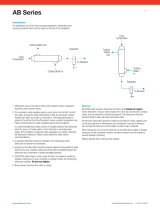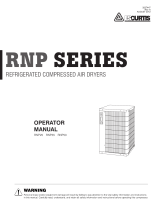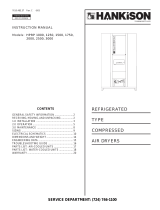Page is loading ...

Bulletin 553 Revision M (2/00)
Copyright ©2000 Ingersoll-Rand Company
Printed in USA
DXR SERIES
REFRIGERATED AIR DRYERS
OPERATOR'S
INSTRUCTION MANUAL
DXR425
DXR600
DXR800
DXR1000
English: 1-1
Español: 2-1
Before installation or starting the dryer for the
first time, study this manual carefully to obtain
a clear knowledge of the dryer and of the
duties to be performed while operating and
maintaining the dryer.
RETAIN THIS MANUAL WITH DRYER.
This technical manual contains IMPORTANT
SAFETY DATA and should be kept with the
dryer at all times.

Table of Contents
INTRODUCTION ...............................1-1
SAFETY ....................................1-1
Safety Instructions ............................1-1
Safety Labels ...............................1-1
Data Plate and Labels ..........................1-1
RECEIVING AND INSPECTION ......................1-1
INSTALLATION ...............................1-2
Ambient Air Temperature ........................1-2
Location and Clearance .........................1-2
System Arrangement ...........................1-2
Piping and Connections .........................1-2
Drains ..................................1-2
Electrical Connections ..........................1-2
Cooling Water ..............................1-2
Air-Cooled Models............................1-3
HOW IT WORKS ...............................1-3
Air Flow .................................1-3
Refrigeration System...........................1-3
INSTRUMENTATION ............................1-4
Power Signal ...............................1-4
System Operation Monitor ..........................1-4
AUTOMATIC DRAIN VALVES ......................1-7
ADV Adjustment.............................1-8
START-UP ...................................1-8
SHUTDOWN .................................1-8
MAINTENANCE ...............................1-9
General ..................................1-9
Daily Maintenance ............................1-9
Weekly Maintenance...........................1-9
Monthly Maintenance ..........................1-9
Service Due Indicator ..........................1-9
Returns to Manufacturer .........................1-9
Ambient Air Filter Replacement ....................1-10
Automatic Drain Valve Disassembly and Servicing ..........1-10
Prefilter Element Replacement .....................1-10
FIELD SERVICE GUIDE ..........................1-12
REPLACEMENT PARTS ..........................A-1
SCHEMATICS ................................A-1

INTRODUCTION
DXR Series refrigerated air dryers use mechanical re
-
frigeration to dry compressed air to pressure dew points
as low as 33°F-39°F. They deliver the required dew
point at specified inlet air temperature, pressure and air
-
flow. Any change in these operating conditions may af
-
fect performance. See Table 9 for rated capacity and
other dryer specifications.
To ensure continuing good performance and safe opera
-
tion of the dryer, everyone who installs, uses or main
-
tains it must read and carefully follow the instructions in
this manual.
SAFETY
DXR Series dryers are designed and built with safety as
a prime consideration; industry-accepted safety factors
have been used in the design. Each dryer is checked at
the factory for safety and operation. All necessary ad
-
justments are made before shipment.
Follow the maintenance schedules outlined in this man-
ual for good performance and safe operation. Mainte-
nance should be done only by qualified personnel with
proper tools.
Carefully read the following safety rules before pro-
ceeding with installation, operation or maintenance. The
rules are essential to ensure safe dryer operation. Failure
to follow these rules may void the warranty or result in
dryer damage or personal injury.
1. Do not install or try to repair a dryer that has been
damaged in shipment. See Receiving and Inspec
-
tion for instructions.
2. Compressed air and electricity have the potential to
cause personal injury or equipment damage. Before
doing any work on the dryer, be sure the electrical
supply has been locked and tagged and the internal
pressure of the dryer has been vented to the atmos
-
phere.
3. Do not operate the dryer at pressures or tempera
-
tures above the maximum conditions shown on the
data plate.
4. Always supply electrical power that complies with
the voltage shown on the data plate.
5. Do not readjust the dryer without factory authoriza
-
tion.
6. Work on the refrigeration system must be done
only by a competent refrigeration mechanic.
7. Use only manufacturer's genuine replacement parts.
The manufacturer bears no responsibility for haz
-
ards caused by the use of unauthorized parts.
Safety Instructions
Safety instructions in this manual are boldfaced for em
-
phasis. The signal words DANGER, WARNING and
CAUTION are used to indicate hazard seriousness lev
-
els as follows:
DANGER—Immediate hazard which WILL result in
severe injury or death.
WARNING—Hazard or unsafe practice which
COULD result in severe injury or death.
CAUTION—Hazard or unsafe practice which COULD
result in minor injury or in product or property damage.
Safety Labels
Dryer labels providing important safety information are
included in this manual near corresponding text. If any
of the labels is missing or damaged, contact your local
distributor, request the label by its part number and ap-
ply it to the dryer.
Data Plate and Labels
The dryer data plate and dryer labels contain critical
safety and identification information. If any label or
data plate is missing or damaged, contact your local dis-
tributor and request a replacement.
RECEIVING AND INSPECTION
Inspect the dryer closely when it is received. Record
any indication of damage on the delivery receipt, espe
-
cially if the dryer will not be immediately uncrated. Ob
-
tain the delivery person's signed agreement to recorded
damages to facilitate future insurance claims.
Since the dryer is shipped F.O.B. New Castle, Dela
-
ware, the manufacturer's responsibility for the shipment
ceases when the carrier signs the bill of lading.
If goods are received short or in damaged condition, no
-
tify the carrier and insist on a notation of the loss or
damage across the face of the freight bill. Otherwise no
claim can be enforced against the carrier.
If concealed loss or damage is discovered, notify your
carrier at once and request an inspection. This is abso
-
lutely necessary. Unless you do this the carrier will not
consider any claim for loss or damage. The carrier will
make an inspection and may grant a concealed damage
notation. If you give the carrier a clear receipt for goods
that have been damaged or lost in transit, you do so at
your own risk and expense.
DXR Series Dryers (Bulletin 553) 1-1

The manufacturer is willing to assist you in collecting
claims for loss or damage. Willingness does not make
the manufacturer responsible for collecting claims or re
-
placing material. Claim filing and processing is your re
-
sponsibility.
INSTALLATION
Ambient Air Temperature
Locate the dryer indoors where the ambient air tempera
-
ture will be between 40°F and 100°F. Intermittent op
-
eration at ambient temperatures up to 120°F will not
damage the dryer but may result in a higher dew point
or dryer shutdown due to high refrigerant discharge
pressure (see Field Service Guide). Call your local dis
-
tributor if prolonged operation at ambient temperatures
above 100°F or below 40°F is unavoidable.
Do not operate air-cooled dryers at ambient air tempera
-
tures below 40°F. Such operation may result in low suc
-
tion pressure, causing freeze-up.
Location and Clearance
Mount the dryer on a level base and bolt down if base
vibrates. If the dryer is air cooled, install it in a clean,
well-ventilated area to reduce fouling of the condenser
coils with dirt and dust. Allow 24 inches clearance on
the sides and front of the dryer for cooling airflow on
air-cooled dryers and for service access on both air-
cooled and water-cooled dryers.
System Arrangement
Liquid water adversely affects dryer performance. To
prevent “slugging” the dryer with liquid water, locate
the dryer downstream of an and a separator. Install
drain valves to discharge condensate that collects in
these areas.
If the airflow is relatively constant and will not cause
short term overloading of the dryer, it is recommended
that the dryer be located downstream of the receiver
tank. If the nature of the application is such that the air
demand regularly exceeds the dryer flow rating, it is
recommended that the dryer be located upstream of the
receiver.
For safety and convenience, install inlet and outlet shut
-
off valves and depressurization valves at the locations
indicated. These valves allow the dryer to be isolated
and depressurized for servicing. Bypass piping may be
installed around the dryer for uninterrupted airflow
when the dryer is serviced. If the compressed air opera
-
tion cannot tolerate undried air for short periods, install
a second dryer in the bypass line.
Compressed air systems commonly require filters to re
-
move compressor oils, particulates, condensed liquids
and other contaminants. When an oil-removal filter is
used, install the filter downstream of the DXR Series
dryer. At this location, the life of the replaceable filter
element is prolonged since some of the entrained oil is
removed by the dryer and drained through the separator.
Piping and Connections
Piping must be furnished by the user unless otherwise
specified. Connections and fittings must be rated for the
maximum operating pressure given on the dryer data
plate and must be in accordance with applicable codes.
Support all piping; do not allow the weight of any pip
-
ing to stress the dryer or filters. Proper sizing of piping
should be determined using good engineering practice.
See Table 8 for dryer inlet and outlet connections.
Drains
Condensate must be drained from the dryer to prevent
its reentrainment. The dryers are equipped with an auto
-
matic drain valve. A condensate hose is coiled and se-
cured inside the dryer cabinet for shipping. Uncoil the
hose and run it to a waste disposal collection system
that meets applicable regulations. Install the discharge
lines so that condensate can be seen as it drains.
Pipe or copper tubing
1
2
-inch is recommended for con-
densate discharge lines. Do not use
1
4
-inch or
5
16
-inch
O.D. flexible tubing unless the discharge line is shorter
than 10 feet.
Electrical Connections
Standard models are constructed according to NEMA
Type 1 electrical standard. Field wiring must comply
with local and national fire, safety and electrical codes.
Installation must be in accordance with the National
Electrical Code. Confirm that your line voltage is the
same as the voltage listed on the data plate.
Dryers are wired so that the crankcase heaters (if sup
-
plied) and drain valves are energized when power is
supplied, even if the power switch is turned off. See the
electrical schematics for wiring details.
Cooling Water
Water-cooled condensers are optional on some models.
The suffix W on the model number indicates water-
cooled. The user is responsible for piping the water to
and from the condenser. A factory-installed water regu
-
lating valve in the condenser inlet connection is stan
-
dard.
Required water flow rate depends on water temperature
(refer to Table 1). The valve supplied with the dryer
automatically adjusts the flow to compensate for varia
-
1-2 DXR Series Dryers (Bulletin 553)

tions in water temperature, water pressure and dryer air
load.
Operating the dryer with inadequate condenser cooling
water (temperatures above or pressures below those in
Table 1) will cause a rise in dew point unless the dryer
inlet airflow is reduced. The refrigerant discharge pres
-
sure control will shut down the refrigerant compressor if
cooling water is inadequate.
If the cooling water is dirty, install a strainer ahead of
the condenser inlet. Install shutoff valves so that the
strainer can be drained and cleaned at regular intervals.
Table 1
COOLING WATER REQUIREMENTS
DRYER
MODEL
WATER
CONN.
(in NPT)
COOLING WATER
REQUIRED
a
60°F 70°F 80°F 85°F 90°F
GPM GPM GPM GPM GPM
DXR425-W
3
8
0.6 1.0 2.1 2.7 4.2
DXR600-W
3
8
1.6 2.0 2.8 3.8 5.5
DXR800-W
1
2
1.5 2.0 3.7 5.4 10.0
DXR1000-W
1
2
2.5 3.0 4.5 5.7 9.0
a
Minimum water pressure is 25 psig for city water and 35 psig for
tower water. Maximum water pressure is 150 psig.
Air-Cooled Models
Cooling air must be drawn from a clear, well-ventilated
area to reduce dust and dirt accumulation on the con-
denser coils. Air temperature should not exceed 100°F.
Required air flow rates are shown in Table 2.
Table 2
COOLING AIR REQUIREMENTS
MODEL
COOLING AIR
(cfm)
DXR425 3000
DXR600 2700
DXR800 5200
DXR1000 4800
HOW IT WORKS
Air Flow
DXR Series dryers use refrigeration cooling to condense
entrained moisture out of the airstream (see Figure 2).
Warm saturated air enters the air- to-air heat exchanger
where it is cooled by outgoing cold air. The inlet air is
further cooled in the refrigeration chiller. Cooling con
-
denses entrained moisture. The condensate is removed
by a centrifugal separator and an automatic drain valve.
The cold, dry air is reheated by incoming warm air as it
passes back through the air-to-air heat exchanger. Using
the outgoing air to pre-cool the inlet air condenses up to
65 percent of the moisture out of the inlet air before it
reaches the chiller. Pre-cooling the inlet air reduces the
heat load on the refrigerant compressor, permitting the
use of a smaller refrigerant compressor.
Refrigeration System
The refrigeration system is designed and fabricated in
accordance with recognized commercial/industrial prac
-
tices. It consists of a compressor and the controls, safety
interlocks and associated equipment necessary for safe
performance.
A thermostatic expansion valve (TEV) and a hot gas by
-
pass valve (HGBV) are used to modulate the refrigerant
flow. The TEV adjusts the flow of liquid refrigerant to
the chiller. A temperature sensor downstream of the
chiller opens and closes the TEV in response to the tem
-
perature of the refrigerant leaving the chiller to maintain
the proper cooling rate under all load conditions. The
HGBV delivers hot refrigerant gas to the chiller in re-
sponse to changes in refrigerant pressure. This prevents
icing in the chiller and short cycling in the refrigerant
compressor during extended periods of system opera-
tion at low load.
All refrigerant valves are adjusted at the factory; opera-
tion is fully automatic.
DXR Series Dryers (Bulletin 553) 1-3
Figure 2.
Air and refrigerant flow schematic.

INSTRUMENTATION
Power Signal
All dryers are equipped with an ON-OFF switch located
on the front panel. A white light signals when power is
on.
System Operation Monitor
A System Operation Monitor measures and displays
critical air and refrigerant temperatures, signals operat
-
ing conditions which may affect dryer performance, and
enables panel adjustment of the automatic drain valve.
There is also a light to indicate the need for routine
service.
The monitor consists of (refer to Figure 4):
•
indicating lights
•
alphanumeric display
• controls (push buttons) that provide access to
critical air and refrigerant temperatures
• schematic with lights that correspond to the
locations of the temperature sensors in the system
• drain valve controls
• temperature sensor probes
Indicating lights
The System Operation Monitor has four indicating
lights: NORMAL OPERATION, CHECK OPERAT
-
ING CONDITIONS, SERVICE DUE and SYSTEM
ALARM. Table 3 provides instructions for using the in
-
dicating lights to monitor dryer operation .
NORMAL OPERATION—The green NORMAL OP
-
ERATION indicator will light when the temperature in
-
side the evaporator (chiller) is normal.
CHECK OPERATING CONDITIONS —The red
CHECK OPERATING CONDITIONS indicator will
light when the temperature inside the evaporator is too
high.
SERVICE DUE—The yellow SERVICE DUE indica
-
tor will light under two conditions: as a reminder to per
-
form routine maintenance after 4,500 hours of dryer
service (approximately six months) and when a tem
-
perature sensor probe fails.
SYSTEM ALARM—The red SYSTEM ALARM indi
-
cator signals air system or dryer operating conditions
that may affect dew point performance or cause damage
to the dryer.
Temperature SCAN/SEEK push button
The SCAN/SEEK push button on the System Operation
Monitor provides a readout on the alphanumeric display
of the following temperatures:
• inlet air
1-4 DXR Series Dryers (Bulletin 553)
Figure 4.
System Operation Monitor

•
refrigerant suction
•
refrigerant discharge
•
ambient air
The display can be programmed to automatically scan
each temperature for five seconds in sequence or to con
-
tinuously display any selected reading. The correspond
-
ing light on the system schematic will illuminate when
the temperature is displayed.
To scan the temperatures (normal mode): press and
hold the SCAN/SEEK button for three seconds. Each
temperature will then be displayed for five seconds in
the following sequence: inlet air, refrigerant suction, re
-
frigerant discharge and ambient air. To stop the scan
mode push the TIME ADJUST button once.
To display any selected temperature (seek/test
mode): press the SCAN/SEEK button once. The display
will read the same temperature until the button is
pressed again. When in seek mode, it will continue to
monitor for abnormal conditions.
Critical Air and Refrigerant Temperatures
Table 4 provides the normal range for each displayed
temperature when the dryers are operated in accordance
with specified conditions. If a temperature reaches the
warning set point indicated in the table, the correspond
-
ing light on the system schematic will flash during the
5-second display. If the temperature reaches the alarm
set point indicated in the table, the System Alarm indi
-
cator will flash. Refer to the Field Service Guide in this
DXR Series Dryers (Bulletin 553) 1-5
Table 3
SYSTEM OPERATION MONITOR INDICATING LIGHTS
INDICATING
LIGHT
INDICATES ACTION REQUIRED NOTES
NORMAL
OPERATION
The temperature inside the evaporator
(chiller) is normal.
This indicator should light within 30 minutes
of start-up, after the refrigeration system has
stabilized. It should remain on when the dryer
is operating.
Indicator will go off if the
CHECK OPERATING
CONDITIONS indicator
comes on or when a
temperature sensor
probe has failed.
CHECK
OPERATING
CONDITIONS
The temperature inside the evaporator
(chiller) is too high.
It is normal for this light to be on when the
dryer is first turned on and remain on until
dryer has reached normal operating
temperatures (about 30 minutes).
If the CHECK OPERATING CONDITIONS
indicator turns on during normal operation,
turn the dryer off to avoid compressor
damage. Have a refrigeration mechanic
identify and correct the malfunction. If the
dryer is under warranty, call your local
distributor for authorization before servicing
Indicator will remain
illuminated until
problem has been
corrected.
SERVICE
DUE
1. 4,500 hours of dryer service
(approximately six months) has
passed; routine maintenance should
be performed.
1. See maintenance section in this manual for
further instructions.
See maintenance
section in this manual
for instructions on
resetting indicator.
2. A temperature sensor probe is
sensing temperature outside of normal
range or probe has failed. The probe
may sense temperatures outside of
normal range for up to two minutes
after startup or in extreme temperature
conditions. (The alphanumeric display
will read T1, T2, T3, T4 or T5
MALFUNCTION. T1 = inlet air, T2 =
refrigerant suction, T3 = refrigerant
discharge, T4 = ambient air, T5 =
evaporator.)
2. Check sensor probe. Replace if necessary.
Indicator will go off
when the dryer is turned
off. This will not affect
the 4,500 hour routine
maintenance indicator.
SYSTEM
ALARM
1. Inlet air temperature is too high.
Determine which temperature(s) is out of
range. See Table 5 and the Field Service
Guide in this manual for possible
causes/remedies
Indicator will not stop
flashing until the
problem has been
corrected.
2. Refrigerant suction temperature is
too low.
3. Ambient air temperature is too low.
4. Ambient air temperature is too high.

manual if any temperature readout falls outside the nor
-
mal range.
Inlet Air Temperature—If the inlet air temperature
falls outside the normal range, the dryer may fail to
achieve the required dew point. Check the compressor
aftercooler and adjust aftercooler operation to ensure
specified inlet air temperature to the dryer.
Refrigerant Suction Temperature—If the dryer has
been operating for more than 20 minutes and the refrig
-
erant suction light flashes, there may be a malfunction
in the refrigeration system. Turn the dryer off and have
a refrigeration mechanic identify and correct the mal
-
function. If the dryer is under warranty, call your local
distributor for authorization before servicing.
Refrigerant Discharge Temperature—This tempera
-
ture is used by service personnel to analyze the perform
-
ance of the refrigeration system.
Ambient Air Temperature—If the ambient air tem
-
perature falls outside the acceptable range, the dryer
may fail to achieve the required dew point or dryer shut-
down may result due to high refrigerant discharge pres-
sure.
Inlet Condensing Water Temperature (Water-cooled
models) — If the cooling water falls outside the accept-
able range, the dryer may fail to achieve the required
dew point or dryer shutdown may result due to high re
-
frigerant temperature.
Intermediate Air Temperature
This temperature is used by service personnel to analyze
the performance of the refrigeration system. Intermedi
-
ate air temperature is displayed by putting monitor in
Scan mode then pushing and holding down the TIME
ADJUST and CLOSED/OPEN buttons simultaneously
for three seconds. The intermediate air temperature will
be displayed for 5 seconds. The digital display will then
return to its last temperature readout.
Intermediate air temperature varies with operating con
-
ditions and ambient air temperature. Table 5 lists ap
-
proximate normal ranges of this temperature at various
inlet flows and dew point classes.
1-6 DXR Series Dryers (Bulletin 553)
Table 4
AIR AND REFRIGERANT TEMPERATURES
DIGITAL
DISPLAY
TEMPERATURE
PROBE
LOCATION
COMMENTS
NORMAL
TEMPERATURE
RANGE
a
WARNING
SET
POINT
ALARM
SET
POINT
Inlet Air Inlet air piping
Inlet air temperature varies with
changes in aftercooler cooling
medium temperature and air
compressor unloading. Inlet
temperatures higher than 100°F
reduce drying capacity.
40°F – 120°F >115°F >120°F
Refrigerant
Suction
Refrigerant line
upstream of
compressor
These refrigerant temperatures vary
with the refrigeration load and are
controlled by refrigeration valve
settings. These readings are used
primarily by service personnel to
analyze refrigeration system
performance.
32°F – 55°F N.A. 25°F
Refrigerant
Discharge
Refrigerant line
downstream of
compressor
140°F – 240°F N.A. N.A.
Ambient Air
(Air-Cooled Only)
Outside the
condenser
Ambient air temperatures higher
than 100°F will reduce drying
capacity.
35°F – 120°F
> 115°F/
< 35°F
> 120°F/
< 35°F
Inlet Condensing
Water
(Water-Cooled Only)
Inlet pipe of the
condenser
Cooling water temperatures in
excess of 100°F will reduce drying
capacity.
35°F – 120°F
> 115°F/
< 35°F
> 120°F/
< 35°F
Intermediate Air
Outside surface
of chiller
discharge
piping
Intermediate air temperature varies
with inlet air pressure, ambient
temperature and airflow. This
reading is used primarily by service
personnel to analyze refrigeration
system performance.
Variable;
see Table 5
N.A. N.A.
a
Normal temperature range is indicated by a 3-second red light. The red light flashes when temperatures are outside the normal range.
Dew points 50°F or higher may cause the REFRIG. SUCTION signal to flash. See the Field Service Guide if red lights flash.

Table 5
INTERMEDIATE AIR TEMPERATURE
DRYER INLET
AIRFLOW
(% of rated
capacity)
APPROXIMATE NORMAL RANGE
a
33°F - 39°F
Dew Point
50° - 54°F
Dew Point
80 - 100 35°F - 45°F 50°F - 60°F
50 - 79 45°F - 55°F 60°F - 70°F
25 - 49 55°F - 65°F 70°F - 80°F
10 - 24 65°F - 75°F 80°F - 90°F
No airflow 75°F - 100°F 90°F - 100°F
a
Based on 90°F - 100°F dryer inlet air temperature and 100°F ambient
air temperature. These ranges are approximate and may vary with
changes in inlet air pressure, ambient temperature and inlet airflow.
RS-232 Serial Port
The RS-232 serial communications port allows for mon
-
itoring of current temperature and error flags. Commu
-
nication is via a series of ASCII characters sent every
second. The data format is shown below. The baud rate
is 4800, 8 bits, no parity.
Message format:
DS version:
•
:Ixxx,Sxxx,Dxxx,Axxx,Oxxx,Nxxx,Lyy,Syy<cr><lf>
Where:
• “:” = colon character
• “,” = comma character
• <cr> = carriage return
• <lf> = line feed
•
xxx = temperature in BCD, leading zeros are sup
-
pressed (replaced with spaces. Out-of-range val
-
ues are displayed as “---”.)
•
yy = alarm bits in ASCII HEX format
Each numerical temperature value is preceded with a
single alphabetic identifier:
•
I = Inlet air
•
S = Suction
•
D = Discharge
•
W = Water*
•
A = Ambient*
•
O = Operation
•
G = Glycol**
•
N = Intermediate**
* Water or Ambient is displayed, based on ver
-
sion.
** Intermediate or Glycol is displayed, based on
version.
The alarm bits are preceded with either:
•
L = Alarm bits
•
S = Service Due indication
The HEX characters that follow “L” or “S” convey an
eight-bit field which indicates the source of the alarm or
service due indicator. A value of all zeros (0x00) indi
-
cates that no alarm or service due condition exists.
Version Program
DS inlet
1
svc = > 4500 hours operating time
Remote Alarm Contacts (Optional)
Dry (unpowered) contacts including one normally open
set and one normally closed set are provided to signal
remote indication if the CHECK OPERATING CON
-
DITIONS or SYSTEM ALARM indicators are acti-
vated. The contacts are 2½ Amps max., unfused and
120/240 VAC max.
AUTOMATIC DRAIN VALVES
All dryers are equipped with an electronic drain valve
that automatically discharges condensate from the dryer.
Drain valve controls are on the system operation moni-
tor. The ADV controls allow the period of drain open-
ing to be set from 1 second to 10 seconds and the drain
closed (cycle) time to be set from 0.5 minutes to 10
minutes. A test push button helps to check ADV opera
-
tion. When the button is pushed, the drain port clicks
open with a clearly audible sound.
To set the drain closed (cycle) time:
The monitor must be in the Scan mode. Press the
CLOSED/OPEN button once. The display will show the
current setting for the ADV closed time.
Press and hold the TIME ADJUST button. Release the
button when the display reads the desired time. The se
-
lected time will be locked into memory.
To set the drain open time:
The monitor must be in the Scan mode. If monitor is not
already in the mode for adjusting drain closed time,
slowly push the CLOSED/OPEN button once. Allow a
few seconds for monitor to set up, then push the button
a second time. The display will show the current setting
for the ADV open time.
DXR Series Dryers (Bulletin 553) 1-7

Press and hold the TIME ADJUST button. Release the
button when the display reads the desired time. The se
-
lected time will be locked into memory.
ADV Adjustment
To minimize air losses, the ADV timer should be ad
-
justed to open the drain port just long enough to dis
-
charge accumulated condensate. Set the timer so that
only air discharges at the end of the open period. Rec
-
ommended initial settings are a 3-second drain opening
and a 3-minute drain closed time (cycle). The separator
or filter bowl is likely to fill with water if the drain cy
-
cle is too long. If liquid discharges as the port is closing,
set the timer for a shorter cycle or a longer opening.
START-UP
Follow the procedure below to start your dryer. Failure
to follow the prescribed start-up procedure will invali
-
date the warranty. If problems arise during start-up, call
your local distributor.
Before you start the dryer:
1. Turn off the dryer ON/OFF switch.
2. Verify the main electrical supply voltage matches
the voltage specified on the dryer data plate.
3. Turn on the main electrical power to the dryer.
The crankcase heater is wired to be on when power
is supplied to the dryer. The crankcase heater
must be warmed up for 4 hours before starting
the dryer. This warm-up heats the compressor
oil and boils off liquid refrigerant to prevent
damage to the compressor.
During the warm-up period:
•
Do not turn the dryer switch on.
•
Compressed air may flow through the dryer dur
-
ing warm-up but drain valves will not be func
-
tional.
After the main electrical power to the dryer has
been on for 4 hours, the dryer may be started.
To start the dryer:
1. Turn the power switch to ON. The refrigerant com
-
pressor will turn on. The monitor will turn on and
the CHECK OPERATING CONDITIONS indica
-
tor may turn on. If the dryer does not start in this
way, call your local distributor.
2. Confirm that condensate is discharging from the
automatic drain valves and that the condensate
lines from the automatic drain valve discharge into
a collection tank or an environmentally-approved
disposal system.
3. Check ADV timing. See Automatic Drain Valve
section for ADV adjustment procedure.
4. Check customer-supplied circuit breakers or fuses.
Reset or replace as required.
5. Check proper connection and support of com
-
pressed air lines to the dryer; check bypass valving
system, if installed.
6. Ensure adequate ventilation for air-cooled dryers.
7. For water-cooled models, verify the water supply is
connected to the water regulating valve on the con
-
denser. Confirm that the cooling water supply
meets the required flow and temperature (see Table
1).
8. Confirm that the inlet air temperature, pressure and
airflow to the dryer meet the specified requirements
(see Tables 8 and 9).
9. After 30 minutes of operation, check the CHECK
OPERATING CONDITIONS indicator. If this in-
dicator is lit, turn the dryer off and call your local
distributor.
10. If the CHECK OPERATING CONDITIONS indi-
cator has turned off after 30 minutes of operation,
check the following temperatures on the System
Operation Monitor:
• Refrigerant discharge (head) temperature should
be within the range of 140°F to 220°F.
•
Refrigerant suction temperature should be within
the range of 32°F to 55°F.
If either temperature is out of range, see the Field
Service Guide for correction.
The dryer is designed to run continuously. Let the dryer
run even when the demand for compressed air is inter
-
rupted; the dryer will not freeze up. If the supply power has
been turned off for more than four hours, supply power to
the dryer; warm up the crankcase heater (if applicable) for
4 hours before starting the dryer to vaporize any accumu
-
lated liquid refrigerant from the compressor oil.
SHUTDOWN
When the dryer must be shut down for maintenance or
other reasons, use the following procedures.
If electrical repairs must be made:
1. Turn off the power switch.
2. Disconnect the main power supply.
1-8 DXR Series Dryers (Bulletin 553)

3. Lock out and tag the power supply in accordance
with OSHA requirements.
DANGER
Portions of the control circuit remain
energized when the power switch is in the OFF
position. Disconnect supply power to the dryer
before performing maintenance on the
electrical system.
If mechanical repairs must be made, vent the internal
pressure of the dryer to atmospheric pressure.
Restart the dryer according to the start-up instructions.
MAINTENANCE
DXR Series dryers require little maintenance for satis
-
factory operation. Good performance can be expected if
the following routine maintenance steps are taken.
DANGER
Dismantling or working on any component of
the compressed air system under pressure
may cause equipment failure and serious
personal injury. Before dismantling any part of
the dryer or compressed air system,
completely vent the internal pressure to the
atmosphere.
General
For continued good performance of your refrigerated
dryer, all refrigeration system maintenance should be
performed by a competent refrigeration mechanic. Bef
-
ore corrective maintenance is done during the warranty
period, call your local distributor and proceed according
to instructions. Refer to the warranty for limits of your
coverage.
Daily Maintenance
Check the operation of the automatic drain valve at least
once during each 8-hour shift. See the Field Service
Guide for remedies to drain valve malfunctions. See the
Instrumentation section for drain valve adjustment.
Check the following readouts on the system operation
monitor.
•
high evaporator temperature
•
refrigerant suction temperature
•
refrigerant discharge temperature
•
alarm lights
Refer to the Instrumentation section and the Field Serv
-
ice Guide for further information.
Weekly Maintenance
Check prefilter (if installed) differential pressure gauge.
Replace filter element when pointer reaches red zone of
gauge (approx. 7 to 10 psid). Failure to change element
at least once a year or when the gauge reaches the red
zone will adversely affect dryer performance. See Filter
Element Replacement procedure.
Monthly Maintenance
For air-cooled condensers, inspect the condenser coils.
Remove dust, dirt or other particles with a soft brush or
with compressed air from an OSHA-approved air nozzle
that limits its discharge pressure to 30 psig. If the coils
are coated with oil, grease or other substances that re
-
duce the cooling efficiency, clean the coil.
Replace the ambient air filter. See Ambient Air Filter
Replacement procedure.
Service Due Indicator
On dryers equipped with the System Operation Monitor,
the yellow SERVICE DUE indicator will light after
4,500 hours (six months) of dryer operation. At this
time, complete the following:
• Disassemble and clean automatic drain valve.
• Disassemble and clean separator bowl.
• For air-cooled condensers, inspect the condenser
coils; clean if necessary. Lubricate fan motors
with 20 wt motor oil (if necessary).
•
For water-cooled condensers, clean customer-
supplied strainer.
To reset the SERVICE DUE INDICATOR:
1. Turn the power switch to the OFF position.
2. Hold down the PUSH TO TEST and
CLOSED/OPEN buttons simultaneously.
3. Turn the power switch to the ON position.
4. Wait two seconds. Release the PUSH TO TEST
and CLOSED/OPEN buttons. The indicator is now
reset.
Returns to Manufacturer
If the dryer or a component of the dryer must be re
-
turned to the manufacturer, first call your local distribu
-
tor for a return authorization number and shipping
address. Your distributor will inform you whether the
dryer or only a component must be returned. Mark the
package with the return authorization number and ship
freight prepaid as directed by your local distributor.
DXR Series Dryers (Bulletin 553) 1-9

Ambient Air Filter Replacement
For units equipped with the optional ambient air filter
(designated by the suffix F in the model number), in
-
spect the filter element. If necessary, replace the ele
-
ment by lifting it out and slipping in a replacement. See
the replacement parts lists for replacement element
model numbers.
Automatic Drain Valve Disassembly and
Servicing
All DXR Series dryers have a timer-controlled auto
-
matic drain valve.The valve body is mounted on the
frame bottom; a hose connects the valve body to the
separator.
CAUTION
Do not disassemble drain valve timer or
attempt to repair electrical parts. Replace
timer if defective.
The drain valves discharge condensate through a
full-port drain opening.
The valve body may need to be cleaned under condi-
tions of gross particulate contamination. To disassemble
the drain valve body for cleaning or other maintenance
(see Figure 6):
1. Turn power switch off.
2. Disconnect main power supply to dryer.
3. Lock out and tag power supply in accordance with
OSHA requirements.
WARNING
If power supply is not disconnected before
disassembly, serious personal injury and
valve damage may result.
4. Remove hoses that connect the drain valve to the
separator.
5. Remove screw and washer from front of the drain
valve.
6. Remove the power supply connector and gasket
(with timer assembly if attached) from the solenoid
coil housing. Do not damage or lose the gasket.
7. Remove 13mm nut and spring washer from top of
solenoid coil housing.
8. Lift solenoid coil housing off solenoid core in valve
body.
9. Unscrew solenoid core from valve body.
Once the drain valve is disassembled, the following
maintenance can be performed.
1. Inspect diaphragm; clean or replace as required.
2. Remove debris from valve body.
3. Wipe solenoid core components with a clean cloth
or blow out debris with compressed air from an
OSHA-approved air nozzle that limits its discharge
pressure to 30 psig.
4. Check that small port in diaphragm assembly is
clear and solenoid coil moves freely in housing. Vi
-
ton diaphragm seals are compatible with commonly
used synthetic lubricants.
5. If timer is attached to valve body, check electrical
continuity across timer assembly.
To reassemble the drain valve, reverse the sequence of
the preceding steps. After the drain valve is reassem
-
bled, connect the main power supply to the dryer. When
the dryer is returned to service, check the drain valve for
air or condensate leaks; tighten connections as required
to correct leaks. Check the drain cycle; adjust the timer
according to the procedure in the Automatic Drain
Valve Adjustment section.
Prefilter Element Replacement
On models equipped with the cold coalescing option (C
option), the filter element must be replaced at least once
a year or when the differential pressure gauge on top of
the filter is in the red zone.
To replacing the coalescing prefilter element:
DANGER
Vent internal pressure to atmospheric
pressure before performing any maintenance.
1. Vent the internal pressure to the atmosphere. Refer
to the shutdown instructions on page 8.
2. Disconnect drain lines at manual and automatic
drain valves (if installed).
DANGER
A “hissing” sound while the bowl is being
removed indicates the filter has not been
properly depressurized. DO NOT continue to
remove the bowl until the filter has been
completely vented to atmospheric pressure.
CAUTION
Filter bowls may be heavy. Caution should be
taken when removing the bowl.
1-10 DXR Series Dryers (Bulletin 553)

3. Remove the bottom bowl by unscrewing it from the
head. A strap wrench may be needed.
4. Remove the element from the filter head with a
brisk downward pull, or by working the element
back and forth until it snaps free. Discard the ele
-
ment in accordance with applicable regulations.
Used elements typically hold contaminants, such as
compressor lubricants and particulate matter.
Note: The element may be unsnapped by DPin
normal operation. This will not affect filtration,
as the O-ring on the element maintains a positive
seal.
5. Clean accumulated debris from the bowl with soap
and water, and dry thoroughly.
CAUTION
Lubricate the O-ring with a petroleum-based
lubricant compatible with your application.
6. Lightly lubricate the new element O-ring before in
-
stalling the new element.
7. Insert new element, snapping it into place with a
firm push up into the head. The element will hang
from the head until the bowl is installed.
CAUTION
Lubricate the O-ring with a petroleum-based
lubricant compatible with your application.
8. Lightly lubricate the filter bowl O-ring.
DXR Series Dryers (Bulletin 553) 1-11
Figure 6
Automatic Drain Valve Components
Figure 7
Side view of coalescing filter

1-12 DXR Series Dryers (Bulletin 553)
CAUTION
Do not use a pipe wrench to tighten the filter
bowl to the head.
9. Reattach bowl to head and hand tighten. As the
bowl is threaded onto the head, supports in the bot
-
tom of the bowl ensure a proper seal between the
element and the filter head.
10. Reattach drain lines (if applicable).
11. Record the date of the element change in a record
book or on the provided
“Maintenance Reminder”
label. The maintenance
reminder label with the
updated information
should be applied over
the previous label each
time the element is replaced.
Restart the dryer according to the Start-up instructions
on page 8.
FIELD SERVICE GUIDE
Problems most frequently encountered with refrigerated
dryers are water downstream of the dryer and excessive
pressure drop. Most causes can be identified and reme-
died by following this guide.
DANGER
Closed refrigeration systems are potentially
dangerous. Work on the refrigeration system
must be done only by a competent
refrigeration mechanic.
Do not release fluorocarbon refrigerants
indoors; do not discharge liquid refrigerants
into floor drains. Refrigerant vapors may
accumulate in low places. Inhalation of high
concentrations may be fatal. All refrigerants
must be recovered per EPA requirements.
Do not smoke while working on the
refrigeration system or when a refrigerant leak
is suspected. Burning materials may
decompose refrigerants, forming toxic gas or
acids that may cause serious injury and
property damage.
The refrigerant valves are adjusted at the factory with
the refrigerant system operating and no airflow through
the dryer. While the dryer is operating, the suction pres
-
sure/temperature may fluctuate slowly with changes in
the refrigeration load. To determine the suction pres
-
sure/temperature, a refrigeration mechanic should attach
a set of gauges to the unit. Gauge readings should be as
follows:
Table 6
SUCTION PRESSURE/TEMPERATURE
REFRIGERANT
WITHOUT
AIRFLOW
WITH
AIRFLOW
R-22 58 psig/33°F 68 psig/40°F
Do not adjust refrigerant valves without factory authori
-
zation. Adjustments must be made only with no airflow
into the dryer.
Table 7
REFRIGERANT PRESSURE SWITCH SETTINGS
Fan Cycle Control
Pressure Switch Setting
Model
R-22
On Off
DXR425
DXR600
DXR800
DXR1000
275 195
Refrigerant Compressor Control
Pressure Switch Setting
Sensor Location Cut out Cut In
Compressor
Discharge
405 280
Compressor
Suction
40 60
MAINTENANCE REMINDER
Date Element Changed:
Changed By:
Next Scheduled Change:
Telephone:
Fax:
Additional elements available from your local
Ingersoll-Rand Compressed Air System supplier

DXR Series Dryers (Bulletin 553) 1-13
FIELD SERVICE GUIDE
PROBLEM SYMPTOM(S) POSSIBLE CAUSE REMEDY
Water
downstream of
dryer.
No discharge from auto
-
matic drain valves.
Drain valve failure or accumulation
of dirt in valve.
Dismantle drain valve; clean, repair or re
-
place. See Maintenance section.
Inlet air temperature is
outside normal range or
reaches alarm set point.
Aftercooler malfunction. Check aftercooler discharge temperature.
Reduce temperature to 120°F max.; reduce
airflow if temperature is above 100°F.
Liquid water entering
dryer.
Aftercooler drain valve malfunction. Dismantle aftercooler drain valve; clean, re
-
pair or replace.
Excessive airflow (may
also cause high pres
-
sure drop).
Dryer improperly sized. Check airflow and dryer capacity (see Table
8). Reduce airflow or resize and replace
dryer.
Refrigerant compressor
cut out by high
refrigerant discharge
pressure control.
1. Condenser fouled or clogged. 1. Clean condenser coils (see Mainte
-
nance, Monthly).
2. Fan motor stopped. 2. Repair or replace fan motor.
3. Inlet air temperature too high. 3. Check aftercooler discharge temperature.
Reduce temperature to 120°F max.; reduce
airflow if temperature is higher than 100°F
(see Airflow section).
4. Air in refrigeration system. 4. Have refrigeration mechanic locate and
repair leak. Recharge. Refer to data plate for
refrigerant type and quantity.
5. Ambient air temperature too high
for air-cooled compressor.
5. Vent compressor room to outside.
6. Aftercooler coolant air blowing
on air-cooled condenser.
6. Baffle or vent to outside air.
Compressor cuts out
on internal overload.
1. Inadequate ventilation of air-
cooled compressor.
1. Ensure adequate ventilation of the con-
densing unit (see Clearance). Motor will re-
start automatically when compressor is
cool.
2. Insufficient cooling water for
water-cooled compressor.
2. Ensure adequate cooling water (see Ta-
ble 1). Motor will re- start automatically
when compressor is cool.
3. Leak in refrigeration system. 3. Locate leak. Repair and recharge. Motor
will restart automatically when compressor
is cool.
4. Incorrect adjustment of refrigera
-
tion control valves.
4. Call your local distributor.
Compressor windings
read open or shorted.
Compressor burned out. Have refrigeration mechanic check and re
-
place.
HIGH EVAP light on
or
Dew point indicator in
red zone
1. Leak in refrigeration system. 1. Locate leak; repair and recharge.
2. Improper adjustment of HGBV. 2. Remove cap from HGBV and screw out
HGBV ½-turn with an allen wrench to lower
suction temperature to the level listed in the
Refrigerant Flow section.
3. Air or noncondensables in refrig
-
eration system. Possible leak in
chiller.
3. Locate leak; repair and recharge. If chiller
must be replaced, consult your local dis
-
tributor.
Suction temperature
higher than 65°F.
1. Improper adjustment of HGBV. 1. Remove cap from HGBV and screw out
HGBV ½-turn with an allen wrench to lower
suction temperature to the level listed in the
Refrigerant Flow section.
2. Inlet air temperature higher than
130°F.
2. Reduce aftercooler discharge tempera
-
ture to design conditions (120°F max.).
3. Excessive airflow 3. Check airflow and system capacity. Re
-
duce airflow or resize and replace system.
4. Leak in refrigeration system. 4. Locate leak; repair and recharge.
Refrigerant discharge
temperature lower than
140°F.
Low ambient temperature. Consult your local distributor.

1-14 DXR Series Dryers (Bulletin 553)
PROBLEM SYMPTOM(S) POSSIBLE CAUSE REMEDY
Water
downstream of
dryer
(Continued).
Refrigerant discharge
temperature higher than
250°F.
1. Condenser fouled or clogged. 1. Clean or replace condenser.
2. Fan motor inoperative (air-cooled
condensers only).
2. Replace fan motor.
3. Incorrect fan cycling switch set
-
ting (air-cooled condensers only).
3. Consult your local distributor.
4. Inlet air temperature too high. 4. Check temperature of inlet air. Reduce to
design conditions.
5. High ambient temperature. 5. Ventilate area.
6. Incorrect water valve adjustment
(water-cooled condensers only).
6. Adjust water valve to 210 psig. To de
-
crease the pressure, turn the slotted square
extension on the water regulating valve (at
the compressor inlet) clockwise, increasing
the water flow. To increase the pressure,
turn the extension counterclockwise.
High pressure
drop across
dryer.
Inlet air temperature
lower than 40°F.
Low ambient temperature. Turn off dryer until ambient temperature ex
-
ceeds required pressure dew point.
Excessive airflow (may
also cause water down
-
stream of dryer).
Dryer improperly sized. Check airflow and dryer capacity (see Table
8). Reduce airflow or resize and replace
dryer.
Dryer icing up. Suction temperature lower than
32°F.
Adjust HGBV clockwise to raise to 33°F. By
-
pass the dryer while adjusting.
High pressure
drop across
dryer.
Intermediate air
temperature below
32°F.
Dryer icing up.
1. Adjust operating conditions to meet siz
-
ing conditions.
2. Adjust HGBV to raise suction temperature
to the level listed in the Refrigerant Flow
section.
High suction
temperature.
Intermediate air
temperature too high.
Frosting of compressor
or no cooling.
Refrigerant suction
temperature too high.
1. Loss of refrigerant charge. Re-
frigerant compressor cycles on low
pressure control.
1. Locate leak. Repair and recharge.
2. Refrigerant filter/dryer plugged
up.
2. Replace filter/dryer.
Refrigerant discharge
temperature higher than
220°F. Refrigerant suc
-
tion temperature higher
than 65°F.
Water in refrigeration system. Leak
in chiller or water-cooled con-
denser.
Locate leak. Repair leak or replace chiller or
condenser.
Intermediate
air
temperature
too high.
High suction
temperature.
1. Loss of refrigerant charge. Re
-
frigerant compressor cycles on low
pressure control.
1. Locate leak. Repair and recharge.
2. Refrigerant filter/dryer plugged
up.
2. Replace filter/dryer.
No
condensate
from automatic
drain valve.
Valve continuously
venting.
1. Clogged diaphragm. 1. Clean diaphragm.
2. Short in electrical component. 2. Check and replace connector or timer as
-
sembly.
Valve not cycling
1. No electrical power. 1. Check and correct power supply and
connections.
2. Timer malfunction. 2. Replace timer assembly.
3. Solenoid coil malfunction. 3. Replace solenoid coil.
4. Clogged ports. 4. Clean ports. Clean strainer (if equipped)
No response when test
button is pushed
1. No electrical power. 1. Check and correct power supply and
connections.
2. Timer malfunction. 2. Replace timer assembly.
Digital display
not working
Display blank Temporary loss of power Stop unit for 10 minutes; then restart.
Drain not working or
drain cycling fast

DXR Series Dryers (Bulletin 553) 1-15
Table 8
DIMENSIONS AND CONNECTION SIZES
MODEL NO.
MAX
OPERATING PRESSURE
(psig)
DIMENSIONS
(inches)
IN-OUT CONNECTIONS
(inches NPT)
WHD
DXR425 250 36 64 36 3
DXR600 250 36 64 36 3
DXR800 250 36 73 48 3
DXR1000 250 36 73 48 3
Table 9
DRYER SPECIFICATIONS
DRYER
MODEL
RATED
CAPACITY
a
(scfm)
POWER
SUPPLY
(V/Ø/Hz)
ALLOWABLE
VOLTAGE
RANGE
REFRIGERANT
COMPRESSOR
RATING
(HP)
INPUT
POWER
(kW)
REFRIGERANT
TYPE
b
Min Max
DXR425 425
208-230/3/60 198 253
2 2.73 R-22460/3/60 414 506
575/3/60 518 632
DXR600 600
208-230/3/60 198 253
3 3.46 R-22460/3/60 414 506
575/3/60 518 632
DXR800 800
208-230/3/60 198 253
4 5.58 R-22460/3/60 414 506
575/3/60 518 632
DXR1000 1000
208-230/3/60 198 253
5 6.83 R-22460/3/60 414 506
575/3/60 518 632
a
Performance data obtained in accordance with CAGI ADF 100, Refrigerated Compressed Air Dryers - Methods for Testing & Rating. Rating con
-
diti ons for 33°F-39°F pressure dew point, are 100°F inlet temperature, 100 psig inlet pressure, 100% inlet relative humidity, 100°F ambient tem
-
perature and 5 psi pressure drop. Pressure drop may exceed 5 psi when the dryer is sized for a dew point higher than 33°F-39°F. Contact your
local distributor for estimated pressure drop at nonstandard operating conditions.
b
Refer to dryer data plate for refrigerant charge.


Serie DXR Secadores de Aire Refrigerados (Boletín 553) 2-1
Boletín 553 Revisión M (2/00)
©2000 Ingersoll-Rand Company
SERIE DXR
SECADORES DE AIRE REFRIGERADOS
MANUAL DE INSTRUCCIONES
DEL OPERADORS
DXR425
DXR600
DXR800
DXR1000
Antes de instalar o arrancar el secador por
primera vez, estudie este manual
cuidadosamente para obtener un conocimiento
claro del secador y de las tareas a desempeñar
mientras opere y preste mantenimiento al
secador.
CONSERVE ESTE MANUAL CON LA UNIDAD.
Este manual técnico contiene INFORMACION
IMPORTANTE DE SEGURIDAD y debe
mantenerse con el secador todo el tiempo.

2-2 Serie DXR Secadores de Aire Refrigerados (Boletín 553)
Tabla de Contenidos
INTRODUCCION...............................2-3
SEGURIDAD .................................2-3
Instrucciones de Seguridad........................2-3
Calcomanías de Seguridad ........................2-3
Placa de Datos y Calcomanías ......................2-3
RECEPCION E INSPECCION .......................2-3
INSTALACION ................................2-4
Temperatura del Aire Ambiente .....................2-4
Localización y Tolerancia ........................2-4
Arreglo del Sistema ...........................2-4
Tubería y Conexiones ..........................2-4
Drenajes .................................2-4
Conexiones Eléctricas ..........................2-4
Agua de Enfriamiento ..........................2-5
Modelos Enfriados por Aire .......................2-5
COMO TRABAJA ..............................2-5
Flujo del Aire ..............................2-5
Sistema de Refrigeración ........................2-6
INSTRUMENTACION ............................2-6
Señal de Encendido ...........................2-6
MONITOR DE OPERACION DEL SISTEMA...............2-6
Luces Indicadoras ............................2-6
Botón de SCAN/SEEK Temperatura ..................2-6
Temperaturas Críticas del Aire y del Refrigerante............2-7
Temperatura Intermedia del Aire ....................2-7
Puerto Serial RS-232...........................2-9
Contactos para Alarma Remota (Opcionales) .............2-10
VALVULA AUTOMATICA DE DRENAJE (ADV) ...........2-10
Ajuste de la ADV ............................2-10
ARRANQUE .................................2-10
APAGADO ..................................2-11
MANTENIMIENTO .............................2-11
General .................................2-11
Mantenimiento Diario .........................2-12
Mantenimiento Semanal ........................2-12
Mantenimiento Mensual ........................2-12
Indicador de Necesita Servicio .....................2-12
Devoluciones al Fabricante .......................2-12
Filtro de Aire Ambiente ........................2-12
Válvula Automática de Drenaje (ADV) Desensamblaje y Servicio . . 2-12
Reemplazo del Elemento de Prefiltro..................2-13
GUÍA PARA EL SERVICIO EN EL CAMPO ..............2-15
PARTES DE REEMPLAZO .........................A-1
ESQUEMÁTICOS ..............................A-1
/