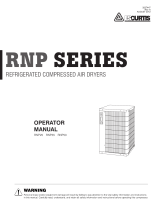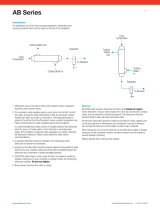Page is loading ...

Installation, Operating and
Maintenance Manual
PYRAMID 8000
®
SERIES
COMPRESSED BREATHING AIR
PURIFIERS
WARNING
Improper use of this equipment
may cause illness, injury or death.
This instruction manual must be read by everyone
who installs or works with this equipment.
Bulletin 289 Rev. F (10/99)
Copyright ©1999 Flair-New Castle, Inc.
Printed in USA

Table of Contents
SAFETY INSTRUCTIONS ............................1
SAFETY .......................................2
INSTALLATION..................................2
Receiving and Inspection ............................2
Clearance ....................................3
Ambient Air Temperature............................3
Location .....................................3
Air Compressor Equipment ...........................3
Air Piping and Connections...........................3
Drain Piping...................................4
Electrical Connections .............................4
PURIFICATIONPROCESS............................4
SYSTEM OPERATION MONITOR .......................5
Indicating Lights ................................5
Temperature SCAN/SEEK Push Button ....................7
Critical Air and Refrigerant Temperatures ...................7
Intermediate Air Temperature..........................8
Remote Alarm Contacts (Optional) .......................8
RS-232 Serial Port ...............................8
AUTOMATIC DRAIN VALVES (ADVs) ....................9
ADV Adjustment ................................9
OPERATION....................................9
Airflow .....................................9
Start-Up .....................................9
Shutdown ...................................10
MAINTENANCE .................................11
How to Use the Maintenance Section .....................11
How to Return Material to Deltech ......................11
Replacement Parts ...............................11
Preventive Maintenance Schedule .......................11
MAINTENANCE PROCEDURES........................12
Carbon or Catalyst Vessel Replacement....................12
Boom Assembly ................................13
Coalescing Filter Element Replacement....................13
Afterfilter Element Replacement .......................14
System Operation Monitor Programming ...................14
FIELD SERVICE GUIDE ............................15

Tables
Table I
Maximum Allowable Carbon Monoxide Concentration .............1
Table II
Purifier Dimensions* ................................3
Table III
Purifier Specifications ...............................3
Table IV
System Operation Monitor Indicating Lights ..................6
Table V
Air and Refrigerant Temperatures ........................7
Table VI
Intermediate Air Temperature ..........................8
Table VII
Purifier Sizing Correction Factors ........................9
Table VIII
Purifier Dimensions* ...............................22

Labels and Figures
8DM Series Instruction Plate
Part No. 44DE127B .................................1
Danger Label: Grossly Contaminated Air
Part No. 56DE152A.................................2
Purifier Data Plate
Part No. 44DE23A .................................2
Figure 1. Air and Refrigerant Flow Diagram...................4
Figure 2. System Operation Monitor .......................5
Warning Label: Switch Must Be On
Part No. 44DE112A ................................10
Danger Label: Purifier Will Not Operate
Part No. 58DE23A.................................10
Danger Label: Parts of Circuit May Be Energized
Part No. 58DE27A.................................10
Danger Label: Parts of Circuit May Be Energized
Part No. 58DE27A.................................10
Danger Label: Parts of Circuit May Be Energized
Part No. 58DE27A.................................11
Danger Label: Explosion Hazard
Part No. 56DE194A ................................11
Caution Label: Use of Charcoal Element
Part No. 56DE197A ................................12
Danger Label: Use of Catalyst Vessel
Part No. 56DE196A ................................12
Figure 3. System Operation Monitor Board Layout ..............14
Figure 4a. Electrical schematic—Models 8DM25, 8DM50 and 8DM50-E75 . 16
Figure 4b. Electrical schematic—Models 8DM75, 8DM100 and 8DM150 . . 17
Figure 4c. Electrical schematic—Models 8DM150-E5/E55 ..........18
Figure 5a. Cartridge locations—Model 8DM25 ................19
Figure 5b. Cartridge locations—Models 8DM50 and 8DM75 .........20
Figure 5c. Cartridge locations—Models 8DM100 and 8DM150 . . . . . . . 21
Models 8DM25, 8DM50 and 8DM75.......................22
Models 8DM100 and 8DM150 ..........................22

INTRODUCTION
Pyramid 8000
®
(8DM) Series compressed breathing
air purifiers are designed to reduce the concentration
of oil, moisture, particulates and carbon monoxide in
the airstream.
When applied at rated capacity and specified operating
conditions as shown in Table III and properly main
-
tained, 8DM Series purifiers supply air that meets
OSHA, Canadian Standards Association (CSA) and
Compressed Gas Association (CGA) standards for
compressed breathing air quality, as well as National
Fire Protection Association (NFPA) standards for
medical air quality. Refer to Table 1 for the maximum
allowable carbon monoxide concentration levels at the
purifier inlet.
Air entering the purifier must not be oxygen deficient.
8DM Series purifiers will not increase the oxygen con
-
tent of purifier inlet air.
WARNING
To ensure continuing good performance and
safe operation of the purifier, everyone who
installs, operates, maintains or uses it must
read and carefully follow the instructions in
this manual. Installation and maintenance
must be done only by qualified personnel.
SAFETY INSTRUCTIONS
Safety instructions in this manual are bold-faced for
emphasis. The signal words DANGER, WARNING
and CAUTION are used to indicate hazard serious
-
ness levels as follows:
DANGER—Immediate hazard which WILL result in
severe injury or death.
WARNING—Hazard or unsafe practice which
COULD result in severe injury or death.
CAUTION—Hazard or unsafe practice which
COULD result in minor injury or in product or prop
-
erty damage.
Copies of purifier labels providing important safety in
-
formation are included in this manual near correspond
-
ing text. Each of the labels is prominently attached to
the purifier before shipment. Contact your distributor
if any label shown in this manual is damaged or miss
-
ing from the purifier; identify the label by the part
number printed below it.
Pyramid 8000
®
Series Purifiers (Bulletin 289) 1
Table I
Maximum Allowable Carbon Monoxide Concentration
Purifier Purpose
Maximum
Allowable Inlet
Carbon
Monoxide
Concentration
OSHA
(29 CFR 1910.134 (d)(1))
400 ppm
NFPA 99C* (medical air) 200 ppm
Canadian Standards Association (CSA)*
(CAN3-Z180.01-M85)
100 ppm
Compressed Gas Association (CGA)
(CGA 7.1-1989)
200 ppm
*Concentration of CO and CO
2
combined must not exceed 500 ppm.
8DM Series Instruction Plate
Part No. 44DE127B

The instruction plate is firmly attached to the purifier
for quick reference to important instructions. The plate
does not replace the complete manuals supplied with
the purifer. Do not remove or deface the plate.
SAFETY
8DM Series purifiers are designed and constructed
with safety as a prime consideration. Each purifier is
pressure tested to 1½ times its maximum operating
pressure.
DANGER
The following safety rules are crucial to en
-
sure safe purifier operation. Failure to follow
these 9 important rules may result in purifier
damage, inadequate purification, severe ill
-
ness, injury or death.
1. Do not allow grossly contaminated air into the pu-
rifier inlet. See Table I for maximum allowable in-
let carbon monoxide concentration.
2. Do not allow oxygen-deficient air into the purifier
inlet. The purifier will not increase the oxygen
content of air.
3. Contact Deltech if any unusual contaminants may
be in the compressed air. The purifier removes
only oil, moisture, particulates and carbon monox-
ide.
4. Do not operate the purifier at pressures, tempera
-
tures or flows above the maximum conditions
stamped on the data plate attached to the side
panel.
5. Do not use the purifier for any gases other than
compressed air.
6. Vent purifier internal pressure to the atmosphere
before disassembling any purifier parts.
7. Do not readjust the purifier without factory
authorization. The purifier is fully adjusted at the
factory.
8. Use only genuine Deltech replacement parts, ele-
ments and cartridges. Deltech bears no responsi-
bility for hazards that result if Deltech equipment
is used with non-approved parts.
9. Replace all cartridges according to the preventive
maintenance schedule starting on page 13 in this
manual.
INSTALLATION
Receiving and Inspection
Immediately on receipt of the purifier, check for dam
-
age that may have occurred during shipping. If there is
any damage, do not install or attempt to repair the pu
-
rifier. Installation and use of damaged equipment may
void the warranty or cause serious injury.
If the purifier is damaged, contact your local distribu
-
tor. Since the purifier is shipped F.O.B. New Castle,
Delaware, the carrier is legally responsible for any
damage incurred during shipping. Shipping damage is
not covered by the purifier warranty.
2 Pyramid 8000
®
Series Purifiers (Bulletin 289)
Danger Label: Grossly Contaminated Air
Part No. 56DE152A
Purifier Data Plate
Part No. 44DE23A

Clearance
Allow adequate clearance on all four sides of the puri
-
fier for cooling air flow and for service and mainte
-
nance access. Above the purifier, allow at least
one-half the height of Model 8DM25, 8DM50 or
8DM75 to replace cartridges. Above Model 8DM100
or 8DM150, allow the full height of the purifier. See
Table II for purifier dimensions.
Table II
Purifier Dimensions*
Model
Inlet/
Outlet
Conn.
(in FPT)
Height Width Depth
8DM25
1
2
45 24 24
8DM50
3
4
45 30 30
8DM75
3
4
45 30 30
8DM100 1 55 36 36
8DM150 1 55 36 36
* All dimensions are in inches.
Ambient Air Temperature
Purifier ambient air temperature must be between 50°F
and 100°F. Higher temperatures (up to 120°F) can be
tolerated if inlet air flow is decreased (see Airflow sec-
tion). Operation outside the recommended ambient
temperature range will cause poor purifier perform-
ance.
DANGER
Never operate the purifier in atmospheres be
-
low 50°F or above 120°F. Operation outside
this range will cause poor purifier perform
-
ance and may result in illness, injury or
death.
Location
Locate the purifier under cover in a clean, dry, well-
ventilated area. Install the purifier on a level base. Pro
-
tect the purifier from heavy vehicles or other moving
equipment likely to cause damage. Bolt the purifier to
the foundation if the installation area is subject to vi
-
brations. A bolt hole is located in each leg.
Air Compressor Equipment
Air compressor equipment must be located and main
-
tained to prevent the entry of oxygen-deficient air or
grossly contaminated air into the purifier . Do not op
-
erate lubricated compressors at temperatures high
enough to cause chemical breakdown of the lubricant.
Breakdown temperatures vary; contact the lubricant
manufacturer for details.
Install the purifier downstream of an aftercooler and
separator (with functioning drain valve) so that purifier
inlet air is between 40°F and 100°F and contains no
liquid water.
Air Piping and Connections
The customer must furnish all external piping. Piping
must be rated for the maximum operating pressure and
temperature given on the purifier data plate and must
conform to applicable codes. Support all piping. Do
not allow the weight of the piping to stress the purifier
connections.
DANGER
Do not hydrostatically test the piping with the
purifier installed in the air system. Water will
damage the catalyst.
Connect the compressed air supply to the purifier inlet.
Connect the breathing air distribution line to the puri
-
fier outlet. (See Table III for connection sizes.) Inlet
Pyramid 8000
®
Series Purifiers (Bulletin 289) 3
Table III
Purifier Specifications
Model
Rated*
Capacity
(scfm)
Inlet/Outlet
Connections
(inches FPT)
Electrical
Service
(V/Ø/Hz)
Running
Load
Amps
Refrigerant
Compressor
Power (hp)
Fan
Power
(Watts)
Refrigerant
Charge
(Type R-22)
Heat
Rejection
(BTUH)
8DM25 25 ½ 115/1/60 5.0 ¼ 5 2 lb 2,780
8DM50 50 ¾ 115/1/60 10.0 ½ 9 3 lb 6,000
8DM75 75 ¾ 208-230/1/60 7.0 ¾ 50 4 lb 6 oz 9,890
8DM100 100 1 208-230/1/60 7.0 1 50 5 lb 8 oz 11,060
8DM150 150 1 208-230/1/60 10.0 1½ 50 8 lb 8 oz 14,300
* Rating conditions are 100°F inlet air temperature, 100 psig inlet air pressure, 100% inlet relative humidity and 100°F ambient temperature. If oper
-
ating conditions are different from rating conditions, consult Deltech for purifier capacity.

and outlet piping must be as large as the connections
or larger. Piping that is smaller than the purifier con
-
nections will increase pressure drop and reduce breath
-
ing air flow.
Install a pressure gauge at the purifier inlet to indicate
purifier operating pressure. Install shutoff valves be
-
fore and after the purifier. Install a depressurization
valve between the purifier and the outlet shutoff valve
to vent internal pressure so that maintenance can be
performed safely.
If bypass piping is installed around the purifier, a sec
-
ond purifier must be installed in the bypass line.
WARNING
Without a second purifier in the bypass line
air in the bypass will not be purified.
After piping has been installed, gradually pressurize
the system. Check and correct all connections for leaks
before operating the purifier.
Drain Piping
Two electronic drain valves automatically discharge
accumulated liquids from the coalescing filter. Drain
lines are located inside the cabinet for shipping. Uncoil
both lines; run the lines to a collection tank or an envi-
ronmentally approved disposal system. Secure the free
ends to prevent the lines from whipping when the
drains discharge.
If longer drain lines are required,
5
16
² O.D. flexible
plastic tubing up to ten feet long may be used. For dis
-
charge lines longer than ten feet use
3
4
² pipe or larger
as required to avoid back pressure in the drain lines.
Electrical Connections
Electrical service access is clearly marked on the puri
-
fier. Connect a fused AC power supply to the power
connections in the electrical enclosure. Run the wire
through the conduit connection. See Table III and Fig
-
ures 4a, 4b and 4c for electrical system details.
PURIFICATION PROCESS
Figure 1 illustrates the major components of the puri
-
fier air and refrigerant circuits. These circuits work to-
gether to purify inlet air as follows:
¬ Air enters the purifier from the compressor/after-
cooler.
The chiller (air-to-refrigerant heat exchanger) cools
the inlet air and condenses entrained hydrocarbons and
water vapor.
4 Pyramid 8000
®
Series Purifiers (Bulletin 289)
Figure 1. Air and Refrigerant Flow Diagram

® The coalescing filter removes oil mists, separates
liquid oil and condensate, and automatically dis
-
charges these contaminants from the purifier.
¯ The activated carbon filter removes hydrocarbon
vapors to eliminate objectionable tastes and odors.
° The air-to-air heat exchanger heats the air before it
enters the catalyst cartridge ² to increase the carbon
monoxide conversion efficiency. At the same time,
this exchanger cools the purified air leaving the cata
-
lyst cartridge to increase the relative humidity for
greater worker comfort.
± The reheater (air-to-refrigerant heat exchanger) uses
waste heat from the refrigerant compressor to further
heat the air before it reaches the catalyst.
² The catalyst converts carbon monoxide to carbon
dioxide at an efficiency of 95 percent or higher. The
catalyst must be replaced once a year to assure effi
-
cient conversion.
³ The particulate filter removes fine particles to pro-
tect sensitive respirators and related equipment.
´ 100 percent of the inlet air is supplied as Grade D
compressed breathing air at the purifier outlet.
SYSTEM OPERATION MONITOR
The System Operation Monitor measures and displays
critical air and refrigerant temperatures, signals operat
-
ing conditions which may affect dryer performance,
and enables panel adjustment of the automatic drain
valve. There is also a light to indicate the need for rou
-
tine service, including replacement of the filter ele
-
ment.
The monitor (refer to Figure 2) consists of:
•
indicating lights
•
alphanumeric display
•
controls (push buttons) that provide access to
critical air and refrigerant temperatures
•
schematic with lights that correspond to the lo
-
cations of the temperature sensors in the system
•
drain valve controls
•
thermocouples
Indicating Lights
The System Operation Monitor has four indicating
lights: NORMAL OPERATION, CHECK OPERAT-
ING CONDITIONS, SERVICE DUE AND SYSTEM
ALARM. Table IV provides instructions for using the
indicating lights to monitor dryer operation.
Pyramid 8000
®
Series Purifiers (Bulletin 289) 5
Figure 2. System Operation Monitor

NORMAL OPERATION — The green NORMAL
OPERATION indicator will light when the tempera
-
ture inside the evaporator (chiller ) is normal.
CHECK OPERATING CONDITIONS — The red
CHECK OPERATING CONDITIONS indicator will
light when the temperature inside the evaporator is too
high.
SERVICE DUE — The yellow SERVICE DUE indi
-
cator will light under three conditions: as a reminder to
perform routine maintenance after 4,500 hours of
dryer service (approximately six months), when a
thermocouple, or when a filter element must be
changed.
6 Pyramid 8000
®
Series Purifiers (Bulletin 289)
Table IV
System Operation Monitor Indicating Lights
INDICATING
LIGHT
INDICATES ACTION REQUIRED NOTES
NORMAL
OPERATION
The temperature inside the evapo
-
rator (chiller) is normal.
This indicator should light within
30 minutes of start-up, after the re
-
frigeration system has stabilized.
It should remain on when the
dryer is operating.
Indicator will go off if the CHECK
OPERATING CONDITIONS indica
-
tor comes on or when a
thermocouple has failed.
CHECK
OPERATING
CONDITIONS
The temperature inside the
evaporator (chiller) is too high.
It is normal for this light to be on
when the dryer is first turned on
and remain on until the dryer has
reached normal operating tem
-
peratures (about 30 minutes).
If the CHECK OPERATING CON
-
DITIONS indicator turns on during
normal operation, turn the dryer
off to avoid compressor damage.
Have a refrigeration mechanic
identify and correct the malfunc-
tion. If the dryer is under warranty,
call your local distributor for
authorization before servicing
Indicator will remain illuminated
until problem has been corrected.
SERVICE
DUE
1. 4,500 hours of dryer service
(approximately six months) has
passed; routine maintenance
should be performed.
1. See maintenance section in this
manual for further instructions.
See maintenance section in this
manual for instructions on reset-
ting indicator.
2. A thermocouple is sensing tem
-
perature outside of normal range
or it has failed. The thermocouple
may sense temperatures outside
of normal range for up to two min
-
utes after startup or in extreme
temperature conditions. (The al
-
phanumeric display will read T1,
T2, T3, T4 or T5 MALFUNCTION.
T1 = inlet air, T2 = refrigerant
suction, T3 = refrigerant dis
-
charge, T4 = ambient air, T5 =
evaporator.)
2. Check thermocouple. Replace
if necessary.
Indicator will go off when the dryer
is turned off. This will not affect
the 4,500 hour routine mainte
-
nance indicator.
3. Pressure drop across the prefil
-
ter/separator or particulate after
filter indicates the need to replace
element.
Alphanumeric display reads CHG
SEPARATOR or CHG PARTICU
-
LATE.
1. See maintenance section in this
manual for further instructions.
Indicator will reset when pressure
drop returns to normal..
SYSTEM
ALARM
1. Inlet air temperature is too high.
Determine which temperature(s) is
out of range. See the Field Serv
-
ice Guide in this manual for possi
-
ble causes/remedies
Indicator will not stop flashing un
-
til the problem has been cor
-
rected.
2. Refrigerant suction temperature
is too low.
3. Ambient air temperature is too
low.
4. Ambient air temperature is too
high.

SYSTEM ALARM — The red SYSTEM ALARM
indicator signals air system or dryer operating condi
-
tions that may affect dew point performance or cause
damage to the dryer.
Temperature SCAN/SEEK Push Button
The SCAN/SEEK push button on the System Opera
-
tion Monitor provides a readout on the alphanumeric
display of the following temperatures:
•
inlet air
•
refrigerant suction
•
refrigerant discharge
•
ambient air
The display can be programmed to automatically scan
each temperature for five seconds in sequence or to
continuously display any selected reading. The corre
-
sponding light on the system schematic will illuminate
when the temperature is displayed.
To scan the temperatures (normal operation): press
and hold the SCAN/SEEK button for three seconds.
Each temperature will then be displayed for five sec-
onds in the following sequence: inlet air, refrigerant
suction, refrigerant discharge and ambient air. To stop
the scan mode, press the TIME ADJUST button once.
To display any selected temperature (seek;
test/check mode): press the SCAN/SEEK button once.
The display will read the same temperature until the
button is pressed again. While in this mode, the alarm
set points and service due light are bypassed.
Critical Air and Refrigerant Temperatures
Table V provides the normal range for each displayed
temperature when the dryers are operated in accor
-
dance with specified conditions. If a temperature
reaches the warning set point indicated in the table,
the corresponding light on the system schematic will
flash during the five second display. If the temperature
reaches the alarm set point indicated in the table, the
System Alarm indicator will light. Refer to the Field
Service Guide in this manual if any temperature read
-
out falls outside the normal range.
Inlet Air Temperature — If the inlet air temperature
falls outside the normal range, the dryer may fail to
achieve the required dew point. Check the compressor
aftercooler and adjust aftercooler operation to ensure
specified inlet air temperature to the dryer.
Refrigerant Suction Temperature — If the dryer has
been operating for more than 20 minutes and the re-
frigerant suction light flashes, there may be a malfunc-
tion in the refrigeration system. Turn the dryer off and
have a refrigeration mechanic identify and correct the
malfunction. If the dryer is under warranty, call your
local distributor for authorization before servicing.
Pyramid 8000
®
Series Purifiers (Bulletin 289) 7
Table V
Air and Refrigerant Temperatures
DIGITAL
DISPLAY
THERMOCOUPLE
LOCATION
COMMENTS
NORMAL
TEMPERATURE
RANGE
WARNING
SET
POINT
ALARM SET
POINT
Inlet Air Inlet air piping
Inlet air temperature varies with
changes in aftercooler cooling
medium temperature and air
compressor unloading. Inlet tem
-
peratures higher than 100°F re
-
duce drying capacity.
40°F – 120°F 100°F 120°F
Refrigerant
Suction
Refrigerant line up
-
stream of compres
-
sor
These refrigerant temperatures
vary with the refrigeration load
and are controlled by refrigera
-
tion valve settings. These read
-
ings are used primarily by service
personnel to analyze refrigeration
system performance.
32°F – 55°F N.A. 25°F
Refrigerant
Discharge
Refrigerant line
downstream of
compressor
160°F – 240°F N.A. N.A.
Ambient Air
Outside the con
-
denser
Ambient air temperatures higher
than 100°F will reduce drying ca
-
pacity.
35°F – 120°F
> 100°F/
< 35°F
> 120°F/
< 35°F
Intermediate
Air
Outside surface of
chiller discharge
piping
Intermediate air temperature var
-
ies with inlet air pressure, ambi
-
ent temperature and airflow. This
reading is used primarily by serv
-
ice personnel to analyze refrig
-
eration system performance.
Variable; see
Table VI
N.A. N.A.

Refrigerant Discharge Temperature — This tem
-
perature is used by service personnel to analyze the
performance of the refrigeration system.
Ambient Air Temperature — If the ambient air tem
-
perature falls outside the acceptable range, the dryer
may fail to achieve the required dew point or dryer
shutdown may result due to high refrigerant discharge
pressure.
Intermediate Air Temperature
This temperature is used by service personnel to ana
-
lyze the performance of the refrigeration system. Inter
-
mediate air temperature is displayed by putting
monitor in Scan mode, then pushing and holding down
the TIME ADJUST and CLOSED/OPEN buttons si
-
multaneously for three seconds. The intermediate air
temperature will be displayed for 15 seconds. The
digital display will then return to its last temperature
readout.
Intermediate air temperature varies with operating condi-
tions and ambient air temperature. Table VI lists approxi-
mate normal ranges of this temperature at various inlet
flows and dew point classes.
Table VI
Intermediate Air Temperature
DRYER INLET
AIRFLOW
(% of rated
capacity)
APPROXIMATE NORMAL RANGE
a
33°F - 39°F
Dew Point
50°F - 60°F
Dew Point
80-100 35°F - 45°F 50°F - 60°F
50-79 45°F - 55°F 60°F - 70°F
25-49 55°F - 65°F 70°F - 80°F
10-24 65°F - 75°F 80°F - 90°F
No airflow 75°F - 100°F 90°F - 100°F
a
Based on 90°F-100°F dryer inlet air temperature and 100°F ambient
air temperature. These ranges are approximate and may vary with
changes in inlet air pressure, ambient temperature and inlet airflow.
Remote Alarm Contacts (Optional)
Dry (unpowered) contact including one normally open
set and one normally closed set are provided to signal
remote indication, if the CHECK OPERATING CON
-
DITIONS or SYSTEM ALARM indicators are acti
-
vated.
RS-232 Serial Port
The RS-232 serial communications port allows for
monitoring of current temperature and error flags.
Communication is via a series of ASCII characters
sent every second. The baud rate is 4800, 8 bits, no
parity.
Message format:
VERSION PROGRAM
8S All Models
8S version:
•
:Ixxx,Sxxx,Dxxx,Axxx,Oxxx,Nxxx,Lyy,Syy<cr><lf>
Where:
•
“:” = colon character
•
“,” = comma character
•
<cr> = carriage return
•
<lf> = line feed
•
xxx = temperature in BCD, leading zeros are
suppressed (replaced with
•
spaces. Out-of-range values are displayed as
“---”.
•
yy = alarm bits in ASCII HEX format
Each numerical temperature value is preceded with a
single alphabetic identifier:
•
I = Inlet air
•
S = Suction
•
D = Discharge
•
W = Water*
•
A = Ambient*
•
O = Operation
•
G = Glycol**
•
N = Intermediate**
* Water or Ambient is displayed, based on
version.
** Intermediate or Glycol is displayed, based
on version.
The alarm bits are preceded with either:
•
L = Alarm bits
•
S = Service Due indication
The HEX characters that follow “L” or “S” convey an
eight-bit field which indicates the source of the alarm
or service due indicator. A value of all zeros (0x00) in
-
dicates that no alarm or service due condition exists.
8 Pyramid 8000
®
Series Purifiers (Bulletin 289)

AUTOMATIC DRAIN VALVES (ADVs)
8DM Series purifiers are equipped with two electronic
automatic drain valves (ADVs) that automatically dis
-
charge condensate from the coalescing filter. Drain
valve controls for one drain are on the front panel.
Controls for the second ADV are on the drain valve.
ADV operation is controlled by an electronic timer.
The front panel ADV controls allow the period of
drain opening (labeled DWELL SEC.) to be set from
0.5 sec to 10 sec and the drain cycle (labeled INTER
-
VAL MIN.) to be set from 0.5 min to 60 min. The con
-
trols for the second ADV allow the period of drain
opening to be set from 0.5 sec to 10 sec and the drain
cycle to be set from 0.5 min to 45 min.
Each ADV has a test button to help check ADV opera
-
tion. When the button is pushed, the drain port will
click open with a clearly audible sound.
ADV Adjustment
To minimize air losses, the ADV timer should be ad-
justed to open the drain port just long enough to dis-
charge accumulated condensate. The timer is properly
set if only air discharges at the end of the open period.
If air discharges for longer than one second, set the
timer for a longer cycle or a shorter opening. If liquid
is discharging while the port is closing, set the timer
for a shorter cycle or a longer opening.
OPERATION
Airflow
8DM Series purifiers are rated at 100°F ambient air
temperature, 100°F inlet air temperature, 100 psig inlet
air pressure and 100% inlet relative humidity. Purifier
capacity at these conditions is as follows:
Model Capacity (scfm)
8DM25 25
8DM50 50
8DM75 75
8DM100 100
8DM150 150
WARNING
High airflow, high inlet air temperature or low
inlet air pressure may cause poor purifier
performance,illness, injury or death. If the
purifier is operated at conditions different
from the rating conditions, adjust the inlet air
flow.
To determine adjusted inlet air flow, use the following
formula and the correction factors in Table VII.
Maximum Flow = Flow at Rating Conditions
x F
p
x F
t
x F
a
Table VII
Purifier Sizing Correction Factors
Inlet Air
Pressure
Inlet Air
Temperature
Ambient Air
Temperature
psig
Factor
F
p
°F
Factor
F
t
°F
Factor
F
a
50
0.56
80-100
1.00
100
1.00
60
0.65
110
0.74
105
0.97
70
0.74
120
0.56
110
0.94
80
0.83
115
0.91
90
0.91
120
0.88
100
1.00
110
1.02
125
1.06
150
1.11
Start-Up
Once installation is completed as directed and proper
airflow is determined, the purifier is ready for start-up.
WARNING
Compressed air and compressed air equip
-
ment can be dangerous unless safety pre
-
cautions are observed. Anyone who works
with this equipment must read and carefully
follow these instructions.
Models 8DM75, 8DM100 and 8DM150 include a
crankcase heater in the refrigeration circuit. The first
three steps of this start-up procedure apply only to
these models.
1. Turn the front-panel power switch OFF.
2. Supply power to the purifier and let the crankcase
heater warm up for four hours.
Pyramid 8000
®
Series Purifiers (Bulletin 289) 9

10 Pyramid 8000
®
Series Purifiers (Bulletin 289)
Do not turn power switch to ON until the end of
the 4-hour warm-up period. This 4-hour period
is essential. It heats up the refrigerant compres
-
sor oil and boils off liquid refrigerant to pre
-
vent compressor failure. The warm-up period
can be shortened or skipped only if the purifier
had been operated and supply power has been
interrupted for less than two hours.
3. During the warm-up period review the installation
instructions to make sure the purifier is properly
installed.
For all purifier models:
4. Turn the front-panel power switch to ON; allow a
4-hour warm-up period. For models 8DM75,
8DM100 and 8DM150, this warm-up period is in
addition to the warm-up period required to heat the
crankcase.
Do not allow air to flow through the purifier dur
-
ing the second warm-up period. This warm-up is
essential to drive moisture out of the catalyst ves
-
sel. Moisture in the catalyst reduces carbon mon
-
oxide conversion efficiency and may result in
inadequately purified air.
When the power switch is turned on, the POWER
ON light will light. It is normal for the fans to cy
-
cle on and off or to run continuously in warm am
-
bient air temperatures. It is also normal if some of
the red indicating lights flash.
5. After the power switch has been on for one hour,
check the control panel. The red indicating lights
should signal in sequence. If any red indicating
light flashes call the Deltech Product Service De
-
partment for instructions.
6. Supply compressed air up to the inlet valve.
7. Slowly open the inlet valve and allow the purifier
to reach operating pressure. If no pressure gauge is
installed in the air line, wait three minutes.
8. Slowly open the outlet valve to let purified air
flow downstream.
Once this start-up procedure is complete, purifier op
-
eration is continuous.
Shutdown
8DM Series purifiers are designed to run continuously.
Do not turn the purifier off unless maintenance is
needed. Restarting the purifier involves a significant
warm-up period (see Start- up).
To shut down the purifier:
1. Stop using the outlet air for breathing.
2. Close customer-supplied inlet and outlet shutoff
valves.
3. Turn the power switch on the front panel to OFF.
4. Open customer-supplied depressurization valve to
vent internal purifier pressure to the atmosphere.
Warning Label: Switch
Must Be On
Part No. 44DE112A
Danger Label: Purifier Will
Not Operate
Part No. 58DE23A
Danger Label: Parts of Circuit May Be Energized
Part No. 58DE27A
Danger Label: Parts of Circuit May Be Energized
Part No. 58DE27A

MAINTENANCE
How to Use the Maintenance Section
Make the preventive maintenance procedures de
-
scribed beginning on page 11 a regular part of your
maintenance schedule to ensure continuing safe opera
-
tion of the purifier. If any problems occur that are not
remedied by routine maintenance, see the FIELD
SERVICE GUIDE.
For assistance with problems not covered in this in
-
struction manual, call the Deltech Product Service De
-
partment at 302-328-1345. Identify the purifier by the
model number and serial number on the data plate at
-
tached to the side panel.
How to Return Material to Deltech
If the purifier or a component of the purifier must be
returned to Deltech, first call your distributor for a re
-
turn authorization number. Deltech will determine
whether the purifier or only a component must be re-
turned. Mark the package with the return authorization
number and ship freight prepaid to:
Deltech
Product Service Department
344 Churchmans Road
New Castle, DE 19720
Replacement Parts
There are four replaceable cartridges in each purifier:
the coalescing filter element, the activated carbon fil
-
ter, the catalyst vessel and the afterfilter element. Re
-
placement part numbers and part locations are shown
in Figures 5a through 5c. Part numbers are also given
on the data plate attached to the side panel.
WARNING
All cartridges must be monitored and re
-
placed as directed in the Maintenance sec
-
tion to ensure safe purifier performance.
Use only genuine Deltech replacement parts.
Use of unauthorized parts may cause poor
purifier performance, illness, injury or death.
Deltech bears no responsibility for hazards
that result from using Deltech equipment
with non-approved parts.
Preventive Maintenance Schedule
Daily
Check all indicating lights on the front panel.
•
If any red indicating light illuminates, discon-
tinue use of the purifier. Refer to the FIELD
SERVICE GUIDE.
•
When the yellow SERVICE DUE light is on
and the System Operation Monitor is in scan
mode, the digital display will show “CHG PAR
-
TICULATE,” when the particulate afterfilter
element must be changed, or “CHG SEPARA
-
TOR” when the prefilter/separator element must
be changed. Refer to MAINTENANCE PRO
-
CEDURES in this manual for detailed instruc
-
tions on changing the elements.
•
Check automatic drain valves on coalescing fil
-
ter. If an automatic drain valve (ADV) is not
working properly, liquids will accumulate in the
bottom of the filter. Accumulated liquids may
cause high pressure drop, short element life, ele
-
ment failure or reentry of oil and other separated
contaminants into the airstream. If no liquid is
discharging from the ADV, immediately stop
using the purifier as a source of breathing air
and follow the procedure for Shutdown. Dis
-
mantle and clean, repair or replace the drain
valve. Refer to Bulletin 138 (included with this
Pyramid 8000
®
Series Purifiers (Bulletin 289) 11
Danger Label: Parts of Circuit May Be Energized
Part No. 58DE27A
Danger Label: Explosion Hazard
Part No. 56DE194A

manual) for drain valve maintenance instruc
-
tions.
Before restarting the purifier, open the manual drain
on the particulate filter. If no liquid discharges, close
drain.
WARNING
If any liquid discharges from the particulate
filter, immediately stop using the purifier out
-
let air for breathing. Replace all elements and
the catalyst vessel. Contact Deltech before
restarting the purifier.
Weekly
•
Open the manual drain on the particulate filter.
If any liquid discharges, immediately stop using
the purifier outlet air for breathing. Check the
coalescing filter drain valve as described under
“Daily” maintenance, above. Replace all filter
elements and the catalyst vessel.
Monthly
•
Remove screen from front of condenser and
clean condenser coils of accumulated dust and
dirt with a soft brush.
Every four months
•
Replace activated carbon filter. See Mainte
-
nance Procedures for instructions.
Yearly
•
Replace catalyst vessel.
To replace the catalyst vessel, follow the procedure for
replacing the activated carbon filter (above). The con
-
nection sizes on the catalyst vessel are different from
those on the activated carbon filter to prevent inter-
changing these components.
MAINTENANCE PROCEDURES
Carbon or Catalyst Vessel Replacement
Follow this procedure to replace the activated carbon
filter or the catalyst vessel (the word “vessel”will be
used to indicate both):
1. Shut down the purifier according to the Shutdown
procedure.
2. Remove the top cabinet panel to expose the vessel,
and remove side panels as necessary to reach the
securing clamp and pipe connections.
3. Models 8DM100 and 8DM150—set up the boom
assembly (see “Boom Assembly” section) and at
-
tach the hoist to the top of the vessel.
4. Disconnect the unions on the top and bottom of
the vessel.
5. Open the hinged clamps securing the vessel to its
support bracket.
12 Pyramid 8000
®
Series Purifiers (Bulletin 289)
Caution Label: Use of Charcoal Element
Part No. 56DE197A
Danger Label: Use of Catalyst Vessel
Part No. 56DE196A

6. Lift the vessel out from the top. Use the boom and
hoist for models 8DM100 and 8DM150; vessels
for smaller models can be lifted out by hand.
7. All vessels may be discarded, except BA17 and
AC17. These vessels can be returned to the factory
for credit. See page 11 for return procedure.
8. Lower a new vessel into place from the top. Use
the boom and hoist for models 8DM100 and
8DM150; vessels for smaller models can be low
-
ered by hand.
9. Close the hinged support clamps to secure the new
vessel to its support bracket.
10. Connect the unions on the top and bottom of the
vessel.
11. Replace all cabinet panels.
12. Record the date of change on the spare label sup-
plied with the replacement vessel; stick the label to
the top of the purifier.
WARNING
To restart the purifier, follow the procedure
described in the Start-Up section of this man-
ual.
Boom Assembly
A boom and hoist assembly are provided with Models
8DM100 and 8DM150. Use the boom and hoist to re
-
move and replace the activated carbon filter and cata
-
lyst vessel according to the Preventive Maintenance
Schedule in this manual. The boom is stored inside the
cabinet in the back left corner. The hoist is strapped to
the bottom of the purifier cabinet frame.
To use the boom and hoist:
1. Lift the boom assembly out from the top and set it
on one of the bases provided on two sides of the
purifier (each base looks like a closed-off black
pipe sticking up near the top of the purifier).
2. Attach the hoist to the boom hook.
3. Swing the boom hook over the vessel.
4. Attach the hoist to the handles provided on the
vessel.
5. Disconnect the unions on the top and bottom of
the vessel.
6. Using the hoist, lift the vessel out of the purifier
cabinet.
7. Swing the boom to the side and use the hoist to
lower the vessel to the floor.
8. Attach a new vessel to the hoist; using the boom
assembly, lift the vessel above the cabinet and
lower it into place.
9. Store the boom assembly inside the purifier cabi
-
net.
Coalescing Filter Element Replacement
To replace the element:
1. Shut down the purifier according to the Shutdown
procedure.
2. Disconnect electrical power to the automatic drain
valves.
3. Remove cabinet panels to expose filter.
4. Carefully remove black foam insulation from filter
bowl and set aside.
5. Mark center drain line and outer drain line for re-
connection, then disconnect the drain lines from
the filter bowl.
6. Remove the threaded coalescing filter bowl from
the top casting, using a strap wrench if necessary.
7. Remove the saturated element from the bowl.
8. Clean the bowl with soap and water. Do not use
solvents.
9. Insert a new element in the bowl.
10. Reattach the bowl to the top casting.
11. Reattach the center and outer drain lines.
12. Replace the black foam insulation and secure it
with tape.
13. Reconnect electrical power to the automatic drain
valves.
14. Replace all cabinet panels.
Pyramid 8000
®
Series Purifiers (Bulletin 289) 13

WARNING
To restart the purifier, follow the procedure
described in the Start-Up section of this man
-
ual.
Afterfilter Element Replacement
To replace the element:
1. Shut down the purifier according to the Shutdown
procedure.
2. Open the manual drain valve at the bottom of the
filter.
3. Remove the threaded bowl from the top casting.
4. Remove the wing nut and element support plate
from the tie rod; the element with support core
will drop.
5. Slide the used element off the support core.
6. Clean the bowl with soap and water. Do not use
solvents. Dry the bowl thoroughly.
7. Insert a new element on the support core.
8. Slide the element with support core onto the tie
rod.
9. Replace the element support plate and wing nut.
10. Reattach the bowl to the top casting.
11. Close the manual drain.
WARNING
To restart the purifier, follow the procedure
described in the Start-Up section of this man
-
ual.
System Operation Monitor Programming
In some cases, such as a strong power surge from
lighting, the System Operation Monitor may lose its
programming. Perform the following steps to repro
-
gram the system operation monitor.
1. Turn the power switch to the OFF position.
2. Jumper across terminal E1 (see Figure 3) on the
back of the display.
3. Starting with the top button (SCAN/SEEK), press
each of the four buttons on the monitor.
4. Press the PUSH TO TEST button again.
5. Press the TIME ADJUST button until the correct
program is selected.
Version Program
8S All Models
6. Press the PUSH TO TEST button. The System
Operation Monitor is now reprogrammed.
14 Pyramid 8000
®
Series Purifiers (Bulletin 289)
E1
Figure 3. System Operation Monitor Board Layout

FIELD SERVICE GUIDE
The problem most frequently encountered in refrigera
-
tion systems is liquid water downstream. Most causes
of water carry-over can be identified and remedied by
using the FIELD SERVICE GUIDE. For further help,
contact Deltech.
DANGER
Refrigeration systems can be dangerous.
Work on the refrigeration system should be
done only by a competent refrigeration me
-
chanic.
Do not release fluorocarbon refrigerants in
-
doors or drain liquid refrigerants into floor
drains. Refrigerant vapors may accumulate
in low places. Inhalation of high concentra
-
tions may be fatal. All refrigerant must be re
-
covered per EPA requirements.
Do not smoke while working on the
refrigeration system or when a refrigerant
leak is suspected. Refrigerant may decom
-
pose in the presence of burning materials,
forming toxic gas or acids which may cause
serious injury and property damage.
Pyramid 8000
®
Series Purifiers (Bulletin 289) 15
SYMPTOM POSSIBLE CAUSE REMEDY
No discharge from automatic
drain valves on coalescing filter.
Accumulation of dirt in automatic
drain valves or failure of auto-
matic drain valves.
Dismantle and clean, repair or replace automatic
drain valves (refer to Bulletin 138).
INLET AIR temperature indicating
light flashes, IAT is outside nor-
mal range or IAT reaches alarm
set point.
Aftercooler malfunction.
Check aftercooler discharge temperature. Reduce
temperature to 120°F max.; reduce airflow if tem-
perature is above 100°F (see Airflow section).
Refrigerant compressor stopped.
(REFRIG SUCTION temperature
light flashes, temperature is out
-
side normal range or alarm set
point is reached.)
1. Fouled condenser.
1. Clean condenser coils (see Maintenance,
Monthly). Push reset button on high/low refrigerant
cutout control.
2. Refrigerant compressor over
-
heated.
2. Ensure adequate ventilation of purifier. Motor
thermostat resets automatically. Turn off purifier,
wait 30 minutes, then restart.
3. Refrigerant compressor
inoperative.
3. Have refrigeration mechanic replace compres
-
sor.
Refrigerant compressor stopped.
(REFRIG DISCHARGE tempera
-
ture light flashes, temperature is
outside normal range or alarm
set point is reached.)
1. Refrigerant compressor
overheated.
1. Ensure adequate ventilation of purifier. Motor
thermostat resets automatically. Turn off purifier,
wait 30 minutes, then restart.
2. Refrigerant compressor
inoperative.
2. Have refrigeration mechanic replace compres
-
sor.

16 Pyramid 8000
®
Series Purifiers (Bulletin 289)
SYMPTOM POSSIBLE CAUSE REMEDY
Refrigerant compressor running.
(REFRIG DISCHARGE tempera
-
ture light flashes, temperature is
outside normal range or alarm
set point is reached.)
1. Purifier turned on less than
one hour.
1. If light is still on after one hour, do not use puri
-
fier. Contact Deltech.
2. Loss of refrigerant charge.
2. Have refrigeration mechanic locate and repair
leak. Recharge.
3. Ambient temperature below
50°F.
3. Relocate purifier, or heat area.
Refrigerant compressor cut out
by high refrigerant head pressure
control.
1. Condenser fouled or clogged.
1. Clean condenser coils (see Maintenance,
Monthly).
2. Fan motor stopped. 2. Repair or replace fan motor.
3. Inlet air temperature too high.
3. Check aftercooler discharge temperature. Re
-
duce temperature to 120°F max.; reduce airflow if
temperature is higher than 100°F (see Airflow sec
-
tion).
4. Air in refrigeration system.
4. Have refrigeration mechanic locate and repair
leak. Recharge.
Liquid in particulate filter.
1. Failure of purifier drains or
automatic drain valves on after-
cooler/separator.
1. Shut down purifier. Check drain valves, clean,
repair or replace as necessary. Replace activated
carbon filter and catalyst vessel before restarting.
2. Failure of refrigeration system. 2. Check above symptoms.
/