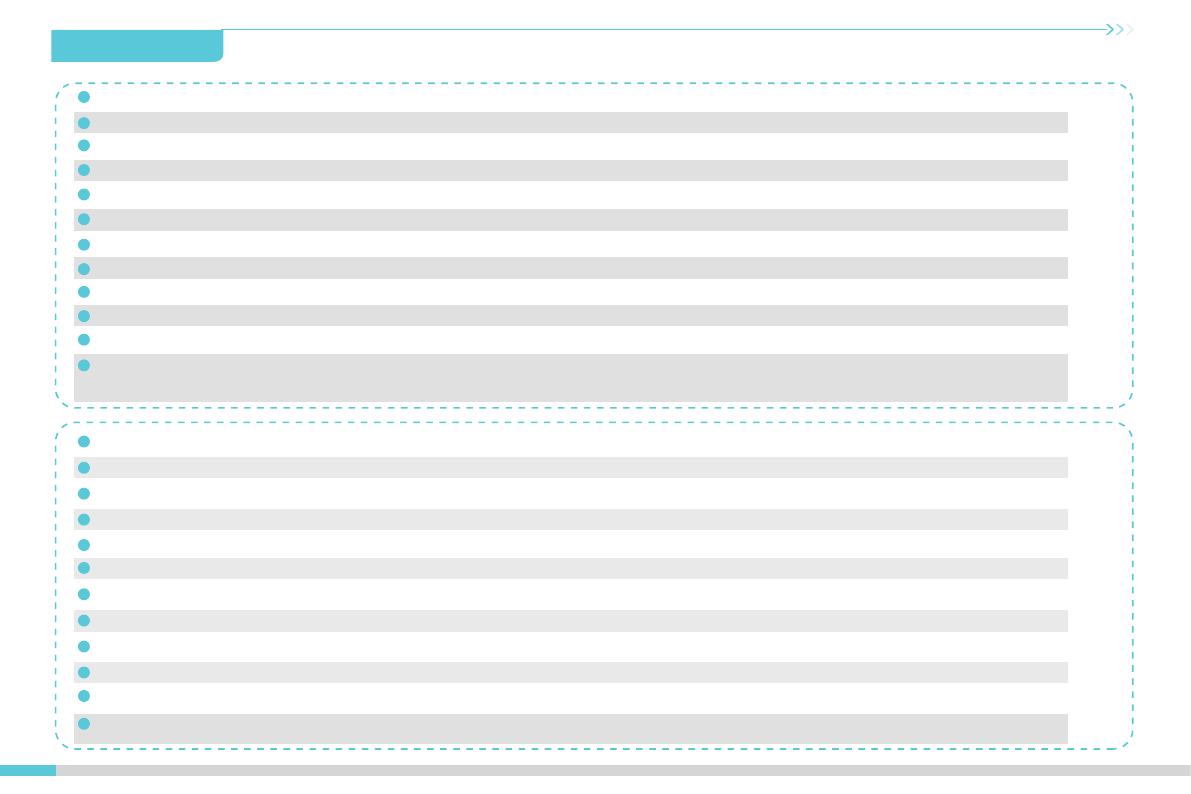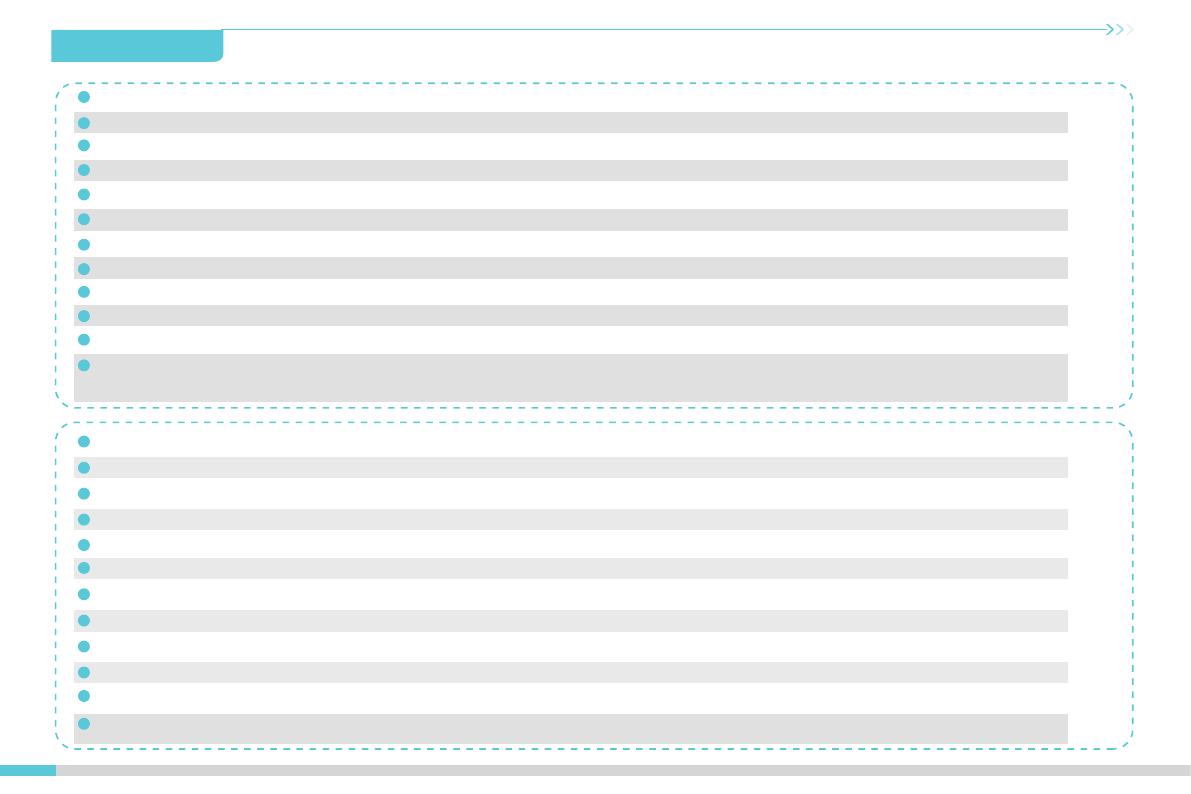
NOTES 使用须知
1
2
3
4
5
6
7
8
9
10
12
11
请勿尝试任何使用说明中没有描述的方法来使用本机,避免造成意外的人身伤害和财产损失;
请勿将打印机放置在振动较大或者其他不稳定的环境内,机器晃动会影响打印机打印质量;
建议使用厂家推荐耗材,以免造成机器损坏;
请勿将本机放置在易燃易爆物中或高热源附近,请将本机放置在阴凉、少尘的环境内;
请勿在安装过程中使用其他产品电源线代替,请使用本机附带的电源线,电源插头需接插在带有地线的三孔插座;
请勿在打印机工作时拆卸打印机,以免影响打印;
请勿在操作打印机时戴棉手套,以防可动部件对人身造成卷入挤压和切割伤害;
在打印完毕后及时利用喷头的余温借助工具将喷头上的耗材清理干净,清理时请勿直接用手触摸喷头,以防出现烫伤;
用干布对打印机做机身清洁,拭去灰尘和粘结的打印材料;
年龄在10岁以下的儿童,请勿在没有人员监督的情况下使用本机,以免造成人身伤害;
请勿在开机状态下手动快速移动喷头或打印平台,否则设备有可能会出现故障,无法正常工作;
使用者应遵守设备所在地(使用地)相应国家、地区法律法规,恪守职业道德,注意安全义务,严禁将我司的产品或设备使用在任何非法用途上。如有违反者所应承担的相关法律责任我司概
不负责。
1
2
3
4
5
6
7
8
9
10
Do not use the printer any way other than described herein in order to avoid personal injury or property damage.
Do not place the printer near any heat source or flammable or explosive objects. We suggest placing it in a cool and dustless environment.
Do not expose the printer to violent vibration or any unstable environment, as this may cause poor print quality.
Please use recommended resin to in case damage of machine.
Do not use any other power cable except the one supplied. Always use a grounded three-prong power outlet.
Do not disassemble the printer while operating the printer, so as not to affect printing.
Do not wear cotton gloves when operating the printer. Such cloths may become tangled in the printers moving parts leading to burns, possible bodily injury, or printer damage.
When cleaning debris from the printer hotend, always use the provided tools. Do not touch the nozzle directly when heated. This can cause personal injury.
Clean the body of the printer with dry cloth to remove dust and bonded printing materials.
Children under 10 years old should not use the printer without supervision.
Don’t manually move the nozzle or printing platform quickly under the power-on state; otherwise, malfunction may be caused, leading to failure of operation.
11
12 Users should comply with the laws and regulations of the corresponding countries and regions where the equipment is located (used), abide by professional ethics, pay
attention to safety obligations, and strictly prohibit the use of our products or equipment for any illegal purposes. Creality will not be responsible for any violators' legal
liability under any circustance.