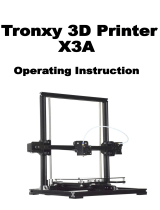Page is loading ...

Printer
Olivetti 3D DESK
USER MANUAL
Code: 386446U

PUBLICATION ISSUED BY:
Olivetti S.p.A.
Telecom Italia Group
Via Jervis, 77 - 10015 Ivrea (TO)
Copyright © 2017 Olivetti
All rights reserved

386446U User Manual iii
INDICE
INDICE .......................................................................................................................................................III
INTRODUCTION ...................................................................................................................................... IV
PACKAGE CONTENTS .......................................................................................................................... VIII
CHAPTER 1 – OVERVIEW ........................................................................................................................1
PRODUCT DESCRIPTION ........................................................................................................................1
PRINTER STRUCTURE .............................................................................................................................2
PRINTER AXES ORIENTATION ................................................................................................................8
CHAPTER 2 – PRINTER PREPARATION ................................................................................................1
PREPARING THE PRINTER ......................................................................................................................1
Unblocking the extruder assembly .........................................................................................................1
Powering on the printer ..........................................................................................................................1
LCD Display ...........................................................................................................................................1
Aligning the printing table .......................................................................................................................2
Adjusting the printing nozzle height .......................................................................................................6
Loading the filament bobbins .................................................................................................................8
Preparing the printing table ................................................................................................................. 14
CHAPTER 3 – USING AND PRINTING WITH THE OLIVETTI 3D DESK PRINTER................................1
USING AND PRINTING WITH THE OLIVETTI 3D DESK PRINTER .........................................................1
Printing a test piece ................................................................................................................................1
Creating an Olivetti 3D DESK printable file ............................................................................................2
Creating a 3D model ..............................................................................................................................2
Creating GCODE starting from a 3D model ...........................................................................................2
GCODE printing .....................................................................................................................................4
Overhang and generating supports ........................................................................................................4
Suspending and interrupting printing .....................................................................................................5
Removing the printed pieces ..................................................................................................................6
MENUS AND NAVIGATION .......................................................................................................................7
Main menu ..............................................................................................................................................8
PREPARE menu ....................................................................................................................................9
Control menu ....................................................................................................................................... 12
Temperature ........................................................................................................................................ 12
Movement ............................................................................................................................................ 13
Factory settings ................................................................................................................................... 13
SD Card menu ..................................................................................................................................... 13
APPENDIX A – OLIVETTI 3D DESK LABELS .........................................................................................1
LABEL POSITIONS AND MEANINGS ......................................................................................................1
APPENDIX B – OLIVETTI 3D DESK PRINTER CARE AND MAINTENANCE .......................................1
Cleaning the printing table .....................................................................................................................1
Lubricating the axes and spindle nut ......................................................................................................1
Cleaning the feeder ................................................................................................................................2
Cleaning and replacing the printing nozzle ............................................................................................3
APPENDICE C – ELECTRICAL DIAGRAM ..............................................................................................1
APPENDIX D - OLIVETTI 3D DESK PRINTER-COMPATIBLE MATERIALS..........................................1
APPENDIX E FILES STORED IN THE SD CARD .................................................................................1
PRODUCT DISPOSAL INFORMATION .....................................................................................................1

vi User Manual 386446U
INTRODUCTION
GENERAL SAFETY RULES
Important safety-related information is given in this section that must be observed when installing and using the
printer: you must read attentively and follow these instructions and all other information provided in this manual.
SAFETY WARNINGS
Pictograms are applied to some parts of the printer as safety warnings, these must be attentively observed by
anyone preparing to use the printer.
HOT SURFACES
The hot surfaces warning symbol warns of the presence of devices having elevated temperatures.
Always exercise the greatest care and wear safety gloves when using the heated components
HIGH VOLTAGE HAZARD
Exercise great caution: live electrical equipment
MOVING PARTS
Presence of moving parts which must be approached with care
CRUSHING/PINCHING HAZARD
Do not introduce your hands into the machine while it is in function
GROUND TERMINAL
Equipment ground connection points
REMOVAL OF MECHANICAL GUARDS PROHIBITED
Do not open the front door during the printing process. Do not remove the protective bellows of
the worm screw.
GLOVES
When carrying out printing preparatory procedures or maintenance routines, the device may be
hot therefore you should also wear gloves to avoid potential burns.
READ INSTRUCTIONS
It is obligatory to read the User Manual found on the SD Card supplied with the product to
obtain the correct operating instructions.

386446U User Manual v
TRANSPORTATION AND INSTALLATION:
At least two persons are requested for transporting the 3D printer. The weight of the printer with packing is
approximately 31 Kg.
Personnel charged with handling the shipment must wear safety gloves.
When lifting or moving the 3D printer, or any of its parts, first make sure that the operating area is completely
clear, leaving also a sufficiently large safety area around it to avoid damaging persons or objects that could come
within the area for manoeuvring the load.
Note: keep the original packaging for future use in case of expeditions.
It is recommended that you follow the instructions below:
the printer must be placed on a surface (not supplied with the printer) able to support its weight which is
stable, level and at a minimum height of 60 cm.
the electronic parts are ventilated using fans. Make sure that there is sufficient free space around the printer
to allow sufficient air to circulate for ventilation purposes. You should leave a distance of at least 60 cm from
walls and other objects.
do not position the printer near sources of heat, water or other freely moving liquids.
do not expose the device to dust, rain, humidity or vapour.
the temperature of the working environment should be maintained at around 20°C.
by law the equipment must be grounded; use exclusively the power cord provided in the supply without
extension cords.
to protect the printer during transportation, the printing carriage is locked into position by one band: before
starting printing cut and remove this band.
USE
The 3D DESK printer is not suitable for use by persons under the age of 14 years, and always under the
direct supervision of an adult. Make sure that children do not tamper or play with the equipment.
The printer is intended for use by operators with adequate training.
Use the power supply voltage specified in the technical specifications. The power cord must never pulled,
loaded with weights or brought into contact with sharp parts.
Do not touch the equipment with body parts that are wet and always wear footwear.
Do not smoke, use naked flames or create sparks near the printer.
In the case of printer failure or malfunctioning, do not attempt to use it again until it has been repaired.
When the 3D DESK printer is functioning, certain parts generate high temperatures (printhead, heated table
if available); there are also moving parts which can cause injury if touched accidentally during operation.
You must therefore observe carefully the following warnings:
Whenever any operation is carried out on the printer - whether for installation or maintenance purposes
- always switch off and disconnect the equipment from the electrical socket. Also wait for all parts that
may have become heated during the preceding operation to cool down.
The machine must be used exclusively with the front door closed; the printing process IS NOT
interrupted automatically when the door is opened, therefore this rule must be observed with maximum
attention.
The front door is fitted with a lock and key to prevent unauthorised access.
The key of the lock must be kept safe by those assigned responsibility for it.

vi User Manual 386446U
The heated parts must be left to cool for a certain length of time at the end of the printing process or
when printing is interrupted: leave the machine to cool (for approx. 5 minutes) before attempting to
access the printing area. It is good practice to check that the machine temperature shown on the front
display (of the printhead and table, if heated) is under 40°C before carrying out any intervention. Do not
touch the printhead as it could be very hot after use.
Do not wear rings, wristwatches, jewellery or loose/baggy clothes such as scarves, unbuttoned jackets,
tops with open zips that could become entangled in the moving parts. Keep hair tied back.
Do not insert your hands between the parts in movement.
Do not use the printer for a different purpose from that for which it has been designed, as specified in
the User Manual.
Do not attempt to clean the printer while is in operation. Clean the outside of the device with a soft cloth
only without using corrosive chemical products, solvents or strong detergents, and only after having
disconnected the device from all external power supplies and other cables.
It is recommended that the printer not be left unsupervised during printing
Make sure that the room where the printer is installed is well ventilated.
Do not leave objects or scrap inside the printer (such as lacquer, rags, wrenches used for maintenance,
materials removed,..) before launching a printing job.
You must exercise the greatest care when removing the worked piece from the glass table using sharp
or pointed objects to avoid injuring yourself. The use of knives or cutters for removing worked pieces
from the glass table is strongly discouraged, even in the case of small objects.
Although the glass is tempered it is also fragile, so you must be very careful when handling it.
If required, clean or change the printing nozzle. The extruder must be hot to allow the residual material
inside the head to soften and not create an obstruction during replacement : operate always wearing
heat protection gloves.

386446U User Manual vii
MAINTENANCE OPERATIONS SAFETY STANDARDS
Printer maintenance must be carried out exclusively by operators with adequate training.
The principal rules to follow when carrying out maintenance operations on the printer are:
Before carrying out any interventions on the printer, make sure that it is in a safe condition.
Do not wear rings, wristwatches, jewellery or loose/baggy clothes such as scarves, unbuttoned jackets or
tops with open zips that could get entangled in the moving parts. Keep hair tied back.
Do not touch the equipment with wet body parts and never without shoes.
Do not use naked flames or pointed/sharp instruments for cleaning.
Do not smoke.
Do not insert hands between parts in movement.
When carrying out printer installation or maintenance operations, always switch off and disconnect the printer
from the electrical socket. Wait for all parts that were heated during the previous operation to cool down.
Leave the machine to cool (approx. 5 minutes) before attempting to access the printing area. It is a good
rule to check that the machine temperature on the front display (of the printhead and table, if heated) is less
than 40°C before any intervention. Do not touch the printhead as it could be very hot after use.
If necessary, clean or replace the printing nozzle. The extruder must be hot to allow the residual material
inside the head to soften and not create obstructions during replacement : when operating always wear
safety gloves as heat protection
Switch on the printer only when necessary and as instructed in the procedures in the Manual, remembering
always to operate with maximum attention
Do not attempt to clean the printer while is in operation. Clean the outside of the device with a soft cloth
without using corrosive chemical products, solvents or other strong detergents. Before cleaning operations,
disconnect the device from all external power supplies and any other cables that have been connected.
Be very careful when attempting to remove the printed object from the glass table using sharp or pointed
objects, so as not to injure yourself in the process. The use of knives or cutters for removing items from the
glass table is strongly discouraged, even in the case of small objects.
Although the glass is tempered it is also fragile so you must always be very careful when handling it.
At the end of servicing operations, remove any tools or rags that have been used from inside the printer and
eliminate all residues accumulated
On finishing the servicing intervention, return the key of the lock to the person having responsibility for it.

vi User Manual 386446U
PACKAGE CONTENTS
The following items are supplied in the Olivetti 3D DESK Printer package:
N° 1 3D DESK Printer
Keys for opening the front door
N. 1 USB Cable, Type A-B
N. 1 SD Card, 4GB or more
N. 3 Allen Keys (1.5 mm, 2.5 mm, 5 mm)
N. 2 Hex Wrenches, sizes 8 and 12
N. 1 Bobbin Support (cylinder, washer and support screw)
N. 1 Spatula for extracting the printed pieces
N. 1 AC Power Cord
N. 1 Power Supply
N. 1 PLA Bobbin, diameter 1.75 mm, weight 1Kg
N. 1 CE, RAE, Safety Declarations leaflet

386446U User Manual ix
This page is intentionally left blank


XXXXXX User Manual 1-1
Chapter 1 – OVERVIEW
PRODUCT DESCRIPTION
The Olivetti 3D DESK printer exploits Fused Filament Fabrication (FFF) technology to create three-dimensional
objects by depositing in sequence 2-D layers of material.
In this chapter the printer structure is described and an introduction is provided to the terminology used in the
rest of the manual.

1-2 User Manual XXXXXX
PRINTER STRUCTURE
The main machine controls can be found on the front of the printer, with a door giving access to the inside of the
printer.
Figure 1-1 Front View
REFERENCE
DESCRIPTION
1
LCD Display
2
Jog Dialer
3
Door Lock

XXXXXX User Manual 1-3
The upper cover can be opened by releasing the locking catch from the inside, by applying a light pressure on
it.
Figure 1-2 Internal catch to lock/unlock the upper cover

1-4 User Manual XXXXXX
Opening the front door, the extruder assembly is well in view.
Figure 1-3 Complete extruder assembly
REFERENCE
DESCRIPTION
1
Extruder
2
Cooling Fans for material printed
3
Extruder Cooling Fan

XXXXXX User Manual 1-5
Figure 1-4 Hot-end assembly close-up
REFERENCE
DESCRIPTION
1
Nozzle
2
Hot-end
3
Hot-end Setscrew
4
Filament Feeder Assembly

1-6 User Manual XXXXXX
Figure 1-5 Feeder assembly terminals and pressure adjustment screw
REFERENCE
DESCRIPTION
1
Bowden quick release couplings
2
Filament pressure adjustment screw

XXXXXX User Manual 1-7
The filament bobbins is located at the rear of the machine
The power switch, the power socket, the USB port and the SD Card reader are on the left side.
Figure 1-6 Rear and left side view
REFERENCE
DESCRIPTION
1
Bobbin Supports
2
Feeder
3
Power-on Switch
4
Power Socket
5
USB Port
6
SD Card slot

1-8 User Manual XXXXXX
PRINTER AXES ORIENTATION
The origin of the printer axes, referred to as the Home position, is the front left corner of the printing table..
Figure 1-7 Olivetti 3D DESK printer axes orientation
Starting from the origin:
the orientation of the X axis is from left to right of the work table, the abscissa increasing in this
direction
the orientation of the Y axis is from the front door to the rear of the machine, this representing the
positive Ordinate direction
the Z axis, finally, is oriented vertically with respect to the printing table, the positive direction pointing
downwards.

589303 Manuale d’uso 2-1
Chapter 2 – printer Preparation
PREPARING THE PRINTER
This chapter describes the procedures that must be followed to configure the Olivetti 3D DESK printer correctly
and set it up properly for the following printing phases.
Unblocking the extruder assembly
To protect the printer during shipment, the printing carriage is blocked into position using one band.
So before starting to print you must remove this band.
Powering on the printer
Connect the printer to a 220V power supply using the cord provided and switch it on at the power switch.
LCD Display
When the printer is powered on, the LCD display illuminates.
On the display you can see the main printer status information.
Figure 2-1 LCD display for Rest mode

2-2 Manuale d’uso 589303
Aligning the printing table
To obtain good printing quality it is of fundamental importance to ensure that the first layer deposited is distributed
uniformly on the printing table.
For this purpose it is essential to ensure that the printing table is aligned correctly.
Although the printer has already been set up in the factory it may be necessary to repeat this operation due to
the stresses caused by transportation.
To align the printing table:
1. Starting with the display in the Rest mode, press the jog dialer once and turn it to select the Prepare menu.
Figure 2-2 Prepare Menu
2. Press the jog dialer to access the menu, then select the Bed Setting command.
Figure 2-3 Bed Setting command
3. Press the jog dialer again. The LCD display becomes completely blue and the extruder assembly moves to
the Home position.
/