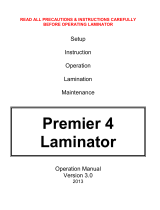Page is loading ...

CLARIUM CASE FOR iPhone 11
Back ViewFront View Side View
First, remove the inside layer of
protective adhesive lm on the inside
of the case.
Next, remove the outer layer of protec-
tive adhesive lm on the outside of the
case.
4
INSTALLATION
Now, carefully align the phone and place it
inside of the case. Be aware to perfectly
align all buttons and cutouts.
Lastly, smooth out the sides and edges of
the case to guarantee the phone is snug
and secure.
The case is wireless charging compatible and works
with the majority of screen protectors. (IMPORTANT:
Screen Protector Sold Separately).
3
/