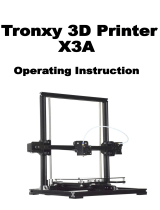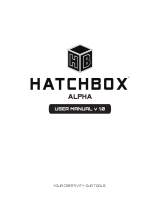Page is loading ...

NWA3D A5 User Manual
1. NWA3D A5 3D Printer Part Diagrams
2. Assembling the Spool Holder
3. Calibrating the Build Plate
4. Loading and Removing Filament
5. Installing and Setting Up Cura
6. Operation: The Four Steps of 3D Printing
7. Troubleshooting
8. Glossary of 3D Printing Terms
9. Additional Resources
© 2019 NWA3D LLC Version 3.3.1

NWA3D A5 User Manual
2. Assembling the Spool Holder
1. Loosen the nuts on the two bolts
installed on the spool holder side
pieces until they are near the end
of the bolt threads—but don’t
remove them completely.
2. Slide the base of the spool holder
into the side piece while at the
same time sliding the nut into the
small groove in the base.
3. Attach the side piece to the base by
tightening the bolt with a 3mm hex
key (Allen) wrench. Do not
over-tighten or it will crack.
4. Repeat Steps 2 and 3 to attach the
other side piece.
© 2019 NWA3D LLC 3

NWA3D A5 User Manual
3. Calibrating the Build Plate
Video Tutorial: How to calibrate the build plate
To print good parts, the build plate needs to be calibrated—it needs to be at the correct
distance from the nozzle at all locations. If it’s too close to the nozzle, the nozzle will dig
into the build surface, or the melted plastic will not be able to come out of the nozzle. If it’s
too far from the nozzle, the part will not stick to the build surface or will warp.
If you use blue painter’s tape as your print surface, the nozzle needs to be about 0.10mm
from the build plate in all locations. This is about the thickness of a single sheet of copier
paper. If you use a LokBuild print surface, the nozzle needs to be about 0.20–0.25mm from
the build plate in all locations. This is about the thickness of two sheets of copier paper (or
one sheet folded in half to double its thickness).
You want to adjust the height of the build plate so that you can slide the paper between the
nozzle and the build plate with some resistance. You should feel the paper vibrating and
dragging when you move it between the nozzle, but not so close that the copier paper
buckles.
1. Select Setup > Auto home. This will move the nozzle to the home position at the front
left corner of the build plate, where the X, Y, and Z axis are set to 0,0,0.
2. When the motors stop, select Setup > Disable motors. This will allow you to move the
hot end of the extruder assembly (X axis) and build plate (Y axis) by hand.
a. Pro Tip: The Z axis motor is also disabled, yet you don’t want it to move at
all. So you should handle the printer gently during the calibration process.
Keep it on a flat surface and don’t tip it while calibrating.
3. For painter’s tape print surfaces, slide a piece of copier paper between the nozzle and
the build plate. For LokBuild print surfaces, first fold the paper in half to double its
thickness, then slide it between the nozzle and build plate.
4. Move the hot end (X axis) and build plate (Y axis) so that the nozzle is directly above the
front right corner adjustment knob under the bed. Adjust that knob until the paper
© 2019 NWA3D LLC 4

NWA3D A5 User Manual
slides with just a tiny bit of drag, then move the nozzle and repeat the process at the
other two adjustment locations. We recommend adjusting the knob on the front right
first, then the back one on the right, then the one in the center of the left side.
5. Repeat Steps 1–4 until the amount of tension on the paper is consistent at all locations,
including the center of the build plate.
a. Pro Tip: You can also use the “visual method” to calibrate. Move the hot end
above a plate adjustment screw. Tighten or loosen the adjustment knob to
create the same tiny gap created from using a folded sheet of paper. Feel free
to choose your favorite method and use it anytime you need to calibrate a
build plate!
b. Pro Tip: You can “Hot Level” your printer by carefully adjusting the knobs
during the first layer of the build while the plate is moving until the distance
between the build plate and the nozzle is producing smooth extruded lines.
Be careful of the moving parts so you don’t get pinched. After you have
fine-tuned the bed calibration during the first layer, you may want to stop the
build, clear the build plate, and restart the build so it will look better on the
bottom.
6. The first layer of the print will show whether the distance between the nozzle and build
plate is correct. Refer to the following graphic for clarity.
a. If the bed is too high, the extruded plastic will squeeze out the sides of the nozzle.
The nozzle will plow the plastic and leave a first layer that is too thin. Or it may be so
close that no plastic is extruded at all. You will hear the extruder gear clicking as it
unsuccessfully tries to advance the filament, because the filament has nowhere to
go.
b. If the bed is too low, the extruded plastic may not stick to the build plate. Even if it
does stick to the build plate, parallel lines of plastic on the first layer will look
© 2019 NWA3D LLC 5

NWA3D A5 User Manual
mounded, with gaps in between them.
4. Loading and Removing Filament
Video Tutorial: How to remove clogs, load filament, and remove filament
1. Loading filament
a. Load a spool of filament into the spool holder. Slide the bolt through the spool’s
center hole, and then place the bolt into the recessed grooves on the spool holder.
b. Cut the end of the filament at an angle so the irregular melted plastic at the end
doesn’t cause a clog. It will also be easier to feed into the extruder and Bowden tube.
c. Feed the end of the filament into the extruder by hand as you squeeze the extruder
release lever.
d. Push the filament all the way through the Bowden tube until it stops when it hits the
back of the nozzle.
© 2019 NWA3D LLC 6

NWA3D A5 User Manual
e. Select Setup > Preheat PLA.
f. When the printer is fully heated, remove all of the filament color left in the printer
from previous prints before you start a new print. To do this, manually push
filament through the extruder as you squeeze the extruder release lever until the
new color starts coming out of the nozzle.
g. Pro Tip: Never leave the printer preheated with material inside of it when it is not
printing. The filament will bake inside of the nozzle assembly and create a clog.
2. Removing filament
To remove the filament cleanly, you should do a “soft pull.” This involves heating the
nozzle to 100°C, then pulling the filament out of the printer.
a. Select Setup > Preheat soft pull and wait until the nozzle temperature reaches the
set temperature.
b. Wait a minute for the temperature to stabilize.
c. When the nozzle temperature is a stable 100°C, squeeze the extruder release lever
and pull the filament out of the extruder with a steady, firm motion.
d. Cut the end of the filament to remove the irregular melted plastic at the end.
e. Feed the end of the filament into the hole on the side of the spool.
i. Pro Tip: This will insure the filament doesn’t get tangled and cause a
build to fail the next time you use it.
© 2019 NWA3D LLC 7

NWA3D A5 User Manual
5. Installing and Setting Up Cura
Video Tutorial: How to set up Cura 4
Slicing is the process of converting your 3D model into the layered print language your
printer can understand, called G-Code. A program called a slicer automatically creates
G-Code for your printer. We recommend using free, open-source slicer programs. Our
favorite slicer is Ultimaker Cura. It’s free and easy to use. We’ve included Cura and its
setup profile on your printer’s SD card. For beginning users, we recommend that you
install Cura on a PC or Mac and use it to do all your slicing.
In this section, you’ll install and set up Cura for your NWA3D A5.
a. Install Ultimaker Cura on a PC or Mac. Both the .exe and .dmg versions are included
on your microSD card. You can also download Cura from the Ultimaker Cura
website.
b. Open the Cura application. When it’s opened for the first time, you’ll see the “Add
Printer” window. Select “Custom > Custom FDM machine.” In the middle right, type
“NWA3D A5” for the printer name, and then click the “Add Printer” button on the
lower right.
© 2019 NWA3D LLC 8

NWA3D A5 User Manual
c. In the Machine Settings window, enter the following settings:
X (Width): 125 mm
Y (Depth): 150 mm
Z (Height): 100 mm
Build plate shape: Rectangular
Origin at center: unchecked
Heated bed: unchecked
GCode flavor: RepRap
Number of Extruders: 1
d. Select the ‘Extruder 1’ tab in the top left corner and enter the final settings:
Nozzle Diameter: 0.4 mm
Compatible Material Diameter: 1.75 mm
© 2019 NWA3D LLC 9

NWA3D A5 User Manual
e. Don’t change any other settings. Click the “Finish” button at the bottom right of the
window.
f. Select Settings > Profile > Manage Profiles. Then click on the Import button. Select
“NWA3D A5 Normal Quality.curaprofile” from the microSD card. This is the
medium-quality settings for the NWA3D A5. We recommend that you use this
profile as your default. If you modify your Cura settings, you can always reload this
profile from the microSD card to reset your profile to this default.
g. Highlight the “NWA3D A5 Normal Quality” profile in the Profiles window and click
on the Activate button. Click “Close” in the bottom right.
© 2019 NWA3D LLC 10

NWA3D A5 User Manual
h. Here are the key Cura parameters for the NWA3D A5:
Layer Height 0.16mm Wall Thickness 0.8mm
Top/Bottom Thickness 5/3 layers Infill Density 20%
Gradual Infill Steps 0 Printing Temp 220°C
Diameter 1.75mm Flow 100%
Enable Retraction On Print Speed 50mm/s
Travel Speed 120mm/s Initial Layer Speed 15.0mm/s
Enable Print Cooling On Generate Support On
Support Placement Everywhere Build Plate Adhesion Skirt
Print Sequence All at Once
© 2019 NWA3D LLC 11

NWA3D A5 User Manual
i. The following image shows these settings, visible with the Basic Visibility setting in
Cura.
j. You can always reset your settings to the original default NWA3D A5 settings by
importing the “NWA3D A5 Normal Quality Profile” from the microSD card.
© 2019 NWA3D LLC 12

NWA3D A5 User Manual
6. Operation: The Four Steps of 3D Printing
3D printing involves these four steps:
1. Create a 3D file (Make)
2. Slice the file for 3D printing (Slice)
3. Send the file to the printer (Transfer)
4. Select the file on the printer (Print)
1. Create or find a 3D file
a. You can create a 3D model—a digital geometry—using any CAD (computer- aided
design) software program. We recommend free programs, such as TinkerCAD and
OnShape. Autodesk’s Fusion360 is free to students. Another is SketchUp, which has
free licenses available for schools. These programs take some time to learn, and can
be challenging. But they are also rewarding, especially when you see your own
creation being printed on your 3D printer!
Every CAD program allows users to save or export digital files for 3D printing. You
want to save your file as an STL file (“filename.stl”). The STL file is the standard file
format for 3D printing. In some programs, it’s as easy as the Save command. In
others, you need to select the File > Export option, and choose the STL format. OBJ
files can also be sliced and 3D printed.
b. You can find 3D models in many online libraries of digital content. Thingiverse,
GrabCAD, and Instructables are examples, and many other sites exist.
2. Slice the file for 3D printing
a. Open Cura. Make sure the active printer profile is “NWA3D A5” and the active build
profile is “NWA3D A5 Normal Quality.”
© 2019 NWA3D LLC 13

NWA3D A5 User Manual
b. Load a model file in Cura. Rotate and move the file to the best orientation for
printing. You may want to scale the file at this point as well.
Scale Tool:
Rotate Tool:
c. You may need to check “Generate Support” and select the “Everywhere” support
placement, depending on the shape of the part you are printing. Also, you can
change the layer height from 0.16mm to 0.08mm for a smoother, higher quality part,
although the build will take longer.
d. When you are satisfied with the Cura settings and the position, orientation, and
scale of the model, you are ready to print! Insert your microSD card that came with
your printer into your computer and click “Prepare” to slice your file. Select “Save to
Removable Drive” to save the file to the microSD card.
i. Pro Tip: You can also save the file to the computer by selecting “Save
to File” or connect your printer to your computer and print over USB
using the “Monitor” feature.
e. As you become more advanced with 3D printing, you may want to experiment with
many settings. Remember that you can always revert to these default settings at any
time by reloading the “NWA3D A5 Normal Quality.curaprofile” on your microSD
card, or ask us for help by filling out a Troubleshooting Request.
© 2019 NWA3D LLC 14

NWA3D A5 User Manual
3. Send the file to the printer
a. Remove the microSD card from the computer.
b. Insert the microSD card into the slot on the front of the A5 control board,
underneath the control knob.
c. By using this method, no computer needs to be plugged into your printer and it will
run autonomously until the print is finished.
4. Print!
a. On the NWA3D A5 control screen, select Refresh SD card (the last selection on the
bottom of the main screen). and select “Print from SD.”
b. Select your print (.Gcode) file.
c. Watch the 3D printer create your model!
© 2019 NWA3D LLC 15

NWA3D A5 User Manual
7. Troubleshooting
This section covers the most common printing problems and how to fix them. Because
3D printing is still an emerging technology, a small level of tinkering and
troubleshooting is needed. But if this section doesn’t solve your printing problems, then
contact us by filling out the Troubleshooting Request on our website. We’re here to help
you every step of the way to get you 3D printing!
1. Step-by-Step Troubleshooting
a. Step 1: Diagnose the problem.
This may seem obvious, but many problems can be solved if you take a step
back and see exactly what the printer is doing incorrectly.
b. Step 2: Determine if the problem is mechanical or digital.
● Mechanical problems are in the actual operation of the printer, such as
the motors that drive the X, Y, and Z axes, the motor that pushes the
filament, the nozzle heater, and the calibration of the build plate. The
most common mechanical problem is caused by a build plate that is not
calibrated correctly. Other mechanical problems include under-extrusion,
a clogged nozzle, and an unplugged connector on a motor or limit switch.
● Digital problems are in the slice file that you prepare in Cura or other
slicing program. Important slice file settings include layer height, print
(nozzle) temperature, and print speed.
c. Step 3: Fix the problem.
Once you’ve determined what the actual problem is, you can fix it with the
following procedures. (If none of these fix the problem, contact us!)
2. Mechanical problem #1: Calibrating the build plate
Video Tutorial: How to calibrate the build plate
a. If the nozzle is digging into the build plate or is so close that no plastic can
extrude, you’ll know the build plate is too close to the nozzle.
b. If your print looks like spaghetti or the nozzle knocked the model off of the
build plate, then you’ll know the build plate is too far away from the nozzle.
c. Many of the failures in 3D printing are caused by a build plate that is not
calibrated correctly. See the section “Calibrating the Build Plate” in this
manual. This is the MOST COMMON failure in 3D printing.
© 2019 NWA3D LLC 16

NWA3D A5 User Manual
3. Mechanical problem #2: Printer is under-extruding, or plastic is not coming out
of the nozzle at all
Video Tutorial: How to remove clogs, load filament, and remove filament
When the printer is not extruding enough plastic, or no plastic is coming out of
the nozzle, the nozzle may be clogged. You have three good options for clearing a
clogged nozzle:
1. You can pull the clog out of the nozzle using the “soft pull” method.
2. You can “floss” the clog out of the nozzle using a nozzle cleaner.
3. You can heat the nozzle and push the clog through the nozzle.
Pro Tip: Do NOT remove the nozzle or disassemble the hot end of the printer
when you have a clog. Instead, try these three options. If they don’t fix the
problem, complete a troubleshooting request and our Service Team will help
you. Do NOT disassemble the nozzle or hot end before contacting our Service
Team, the hot end must be assembled correctly to function.
Pro Tip #2: Never leave your printer nozzle at build temperature
(220°C) while the printer is idle. The melted plastic remaining in
the nozzle will bake onto the nozzle and become a hard carbonized
clog. Turn the 3D printer off when not in use.
a. Try to pull the clog out of the nozzle using the “soft pull” method:
1. Turn the machine on, select Setup > Preheat soft pull, and wait until the
temperature reaches 100°C.
2. When the nozzle temperature stabilizes at 100°C, squeeze the extruder
release lever and pull the filament out of the extruder with a steady, firm
motion.
3. Inspect the end of the filament. If the end of the filament has the shape of
the interior of the nozzle—a thicker cone-shaped plug—you have
successfully pulled all of the filament out of the nozzle, including the clog.
4. If the clog did not clear using the “soft pull” method, clip the melted end of
the filament off, reload it, and select Setup > Cooldown and wait five
minutes for the hot end to cool down. Then repeat the soft pull process.
© 2019 NWA3D LLC 17

NWA3D A5 User Manual
Pro Tip: Every time you change filament on your 3D printer,
remove the filament with the nozzle at around 100°C. This “soft
pull” method usually keeps your printer free of clogs. It also
removes all the old color of filament from the hot end, so when you
begin printing again, the new color will begin printing immediately.
b. Use a nozzle cleaner to clear the nozzle:
1. Remove the filament using the “soft pull” method.
2. Select Setup > Preheat PLA. Wait for the nozzle to reach the set
temperature of 220°C for PLA.
3. Raise the Z axis carriage by selecting Controls > Move axis > Move 1mm >
Move Z and spinning the knob. (You can also manually rotate the
leadscrew to move the gantry up.)
4. When the nozzle has reached 220°C, use pliers to carefully insert the
nozzle cleaner up into the tip of the nozzle. IT IS VERY HOT, SO BE
CAREFUL NOT TO BURN YOURSELF!
5. Squeeze the extruder release lever with one hand and push the filament
into the extruder manually.
6. Alternate “flossing” with the nozzle cleaner and pushing the filament
through the extruder until a consistent bead of filament is extruded
through the nozzle.
c. Try to push the clog through the nozzle:
1. Select Setup > Preheat PLA. Wait for the nozzle to reach the set
temperature of 220°C for PLA.
2. When the nozzle has reached 220°C, squeeze the extruder release lever
and load the filament. When the filament would normally stop, keep
pushing to manually push the filament out of the hot end nozzle of the
extruder assembly.
3. Watch the filament to ensure it is not curling as it comes out of the nozzle.
After pushing several inches of filament through, it should be going
relatively straight. If it isn’t, turn off the printer and do another soft pull
(step a).
© 2019 NWA3D LLC 18

NWA3D A5 User Manual
4. Digital problems: Slicer settings
Video Tutorial: How to set up Cura 4
Sometimes, models don’t print correctly because the settings in the G-Code are
wrong. Here are some steps to make sure your Cura settings are correct.
a. Check your slice file in Cura. Make sure the print is centered in the build area,
is making good contact with the build surface, and isn’t too big for the build
envelope.
b. Check the slice settings.
● Make sure that the layer height is between 0.08mm (high-quality prints)
and 0.24mm (low-quality prints).
● Check the speed and temperature. For PLA, they should be set to
30–50mm/s and 220°C.
● Make sure the filament diameter is 1.75mm and the flow rate is 100%.
● Make sure the Heated bed checkbox is unchecked in the Machine Settings
window (the NWA3D A5 does not have a heated bed). To view the
Machine settings window, select Settings > Printer > Manage printers …,
then click the Machine Settings button in the popup window.
● Check the Fill Density (infill) and make sure it is at least 5%. You may
need to adjust this value to your liking for your model.
● Refer back to previous sections of this manual for other slicer settings
and to better understand Cura.
c. Your part may need supports. If it’s rounded you may need to select
“Everywhere” for the support type. If it’s intricate, it may need to select “Raft”
for the Build Plate Adhesion Type. (A raft is a hatch pattern on the build plate
that the model will print on.) If the part warps when you begin to build it, you
may need to select the “Brim” adhesion type and reslice the file. (A brim will
help the part stick so it doesn’t curl up at the edges.)
d. If you think your slice settings are really messed up, try reloading the file
“NWA3D A5 Cura Profile.curaprofile” from the microSD card. The profile will
restore the slicer settings to a medium-quality profile that will work well.
Click Settings > Profile > Manage profiles. In the Profiles Preferences window,
click on the Import button, navigate to the printer profile “NWA3D A5 Cura
Profile.curaprofile” that came on the microSD card in the Cura folder, and
open it. Your slice and build parameters are now reset to our default settings
for the A5.
© 2019 NWA3D LLC 19

NWA3D A5 User Manual
8. Glossary of 3D Printing Terms
3D
Three-dimensional
3D Printing
The process of creating a three-dimensional object from a digital file. Usually, it is
achieved by stacking two-dimensional layers of material to form a physical 3D object.
There are many different 3D printing processes that use many different materials, but
the most common process is material extrusion—also known as Fused Deposition
Modeling and Fused Filament Fabrication—which uses thermoplastic filament. Also
known as additive manufacturing.
3D Printer
It’s basically a crazy robotic hot glue gun! A type of industrial robot that prints
three-dimensional objects from a digital source. This machine usually reads g-code files
that give it specific instructions on how to print an object. Examples include the A5,
A31, and all the other awesome printers we carry.
3D Design Program
A type of software used to visualize, design, and manipulate 3D products while
providing a test environment for strength and dynamic analysis. Also known as a
Computer Aided Design (CAD) program or 3D Modeling Software. Free examples for
educators include Autodesk Inventor, Fusion360, SketchUp, Onshape, and Tinkercad.
3D Modeler
A type of multimedia artist or animator who creates three-dimensional models or
visuals of items using a variety of different computer software programs and tools. Also,
a program used to manipulate 3D shapes to create objects for animation or production.
A5
The A5 is an open source material extrusion 3D printer design that prints 125 x 150 x
100mm. NWA3D heavily modifies this original design to meet the rigorous classroom
environment and calls the version an NWA3D A5. We build, modify, and test every
printer. We are the sole-source provider of the NWA3D A5. Changes include hardware
upgrades, custom operating system, and our unmatched warranty, lifetime training, and
support for educators.
© 2019 NWA3D LLC 20
/