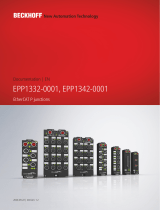Page is loading ...

Installation and Operating instruction
C9900-M900 and C9900-M998
IP65-EtherCAT Push-button extension
1.0
2019-04-26
Version:
Date:


Table of contents
C9900-M900 and C9900-M998 3Version: 1.0
Table of contents
1 Foreword ....................................................................................................................................................5
1.1 Notes on the documentation..............................................................................................................5
1.2 Safety instructions .............................................................................................................................6
2 Transport and unpacking..........................................................................................................................7
2.1 Transport ...........................................................................................................................................7
2.2 Unpacking..........................................................................................................................................7
3 Product description...................................................................................................................................8
3.1 Product overview ...............................................................................................................................8
3.2 Connections.......................................................................................................................................9
3.2.1 Power supply ................................................................................................................... 10
3.2.2 EtherCAT IN/OUT............................................................................................................ 10
3.2.3 Emergency stop connection ............................................................................................ 10
3.3 Connection cable.............................................................................................................................11
3.3.1 Power cable with 90° 4-pin round connector ................................................................... 11
3.3.2 Power cable with 4-pin round connector.......................................................................... 12
3.3.3 Power supply plug ........................................................................................................... 12
3.3.4 Sensor cable (for emergency stop).................................................................................. 12
3.3.5 Sensor cable 90° (for emergency stop) ........................................................................... 13
3.3.6 M12 EtherCAT cable for (highly) flexible applications ..................................................... 13
3.4 Accessories .....................................................................................................................................13
3.4.1 Torque wrench................................................................................................................. 13
3.5 Options ............................................................................................................................................13
3.6 TwinCAT System Manager..............................................................................................................14
3.6.1 C9900-M900 .................................................................................................................... 17
3.6.2 C9900-M998 .................................................................................................................... 18
4 Mounting...................................................................................................................................................19
4.1 Mounting the push-in strips - C9900-M900 .....................................................................................19
4.2 Mounting labels C9900-M998..........................................................................................................19
4.3 Assembling the mounting plate .......................................................................................................20
5 Dimensions ..............................................................................................................................................21
5.1 C9900-M900....................................................................................................................................21
5.2 C9900-M998....................................................................................................................................22
6 Technical data..........................................................................................................................................23
7 Support and Service................................................................................................................................24

Table of contents
C9900-M900 and C9900-M9984 Version: 1.0

Foreword
C9900-M900 and C9900-M998 5Version: 1.0
1 Foreword
1.1 Notes on the documentation
This description is only intended for the use of trained specialists in control and automation engineering who
are familiar with the applicable national standards.
It is essential that the documentation and the following notes and explanations are followed when installing
and commissioning the components.
It is the duty of the technical personnel to use the documentation published at the respective time of each
installation and commissioning.
The responsible staff must ensure that the application or use of the products described satisfy all the
requirements for safety, including all the relevant laws, regulations, guidelines and standards.
Disclaimer
The documentation has been prepared with care. The products described are, however, constantly under
development.
We reserve the right to revise and change the documentation at any time and without prior announcement.
No claims for the modification of products that have already been supplied may be made on the basis of the
data, diagrams and descriptions in this documentation.
Trademarks
Beckhoff
®
, TwinCAT
®
, EtherCAT
®
, EtherCAT P
®
, Safety over EtherCAT
®
, TwinSAFE
®
, XFC
®
and XTS
®
are
registered trademarks of and licensed by Beckhoff Automation GmbH.
Other designations used in this publication may be trademarks whose use by third parties for their own
purposes could violate the rights of the owners.
Patent Pending
The EtherCAT Technology is covered, including but not limited to the following patent applications and
patents:
EP1590927, EP1789857, DE102004044764, DE102007017835
with corresponding applications or registrations in various other countries.
The TwinCAT Technology is covered, including but not limited to the following patent applications and
patents:
EP0851348, US6167425 with corresponding applications or registrations in various other countries.
EtherCAT
®
is registered trademark and patented technology, licensed by Beckhoff Automation GmbH,
Germany
Copyright
© Beckhoff Automation GmbH & Co. KG, Germany.
The reproduction, distribution and utilization of this document as well as the communication of its contents to
others without express authorization are prohibited.
Offenders will be held liable for the payment of damages. All rights reserved in the event of the grant of a
patent, utility model or design.

Foreword
C9900-M900 and C9900-M9986 Version: 1.0
1.2 Safety instructions
Safety regulations
Please note the following safety instructions and explanations!
Product-specific safety instructions can be found on following pages or in the areas mounting, wiring,
commissioning etc.
Exclusion of liability
All the components are supplied in particular hardware and software configurations appropriate for the
application. Modifications to hardware or software configurations other than those described in the
documentation are not permitted, and nullify the liability of Beckhoff Automation GmbH & Co. KG.
Personnel qualification
This description is only intended for trained specialists in control, automation and drive engineering who are
familiar with the applicable national standards.
Description of symbols
In this documentation the following symbols are used with an accompanying safety instruction or note. The
safety instructions must be read carefully and followed without fail!
DANGER
Serious risk of injury!
Failure to follow the safety instructions associated with this symbol directly endangers the life and health of
persons.
WARNING
Risk of injury!
Failure to follow the safety instructions associated with this symbol endangers the life and health of per-
sons.
CAUTION
Personal injuries!
Failure to follow the safety instructions associated with this symbol can lead to injuries to persons.
NOTE
Damage to the environment or devices
Failure to follow the instructions associated with this symbol can lead to damage to the environment or
equipment.
Tip or pointer
This symbol indicates information that contributes to better understanding.

Transport and unpacking
C9900-M900 and C9900-M998 7Version: 1.0
2 Transport and unpacking
2.1 Transport
Despite the robust design of the unit, the components are sensitive to strong vibrations and impacts. During
transport the device must therefore be protected from mechanical stress. Therefore, please use the original
packaging.
NOTE
Risk of damage to the device
If the device is transported in cold weather or is exposed to extreme variations in tempera-
ture, make sure that moisture (condensation) does not form on or inside the device.
2.2 Unpacking
Proceed as follows to unpack the unit:
1. Remove packaging.
2. Do not discard the original packaging. Keep it for future relocation.
3. Check the delivery for completeness by comparing it with your order.
4. Please keep the associated paperwork. It contains important information for handling the unit.
5. Check the contents for visible shipping damage.
If you notice any shipping damage or inconsistencies between the contents and your order, you should notify
Beckhoff Service.

Product description
C9900-M900 and C9900-M9988 Version: 1.0
3 Product description
3.1 Product overview
C9900-M900
C9900-M998
The C9900-Mxxx IP65 EtherCAT button modules are decentralized button input modules designed for
individual installation on the machine.
The modules, which are implemented in IP65, are characterized by the fact that actions or status displays
are visible directly on the module. Each light ring (C9900-M900) of the keys can thus be activated in the
colors red, green, blue and white, as a result of which the operator can immediately read off feedback
messages that are indicated, for example, by a change of color or by flashing.
The short-stroke keys of the C9900-M900 are located behind an embossed front laminate and can be
labeled in the factory. Mounting the push-in strips - C9900-M900 [}19]
The illuminated push-buttons on the C9900-M998 module are equipped with exchangeable bezels and can
thus easily be labeled with labels. Mounting labels C9900-M998 [}19].
On the rear side all connections are implemented as easily accessible M12 screw connections and can be
connected to other EtherCAT devices at distances of up to 100m using pre-assembled cables. Each module
has four M6 threaded holes in the rear panel for mounting. A mounting plate C9900-M340 is optionally
available. Options [}13]

Product description
C9900-M900 and C9900-M998 9Version: 1.0
3.2 Connections

Product description
C9900-M900 and C9900-M99810 Version: 1.0
3.2.1 Power supply
Power is supplied to the button module via the 4-pin M12 socket. The protection class of the round connector
is equivalent to the IP67 standard.
Pin Signal Pin Signal
1 +24 V DC 3 GND
2 GND 4 24V DC
3.2.2 EtherCAT IN/OUT
The EtherCAT connection is established via the 4-pin M12 socket. The protection class of the round
connector is equivalent to the IP67 standard.
Pin Color Pin Color
1 Yellow 3 orange
2 white 4 Blue
3.2.3 Emergency stop connection
The emergency stop in the push-button extension is connected via the 5-pin connector.
Pin assignment (emergency stop) Description
1 NC 1
2 NC 1
3 NC 2
4 NC 2

Product description
C9900-M900 and C9900-M998 11Version: 1.0
3.3 Connection cable
3.3.1 Power cable with 90° 4-pin round connector
Accessories Description
C9900-K741 Power cable for Control Panel, drag-chain suitable, with 90° 4-pin round connector, 10m,
consisting of:
- Power cable 2x0.75mm² conforming to UL, cores color-coded
- Side A: Round connector 4-pin socket, angled 90°
- Side B: not used
C9900-K748 Power cable for Control Panel, drag-chain suitable, with 90° 4-pin round connector, 20m,
consisting of:
- Power cable 2x0.75mm² conforming to UL, cores color-coded
- Side A: Round connector 4-pin socket, angled 90°
- Side B: not used

Product description
C9900-M900 and C9900-M99812 Version: 1.0
3.3.2 Power cable with 4-pin round connector
Accessories Description
C9900-K742 Power cable for Control Panel, drag-chain suitable, with 4-pin round connector, 5m,
consisting of:
- Power cable 2x 0.75mm² conforming to UL, cores color-coded
- Side A: Round 4-pin socket
- Side B: not used
C9900-K743 Power cable for Control Panel, drag-chain suitable, with 4-pin round connector, 10m,
consisting of:
- Power cable 2x0.75mm² conforming to UL, cores color-coded
- Side A: Round 4-pin socket
- Side B: not used
C9900-K744 Power cable for Control Panel, drag-chain suitable, with 4-pin round connector, 20m,
consisting of:
- Power cable 2x0.75mm² conforming to UL, cores color-coded
- Side A: Round 4-pin socket
- Side B: not used
3.3.3 Power supply plug
Accessories Description
C9900-P916 Power supply plug for Industrial PC, round connector IP65 with strain relief for the external
supply cable
3.3.4 Sensor cable (for emergency stop)
Accessories Description
ZK2000-6100-0020 Sensor cable, M12 plug, straight, pin, 4-pin, A-coded open end 2m
ZK2000-6100-0050 Sensor cable, M12 plug, straight, pin, 4-pin, A-coded open end 5m
ZK2000-6100-0100 Sensor cable, M12 plug, straight, pin, 4-pin, A-coded open end 10m
ZK2000-6100-0150 Sensor cable, M12 plug, straight, pin, 4-pin, A-coded open end 15m

Product description
C9900-M900 and C9900-M998 13Version: 1.0
3.3.5 Sensor cable 90° (for emergency stop)
Accessories Description
ZK2000-6300-0020 Sensor cable, M12, angled 90°, pin, 4-pin, A-coded, open end 2m
ZK2000-6300-0050 Sensor cable, M12, angled 90°, pin, 4-pin, A-coded, open end 5m
ZK2000-6300-0100 Sensor cable, M12, angled 90°, pin, 4-pin, A-coded, open end 10m
3.3.6 M12 EtherCAT cable for (highly) flexible applications
Accessories Description
ZK1090-6xxx-xxxx "See Beckhoff I/O price list"
3.4 Accessories
3.4.1 Torque wrench
Accessories Description
ZB8800 Torque wrench for M8 cables
ZB8800-0001 M12 ratchet attachment
ZB8800-0002 M8 ratchet attachment
3.5 Options
Options Description
C9900-M340 Stainless steel mounting plate 90° for EtherCAT button module
C9900-M900 or C9900-M998.
Offers the option of mounting an EtherCAT button module
C9900-M900 or C9900-M998 at an angle of 90°. Four 6.5 mm through
holes with a spacing of 40 x 150 mm for mounting.

Product description
C9900-M900 and C9900-M99814 Version: 1.0
C9900-M998 options Description
C9900-Z260 Transparent foil for individual labeling
- type Rafi FS+, diameter: 22.3 mm
- 1 sheet DIN A4, 54 pieces
C9900-Z255 button cap, blue, for individual fitting
- type Rafi FS+, diameter: 22.3 mm
- 5 pieces
C9900-Z256 button cap, yellow, for individual fitting
- type Rafi FS+, diameter: 22.3 mm
- 5 pieces
C9900-Z257 button cap, green, for individual fitting
- type Rafi FS+, diameter: 22.3 mm
- 5 pieces
C9900-Z258 button cap, red, for individual fitting
- type Rafi FS+, diameter: 22.3 mm
- 5 pieces
C9900-Z259 button cap, clear, for individual fitting
- type Rafi FS+, diameter: 22.3 mm
- 5 pieces
3.6 TwinCAT System Manager
All button outputs (red, green and blue) must be set to high (1) in order to activate the light ring in white.
Before you can use the device it must first be created in the TwinCAT System Manager.
Proceed as follows:
1. Click at the top in the menu on File > New > Project and create a new TwinCAT XAE Project.
2. In the tree view on the left, click on I/O and then right-click on Device.

Product description
C9900-M900 and C9900-M998 15Version: 1.0
3. In the context menu click on Scan.
The New I/O Devices window appears. All available devices are displayed.
4. Select the devices you want to use and confirm the selection with OK.
5. Confirm the request with Yes, in order to look for boxes.
6. Confirm the request whether to enable FreeRun with Yes.
ð The device is inserted as a box in the tree view and displayed with the respective inputs and outputs
(e.g. Term 2 to 5). Label the inputs and outputs (Term 2 to 5) as follows.

Product description
C9900-M900 and C9900-M99816 Version: 1.0
Term label after activating FreeRun Term label after processing

Product description
C9900-M900 and C9900-M998 17Version: 1.0
3.6.1 C9900-M900

Product description
C9900-M900 and C9900-M99818 Version: 1.0
3.6.2 C9900-M998

Mounting
C9900-M900 and C9900-M998 19Version: 1.0
4 Mounting
4.1 Mounting the push-in strips - C9900-M900
C9900-M900 push-in strips
Customer-specific labeling can be carried out in the factory on request. Subsequent mounting of the
push-in strips is not possible.
4.2 Mounting labels C9900-M998

Mounting
C9900-M900 and C9900-M99820 Version: 1.0
4.3 Assembling the mounting plate
/