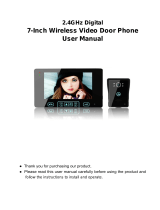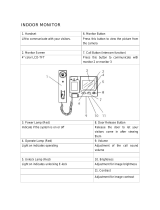Bunker Hill Security 94531 User manual
- Category
- Socket-outlets
- Type
- User manual

VIDEO
DOORPHONE
Model
94531
SET UP AND OPERATING INSTRUCTIONS
Diagrams within this manual may not be drawn proportionally.
Due to continuing improvements, actual product may differ slightly from the product described herein.
Distributed exclusively by Harbor Freight Tools
®
.
3491 Mission Oaks Blvd., Camarillo, CA 93011
Visit our website at: http://www.harborfreight.com
Read this material before using this product.
Failure to do so can result in serious injury.
SAVE THIS MANUAL.
Copyright
©
2006 by Harbor Freight Tools
®
. All rights reserved. No portion of this
manual or any artwork contained herein may be reproduced in any shape or form
without the express written consent of Harbor Freight Tools.
For technical questions or replacement parts, please call 1-800-444-3353.
Cover revised 07h

SKU 94531 For technical questions, please call 1-800-444-3353 PAGE 2
SPECIFICATIONS
Electrical Requirements AC Adapter Power Input: 120 VAC / 60 Hz
AC Adapter Power Output: 15 VDC
AC Adapter Type: Class II Transformer
AC Adapter Plug Type: 2-Prong (Non-Polarized)
AC Adapter Power Cord Type: 22 AWG x 2C x 6 Ft.
Camera Dimensions 4-1/2” W x 7-7/8” H x 2-1/4” Depth
Camera Specications Power Input: 15 VDC / Power Consumption: 10 Watts
380 Line Resolution / Six Infrared LED’s
13 Ft. (4m) Maximum Night Viewing
Call & Talk Push-Button Control
Monitor Dimensions 10-3/8” W x 8-3/8” H x 3” Mounting Depth (From the Wall)
Monitor Specications 4” CRT Diagonal (Flat Kinescope) / Black & White Screen
380 Line Resolution / Power Input: 15 VDC
Power Consumption: 10 Watts
Features Auto-Off Operation (60± Seconds) / Built-In Infrared Night Vision
Outdoor Audio Limited (Inside Talking Cannot Be Heard by Caller, i.e., Mute Capable)
Up to 3 Indoor Monitors Possible on One Camera / Wire Camera Input
Button Controlled Door Opener (Requires Existing Electric Lock), Indoor Alarm Button
SAVE THIS MANUAL
You will need this manual for the safety warnings and precautions, assembly,
operating, inspection, maintenance and cleaning procedures, parts list and assembly
diagram. Keep your invoice with this manual. Write the invoice number on the inside
of the front cover. Keep this manual and invoice in a safe and dry place for future refer-
ence.
GENERAL SAFETY RULES
WARNING! Read all instructions
Failure to follow all instructions listed below may result in electric shock,
re, and/or serious injury.
SAVE THESE INSTRUCTIONS
Grounded tools must be plugged into an outlet properly installed and
grounded in accordance with all codes and ordinances. Never modify the
plug in any way. Do not use any adapter plugs. Check with a qualied
electrician if you are in doubt as to whether the outlet is properly grounded.
If the product should electrically malfunction or break down, grounding provides a
low resistance path to carry electricity away from the user.
Avoid body contact with grounded surfaces such as pipes, radiators, rang-
es, and refrigerators. There is an increased risk of electric shock if your body is
grounded.
Do not expose electrically powered products to rain or wet conditions.
Water entering an electrically powered product will increase the risk of electric
shock.
Do not abuse the Power Cord. Never use the Power Cord to pull the AC
Adapter from an outlet. Keep the Power Cord away from heat, oil, sharp
1.
2.
3.
4.
REV 07b

SKU 94531 For technical questions, please call 1-800-444-3353 PAGE 3
edges, or moving parts. Replace damaged Power Cords immediately.
Damaged Power Cords increase the risk of electric shock.
Disconnect the AC Adapter from the power source before making any
adjustments, changing accessories, or storing the Video Doorphone. Such
preventive safety measures reduce the risk of electric shock.
Use only accessories that are recommended by the manufacturer for your
model. Accessories that may be suitable for one product may become hazard-
ous when used on another product.
Product service must be performed only by qualied repair personnel. Ser-
vice or maintenance performed by unqualied personnel could result in a risk of
injury.
When servicing this product, use only identical replacement parts. Follow
instructions in the “Inspection, Maintenance, And Cleaning” section of this
manual. Use of unauthorized parts or failure to follow maintenance instructions
may create a risk of electric shock or injury.
Maintain labels and nameplates on the Video Doorphone. These carry im-
portant information. If unreadable or missing, contact Harbor Freight Tools for a
replacement.
Wear ANSI approved safety impact eye goggles when assembling the Video
Doorphone. Using personal safety devices reduce the risk for injury.
Avoid accidental electrical shock. Before attaching the Indoor and Outdoor
Units to the walls, check hidden areas within the walls to avoid cutting into live
electrical wires, gas and water pipes.
For better product performance do not install the Indoor Unit near a televi-
sion, and do not install the Outdoor Unit in direct sunlight.
Make sure adults and children in the household completely understand
how to properly use the Video Doorphone.
People with pacemakers should consult their physician(s) before use. Electro-
magnetic elds in close proximity to heart pacemaker could cause pacemaker
interference or pacemaker failure.
The warnings and cautions discussed in this manual cannot cover all possible
conditions and situations that may occur. It must be understood by the operator
that common sense and caution are factors which cannot be built into this prod-
uct, but must be supplied by the operator.
5.
6.
7.
8.
9.
10.
11.
12.
13.
14.
15.

SKU 94531 For technical questions, please call 1-800-444-3353 PAGE 4
GROUNDING
Improperly connecting the grounding wire can result in
electric shock.
Check with a qualied electrician if you are in doubt as to
whether the outlet is properly grounded. Do not modify the
power cord plug provided with the tool. Do not use the tool
if the power cord or plug is damaged. If damaged, have it
repaired by a service facility before use. If the plug will not
t the outlet, have a proper outlet installed by a qualied
electrician.
Double Insulated Tools: Tools with Two Prong Plugs
Tools marked “Double Insulated” do not
require grounding. They have a special
double insulation system which satises
OSHA requirements and complies with the
applicable standards of Underwriters Labo-
ratories, Inc., the Canadian Standard Asso-
ciation, and the National Electrical Code.
(See Outlets for 2-Prong Plug.)
Double insulated tools may be used in either
of the 120 volt outlets shown in the preceding illustration.
(See Outlets for 2-Prong Plug.)
Extension Cords
Grounded tools require a three wire extension cord. Double Insulated tools can
use either a two or three wire extension cord.
As the distance from the supply outlet increases, you must use a heavier gauge
extension cord. Using extension cords with inadequately sized wire causes a
serious drop in voltage, resulting in loss of power and possible tool damage.
(See Table A.)
The smaller the gauge number of the wire, the greater the capacity of the cord.
For example, a 14 gauge cord can carry a higher current than a 16 gauge cord.
(See Table A.)
When using more than one extension cord to make up the total length, make
sure each cord contains at least the minimum wire size required. (See Table A.)
1.
2.
1.
2.
3.
4.
WARNINGWARNING
Outlets for 2-Prong PlugOutlets for 2-Prong Plug

SKU 94531 For technical questions, please call 1-800-444-3353 PAGE 5
UNPACKING
When unpacking, check to make sure all the parts shown on the Parts List on
page 11 are included. If any parts are missing or broken, please call Harbor Freight
Tools at the number shown on the cover of this manual as soon as possible.
If you are using one extension cord for more than one tool, add the nameplate
amperes and use the sum to determine the required minimum cord size.
(See Table A.)
If you are using an extension cord outdoors, make sure it is marked with the suf-
x “W-A” (“W” in Canada) to indicate it is acceptable for outdoor use.
Make sure the extension cord is properly wired and in good electrical condition.
Always replace a damaged extension cord or have it repaired by a qualied elec-
trician before using it.
Protect the extension cords from sharp objects, excessive heat, and damp or wet
areas.
RECOMMENDED MINIMUM WIRE GAUGE FOR EXTENSION CORDS* (120/240 VOLT)
NAMEPLATE
AMPERES
(at full load)
EXTENSION CORD LENGTH
25 Feet 50 Feet 75 Feet 100 Feet 150 Feet
0 – 2.0 18 18 18 18 16
2.1 – 3.4 18 18 18 16 14
3.5 – 5.0 18 18 16 14 12
5.1 – 7.0 18 16 14 12 12
7.1 – 12.0 18 14 12 10 -
12.1 – 16.0 14 12 10 - -
16.1 – 20.0 12 10 - - -
TABLE A
* Based on limiting the line voltage drop to ve volts at 150% of the rated amperes.
5.
6.
7.
8.

SKU 94531 For technical questions, please call 1-800-444-3353 PAGE 6
ASSEMBLY INSTRUCTIONS
Always make sure the AC Adapter (3) of the Video Doorphone
is disconnected from its electrical outlet prior to assembling
the Doorphone, adding any accessories, or making
adjustments to the product.
Note: For additional information regarding the parts listed in the following pages, refer
to the Assembly Diagram on page 11.
To Install The Indoor And Outdoor Mounting Plates:
Avoid accidental electrical shock. Before attaching the
Indoor Unit Mounting Plate (4) and Outdoor Unit Mounting
Plate (7) to the walls, check hidden areas within the walls to
avoid cutting into live electrical wires, gas and water pipes.
Select a location for the Indoor Unit Mounting Plate (4) to be mounted to the inte-
rior wall, preferably, near a 120 volt, grounded, electrical outlet.
SCREW
(5)
WASHER
(5)
WALL ANCHOR
(5)
5 FT.
INDOOR UNIT MOUNTING PLATE
(4)
FIGURE C
Position the Indoor Unit Mounting Plate (4) against the wall, with its large rectan-
gular opening at top, its four mounting prongs facing outward from the wall, and
at a height of ve feet from the oor surface. NOTE: Make sure to use a leveling
device (not included) to ensure the Mounting Plate is straight and level against
the wall. (See Figure C.)
Using the four small rectangular openings in the Indoor Unit Mounting Plate (4)
as a template, mark the spots where four 1/8” diameter holes will be drilled in the
wall. (See Figure C.)
Temporarily remove the Indoor Unit Mounting Plate (4) from the wall. Then, drill
the four pre-marked 1/8” diameter holes in the wall. (See Figure C.)
Insert one plastic Wall Anchor (5) into each of the four pre-drilled holes in the
wall. (See Figure C.)
1.
2.
3.
4.
5.
CAUTIONCAUTION
WARNINGWARNING

SKU 94531 For technical questions, please call 1-800-444-3353 PAGE 7
Position the Indoor Unit Mounting Plate (4) against the wall, aligning the four
small rectangular openings in the Mounting Plate with the four pre-drilled holes in
the wall. Screw four Screws (5) with four Washers (5) into the plastic Wall An-
chors (5) to secure the Mounting Plate to the wall. NOTE: Use a leveling device
to ensure the Mounting Plate is straight and level before tightening the Screws.
(See Figure C.)
OUTDOOR UNIT MOUNTING PLATE
(7)
SCREW (8)
SCREW (8)
SCREW
(5)
WASHER
(5)
WALL ANCHOR
(5)
5 FT.
FIGURE D
Loosen the two Screws (8) and remove the Outdoor Unit Mounting Plate (7) from
the Outdoor Unit (11). (See Figure D.)
Select a location for the Outdoor Unit Mounting Plate (7) to be mounted to the
exterior wall, making sure to avoid direct sunshine and rain.
Position the Outdoor Unit Mounting Plate (7) against the wall at a height of ve
feet from the oor/ground surface. NOTE: Make sure to use a leveling device to
ensure the Mounting Plate is straight and level against the wall. (See Figure D.)
Using the two small openings in the Outdoor Unit Mounting Plate (7) as a tem-
plate, mark the spots where two 1/8” diameter holes will be drilled in the wall.
(See Figure D.)
Temporarily remove the Outdoor Unit Mounting Plate (7) from the wall. Then, drill
the two pre-marked 1/8” diameter holes in the wall. (See Figure D.)
Insert one plastic Wall Anchor (5) into each of the two pre-drilled holes in the wall.
(See Figure D.)
Position the Outdoor Unit Mounting Plate (7) in a shaded spot against the wall,
aligning the two openings in the Mounting Plate with the two pre-drilled holes in
the wall. Screw two Screws (5) with two Washers (5) into the plastic Wall An-
chors (5) to secure the Mounting Plate to the wall. NOTE: Use a leveling device
6.
7.
8.
9.
10.
11.
12.
13.

SKU 94531 For technical questions, please call 1-800-444-3353 PAGE 8
OUTDOOR UNIT FEATURES
CAMERA
SPEAKER
LABEL AREA
CALL BUTTON
MICROPHONE
OUTDOOR UNIT
(11)
FIGURE E
to ensure the Mounting Plate is straight and level before tightening the Screws.
(See Figure D.)
To Connect The Wiring:
Note: The Outdoor Unit (11) is factory pre-wired with approximately fty feet of Tele-
phone Cord (6). If more length is required between the Indoor Unit (1) and Out-
door Unit, use RVV5 x 0.5 mm
2
cord (not included). (See Assy. Diagram.)
WARNING! Avoid accidental electrical shock. If running the Telephone
Cord (6) within wall, oor, or ceiling spaces from the Outdoor Unit (11) to the
Indoor Unit (1) check hidden areas within the spaces to avoid cutting into live
electrical wires, gas and water pipes. (See Assy. Diagram.)
Place the Outdoor Unit (11) in its Outdoor Unit Mounting Plate (7), and secure the
Outdoor Unit to the Mounting Plate by tightening the two Screws (8).
(See Figure D and Assy. Diagram.)
Hang the Indoor Unit (1) on its Indoor Unit Mounting Plate (4). (See Figure C
and Assy. Diagram.)
Run the Telephone Cord (6) from the Outdoor Unit (11) to the Indoor Unit (1).
Then, connect the plug of the Telephone Cord to the receptacle on the Indoor
Unit. (See Assy. Diagram.)
Connect the plug of the AC Adapter (3) to the power input socket on the Indoor
Unit (1). Then, plug the AC Adapter into the nearest 120 volt, grounded, electri-
cal outlet. (See Assy. Diagram.)
Note: The Video Doorphone may also be wired to control an electronic door lock (not
included). Refer to the “Electrical Schematic” in this manual for wiring instruc-
tions.
1.
2.
3.
4.
5.

SKU 94531 For technical questions, please call 1-800-444-3353 PAGE 9
INDOOR UNIT FEATURES
HANDSET
POWER ON INDICATOR
MONITOR
ELECTRONIC DOOR
UNLOCK BUTTON
ALARM BUTTON
MONITOR BUTTON
FIGURE F
OPERATING INSTRUCTIONS
Note: The Camera on the Outdoor Unit (11) has a maximum eld of vision of approxi-
mately 13 feet. (See Figure E.)
To operate the Video Doorphone, press the Call Button on the Outdoor Unit (11).
A chime will immediately sound on the Indoor Unit (1), and the visitor’s image will
automatically appear on the Monitor of the Indoor Unit. (See Figures E and F.)
Pick up the Handset on the Indoor Unit (1) and you can speak with the visitor.
The visitor’s image will disappear from the Monitor when you hang up the Hand-
set. (See Figure F.)
An image of the visitor on the Monitor will last for one minute, and then disap-
pear. By pressing the Monitor Button on the Indoor Unit (1), the visitor’s image
will reappear for another sixty seconds or until you hang up the Headset.
(See Figure F.)
You must pick up the Handset on the Indoor Unit (1) to operate the Electronic
Door Opener (if an electronic lock is used). To operate, simply press the Elec-
tronic Door Unlock Button on the Indoor Unit. (See Figure F.)
Note: The Alarm Button, located on the indoor unit, activates an alarm on the outdoor
unit when pressed. It is designed to deter unwanted guests or summon help.
(See Figure F.)
IMPORTANT: Always hang up the Handset when the Video Doorphone is not in use.
1.
2.
3.
4.
REV 07b

SKU 94531 For technical questions, please call 1-800-444-3353 PAGE 10
INSPECTION, MAINTENANCE, AND CLEANING
Make sure the AC Adapter (3) of the Video Doorphone is
disconnected from its electrical outlet prior to performing
any inspection, maintenance, or cleaning procedures.
All maintenance, service, or repairs not mentioned in this
manual must only be performed by a qualied service
technician.
Before each use, inspect the general condition of the Video Doorphone and
its accessories. Check for loose screws, damaged wiring, cracked or broken
parts, and any other condition that may affect safe operation. If abnormal noise
or vibration occurs, have the problem corrected before further use. Do not use
damaged equipment.
To clean the Monitor and Camera, use only a dry, clean cloth. Do not use liq-
uid detergents or solvents. Do not immerse any part of this product in liquids.
To clean the remaining exterior parts of the Video Doorphone, use a clean
cloth with a mild detergent. Do not use solvents.
TROUBLESHOOTING
Problem Possible Solution
The Video Doorphone is
assembled, but does not
operate.
Make sure to press the Call Button on the Outdoor Unit. Then,
press the Monitor Button on the Indoor Unit.
Check to make sure the AC Adapter is properly connected to the
Indoor Unit. Make sure the AC Adapter is properly connected to
a working, 120 volt, grounded, electrical outlet.
Make sure the Telephone Cord is properly connected from the
Outdoor Unit to the Indoor Unit. Make sure the Telephone Cord
is not damaged.
1.
2.
3.
Video quality is poor. The visitor must be within 13 feet of the Camera on the Outdoor
Unit for proper video quality.
Adjust the Contrast and Brightness controls on the Indoor Unit.
Make sure the Camera on the Outdoor Unit is free of dirt and
debris. Avoid placing the Camera in direct sunlight.
1.
2.
3.
Sound quality is poor. The visitor must be within 13 feet of the Speaker on the Outdoor
Unit, and must speak clearly in a normal tone of voice.
Adjust the Volume control on the Indoor Unit.
1.
2.
Electronic Door Unlock does not
operate.
Have a qualied service technician check the electronic door lock
and its wiring to the Indoor Unit. (Two wires of the electronic door
lock must be connected to terminals C and D on the Indoor Unit,
using RVV2 x 1.0mm² or RVV2 x 1.5mm² cord.)
1.
2.
3.
WARNINGWARNING

SKU 94531 For technical questions, please call 1-800-444-3353 PAGE 11
PARTS LIST & ASSEMBLY DIAGRAM
Part Description
1 Indoor Unit
2 Hand Set & Cord
3 AC Adapter
4 Indoor Unit Mounting Plate
5 Mounting Hardware (Screws, Washers, Anchors)
6 Telephone Cord
Part Description
7 Outdoor Unit Mounting Plate
8 Screw
9 Bottom Panel (Outdoor Unit)
10 Top Panel (Outdoor Unit)
11 Outdoor Unit
7: Outdoor Unit Mounting Plate Not Shown.
8: Screw Not Shown.
9: Bottom Panel (Outdoor Unit) Not Shown.
10: Top Panel (Outdoor Unit) Not Shown.
1
2
3
4
5
6
11
Note: Some parts are listed and shown for illustration purposes only, and are not avail-
able individually as replacement parts.
PLEASE READ THE FOLLOWING CAREFULLY
THE MANUFACTURER AND/OR DISTRIBUTOR HAS PROVIDED THE PARTS LIST
AND ASSEMBLY DIAGRAM IN THIS MANUAL AS A REFERENCE TOOL ONLY. NEI-
THER THE MANUFACTURER OR DISTRIBUTOR MAKES ANY REPRESENTATION
OR WARRANTY OF ANY KIND TO THE BUYER THAT HE OR SHE IS QUALIFIED
TO REPLACE ANY PARTS OF THE PRODUCT. IN FACT, THE MANUFACTURER
AND/OR DISTRIBUTOR EXPRESSLY STATES THAT ALL REPAIRS AND PARTS
REPLACEMENTS SHOULD BE UNDERTAKEN BY CERTIFIED AND LICENSED
TECHNICIANS, AND NOT BY THE BUYER. THE BUYER ASSUMES ALL RISKS AND
LIABILITY ARISING OUT OF HIS OR HER REPAIRS TO THE ORIGINAL PRODUCT
OR REPLACEMENT PARTS THERETO, OR ARISING OUT OF HIS OR HER INSTAL-
LATION OF REPLACEMENT PARTS THERETO.

SKU 94531 For technical questions, please call 1-800-444-3353 PAGE 12
ELECTRICAL SCHEMATIC
ELECTRONIC LOCK
(NOT INCLUDED)
SKU 94531 For technical questions, please call 1-800-444-3353 PAGE 12
Note: If connecting the Indoor Unit (1) to an electronic lock, terminals C and D on the
Indoor Unit must be connected with the electronic lock using RVV2 x 1.0mm
2
or
RVV2 x 1.5mm
2
cord.
REV 07h
-
 1
1
-
 2
2
-
 3
3
-
 4
4
-
 5
5
-
 6
6
-
 7
7
-
 8
8
-
 9
9
-
 10
10
-
 11
11
-
 12
12
Bunker Hill Security 94531 User manual
- Category
- Socket-outlets
- Type
- User manual
Ask a question and I''ll find the answer in the document
Finding information in a document is now easier with AI
Related papers
-
Bunker Hill Security 61208 Owner's manual
-
Bunker Hill Security Item 69654 Owner's manual
-
Bunker Hill Security 96105 Assembly And Operation Instructions Manual
-
Bunker Hill Security 91309 User manual
-
Bunker Hill Security 60565 Owner's manual
-
Bunker Hill Security 66704 Operation Instructions Manual
-
Bunker Hill Security 95914 Set Up And Operating Instructions Manual
-
Bunker Hill Security 95153 User manual
-
Bunker Hill Security 95914 Owner's manual
-
Bunker Hill Security 61208 Owner's Manual & Safety Instructions
Other documents
-
Chicago Electric 96952 User manual
-
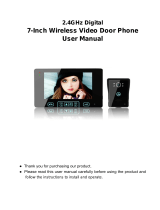 Anjielo Smart EN-7 inch wireless video intercom manual Owner's manual
Anjielo Smart EN-7 inch wireless video intercom manual Owner's manual
-
Well PIGEON Installation guide
-
Well Eagle Installation guide
-
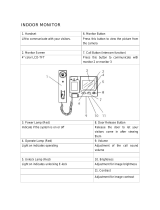 Clover VDP1500 Setup Manual
Clover VDP1500 Setup Manual
-
One Stop Gardens 92608 Assembly Instructions
-
Sentinel VI350 User manual
-
Commax DP-ML Owner's manual
-
Panasonic VLSWD501EX Operating instructions
-
Harbor Freight Tools 91202 User manual