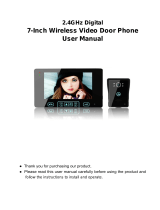Page is loading ...

Installation and Operating Manual
Video Intercom Kit with 7 "display and 2-wire connection
Model: EAGLE
Preorder NO: VDPK-EAGLE-WL, VDPM-EAGLE-WL

CONTENTS
Features .................................... 1
Package Contents ....................... 1
System installation...................... 2
Wiring diagram ........................... 3
Operation instruction .................. 6
Technical specifications ............. 4
Troubleshooting .......................... 8

• Indoor unit
• Outdoor unit
• Rain cover
• Adapter
• Bracket for
indoor unit
• Screw
• Silicone cap
Product description
Features
Package contents
The color video doorphone is composed of an indoor monitor of 7 inch, an out- door unit, and a power
supply. It can be used to monitor, call, intercom and unlock. Suitable for villa, single house, hotel, office
and etc, giving you the combined benefit of security and convenience.
1)
2 wires of nonpolarity connecting.
2)
Ultra-thin designed touch pad indoor unit leads the new trend of color video doorphone.
3)
Water-proof, oxidation-proof metal alloy (stainless steel)panel outdoor unit.
4)
Electronic-lock release function.
5)
Monitor outdoor function.
6)
There are 16 different melodies for option.
7)
Image brightness and chroma adjustable.
8)
Talk volume and melody ring tones adjustable.
9)
This system can connect most 2 outdoor units (1 main outdooor
unit and 1 slave outdoor unit) and 3 pcs indoor units to outdoor
unit.(include 1 main monitor and 2 slave monitors).
10)
The indoor unit can be hung on the wall.

②Drill proper holes in the wall, plug up the screw holes with silicone caps.
Fasten the rain cover on the wall with screws.
③.Unscrew from the topand the bottom of the outdoor unit, hold the panel and press the button part to
take off the metal cover. Take the name plate
out and write the name on the paper. Fix the name plate and metal cover back. Screw the panel
well with a screw driver.
④.Refer to the wiring diagram to do the wire connection.
⑤.Fix the outdoor unit on the rain cover with screws.
Bracket
System installation
A. Indoor unit
① Fasten the bracket on the wall with screws.
② Hang the unit on the bracket after finishing the connection. Plug the two ends
of the jack of the power adapter into the sockets of AC power and the unit separately.
B. Outdoor unit
① Fix the unit 1.4m – 1.7m high from the ground )according to the camera efect) to avoid direct sunshine.

When the working distance is 10m, use twisted-pair or RVV2×0.3mm².If the user want to lengthen the cable into 10m-
30m, use twisted-pair or RVV2 x 0.5mm² connecting wire.
If the user wants to lengthen the cable into 30m- 50m, use twisted-pair or RVV2 x 0.75mm²
connecting wire.The cable of electronic-controlled use RVV2×1.0mm².
The terminal “Lock” on indoor unit is for the unlocking function of the third button on the indoor
unit, the terminal 3&4 on the outdoor unit is for the unlocking function of the second button ) on the
indoor unit, the terminal 5&6 is used for connecting the door exit switch.Both of them are connected by
RVV2×1.0mm².
Wiring diagram
Operation instruction
Indoor unit
LED Indicator
·
On red light:
do not disturb
indication
·
On green light:
the talking
indication
Monitor
Electronic unlock
Gate unlock
Talk
Microphone
Connect to branch controller
Bracket slot
Melody volume
Melody selection
Brightness
Chroma
Talk volume
Indoor unit
Blocare poartă
Outdoor unit
Electronic lock
Wiring instructions:
DATA
DATA
LOCK+
LOCK-
EXIT
EXIT
MIC

Indoor unit
Screen size
7"
Resolution
800(H)×480(W)
Effective area
154.08 (H)×86.58 (W)mm
Dot pitch
0.0642(W)×0.1790(H)mm
Outline size
214(W)X152(H)X18(D)mm
Adapter input voltage
AC100-240V 50Hz/60Hz
Adapter output
voltage¤t
DC24V 1A
Monitoring time
30S±10
Talking time
60S±10
Power consumption
Static state <0.2W Working state <5W
Operating temperature
-20℃~+50℃
Relative humidity
10 ~90 (RH)
Outdoor unit
Night Vision
White (Standard)
Red (For option)
Operating Temperature
-20
℃
~
+50
℃
Illumination
0.1LUX
Resolution
700 TV lines (CMOS)
Viewing Angle
69°wide angle (CMOS)
Size (with rain cover)
65(W)×154(H)×46(D)mm
Size (without rain cover)
58(W)×145(H)×30(D)mm
Instrucțiuni de utilizare
Technical specifications
Protecție împotriva ploii
Lumină pentru vedere pe timp de noapte
Cameră
Difuzor
Plăcuță nume/cititor
Buton apelare
Microfon
Unitatea exterioară

· Keep the indoor unit away from high temperature such as near an oven or under direct sunlight,
and high humidity such as bathroom and greenhouse.
· Do not install the indoor unit close to a television or position with strong jamming- the signals
the TV and the intercom use can be interfered with each other.
· Do not touch the unit with wet hands.
· Avoid throwing, dropping or hitting the units.
· Clean the camera or screen with a soft cloth. Do not use detergent,thinner, volatile or corrossive
liquid.
· Do not expose the camera of the outdoor unit to direct sunlight.
· Use the product under the circumstance of barrier-free and no inteference.
· When a car or a motorbike passes by, the image may become blurred or be cut off due to the
interference of radio wave.
Caution
1.
To prevent damage, the adapter should be fastened on the wall according to
instruction.
2.
Power plug as a disconnecting device should be kept convenient to operate.
3.
.When connecting AC power wire, please finish the connection before plugging
1. in the power.
Safety instruction
Operation instruction
1. Press CALL button of outdoor unit to call. The doorbell will ring and the images of visitor will show on the
indoor unit. Press TALK to active the intercom. Press TALK again to hang up. Each talking time
lasts for about 60s
2. Press UNLOCK button to release the electronic-lock.
3. Press GATE UNLOCK pentru a elibera încuietoarea po button to release the gate-lock.
4. Press MONITOR button to monitor and it can last 30s, or press again turn off. At the same time,
pess TALK button for intercommunication.
5. Press MELODY SELECTION .button to cycle through the different tones available for the doorbell in
the monitor mode
6. Use MELODY (H M L ) to adjust the loudness of the in-built speaker of the indoor unit, and use VOLUME
to adjust the volume of micrphone.
7. Use BRIGHTNESS and CONTRAST to adjust how bright the image appears and how
much color is in the image respectively.

Caution:
The UNLOCK button on the indoor unit, can only be used while monit- oring or talking,10s later after
unlocking, the screen will turn off.
The GATE UNLOCK button on the indoor unit, can be used at any time.
Problem
Solutions
No video/audio
· Make sure all the connections are secured and properly
connected.
· Make sure there is nothing obstructing the view
of the camera.
No video ,
but intercommunication is
normal
· Make sure all the connections are secured and properly
connected.
· Make sure there is nothing obstructing the view of the camera.
No audio when calling
· Make sure the volume knob on the indoor unit is turned up.
· Make sure that there is nothing such as object with strong
magnetism interfering with the speaker or microphone .
· Make sure all the connections are secured and properly
connected.
The outdoor unit
can not call the
indoor unit
· Make sure all the connections are secured and properly
connected.
Door unlock not
working
· Make sure the connections with the locks are secured and
properly connected.
· Make sure you have the lock wired to a power source
enough to make it operate.
It is not possible to hear the
extenal sound but the call tone is
heard
· Press TALK key for two-way intercom
· Make sure all the connections are secured and properly
connected
It is possible to hear visu- alize
the sound of the out- side but is
not possible to communicate
· Press TALK key for two-way intercom as only pressing
MONITOR key will prevent outdoor unit from hearing indoor
unit.
· Make sure all the connections are secured and properly
connected.
Troubleshooting

Waste electrical and electronic equipment are a special waste category, collection,
storage, transport, treatment and recycling are important because they can avoid
environmental pollution and are harmful to health. Submitting waste electrical and
electronic equipment to special collection centers makes the waste to be recycled properly
and protecting the environment. Do not forget! Each electric appliance that arrives at the
landfill, the field, pollutes the environment!
Importer & distributor:
SC VITACOM ELECTRONICS SRL
CIF: RO 214527
Tel. 0264-438401*
sales@vitacom.ro, www.vitacom.ro
/